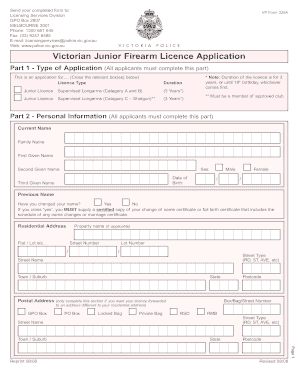
Gpo Box 2807 Melbourne Vic 3001 Form


Eligibility criteria for a junior firearm licence application
To apply for a junior firearm licence, applicants must meet specific eligibility criteria. Generally, the applicant should be between the ages of twelve and seventeen. Parental or guardian consent is required, ensuring that a responsible adult supports the application. Additionally, applicants must demonstrate a genuine interest in firearms and safety, often shown through participation in approved training programs or courses. It is essential to check state-specific regulations, as some states may have additional requirements or restrictions.
Application process and approval time
The application process for a junior firearm licence involves several steps. First, the applicant must complete the junior firearm licence application form accurately, providing all necessary personal details and information regarding their training. After filling out the form, it should be submitted to the relevant state authority, typically the Department of Wildlife or a similar agency. The approval time can vary by state, but applicants should expect to wait anywhere from a few weeks to several months, depending on the volume of applications and the thoroughness of background checks.
Required documents for the application
When submitting a junior firearm licence application, several documents are typically required. These may include:
- A completed junior firearm licence application form.
- Proof of age, such as a birth certificate or school identification.
- Parental or guardian consent form, signed and dated.
- Documentation of completed firearm safety training courses.
- Any additional forms required by the state, such as background check authorizations.
Ensuring that all documents are accurate and complete can help expedite the application process.
Form submission methods
Applicants can typically submit their junior firearm licence application through various methods, depending on state regulations. Common submission methods include:
- Online submission through the state’s official website.
- Mailing the completed application form and required documents to the appropriate state agency.
- In-person submission at designated offices or events.
It is advisable to verify the preferred submission method with the relevant state authority to ensure compliance with local regulations.
Key elements of the junior firearm licence application
The junior firearm licence application contains several key elements that applicants must complete. These elements often include personal information such as name, address, and date of birth. Additionally, applicants must provide details regarding their firearm safety training, including the name of the training program and the instructor’s credentials. It is also necessary to include any prior firearm experience and the type of firearms the applicant intends to use. Accurate and thorough completion of these elements is crucial for a successful application.
State-specific rules for the junior firearm licence
Each state in the U.S. has its own set of rules governing the junior firearm licence application process. Some states may impose stricter age requirements, while others may have specific training programs that must be completed. It is essential for applicants and their guardians to familiarize themselves with the local laws and regulations to ensure compliance. Resources such as state wildlife agencies or local gun clubs can provide valuable information regarding these state-specific rules.
Quick guide on how to complete gpo box 2807 melbourne vic 3001
Prepare Gpo Box 2807 Melbourne Vic 3001 easily on any device
Digital document management has become favored by businesses and individuals alike. It offers an ideal eco-friendly substitute to conventional printed and signed documents, as you can locate the correct form and securely store it online. airSlate SignNow provides all the resources you require to create, edit, and eSign your documents promptly without complications. Manage Gpo Box 2807 Melbourne Vic 3001 on any platform with airSlate SignNow Android or iOS applications and simplify any document-related tasks today.
The simplest way to modify and eSign Gpo Box 2807 Melbourne Vic 3001 effortlessly
- Locate Gpo Box 2807 Melbourne Vic 3001 and click Get Form to begin.
- Make use of the tools we provide to complete your form.
- Emphasize pertinent sections of the documents or redact sensitive information with tools that airSlate SignNow specifically offers for such tasks.
- Generate your eSignature using the Sign feature, which takes only seconds and holds the same legal significance as a traditional wet ink signature.
- Review the information and click on the Done button to store your changes.
- Choose how you wish to send your form, whether by email, text message (SMS), invite link, or download it to your computer.
Forget about lost or misplaced documents, tedious form searches, or errors that require printing new copies. airSlate SignNow fulfills your needs in document management in just a few clicks from any device you prefer. Modify and eSign Gpo Box 2807 Melbourne Vic 3001 and ensure excellent communication at every stage of the form preparation process with airSlate SignNow.
Create this form in 5 minutes or less
Create this form in 5 minutes!
How to create an eSignature for the gpo box 2807 melbourne vic 3001
How to create an electronic signature for a PDF online
How to create an electronic signature for a PDF in Google Chrome
How to create an e-signature for signing PDFs in Gmail
How to create an e-signature right from your smartphone
How to create an e-signature for a PDF on iOS
How to create an e-signature for a PDF on Android
People also ask
-
What is the process for a junior firearm licence application?
The junior firearm licence application process typically involves submitting a completed application form along with necessary documentation. It's essential to provide proof of age and any relevant certifications. With airSlate SignNow, you can easily fill out and eSign your application, simplifying the entire process signNowly.
-
How much does a junior firearm licence application cost?
The cost of a junior firearm licence application can vary based on your location and the relevant governing body. Most jurisdictions require a processing fee which can be completed electronically. Utilizing airSlate SignNow helps avoid additional costs associated with paper submissions, making it a cost-effective solution.
-
What features does airSlate SignNow offer for the junior firearm licence application?
airSlate SignNow provides features such as document templates, secure eSigning, and real-time status tracking. These tools streamline the junior firearm licence application by allowing you to create and manage your documents effortlessly. The platform also ensures compliance and security throughout the process.
-
Are there any benefits to using airSlate SignNow for my junior firearm licence application?
Using airSlate SignNow for your junior firearm licence application offers numerous benefits, including time efficiency and easy access to documents. You can complete your application from anywhere, eliminating the need for physical paperwork. Additionally, the eSigning feature accelerates the approval process.
-
Can I save my junior firearm licence application for future use?
Yes, airSlate SignNow allows you to save your junior firearm licence application for future reference or reuse. You can create templates that can be edited as needed for subsequent applications. This feature is particularly useful for maintaining consistency across multiple applications.
-
Is it easy to integrate airSlate SignNow with other tools for filing a junior firearm licence application?
Absolutely! airSlate SignNow easily integrates with various platforms like Google Drive and Microsoft Office. This allows you to manage and collaborate on your junior firearm licence application using your preferred tools, enhancing your workflow and efficiency.
-
What security measures does airSlate SignNow have for the junior firearm licence application process?
airSlate SignNow prioritizes the security of your documents and personal information. The platform uses advanced encryption protocols and offers secure cloud storage for your junior firearm licence application. You can trust that your data remains confidential and protected throughout the eSigning process.
Get more for Gpo Box 2807 Melbourne Vic 3001
- Smoke alarm certificate template form
- Nrl1 form 2022
- P90x legs and back worksheet pdf form
- Marshalls application form
- Boston market heat and serve instructions form
- Transnet school of rail form
- Harvard pilgrim fitness reimbursement form 2020
- All revere high school roller skating party with mrs revereps mec form
Find out other Gpo Box 2807 Melbourne Vic 3001
- How To eSignature Maryland Doctors Word
- Help Me With eSignature South Dakota Education Form
- How Can I eSignature Virginia Education PDF
- How To eSignature Massachusetts Government Form
- How Can I eSignature Oregon Government PDF
- How Can I eSignature Oklahoma Government Document
- How To eSignature Texas Government Document
- Can I eSignature Vermont Government Form
- How Do I eSignature West Virginia Government PPT
- How Do I eSignature Maryland Healthcare / Medical PDF
- Help Me With eSignature New Mexico Healthcare / Medical Form
- How Do I eSignature New York Healthcare / Medical Presentation
- How To eSignature Oklahoma Finance & Tax Accounting PPT
- Help Me With eSignature Connecticut High Tech Presentation
- How To eSignature Georgia High Tech Document
- How Can I eSignature Rhode Island Finance & Tax Accounting Word
- How Can I eSignature Colorado Insurance Presentation
- Help Me With eSignature Georgia Insurance Form
- How Do I eSignature Kansas Insurance Word
- How Do I eSignature Washington Insurance Form