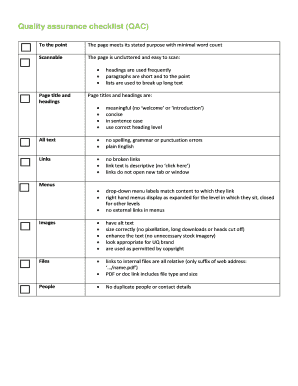
Email Quality Assurance Checklist Form


What is the Email Quality Assurance Checklist
The email quality assurance checklist is a structured tool designed to ensure that all outgoing emails meet specific standards of quality and compliance. This checklist helps organizations maintain professionalism and consistency in their communications. It typically includes criteria such as clarity of message, appropriate tone, correct grammar and spelling, and adherence to branding guidelines. By using this checklist, businesses can enhance their email communication's effectiveness and reduce the likelihood of misunderstandings or errors.
How to Use the Email Quality Assurance Checklist
To effectively use the email quality assurance checklist, begin by reviewing the checklist items before sending any email. This process involves checking each criterion systematically. For instance, verify that the subject line accurately reflects the email content, and ensure that the recipient's name is spelled correctly. Additionally, assess the overall structure of the email, including the introduction, body, and conclusion. Finally, confirm that any attachments are included and correctly referenced in the email. This thorough review helps guarantee that the email is polished and professional.
Key Elements of the Email Quality Assurance Checklist
Several key elements are essential for a comprehensive email quality assurance checklist. These include:
- Subject Line: Ensure it is clear and relevant.
- Recipient Information: Verify correct spelling of names and email addresses.
- Content Clarity: Check that the message is concise and easy to understand.
- Grammar and Spelling: Review for any errors that could undermine professionalism.
- Call to Action: Ensure any required responses or actions are clearly stated.
- Branding Compliance: Confirm adherence to company branding and tone guidelines.
Steps to Complete the Email Quality Assurance Checklist
Completing the email quality assurance checklist involves a series of straightforward steps:
- Review the email content for clarity and relevance.
- Check the subject line for accuracy.
- Verify recipient details, ensuring correct spelling.
- Proofread for grammar and spelling errors.
- Confirm that any attachments are included and properly referenced.
- Ensure compliance with branding guidelines.
- Send the email only after all checklist items have been addressed.
Legal Use of the Email Quality Assurance Checklist
Using an email quality assurance checklist can help organizations comply with various legal and regulatory requirements. For example, businesses must ensure that their communications adhere to privacy laws, such as the General Data Protection Regulation (GDPR) and the CAN-SPAM Act. Incorporating legal considerations into the checklist can help prevent potential liabilities associated with non-compliance. This includes ensuring that recipients have opted in to receive communications and that all necessary disclaimers and unsubscribe options are included in email correspondence.
Examples of Using the Email Quality Assurance Checklist
Practical examples of utilizing the email quality assurance checklist can illustrate its effectiveness. For instance, a marketing team may use the checklist before sending a promotional email to ensure that the message aligns with branding guidelines and complies with legal requirements. Similarly, a customer service representative might apply the checklist to confirm that a response to a customer inquiry is clear, accurate, and professional. These examples demonstrate how the checklist can enhance communication across various business functions.
Quick guide on how to complete email quality assurance checklist
Manage Email Quality Assurance Checklist effortlessly across any device
Digital document management has become increasingly popular among organizations and individuals alike. It offers an ideal environmentally friendly substitute for traditional printed and signed documents, enabling you to locate the appropriate form and securely save it online. airSlate SignNow equips you with all the tools necessary to create, modify, and electronically sign your documents swiftly and without delays. Manage Email Quality Assurance Checklist on any platform with airSlate SignNow's Android or iOS applications and streamline any document-related procedure today.
How to modify and electronically sign Email Quality Assurance Checklist easily
- Obtain Email Quality Assurance Checklist and click Get Form to begin.
- Employ the tools at your disposal to complete your document.
- Emphasize important sections of your documents or obscure sensitive information with tools that airSlate SignNow specifically offers for that purpose.
- Create your eSignature using the Sign tool, which takes mere seconds and holds the same legal standing as a conventional wet ink signature.
- Review the details and click on the Done button to save your modifications.
- Select how you wish to share your form, via email, text message (SMS), or invitation link, or download it to your computer.
Eliminate the hassle of lost or misplaced documents, tedious form searching, or mistakes that necessitate the printing of new copies. airSlate SignNow meets your document management needs in just a few clicks from any device you prefer. Modify and electronically sign Email Quality Assurance Checklist while ensuring excellent communication throughout the document preparation process with airSlate SignNow.
Create this form in 5 minutes or less
Create this form in 5 minutes!
How to create an eSignature for the email quality assurance checklist
How to create an electronic signature for a PDF online
How to create an electronic signature for a PDF in Google Chrome
How to create an e-signature for signing PDFs in Gmail
How to create an e-signature right from your smartphone
How to create an e-signature for a PDF on iOS
How to create an e-signature for a PDF on Android
People also ask
-
What is an email quality assurance checklist and why is it important?
An email quality assurance checklist is a tool that helps ensure your email communications meet specific standards before they are sent out. It is important because it helps prevent errors, maintains professionalism, and enhances the effectiveness of your emails, leading to better engagement and conversion rates.
-
How can airSlate SignNow assist with managing my email quality assurance checklist?
airSlate SignNow provides features that can streamline the management of your email quality assurance checklist. With our solution, you can easily integrate your checklist into your document workflows, ensuring that all necessary steps are taken before emails are sent to clients or stakeholders.
-
Are there any costs associated with using the email quality assurance checklist feature?
The email quality assurance checklist feature is included in airSlate SignNow's cost-effective pricing plans. Depending on the plan you choose, you gain access to various features that enhance document management, including this vital checklist to boost your email communication.
-
What features of airSlate SignNow support email quality assurance?
airSlate SignNow offers several features that support the email quality assurance checklist, such as standardized templates, approval workflows, and automated reminders. These features ensure that your email communications are consistent and meet the necessary quality standards every time.
-
Can I integrate airSlate SignNow with my existing email systems for the quality assurance checklist?
Yes, airSlate SignNow can seamlessly integrate with various email systems and platforms. This integration allows you to utilize your email quality assurance checklist more effectively, ensuring that quality control measures are in place without disrupting your current workflows.
-
What are the benefits of using an email quality assurance checklist?
Using an email quality assurance checklist provides numerous benefits, such as reduced errors, improved professionalism, and enhanced recipient engagement. Implementing a checklist with airSlate SignNow allows you to ensure accuracy and maintain a high standard in all your email communications.
-
How does airSlate SignNow enhance the efficiency of my email quality assurance checklist process?
airSlate SignNow enhances the efficiency of your email quality assurance checklist process by automating repetitive tasks and providing a user-friendly interface for managing workflows. This allows team members to concentrate on content quality rather than administrative details, resulting in better overall communication.
Get more for Email Quality Assurance Checklist
- Tx warranty form
- Harmless form
- Texas from form
- Warranty deed one individual to two individuals texas form
- Petition for release of excess proceeds and notice of hearing texas form
- Quitclaim deed from two 2 individuals to two 2 individuals texas form
- Lady bird deed sample 497327373 form
- Warranty deed grantee 497327374 form
Find out other Email Quality Assurance Checklist
- eSign Tennessee Rental lease agreement template Online
- eSign Tennessee Rental lease agreement template Myself
- eSign West Virginia Rental lease agreement template Safe
- How To eSign California Residential lease agreement form
- How To eSign Rhode Island Residential lease agreement form
- Can I eSign Pennsylvania Residential lease agreement form
- eSign Texas Residential lease agreement form Easy
- eSign Florida Residential lease agreement Easy
- eSign Hawaii Residential lease agreement Online
- Can I eSign Hawaii Residential lease agreement
- eSign Minnesota Residential lease agreement Simple
- How To eSign Pennsylvania Residential lease agreement
- eSign Maine Simple confidentiality agreement Easy
- eSign Iowa Standard rental agreement Free
- eSignature Florida Profit Sharing Agreement Template Online
- eSignature Florida Profit Sharing Agreement Template Myself
- eSign Massachusetts Simple rental agreement form Free
- eSign Nebraska Standard residential lease agreement Now
- eSign West Virginia Standard residential lease agreement Mobile
- Can I eSign New Hampshire Tenant lease agreement