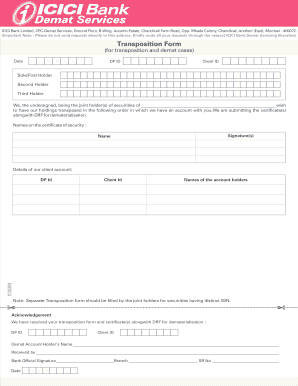
Transposition Form Cdr ICICI Bank


Understanding the Transposition Form for ICICI Bank
The transposition form is a crucial document used primarily in banking to facilitate the transfer of rights and responsibilities associated with a bank account from one individual to another. In the context of ICICI Bank, this form allows account holders to change the order of account holders or to add or remove individuals from the account. This is particularly important for joint accounts, where the management of the account may need to be adjusted due to various personal or legal reasons.
Steps to Complete the Transposition Form for ICICI Bank
Completing the transposition form involves several key steps to ensure that all necessary information is accurately provided. First, gather all required identification documents for both the existing and new account holders. Next, fill out the form with the personal details of all parties involved, including names, addresses, and account numbers. Ensure that the signatures of all account holders are included where necessary. Finally, submit the completed form along with the required documents to your nearest ICICI Bank branch for processing.
How to Obtain the Transposition Form for ICICI Bank
The transposition form can be obtained directly from any ICICI Bank branch. Additionally, it may be available on the official ICICI Bank website for download. If you prefer, you can also request the form through customer service or by visiting the bank's online banking portal. It is advisable to check for any specific requirements or updates regarding the form before obtaining it.
Key Elements of the Transposition Form for ICICI Bank
When filling out the transposition form, certain key elements must be included to ensure its validity. These include:
- Full names of all account holders
- Account number(s) associated with the joint account
- Details of the changes being requested (e.g., addition or removal of account holders)
- Signatures of all parties involved
Providing accurate and complete information is essential to avoid delays in processing the request.
Legal Use of the Transposition Form for ICICI Bank
The transposition form serves a legal purpose by formally documenting changes to account ownership and rights. This is particularly important in cases of divorce, death, or changes in financial arrangements. By using this form, account holders can ensure that their banking arrangements reflect their current wishes and legal standings. It is advisable to consult with a legal professional if there are complex issues surrounding the account changes.
Examples of Using the Transposition Form for ICICI Bank
There are various scenarios in which the transposition form may be utilized. For instance, if two individuals who hold a joint account decide to change the order of their names for account management purposes, they would need to fill out this form. Another example is when one account holder wishes to remove themselves from a joint account due to personal reasons, necessitating the completion of the transposition form to officially document the change.
Quick guide on how to complete transposition form cdr icici bank
Effortlessly Prepare Transposition Form cdr ICICI Bank on Any Device
Digital document management has become increasingly favored by both companies and individuals. It offers an ideal environmentally friendly option to traditional paper-based documentation, enabling you to obtain the correct form and securely store it online. airSlate SignNow equips you with all the necessary tools to swiftly create, modify, and electronically sign your documents without delays. Manage Transposition Form cdr ICICI Bank across any platform using the airSlate SignNow Android or iOS applications and simplify any document-related task today.
Quickly Modify and Electronically Sign Transposition Form cdr ICICI Bank with Ease
- Locate Transposition Form cdr ICICI Bank and then click Get Form to commence.
- Utilize the tools provided to complete your document.
- Highlight pertinent sections of your documents or redact sensitive information with the tools that airSlate SignNow offers specifically for that purpose.
- Create your eSignature using the Sign feature, which takes just seconds and carries the same legal validity as a conventional handwritten signature.
- Review all the information and select the Done button to save your changes.
- Choose how you wish to send your form, via email, text message (SMS), invitation link, or download it to your computer.
Eliminate the stress of lost or misplaced documents, tedious form searches, or the need to print new copies due to errors. airSlate SignNow fulfills all your document management requirements in just a few clicks from any device of your choice. Modify and electronically sign Transposition Form cdr ICICI Bank to ensure excellent communication throughout the document preparation process with airSlate SignNow.
Create this form in 5 minutes or less
Create this form in 5 minutes!
How to create an eSignature for the transposition form cdr icici bank
How to create an electronic signature for a PDF online
How to create an electronic signature for a PDF in Google Chrome
How to create an e-signature for signing PDFs in Gmail
How to create an e-signature right from your smartphone
How to create an e-signature for a PDF on iOS
How to create an e-signature for a PDF on Android
People also ask
-
What is a transposition form and how is it used?
A transposition form is a document used to rearrange certain elements of data or information for clarity and compliance. In the context of airSlate SignNow, this form allows users to easily modify document layouts and structures, ensuring that all necessary information is presented accurately.
-
How can airSlate SignNow help with creating a transposition form?
AirSlate SignNow provides intuitive tools to create and manage transposition forms quickly. Users can utilize drag-and-drop features to arrange fields, add necessary data, and customize their forms to suit specific needs, ensuring a seamless eSigning experience.
-
What are the pricing options available for airSlate SignNow?
AirSlate SignNow offers various pricing tiers, including options tailored for small businesses and enterprise solutions. Each plan is designed to provide access to essential features, including support for creating and managing transposition forms, all while ensuring cost-effectiveness.
-
Is it easy to integrate airSlate SignNow with other applications?
Yes, airSlate SignNow is designed to integrate seamlessly with numerous third-party applications. This ensures that users can export their transposition forms easily, connect with CRMs, and streamline document workflows across their existing tech stack.
-
What features does airSlate SignNow offer for managing transposition forms?
AirSlate SignNow offers a variety of features tailored for transposition forms, including customizable templates, automated workflows, and real-time tracking. These features help users manage their documents efficiently, ensuring that all data is accurate and well-organized.
-
Can I sign a transposition form electronically using airSlate SignNow?
Absolutely! AirSlate SignNow allows you to eSign transposition forms securely and legally. With its user-friendly interface, you can easily add your signature, initials, and any required information, making the signing process quick and efficient.
-
What benefits does using airSlate SignNow bring for transposition forms?
Using airSlate SignNow for transposition forms enhances efficiency, reduces errors, and saves time in document management. Users benefit from streamlined workflows that allow for easy modifications and eSigning, facilitating smoother business operations overall.
Get more for Transposition Form cdr ICICI Bank
Find out other Transposition Form cdr ICICI Bank
- Electronic signature North Dakota Healthcare / Medical Notice To Quit Secure
- Help Me With Electronic signature Ohio Healthcare / Medical Moving Checklist
- Electronic signature Education PPT Ohio Secure
- Electronic signature Tennessee Healthcare / Medical NDA Now
- Electronic signature Tennessee Healthcare / Medical Lease Termination Letter Online
- Electronic signature Oklahoma Education LLC Operating Agreement Fast
- How To Electronic signature Virginia Healthcare / Medical Contract
- How To Electronic signature Virginia Healthcare / Medical Operating Agreement
- Electronic signature Wisconsin Healthcare / Medical Business Letter Template Mobile
- Can I Electronic signature Wisconsin Healthcare / Medical Operating Agreement
- Electronic signature Alabama High Tech Stock Certificate Fast
- Electronic signature Insurance Document California Computer
- Electronic signature Texas Education Separation Agreement Fast
- Electronic signature Idaho Insurance Letter Of Intent Free
- How To Electronic signature Idaho Insurance POA
- Can I Electronic signature Illinois Insurance Last Will And Testament
- Electronic signature High Tech PPT Connecticut Computer
- Electronic signature Indiana Insurance LLC Operating Agreement Computer
- Electronic signature Iowa Insurance LLC Operating Agreement Secure
- Help Me With Electronic signature Kansas Insurance Living Will