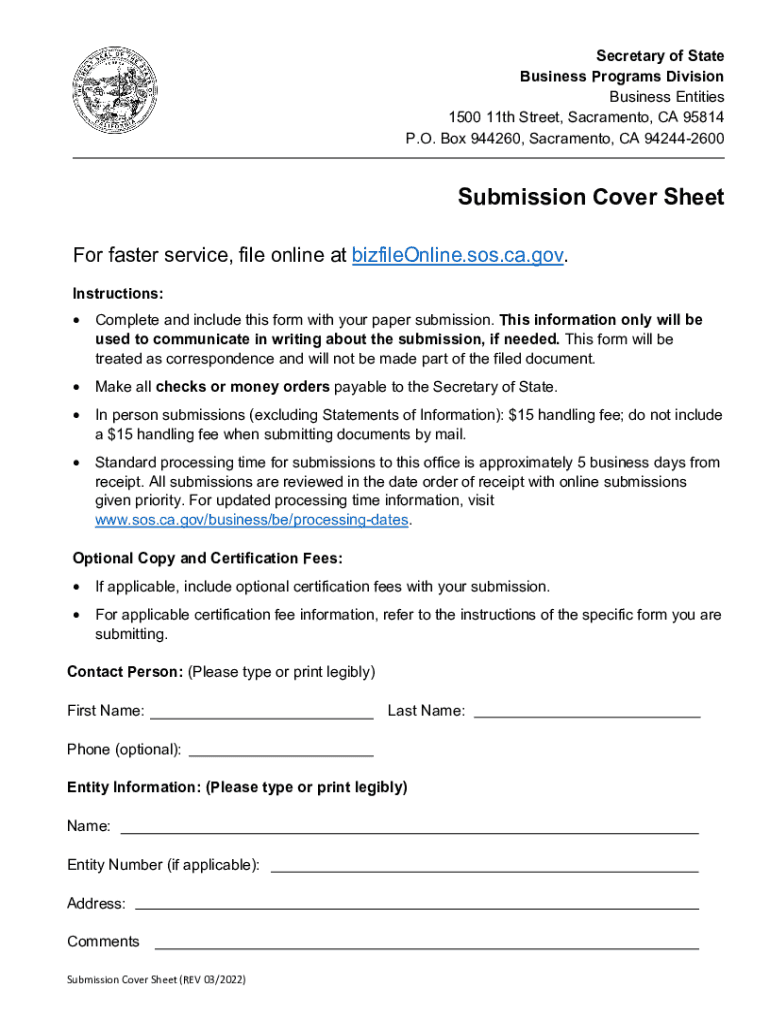
California Nonprofit Corporation Short Form Dissolution Certificate Form DSF NP


Understanding the California Nonprofit Corporation Short Form Dissolution Certificate Form DSF NP
The California Nonprofit Corporation Short Form Dissolution Certificate Form DSF NP is a legal document used by nonprofit organizations in California to formally dissolve their entity. This form is specifically designed for nonprofits that meet certain criteria, allowing them to streamline the dissolution process. The form simplifies the procedure by eliminating the need for a more extensive dissolution process, which can be beneficial for organizations that have not engaged in business activities for a significant period.
Steps to Complete the California Nonprofit Corporation Short Form Dissolution Certificate Form DSF NP
Completing the DSF NP requires careful attention to detail. The following steps outline the process:
- Gather necessary information about your nonprofit, including its legal name, entity number, and the date of dissolution.
- Ensure that the organization has no outstanding debts or liabilities, as this is a requirement for using the short form.
- Fill out the form accurately, providing all requested information. This includes confirming that the dissolution has been approved by the board of directors.
- Sign the form, ensuring that the appropriate individuals have authorized the dissolution.
- Submit the completed form to the California Secretary of State’s office, either online or via mail.
Legal Use of the California Nonprofit Corporation Short Form Dissolution Certificate Form DSF NP
The DSF NP serves a specific legal purpose within the framework of California nonprofit law. It is essential for organizations to understand that using this form signifies compliance with state regulations regarding dissolution. By submitting the DSF NP, a nonprofit confirms that it has settled all debts and obligations and that it is no longer conducting business. This legal acknowledgment protects the organization from future liabilities and ensures that the dissolution process adheres to state requirements.
Eligibility Criteria for the California Nonprofit Corporation Short Form Dissolution Certificate Form DSF NP
To utilize the DSF NP, a nonprofit corporation must meet specific eligibility criteria. These include:
- The organization must be a California nonprofit corporation.
- It must have no assets or liabilities at the time of dissolution.
- The dissolution must be approved by the board of directors.
- The organization must not have conducted any business in the last 12 months.
Obtaining the California Nonprofit Corporation Short Form Dissolution Certificate Form DSF NP
The DSF NP can be obtained directly from the California Secretary of State’s website. The form is available for download in a printable format, allowing organizations to fill it out at their convenience. Additionally, the form may be accessible at local government offices that handle nonprofit registrations. Organizations should ensure they are using the most current version of the form to avoid any issues during submission.
Form Submission Methods for the California Nonprofit Corporation Short Form Dissolution Certificate Form DSF NP
Once the DSF NP is completed, it can be submitted through various methods:
- Online submission via the California Secretary of State’s website, which offers a streamlined process for electronic filing.
- Mailing the completed form to the appropriate address specified by the Secretary of State.
- In-person delivery to the Secretary of State’s office, which may allow for immediate confirmation of receipt.
Quick guide on how to complete california nonprofit corporation short form dissolution certificate form dsf np
Effortlessly Prepare California Nonprofit Corporation Short Form Dissolution Certificate Form DSF NP on Any Device
The usage of online document management has surged in popularity among businesses and individuals alike. It offers a seamless, eco-friendly substitute to conventional printed and signed documents, allowing you to locate the necessary form and securely store it online. airSlate SignNow equips you with all the tools required to create, modify, and eSign your documents promptly without any holdups. Manage California Nonprofit Corporation Short Form Dissolution Certificate Form DSF NP on any device using the airSlate SignNow apps available for Android and iOS and streamline any document-related tasks today.
The Easiest Method to Modify and eSign California Nonprofit Corporation Short Form Dissolution Certificate Form DSF NP Effortlessly
- Locate California Nonprofit Corporation Short Form Dissolution Certificate Form DSF NP and click on Get Form to begin.
- Utilize the tools we provide to complete your form.
- Emphasize pertinent sections of your documents or redact sensitive information using tools specifically offered by airSlate SignNow for this purpose.
- Generate your signature with the Sign tool, which only takes a few seconds and holds the same legal authority as a traditional ink signature.
- Verify the information and click on the Done button to retain your changes.
- Choose your preferred method to share your form, whether by email, SMS, or an invitation link, or download it to your computer.
Say goodbye to lost or misplaced documents, frustrating form searches, or mistakes that necessitate printing additional document copies. airSlate SignNow meets all your document management needs with just a few clicks from any device of your choice. Modify and eSign California Nonprofit Corporation Short Form Dissolution Certificate Form DSF NP to ensure exceptional communication throughout the document preparation process with airSlate SignNow.
Create this form in 5 minutes or less
Create this form in 5 minutes!
How to create an eSignature for the california nonprofit corporation short form dissolution certificate form dsf np
How to create an electronic signature for a PDF online
How to create an electronic signature for a PDF in Google Chrome
How to create an e-signature for signing PDFs in Gmail
How to create an e-signature right from your smartphone
How to create an e-signature for a PDF on iOS
How to create an e-signature for a PDF on Android
People also ask
-
What is dsf np and how does it benefit my business?
dsf np is a powerful document signing solution that streamlines the eSigning process for businesses. By using dsf np, companies can enhance efficiency, reduce turnaround times, and improve document management, ultimately leading to increased productivity.
-
What features does airSlate SignNow offer for dsf np users?
airSlate SignNow provides a range of features for dsf np, including customizable templates, automated workflows, and robust security options. These features ensure that users can easily manage their document workflows while maintaining compliance and data protection.
-
How much does dsf np cost for businesses?
The pricing for dsf np varies based on the features and number of users. airSlate SignNow offers flexible pricing plans designed to accommodate different business needs, making it an affordable option for companies of all sizes.
-
Can I integrate dsf np with other applications?
Yes, dsf np seamlessly integrates with various third-party applications, including CRM and document management systems. This integration helps businesses to create a more cohesive workflow and ensures that document management is aligned with existing processes.
-
Is dsf np secure for sensitive documents?
Absolutely! airSlate SignNow prioritizes security with features like data encryption and multi-factor authentication, ensuring the safety of your documents. Using dsf np means that you can confidently share and sign sensitive information without compromising security.
-
How can dsf np improve my team's productivity?
By implementing dsf np, your team can eliminate the bottlenecks associated with traditional document signing. With features like real-time notifications and automated follow-ups, airSlate SignNow enhances collaboration and speeds up the signing process.
-
What types of documents can be signed using dsf np?
dsf np supports a wide range of document types, including contracts, NDAs, and agreements. This flexibility allows businesses to use airSlate SignNow for various signing needs, streamlining the entire document workflow.
Get more for California Nonprofit Corporation Short Form Dissolution Certificate Form DSF NP
Find out other California Nonprofit Corporation Short Form Dissolution Certificate Form DSF NP
- How To Integrate Sign in Banking
- How To Use Sign in Banking
- Help Me With Use Sign in Banking
- Can I Use Sign in Banking
- How Do I Install Sign in Banking
- How To Add Sign in Banking
- How Do I Add Sign in Banking
- How Can I Add Sign in Banking
- Can I Add Sign in Banking
- Help Me With Set Up Sign in Government
- How To Integrate eSign in Banking
- How To Use eSign in Banking
- How To Install eSign in Banking
- How To Add eSign in Banking
- How To Set Up eSign in Banking
- How To Save eSign in Banking
- How To Implement eSign in Banking
- How To Set Up eSign in Construction
- How To Integrate eSign in Doctors
- How To Use eSign in Doctors