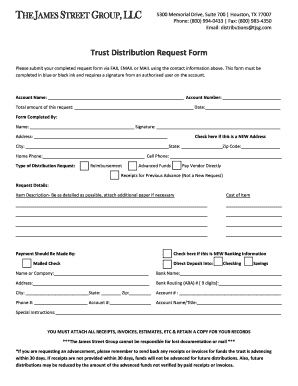
The James Street Group Form


What is the James Street Group
The James Street Group is a specialized entity focused on trust distribution requests. It serves as a vital resource for individuals and businesses navigating the complexities of trust management. Understanding the purpose and function of this group can help users effectively manage their trust-related documents and requests.
How to use the James Street Group
Utilizing the James Street Group involves submitting a trust distribution request form. Users should gather all necessary information, including details about the trust and the beneficiaries. Once the form is completed, it can be submitted through the appropriate channels, ensuring all required documentation is included to facilitate a smooth process.
Steps to complete the James Street Group form
Completing the trust distribution request form from the James Street Group requires several key steps:
- Gather necessary information about the trust and its beneficiaries.
- Fill out the form accurately, ensuring all sections are completed.
- Review the form for any errors or missing information.
- Submit the form along with any required supporting documents.
Legal use of the James Street Group
The James Street Group operates within the legal framework governing trust distributions. Users must adhere to applicable laws and regulations when submitting requests. Understanding these legal requirements is crucial to ensure compliance and avoid potential penalties.
Required Documents
When submitting a trust distribution request through the James Street Group, certain documents are typically required. These may include:
- A completed trust distribution request form.
- Proof of identity for the requestor.
- Documentation supporting the request, such as trust agreements or beneficiary identification.
Form Submission Methods
The James Street Group offers various methods for submitting the trust distribution request form. Users can choose to submit their forms online, via mail, or in person, depending on their preference and the specific requirements of the trust. Each method has its own set of guidelines to ensure proper processing.
Examples of using the James Street Group
Examples of interactions with the James Street Group include scenarios where beneficiaries request distributions from a trust for educational expenses or medical bills. Each request must be justified with appropriate documentation to align with the trust's terms and legal standards.
Quick guide on how to complete the james street group
Effortlessly prepare The James Street Group on any device
Digital document management has become increasingly favored by organizations and individuals. It offers an ideal eco-friendly substitute for traditional printed and signed documents, allowing you to obtain the necessary form and securely store it online. airSlate SignNow equips you with all the tools needed to create, modify, and eSign your files swiftly without delays. Manage The James Street Group on any device using airSlate SignNow's Android or iOS applications and streamline any document-related process today.
The simplest way to modify and eSign The James Street Group effortlessly
- Obtain The James Street Group and click Get Form to begin.
- Utilize the tools we provide to complete your document.
- Highlight important sections of your documents or redact sensitive information with tools that airSlate SignNow offers specifically for that purpose.
- Create your eSignature using the Sign tool, which takes seconds and holds the same legal validity as a traditional wet ink signature.
- Review all the details and click the Done button to save your changes.
- Choose how you wish to send your form, whether by email, SMS, invitation link, or download it to your computer.
Eliminate the worry of lost or misplaced documents, tedious form searching, or errors that require printing new document copies. airSlate SignNow meets your document management needs with just a few clicks from your chosen device. Edit and eSign The James Street Group to ensure effective communication at every stage of the form preparation process with airSlate SignNow.
Create this form in 5 minutes or less
Create this form in 5 minutes!
How to create an eSignature for the the james street group
How to create an electronic signature for a PDF online
How to create an electronic signature for a PDF in Google Chrome
How to create an e-signature for signing PDFs in Gmail
How to create an e-signature right from your smartphone
How to create an e-signature for a PDF on iOS
How to create an e-signature for a PDF on Android
People also ask
-
What is the james street group?
The James Street Group is a team dedicated to helping businesses streamline their document signing processes. By leveraging tools like airSlate SignNow, this group provides solutions that enhance efficiency in business operations.
-
How can the james street group benefit my business?
By partnering with the James Street Group, your business can utilize airSlate SignNow to simplify document management. You'll experience improved turnaround times and reduced costs associated with traditional signing methods.
-
What are the pricing options offered by the james street group?
The James Street Group offers various pricing plans that cater to different business needs. With airSlate SignNow, you can choose a plan that suits your budget while ensuring you have access to essential features for efficient document signing.
-
What features does airSlate SignNow provide through the james street group?
AirSlate SignNow, as facilitated by the James Street Group, offers features like customizable templates, real-time updates, and team collaboration tools. These features make it easier to manage and sign documents securely.
-
Are there any integrations available through the james street group?
Yes, the James Street Group ensures that airSlate SignNow integrates seamlessly with various business applications. This allows you to enhance your existing workflows, improving overall productivity.
-
Is the james street group suitable for small businesses?
Absolutely, the James Street Group is well-equipped to assist small businesses in adopting airSlate SignNow. It provides cost-effective solutions that scale with your business growth, ensuring all document signing needs are met.
-
How does airSlate SignNow enhance security through the james street group?
The James Street Group prioritizes security by utilizing airSlate SignNow’s robust encryption and authentication features. These measures protect your documents and ensure that all signatures are legally binding and secure.
Get more for The James Street Group
- Pennsylvania wife 497324445 form
- Pa promissory note form
- Pa mortgage form
- Special warranty deed corporation to corporation pennsylvania form
- Quitclaim deed from 497324449 form
- Warranty deed trust to husband and wife pennsylvania form
- Warranty deed from two individuals to four individuals pennsylvania form
- Special warranty deed from an individual to a corporation with a reserved life estate pennsylvania form
Find out other The James Street Group
- Can I Sign North Carolina Orthodontists Presentation
- How Do I Sign Rhode Island Real Estate Form
- Can I Sign Vermont Real Estate Document
- How To Sign Wyoming Orthodontists Document
- Help Me With Sign Alabama Courts Form
- Help Me With Sign Virginia Police PPT
- How To Sign Colorado Courts Document
- Can I eSign Alabama Banking PPT
- How Can I eSign California Banking PDF
- How To eSign Hawaii Banking PDF
- How Can I eSign Hawaii Banking Document
- How Do I eSign Hawaii Banking Document
- How Do I eSign Hawaii Banking Document
- Help Me With eSign Hawaii Banking Document
- How To eSign Hawaii Banking Document
- Can I eSign Hawaii Banking Presentation
- Can I Sign Iowa Courts Form
- Help Me With eSign Montana Banking Form
- Can I Sign Kentucky Courts Document
- How To eSign New York Banking Word