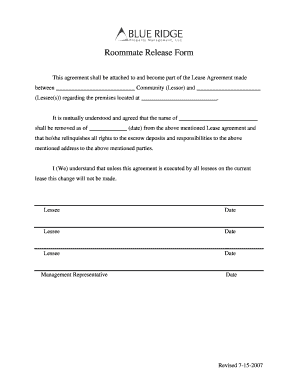
Roommate Release Form Blue Ridge Companies


What is the Roommate Release Form Blue Ridge Companies
The Roommate Release Form from Blue Ridge Companies is a legal document used to formally release one roommate from a lease agreement. This form is essential when a tenant wishes to vacate a shared rental property, ensuring that their obligations under the lease are officially terminated. It protects both the departing roommate and the remaining tenants by clarifying the terms of the release and preventing any future disputes regarding rent and responsibilities.
How to use the Roommate Release Form Blue Ridge Companies
To effectively use the Roommate Release Form, the departing roommate must fill out the document with accurate information, including names, addresses, and the specific lease details. Both the departing and remaining roommates should review the form to ensure mutual understanding and agreement. Once completed, all parties must sign the document to validate the release. It is advisable to keep a copy for personal records and provide a copy to the landlord or property management for their files.
Steps to complete the Roommate Release Form Blue Ridge Companies
Completing the Roommate Release Form involves several straightforward steps:
- Obtain the form from Blue Ridge Companies.
- Fill in the required personal information, including names and addresses.
- Specify the lease details, including the property address and lease start date.
- Indicate the effective date of the release.
- Ensure all parties review the form for accuracy.
- Sign the form to make it legally binding.
- Distribute copies to all involved parties and the landlord.
Key elements of the Roommate Release Form Blue Ridge Companies
The key elements of the Roommate Release Form include:
- Roommate Information: Names and contact details of all roommates involved.
- Lease Information: Details about the rental property and lease terms.
- Release Date: The date when the release becomes effective.
- Signatures: Signatures of all parties to confirm agreement.
- Landlord Notification: A section indicating that the landlord has been informed of the release.
Legal use of the Roommate Release Form Blue Ridge Companies
The Roommate Release Form serves a legal purpose by documenting the agreement between roommates regarding the release from the lease. This form is crucial for protecting the rights of all parties involved. It ensures that the departing roommate is no longer liable for rent or damages after the effective date. Additionally, it provides a clear record that can be referenced in case of disputes with landlords or other roommates.
Examples of using the Roommate Release Form Blue Ridge Companies
Examples of scenarios where the Roommate Release Form may be utilized include:
- A tenant moving out due to a job relocation.
- A roommate leaving for personal reasons, such as family obligations.
- One roommate needing to vacate due to financial difficulties.
In each case, the form facilitates a smooth transition and clarifies the responsibilities of the remaining tenants, ensuring that all parties are on the same page.
Quick guide on how to complete roommate release form blue ridge companies
Complete Roommate Release Form Blue Ridge Companies seamlessly on any device
Online document management has become increasingly popular among companies and individuals. It offers an ideal environmentally friendly substitute to conventional printed and signed documents, as you can locate the correct form and securely keep it online. airSlate SignNow provides you with all the resources necessary to create, modify, and electronically sign your documents promptly without delays. Manage Roommate Release Form Blue Ridge Companies on any platform with airSlate SignNow Android or iOS applications and enhance any document-centered process today.
How to modify and eSign Roommate Release Form Blue Ridge Companies effortlessly
- Obtain Roommate Release Form Blue Ridge Companies and click Get Form to begin.
- Use the tools we provide to complete your document.
- Emphasize important sections of your documents or redact sensitive information with tools that airSlate SignNow specifically provides for that purpose.
- Create your eSignature using the Sign tool, which takes moments and carries the same legal significance as a conventional wet ink signature.
- Verify all the details and then click the Done button to save your modifications.
- Choose how you wish to send your form, via email, text message (SMS), or an invitation link, or download it to your computer.
Forget about lost or misplaced documents, tedious form searching, or mistakes that necessitate printing new document copies. airSlate SignNow addresses all your document management needs in just a few clicks from a device of your choice. Modify and eSign Roommate Release Form Blue Ridge Companies and ensure exceptional communication at any phase of the form preparation process with airSlate SignNow.
Create this form in 5 minutes or less
Create this form in 5 minutes!
How to create an eSignature for the roommate release form blue ridge companies
How to create an electronic signature for a PDF online
How to create an electronic signature for a PDF in Google Chrome
How to create an e-signature for signing PDFs in Gmail
How to create an e-signature right from your smartphone
How to create an e-signature for a PDF on iOS
How to create an e-signature for a PDF on Android
People also ask
-
What is the Roommate Release Form Blue Ridge Companies?
The Roommate Release Form Blue Ridge Companies is a legal document used to formally release one roommate from a rental agreement, ensuring that all parties are aware of the change. This form protects the interests of remaining roommates and the property owner by providing a clear record of the release. Using airSlate SignNow simplifies this process, allowing for quick eSignatures and secure document management.
-
How much does the Roommate Release Form Blue Ridge Companies cost?
The cost of the Roommate Release Form Blue Ridge Companies varies depending on your subscription plan with airSlate SignNow. Our pricing is structured to be cost-effective while offering essential features for document management. Check our website for the latest pricing details and any available promotions.
-
What features does the Roommate Release Form Blue Ridge Companies include?
The Roommate Release Form Blue Ridge Companies via airSlate SignNow includes features such as customizable templates, eSigning capabilities, and automated reminders for all parties involved. Additionally, you can track the status of the form to ensure timely completion. These features make managing roommate agreements efficient and hassle-free.
-
How does the Roommate Release Form Blue Ridge Companies benefit my living situation?
Utilizing the Roommate Release Form Blue Ridge Companies helps prevent misunderstandings by officially documenting the departure of a roommate. This ensures that remaining roommates are not held responsible for any future obligations of the leaving roommate. Having a clear and legally recognized form can help maintain a positive living environment.
-
Can I customize the Roommate Release Form Blue Ridge Companies?
Yes, airSlate SignNow allows you to customize the Roommate Release Form Blue Ridge Companies to suit your specific needs. You can modify sections of the form, add relevant clauses, and ensure it reflects your agreement accurately. Customization ensures that the document meets all legal requirements for your situation.
-
Is the Roommate Release Form Blue Ridge Companies legally binding?
Yes, the Roommate Release Form Blue Ridge Companies created through airSlate SignNow is legally binding once all parties have signed. This provides legal protection and clarity regarding the responsibilities of each roommate moving forward. Make sure all parties review the document before signing to ensure compliance with local laws.
-
What integrations does airSlate SignNow offer for the Roommate Release Form Blue Ridge Companies?
airSlate SignNow integrates seamlessly with various platforms such as Google Drive, Dropbox, and Microsoft Office. This means you can store and manage your Roommate Release Form Blue Ridge Companies alongside other essential documents easily. Integrations improve workflow efficiency and keep your documents organized.
Get more for Roommate Release Form Blue Ridge Companies
- Premarital agreement financial statement form
- Amendment to prenuptial or premarital agreement ohio form
- Financial statements only in connection with prenuptial premarital agreement ohio form
- Revocation of premarital or prenuptial agreement ohio form
- Oh divorce form
- No fault agreed uncontested divorce package for dissolution of marriage for persons with no children with or without property 497322110 form
- Ohio corporation form
- Oh corporation online form
Find out other Roommate Release Form Blue Ridge Companies
- eSignature South Dakota Legal Limited Power Of Attorney Now
- eSignature Texas Legal Affidavit Of Heirship Easy
- eSignature Utah Legal Promissory Note Template Free
- eSignature Louisiana Lawers Living Will Free
- eSignature Louisiana Lawers Last Will And Testament Now
- How To eSignature West Virginia Legal Quitclaim Deed
- eSignature West Virginia Legal Lease Agreement Template Online
- eSignature West Virginia Legal Medical History Online
- eSignature Maine Lawers Last Will And Testament Free
- eSignature Alabama Non-Profit Living Will Free
- eSignature Wyoming Legal Executive Summary Template Myself
- eSignature Alabama Non-Profit Lease Agreement Template Computer
- eSignature Arkansas Life Sciences LLC Operating Agreement Mobile
- eSignature California Life Sciences Contract Safe
- eSignature California Non-Profit LLC Operating Agreement Fast
- eSignature Delaware Life Sciences Quitclaim Deed Online
- eSignature Non-Profit Form Colorado Free
- eSignature Mississippi Lawers Residential Lease Agreement Later
- How To eSignature Mississippi Lawers Residential Lease Agreement
- Can I eSignature Indiana Life Sciences Rental Application