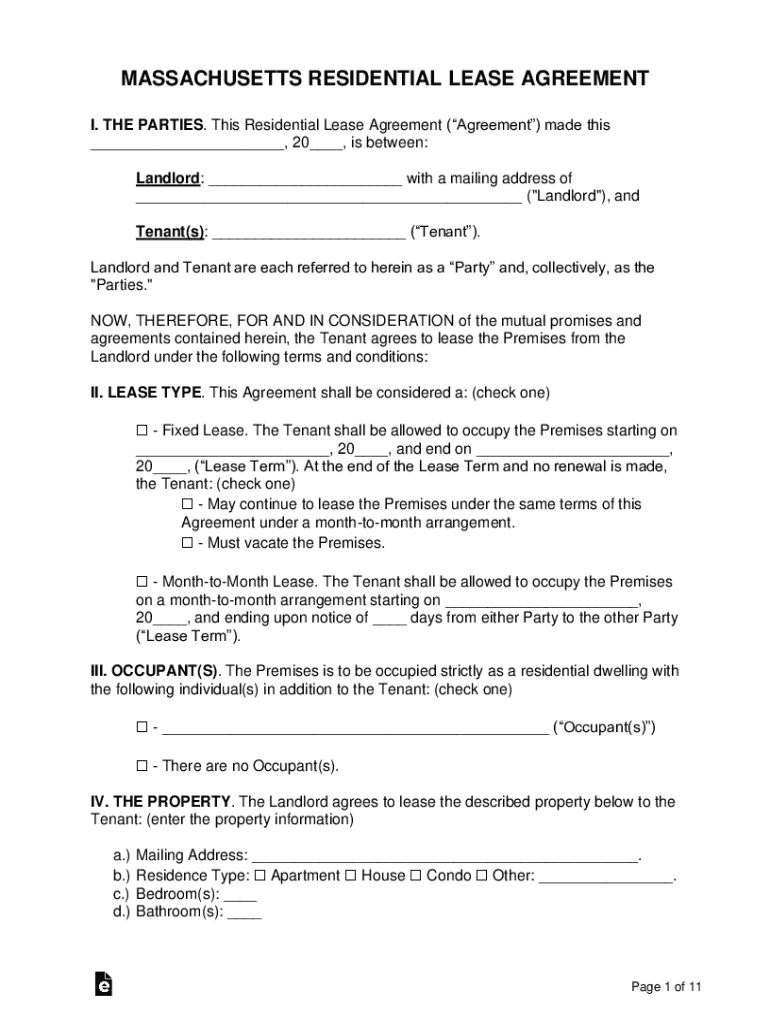
Massachusetts Standard Rental Agreement 1 Parties Form


What is the Massachusetts Standard Rental Agreement 1 Parties
The Massachusetts Standard Rental Agreement 1 Parties is a legal document that outlines the terms and conditions of a rental arrangement between a landlord and a tenant. This agreement serves as a binding contract that establishes the rights and responsibilities of both parties involved in the rental process. It typically includes essential details such as the names of the landlord and tenant, the rental property address, the lease term, and the rental payment amount. Understanding this agreement is crucial for both landlords and tenants to ensure a smooth rental experience.
Key elements of the Massachusetts Standard Rental Agreement 1 Parties
Several key elements are essential in the Massachusetts Standard Rental Agreement 1 Parties. These include:
- Parties involved: Clearly identifies the landlord and tenant by full names and contact information.
- Property description: Provides a detailed description of the rental property, including the address and any specific features.
- Lease term: Specifies the duration of the rental agreement, whether it is a fixed-term lease or a month-to-month arrangement.
- Rent amount: States the monthly rent amount, payment due dates, and acceptable payment methods.
- Security deposit: Outlines the amount of the security deposit, its purpose, and conditions for its return.
- Maintenance responsibilities: Defines the responsibilities of both parties regarding property maintenance and repairs.
How to use the Massachusetts Standard Rental Agreement 1 Parties
Using the Massachusetts Standard Rental Agreement 1 Parties involves several steps to ensure that both the landlord and tenant understand their obligations. First, both parties should review the agreement thoroughly to confirm that all details are accurate and satisfactory. Next, both the landlord and tenant must sign and date the document to make it legally binding. It is advisable for each party to keep a signed copy for their records. Additionally, any amendments or modifications to the agreement should be documented in writing and signed by both parties to maintain clarity and legal validity.
Steps to complete the Massachusetts Standard Rental Agreement 1 Parties
Completing the Massachusetts Standard Rental Agreement 1 Parties requires careful attention to detail. Here are the steps involved:
- Gather necessary information about both parties, including full names and contact details.
- Provide a complete description of the rental property, including the address and any unique features.
- Specify the lease term, indicating whether it is a fixed-term lease or month-to-month.
- Clearly state the rental amount, payment due dates, and acceptable payment methods.
- Outline the security deposit amount and conditions for its return.
- Detail maintenance responsibilities for both the landlord and tenant.
- Have both parties review, sign, and date the agreement.
Legal use of the Massachusetts Standard Rental Agreement 1 Parties
The Massachusetts Standard Rental Agreement 1 Parties must comply with state and local laws to be legally enforceable. This includes adhering to regulations regarding security deposits, eviction processes, and tenant rights. It is essential for landlords to ensure that the agreement does not contain any clauses that violate tenant protection laws. Tenants should also be aware of their rights under Massachusetts law, including the right to a habitable living environment and protection against unlawful eviction. Consulting with a legal professional can help both parties navigate these legal requirements effectively.
State-specific rules for the Massachusetts Standard Rental Agreement 1 Parties
Massachusetts has specific rules that govern rental agreements, which are crucial for both landlords and tenants to understand. For instance, the state regulates the maximum amount a landlord can charge for a security deposit, which is typically limited to one month's rent. Additionally, landlords must provide tenants with a written notice of their rights and responsibilities. It is also important to note that Massachusetts law requires landlords to maintain the rental property in a safe and habitable condition. Familiarity with these state-specific rules can help prevent disputes and ensure compliance with the law.
Quick guide on how to complete massachusetts standard rental agreement 1 parties
Effortlessly Prepare Massachusetts Standard Rental Agreement 1 Parties on Any Device
Managing documents online has gained popularity among businesses and individuals. It offers an ideal eco-friendly substitute to traditional printed and signed papers, allowing you to locate the right form and securely keep it online. airSlate SignNow equips you with all the necessary tools to create, alter, and eSign your documents quickly without delays. Handle Massachusetts Standard Rental Agreement 1 Parties on any device with the airSlate SignNow Android or iOS applications and simplify any document-related task today.
Easily Edit and eSign Massachusetts Standard Rental Agreement 1 Parties
- Obtain Massachusetts Standard Rental Agreement 1 Parties and then click Get Form to begin.
- Utilize the tools we offer to complete your form.
- Emphasize important sections of your documents or obscure sensitive information with the tools that airSlate SignNow provides specifically for that purpose.
- Create your signature using the Sign tool, which only takes seconds and has the same legal validity as a traditional wet ink signature.
- Review all the details and then click the Done button to save your updates.
- Choose how you want to send your form: via email, text message (SMS), invitation link, or download it to your computer.
Eliminate concerns about lost or misplaced files, tedious form searching, or mistakes that require the printing of new document copies. airSlate SignNow meets your document management needs in just a few clicks from any device you prefer. Modify and eSign Massachusetts Standard Rental Agreement 1 Parties and ensure outstanding communication at every step of your form preparation process with airSlate SignNow.
Create this form in 5 minutes or less
Create this form in 5 minutes!
How to create an eSignature for the massachusetts standard rental agreement 1 parties
How to create an electronic signature for a PDF online
How to create an electronic signature for a PDF in Google Chrome
How to create an e-signature for signing PDFs in Gmail
How to create an e-signature right from your smartphone
How to create an e-signature for a PDF on iOS
How to create an e-signature for a PDF on Android
People also ask
-
What is a Massachusetts Standard Rental Agreement 1 Parties?
A Massachusetts Standard Rental Agreement 1 Parties is a legally binding document that outlines the terms and conditions of a rental arrangement between a landlord and a tenant. It specifies the rights and responsibilities of both parties, ensuring clarity and protection in the rental process.
-
How can I create a Massachusetts Standard Rental Agreement 1 Parties?
You can easily create a Massachusetts Standard Rental Agreement 1 Parties using airSlate SignNow's user-friendly document creation tools. Our platform allows you to customize your agreement quickly and efficiently, ensuring that all necessary details are included.
-
What are the benefits of using airSlate SignNow for my Massachusetts Standard Rental Agreement 1 Parties?
Using airSlate SignNow for your Massachusetts Standard Rental Agreement 1 Parties offers numerous benefits, including faster document turnaround, secure electronic signatures, and storage for easy retrieval. Our solution streamlines the rental process, saving you time and reducing paperwork.
-
Is there a cost associated with the Massachusetts Standard Rental Agreement 1 Parties?
Yes, there may be a nominal fee for using airSlate SignNow, depending on the features you choose. However, our platform offers cost-effective solutions that can signNowly reduce the costs associated with traditional document handling for your Massachusetts Standard Rental Agreement 1 Parties.
-
Can I integrate airSlate SignNow with other tools for my Massachusetts Standard Rental Agreement 1 Parties?
Absolutely! airSlate SignNow offers seamless integrations with popular business tools and applications. This allows you to automate your workflows and efficiently manage your Massachusetts Standard Rental Agreement 1 Parties alongside other business processes.
-
What features does airSlate SignNow provide for the Massachusetts Standard Rental Agreement 1 Parties?
airSlate SignNow offers a variety of features for your Massachusetts Standard Rental Agreement 1 Parties, including customizable templates, electronic signature capabilities, document tracking, and reporting analytics. These features ensure that your rental agreements are both professional and compliant.
-
How does eSigning a Massachusetts Standard Rental Agreement 1 Parties work?
eSigning a Massachusetts Standard Rental Agreement 1 Parties through airSlate SignNow is a straightforward process. Simply upload your document, send it to the required parties for signatures, and track the progress in real-time until all signatures are collected.
Get more for Massachusetts Standard Rental Agreement 1 Parties
- Personal tax payment voucher for form 502505 estimated tax
- Instructions for form it 201 v payment voucher for income tax returns revised 1222
- Income tax forms 2022 for tax year 2021 maryland
- Print blank tax formsgeorgia department of revenue
- Md resident income tax return marylandtaxesgov form
- 600s corporation tax return georgia department of revenue form
- Corporation tax return form
- Form it 257 claim of right credit tax year 2021
Find out other Massachusetts Standard Rental Agreement 1 Parties
- How To Electronic signature Georgia Home lease agreement
- Can I Electronic signature South Carolina Home lease agreement
- Can I Electronic signature Wisconsin Home lease agreement
- How To Electronic signature Rhode Island Generic lease agreement
- How Can I eSignature Florida Car Lease Agreement Template
- How To eSignature Indiana Car Lease Agreement Template
- How Can I eSignature Wisconsin Car Lease Agreement Template
- Electronic signature Tennessee House rent agreement format Myself
- How To Electronic signature Florida House rental agreement
- eSignature Connecticut Retainer Agreement Template Myself
- How To Electronic signature Alaska House rental lease agreement
- eSignature Illinois Retainer Agreement Template Free
- How Do I Electronic signature Idaho Land lease agreement
- Electronic signature Illinois Land lease agreement Fast
- eSignature Minnesota Retainer Agreement Template Fast
- Electronic signature Louisiana Land lease agreement Fast
- How Do I eSignature Arizona Attorney Approval
- How Can I eSignature North Carolina Retainer Agreement Template
- Electronic signature New York Land lease agreement Secure
- eSignature Ohio Attorney Approval Now