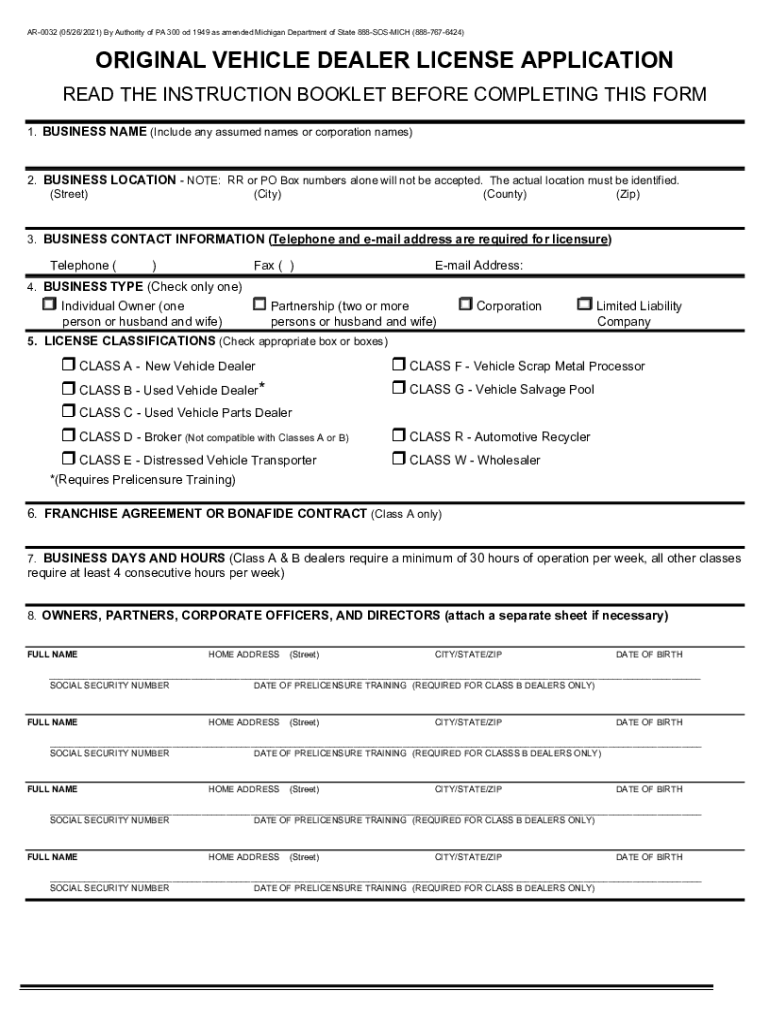
Dealer Orginal Vehicle Dealer Application Form


Understanding the Dealer License Application
The dealer license application is a crucial document for individuals or businesses seeking to operate as vehicle dealers in the United States. This application typically requires detailed information about the applicant, including personal identification, business structure, and financial background. Each state may have its own specific requirements, but the primary purpose remains consistent: to ensure that dealers comply with local regulations and maintain ethical business practices.
Steps to Complete the Dealer License Application
Completing the dealer license application involves several key steps:
- Gather necessary documentation, such as proof of identity, business registration, and financial statements.
- Fill out the application form accurately, ensuring all sections are completed to avoid delays.
- Review the application for any errors or omissions before submission.
- Submit the application along with any required fees to the appropriate state agency.
Each state may have unique nuances in the application process, so it is advisable to consult local guidelines.
Required Documents for the Dealer License Application
When applying for a dealer license, it is essential to prepare and submit the following documents:
- Completed dealer license application form.
- Proof of identity, such as a government-issued ID.
- Business formation documents, including articles of incorporation or partnership agreements.
- Financial statements or proof of funds to demonstrate financial stability.
- Background check consent forms, if required by the state.
Ensuring that all documents are accurate and complete can significantly expedite the approval process.
Form Submission Methods
The dealer license application can typically be submitted through various methods, depending on state regulations. Common submission methods include:
- Online submission through the state’s official website.
- Mailing the completed application to the designated state office.
- In-person submission at a local government office.
It is important to verify the preferred submission method for your state to ensure compliance with local procedures.
Eligibility Criteria for the Dealer License Application
Eligibility for obtaining a dealer license generally includes the following criteria:
- Applicants must be at least eighteen years old.
- Applicants must have a valid driver's license or state ID.
- Business owners must possess a physical location for their dealership.
- No felony convictions related to fraud or theft may be present on the applicant's record.
Meeting these eligibility requirements is essential for a successful application process.
State-Specific Rules for the Dealer License Application
Each state has its own regulations governing the dealer license application process. These rules can include:
- Specific forms and documentation required.
- Fees associated with the application.
- Background check procedures and requirements.
- Renewal processes and timelines for maintaining the dealer license.
Familiarizing yourself with state-specific rules is critical to ensure compliance and avoid delays in obtaining your license.
Quick guide on how to complete dealer orginal vehicle dealer application
Effortlessly Prepare Dealer Orginal Vehicle Dealer Application on Any Device
Managing documents online has become increasingly popular among businesses and individuals. It serves as an excellent eco-friendly alternative to conventional printed and signed papers, allowing you to locate the correct form and securely store it online. airSlate SignNow provides all the necessary tools to create, modify, and electronically sign your documents quickly without delays. Manage Dealer Orginal Vehicle Dealer Application on any platform using airSlate SignNow's Android or iOS applications and simplify any document-related process today.
The Easiest Way to Edit and Electronically Sign Dealer Orginal Vehicle Dealer Application
- Obtain Dealer Orginal Vehicle Dealer Application and click Get Form to begin.
- Utilize the tools we offer to fill out your document.
- Mark important sections of your documents or obscure sensitive data with tools that airSlate SignNow provides specifically for that purpose.
- Create your signature using the Sign feature, which takes only seconds and holds the same legal significance as a traditional wet ink signature.
- Review all the details and click the Done button to save your changes.
- Choose how you would like to send your form—via email, SMS, or invitation link—or download it to your computer.
Eliminate the hassle of lost or misplaced files, tedious form searching, or errors that necessitate printing new document copies. airSlate SignNow caters to all your document management needs in just a few clicks from any device you prefer. Edit and electronically sign Dealer Orginal Vehicle Dealer Application and ensure excellent communication at every stage of your form preparation with airSlate SignNow.
Create this form in 5 minutes or less
Create this form in 5 minutes!
How to create an eSignature for the dealer orginal vehicle dealer application
How to create an electronic signature for a PDF online
How to create an electronic signature for a PDF in Google Chrome
How to create an e-signature for signing PDFs in Gmail
How to create an e-signature right from your smartphone
How to create an e-signature for a PDF on iOS
How to create an e-signature for a PDF on Android
People also ask
-
What is a dealer license application and why is it important?
A dealer license application is a formal request submitted to state authorities to obtain a license to operate as a vehicle dealer. This application is essential as it ensures compliance with state regulations, thereby allowing businesses to legally buy and sell vehicles. Understanding the steps involved in the dealer license application can signNowly enhance your chances of approval.
-
How can airSlate SignNow help with my dealer license application?
airSlate SignNow simplifies the dealer license application process by providing an efficient platform to digitally complete, send, and eSign your documents. Our user-friendly interface ensures that all necessary forms are filled out correctly and submitted on time. This streamlines your application process, saving you precious time and effort.
-
What features does airSlate SignNow offer for managing my dealer license application?
airSlate SignNow offers a range of features tailored to assist with your dealer license application, including customizable templates, secure electronic signatures, and document tracking. These features improve collaboration by allowing multiple stakeholders to easily access, review, and sign documents. Additionally, our cloud storage ensures that your application documents are always accessible.
-
What is the pricing structure for using airSlate SignNow for my dealer license application?
airSlate SignNow offers flexible pricing plans suitable for businesses of all sizes, including a free trial to test its capabilities for your dealer license application. Pricing is transparent, with monthly and annual subscriptions available, allowing you to choose the plan that best fits your budget. Take advantage of our cost-effective solution to streamline your dealings without breaking the bank.
-
Can I integrate airSlate SignNow with other tools for my dealer license application?
Yes, airSlate SignNow seamlessly integrates with various productivity tools such as Google Drive, Dropbox, and CRM software. This integration allows for easy document sharing and management throughout your dealer license application process. By connecting your existing tools with SignNow, you can enhance your workflow and improve efficiency.
-
Is airSlate SignNow secure for processing my dealer license application?
Absolutely! airSlate SignNow prioritizes security, implementing robust encryption protocols to protect your sensitive information during the dealer license application process. Our platform complies with industry standards to ensure that your documents are safe from unauthorized access, giving you peace of mind as you manage your applications.
-
How can I track the status of my dealer license application using airSlate SignNow?
With airSlate SignNow, you can easily track the status of your dealer license application right from your dashboard. Our document tracking feature allows you to see when documents are viewed, signed, or completed, ensuring that you stay updated at every step. This transparency helps you manage timelines and follow up as necessary.
Get more for Dealer Orginal Vehicle Dealer Application
- Form 1099 nec 2020pdf attention copy a of this form is provided
- About form 8804 annual return for partnership withholdingabout form 8804 annual return for partnership withholdingfederal form
- Instrucciones para el formulario 940 pr 2021internal revenue service
- 2022 form 4952 investment interest expense deduction
- About form 8888 allocation of refund including irs tax forms
- Irs 2555 2021 2022 fill and sign printable templateabout form 2555 foreign earned incomeinternal revenueinstructions for form
- Get 2021 form w 4 sp employees withholding certificate spanish
- Irs notice 703 2021 2022 fill and sign printableirs notice 703 the social security income tax formirs notice 703 2021 2022 fill
Find out other Dealer Orginal Vehicle Dealer Application
- eSignature North Carolina Doctors Executive Summary Template Free
- eSignature North Dakota Doctors Bill Of Lading Online
- eSignature Delaware Finance & Tax Accounting Job Description Template Fast
- How To eSignature Kentucky Government Warranty Deed
- eSignature Mississippi Government Limited Power Of Attorney Myself
- Can I eSignature South Dakota Doctors Lease Agreement Form
- eSignature New Hampshire Government Bill Of Lading Fast
- eSignature Illinois Finance & Tax Accounting Purchase Order Template Myself
- eSignature North Dakota Government Quitclaim Deed Free
- eSignature Kansas Finance & Tax Accounting Business Letter Template Free
- eSignature Washington Government Arbitration Agreement Simple
- Can I eSignature Massachusetts Finance & Tax Accounting Business Plan Template
- Help Me With eSignature Massachusetts Finance & Tax Accounting Work Order
- eSignature Delaware Healthcare / Medical NDA Secure
- eSignature Florida Healthcare / Medical Rental Lease Agreement Safe
- eSignature Nebraska Finance & Tax Accounting Business Letter Template Online
- Help Me With eSignature Indiana Healthcare / Medical Notice To Quit
- eSignature New Jersey Healthcare / Medical Credit Memo Myself
- eSignature North Dakota Healthcare / Medical Medical History Simple
- Help Me With eSignature Arkansas High Tech Arbitration Agreement