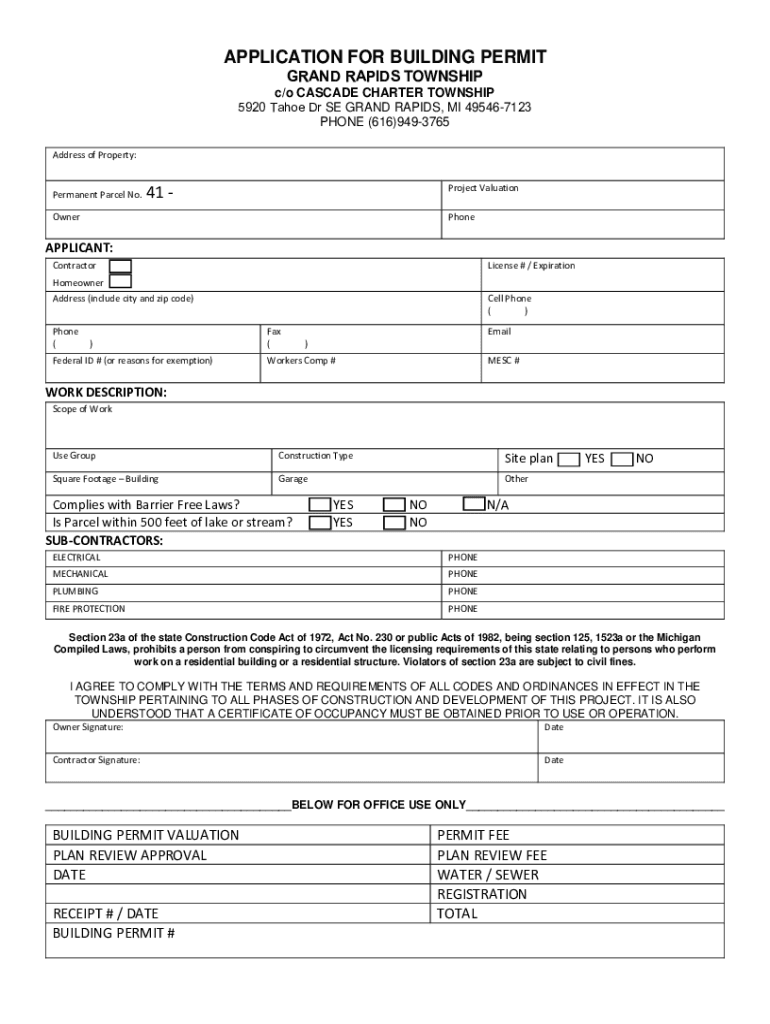
Loan Application Form Fill Out and Sign Printable PDF TemplatesignNow


What is the Loan Application Form Fill Out And Sign Printable PDF TemplatesignNow
The Loan Application Form Fill Out And Sign Printable PDF TemplatesignNow is a standardized document designed for individuals or businesses seeking to apply for a loan. This form collects essential information about the applicant's financial status, employment history, and the purpose of the loan. It serves as a formal request to lenders, allowing them to assess the applicant's creditworthiness and eligibility for the desired loan amount.
How to use the Loan Application Form Fill Out And Sign Printable PDF TemplatesignNow
To effectively use the Loan Application Form Fill Out And Sign Printable PDF TemplatesignNow, follow these steps:
- Download the form from a reliable source or access it directly through signNow.
- Fill in your personal information, including your name, address, and contact details.
- Provide financial details such as income, expenses, and existing debts.
- Specify the loan amount requested and the intended purpose of the loan.
- Review the completed form for accuracy before signing.
- Submit the form electronically or print it out for physical submission, depending on lender requirements.
Steps to complete the Loan Application Form Fill Out And Sign Printable PDF TemplatesignNow
Completing the Loan Application Form Fill Out And Sign Printable PDF TemplatesignNow involves several key steps:
- Gather necessary documents, including proof of income, identification, and credit history.
- Open the PDF template in a compatible PDF reader or signNow application.
- Fill in all required fields, ensuring that all information is accurate and up to date.
- Attach any supporting documents as requested by the lender.
- Sign the document electronically using signNow’s eSignature feature or print and sign manually.
- Submit the completed form according to the lender’s instructions.
Key elements of the Loan Application Form Fill Out And Sign Printable PDF TemplatesignNow
The Loan Application Form Fill Out And Sign Printable PDF TemplatesignNow includes several key elements that are crucial for the application process:
- Personal Information: Name, address, and contact details of the applicant.
- Financial Information: Income sources, monthly expenses, and existing debts.
- Loan Details: Amount requested and purpose of the loan.
- Employment Information: Current employer, job title, and duration of employment.
- Consent and Signature: A section for the applicant to provide consent and sign the form.
Eligibility Criteria
Eligibility for loans using the Loan Application Form Fill Out And Sign Printable PDF TemplatesignNow typically depends on several factors:
- Credit score: Lenders often require a minimum credit score for approval.
- Income level: Applicants must demonstrate sufficient income to repay the loan.
- Employment status: Stable employment history can positively influence eligibility.
- Debt-to-income ratio: A lower ratio indicates better financial health.
Legal use of the Loan Application Form Fill Out And Sign Printable PDF TemplatesignNow
The Loan Application Form Fill Out And Sign Printable PDF TemplatesignNow is legally binding upon signature. It is essential for applicants to understand the implications of the information provided. Misrepresentation or failure to disclose relevant financial details can lead to legal consequences, including denial of the loan or penalties. Always ensure that the information is truthful and complete to maintain compliance with lending laws.
Quick guide on how to complete loan application form fill out and sign printable pdf templatesignnow
Prepare Loan Application Form Fill Out And Sign Printable PDF TemplatesignNow effortlessly on any device
Online document management has become widely adopted by companies and individuals. It offers an ideal eco-friendly substitute to conventional printed and signed documents, allowing you to obtain the correct form and secure it online. airSlate SignNow provides all the resources you need to create, modify, and electronically sign your documents swiftly without any holdups. Manage Loan Application Form Fill Out And Sign Printable PDF TemplatesignNow on any device with the airSlate SignNow apps available for Android or iOS, and streamline any document-related procedure today.
The easiest method to modify and electronically sign Loan Application Form Fill Out And Sign Printable PDF TemplatesignNow without hassle
- Locate Loan Application Form Fill Out And Sign Printable PDF TemplatesignNow and click Get Form to begin.
- Utilize the tools provided to fill out your document.
- Emphasize relevant sections of the documents or obscure sensitive details with tools specifically designed for that purpose by airSlate SignNow.
- Create your electronic signature using the Sign tool, which takes seconds and holds the same legal authority as a traditional handwritten signature.
- Review the information and then click the Done button to save your changes.
- Select how you wish to send your form—via email, SMS, or invitation link, or download it to your computer.
Eliminate worries about lost or missing files, tedious document searching, or mistakes that necessitate printing new copies. airSlate SignNow addresses all your document management requirements in just a few clicks from any device you prefer. Edit and electronically sign Loan Application Form Fill Out And Sign Printable PDF TemplatesignNow and ensure outstanding communication at any stage of the document preparation process with airSlate SignNow.
Create this form in 5 minutes or less
Create this form in 5 minutes!
How to create an eSignature for the loan application form fill out and sign printable pdf templatesignnow
How to create an electronic signature for a PDF online
How to create an electronic signature for a PDF in Google Chrome
How to create an e-signature for signing PDFs in Gmail
How to create an e-signature right from your smartphone
How to create an e-signature for a PDF on iOS
How to create an e-signature for a PDF on Android
People also ask
-
What is the Loan Application Form Fill Out And Sign Printable PDF TemplatesignNow?
The Loan Application Form Fill Out And Sign Printable PDF TemplatesignNow is a secure template that allows users to complete and electronically sign loan applications. It simplifies the process for both borrowers and lenders, ensuring all necessary information is easily collected and stored.
-
How can I access the Loan Application Form Fill Out And Sign Printable PDF TemplatesignNow?
You can access the Loan Application Form Fill Out And Sign Printable PDF TemplatesignNow by visiting the airSlate SignNow website. Once you sign up for an account, you will be able to browse through available templates and utilize the specific loan application form you need.
-
Is there a cost associated with using the Loan Application Form Fill Out And Sign Printable PDF TemplatesignNow?
Yes, using the Loan Application Form Fill Out And Sign Printable PDF TemplatesignNow involves a subscription cost; however, it offers a cost-effective solution for businesses. Flexible pricing plans are available, allowing you to choose an option that best fits your needs.
-
What features does the Loan Application Form Fill Out And Sign Printable PDF TemplatesignNow include?
The Loan Application Form Fill Out And Sign Printable PDF TemplatesignNow includes an intuitive interface, electronic signature capability, and customizable fields. Users can also track the completion status in real-time, making it easier to manage loan applications efficiently.
-
What are the benefits of using the Loan Application Form Fill Out And Sign Printable PDF TemplatesignNow?
Using the Loan Application Form Fill Out And Sign Printable PDF TemplatesignNow speeds up the application process and reduces paper waste. It enhances document security and compliance, ensuring that sensitive information remains protected throughout the process.
-
Can I integrate the Loan Application Form Fill Out And Sign Printable PDF TemplatesignNow with other applications?
Yes, the Loan Application Form Fill Out And Sign Printable PDF TemplatesignNow can seamlessly integrate with various business applications. This feature helps streamline workflows and ensure that all teams have access to the necessary documents for loan processing.
-
Is it easy to fill out and sign the Loan Application Form Fill Out And Sign Printable PDF TemplatesignNow?
Absolutely! The Loan Application Form Fill Out And Sign Printable PDF TemplatesignNow is designed for user-friendliness. Its straightforward navigation ensures that applicants can easily fill out the form and sign it electronically with minimal hassle.
Get more for Loan Application Form Fill Out And Sign Printable PDF TemplatesignNow
- Foreign student advisor form advisor information oasorg
- Offer in compromise dtf 4 government of new yorkoffer in compromise programoffer in compromiseinternal revenue service irs tax form
- Claim for home exemption hawaii property taxes form
- Schedule k 1 form n 35 rev 2021 shareholders share of income
- N 15 rev 2021 nonresident and part year resident income tax return forms 2021 fillable
- State of hawaii state tax collections and distribution department of form
- Schedule k 1 form n 20 rev 2021 partners share of income
- Form mcd 358 ampquottexas irp external applicationampquot texas
Find out other Loan Application Form Fill Out And Sign Printable PDF TemplatesignNow
- eSign Minnesota Banking LLC Operating Agreement Online
- How Do I eSign Mississippi Banking Living Will
- eSign New Jersey Banking Claim Mobile
- eSign New York Banking Promissory Note Template Now
- eSign Ohio Banking LLC Operating Agreement Now
- Sign Maryland Courts Quitclaim Deed Free
- How To Sign Massachusetts Courts Quitclaim Deed
- Can I Sign Massachusetts Courts Quitclaim Deed
- eSign California Business Operations LLC Operating Agreement Myself
- Sign Courts Form Mississippi Secure
- eSign Alabama Car Dealer Executive Summary Template Fast
- eSign Arizona Car Dealer Bill Of Lading Now
- How Can I eSign Alabama Car Dealer Executive Summary Template
- eSign California Car Dealer LLC Operating Agreement Online
- eSign California Car Dealer Lease Agreement Template Fast
- eSign Arkansas Car Dealer Agreement Online
- Sign Montana Courts Contract Safe
- eSign Colorado Car Dealer Affidavit Of Heirship Simple
- eSign Car Dealer Form Georgia Simple
- eSign Florida Car Dealer Profit And Loss Statement Myself