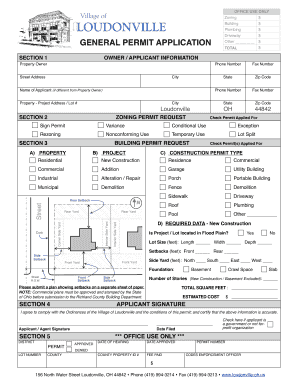
Building Permit Loudonville Ohio Form


What is the Building Permit Loudonville Ohio Form
The Building Permit Loudonville Ohio Form is an official document required for individuals or businesses planning to undertake construction or significant renovation projects within Loudonville, Ohio. This form serves as a formal request for permission to begin construction, ensuring that all projects comply with local zoning laws, building codes, and safety regulations. Obtaining a building permit is essential to ensure that the construction meets the necessary standards and protects the health and safety of the community.
How to use the Building Permit Loudonville Ohio Form
Using the Building Permit Loudonville Ohio Form involves several steps. First, applicants must accurately fill out the form, providing detailed information about the proposed construction project, including the location, type of work, and estimated costs. Once the form is completed, it should be submitted to the appropriate local authority for review. This may include the planning department or building department, depending on the nature of the project. After submission, the applicant may need to attend a meeting or provide additional documentation as requested by the local officials.
Steps to complete the Building Permit Loudonville Ohio Form
Completing the Building Permit Loudonville Ohio Form requires careful attention to detail. Follow these steps for successful completion:
- Gather necessary information, including property details and project specifications.
- Fill out the form completely, ensuring all sections are addressed.
- Attach any required documents, such as site plans or contractor information.
- Review the form for accuracy and completeness before submission.
- Submit the form to the designated local authority, either in person or via mail.
Required Documents
When applying for the Building Permit Loudonville Ohio Form, several documents may be required to support the application. Commonly required documents include:
- Site plans that detail the proposed construction site.
- Architectural drawings or blueprints of the project.
- Proof of ownership or authorization from the property owner.
- Contractor information, if applicable.
- Any additional permits that may be necessary, depending on the project scope.
Legal use of the Building Permit Loudonville Ohio Form
The legal use of the Building Permit Loudonville Ohio Form is crucial for ensuring compliance with local building codes and regulations. Submitting this form legally authorizes the commencement of construction activities. Failure to obtain a permit can result in penalties, including fines and the requirement to halt construction until proper permits are obtained. It is essential for applicants to understand their legal responsibilities when using this form.
Who Issues the Form
The Building Permit Loudonville Ohio Form is issued by the local building department or planning department in Loudonville. These departments are responsible for reviewing applications, ensuring compliance with local regulations, and issuing permits for construction projects. Applicants should contact the appropriate department for specific information regarding the application process and any additional requirements that may be necessary.
Quick guide on how to complete building permit loudonville ohio form
Complete Building Permit Loudonville Ohio Form smoothly on any gadget
Managing documents online has gained traction among businesses and individuals alike. It offers an excellent environmentally friendly alternative to traditional printed and signed documents, enabling you to obtain the right format and securely keep it online. airSlate SignNow equips you with all the tools necessary to generate, modify, and electronically sign your documents swiftly without delays. Manage Building Permit Loudonville Ohio Form on any device with airSlate SignNow Android or iOS applications and enhance your document-centric workflows today.
How to adjust and electronically sign Building Permit Loudonville Ohio Form effortlessly
- Obtain Building Permit Loudonville Ohio Form and click on Get Form to begin.
- Utilize the tools we provide to complete your form.
- Emphasize pertinent sections of your documents or obscure sensitive details using tools that airSlate SignNow provides specifically for that purpose.
- Create your signature with the Sign feature, which takes mere seconds and holds the same legal validity as a conventional wet ink signature.
- Review the details and click on the Done button to save your changes.
- Select your preferred method to send your form, whether by email, SMS, invitation link, or download it to your computer.
Say goodbye to lost or mislaid files, cumbersome form searching, or errors that necessitate reprinting document copies. airSlate SignNow addresses your document management needs in just a few clicks from your chosen device. Modify and electronically sign Building Permit Loudonville Ohio Form to ensure exceptional communication throughout the document preparation process with airSlate SignNow.
Create this form in 5 minutes or less
Create this form in 5 minutes!
How to create an eSignature for the building permit loudonville ohio form
How to create an electronic signature for a PDF online
How to create an electronic signature for a PDF in Google Chrome
How to create an e-signature for signing PDFs in Gmail
How to create an e-signature right from your smartphone
How to create an e-signature for a PDF on iOS
How to create an e-signature for a PDF on Android
People also ask
-
What is the Building Permit Loudonville Ohio Form?
The Building Permit Loudonville Ohio Form is a document required for obtaining approval to begin construction or renovation projects in Loudonville, Ohio. This form ensures that your project complies with local building codes and regulations, making it essential for any construction work in the area.
-
How can I access the Building Permit Loudonville Ohio Form?
You can easily access the Building Permit Loudonville Ohio Form through the official Loudonville municipal website or by requesting a copy from the local building department. Our platform also simplifies this process, allowing you to fill out and eSign the form directly online for convenience.
-
What are the benefits of using airSlate SignNow for the Building Permit Loudonville Ohio Form?
Using airSlate SignNow for the Building Permit Loudonville Ohio Form streamlines the eSigning process, saving you time and reducing paperwork. The user-friendly interface makes it easy to fill out and submit your form, while also ensuring secure and legally-binding signatures.
-
Are there any fees associated with the Building Permit Loudonville Ohio Form?
Yes, there may be fees associated with the Building Permit Loudonville Ohio Form, which can vary depending on the specifics of your project. It's best to check with the Loudonville building department for the most accurate fee schedule and to plan your project budget accordingly.
-
Can I track the status of my Building Permit Loudonville Ohio Form submission?
Yes, airSlate SignNow allows you to track the status of your Building Permit Loudonville Ohio Form submission in real-time. You will receive updates throughout the signing process, ensuring you are informed every step of the way about your permit's status.
-
Does airSlate SignNow integrate with other tools for handling construction documents?
Absolutely! airSlate SignNow integrates seamlessly with a variety of business tools and applications, enhancing your workflow when managing documents like the Building Permit Loudonville Ohio Form. Integrations with project management software and cloud storage solutions provide additional convenience.
-
What features does airSlate SignNow offer for managing my Building Permit Loudonville Ohio Form?
airSlate SignNow offers a range of features for managing your Building Permit Loudonville Ohio Form, including customizable templates, secure eSigning, and storage capabilities. These features help ensure that your document management process is efficient and compliant with local regulations.
Get more for Building Permit Loudonville Ohio Form
Find out other Building Permit Loudonville Ohio Form
- Can I eSignature Kentucky Performance Contract
- eSignature Nevada Performance Contract Safe
- eSignature California Franchise Contract Secure
- How To eSignature Colorado Sponsorship Proposal Template
- eSignature Alabama Distributor Agreement Template Secure
- eSignature California Distributor Agreement Template Later
- eSignature Vermont General Power of Attorney Template Easy
- eSignature Michigan Startup Cost Estimate Simple
- eSignature New Hampshire Invoice for Services (Standard Format) Computer
- eSignature Arkansas Non-Compete Agreement Later
- Can I eSignature Arizona Non-Compete Agreement
- How Do I eSignature New Jersey Non-Compete Agreement
- eSignature Tennessee Non-Compete Agreement Myself
- How To eSignature Colorado LLC Operating Agreement
- Help Me With eSignature North Carolina LLC Operating Agreement
- eSignature Oregon LLC Operating Agreement Online
- eSignature Wyoming LLC Operating Agreement Online
- eSignature Wyoming LLC Operating Agreement Computer
- eSignature Wyoming LLC Operating Agreement Later
- eSignature Wyoming LLC Operating Agreement Free