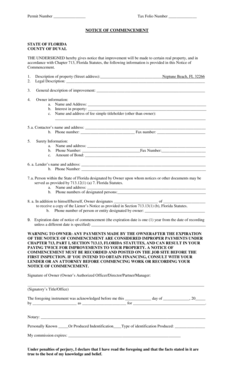
Florida Notice Commencement Form


What is the Florida Notice Commencement Form
The Florida Notice Commencement Form is a legal document that serves to inform relevant parties, including property owners and contractors, that construction has begun on a property. This form is crucial in the construction process as it establishes the timeline for filing liens and protects the rights of those involved in the construction project. The form must be filed with the county clerk's office where the property is located and is typically required for both residential and commercial projects in Florida.
Steps to Complete the Florida Notice Commencement Form
Completing the Florida Notice Commencement Form involves several key steps:
- Gather necessary information, including the property address, legal description, and owner details.
- Provide contractor information, including name, address, and license number.
- Include a description of the work to be performed and the estimated start date.
- Sign the form in the presence of a notary public to ensure its validity.
- File the completed form with the appropriate county clerk's office.
Key Elements of the Florida Notice Commencement Form
Several critical elements must be included in the Florida Notice Commencement Form to ensure it is legally binding:
- Property Information: Address and legal description of the property.
- Owner Information: Name and contact details of the property owner.
- Contractor Information: Name, address, and license number of the contractor.
- Description of Work: A brief overview of the construction or improvement being made.
- Notarization: The form must be signed and notarized to be valid.
Legal Use of the Florida Notice Commencement Form
The Florida Notice Commencement Form is legally required for construction projects exceeding a certain monetary threshold. Filing this form protects the rights of contractors and subcontractors by establishing a clear timeline for lien rights. Failure to file the form may result in the loss of these rights, making it essential for all parties involved in the construction process to comply with this requirement.
Filing Deadlines / Important Dates
Understanding the filing deadlines associated with the Florida Notice Commencement Form is vital for compliance. The form must be filed before the commencement of any work on the property. If the form is not filed within a certain timeframe, typically within 90 days of the start of construction, lien rights may be jeopardized. It is advisable to consult local regulations for specific deadlines, as they may vary by county.
Who Issues the Form
The Florida Notice Commencement Form is not issued by a specific authority but is a standard form that can be obtained from various sources, including county clerk's offices, legal document providers, or online platforms. It is essential to ensure that the version used complies with local regulations and includes all necessary information.
Quick guide on how to complete florida notice commencement form
Handle Florida Notice Commencement Form effortlessly on any device
Digital document management has gained traction among businesses and individuals alike. It serves as an ideal eco-friendly substitute for conventional printed and signed papers, allowing you to obtain the necessary form and safely store it online. airSlate SignNow equips you with all the tools required to generate, edit, and electronically sign your documents swiftly without any hold-ups. Manage Florida Notice Commencement Form on any platform using airSlate SignNow's Android or iOS applications and simplify your document-based processes today.
The easiest way to modify and electronically sign Florida Notice Commencement Form with ease
- Obtain Florida Notice Commencement Form and click on Get Form to commence.
- Make use of the tools we provide to fill out your form.
- Highlight pertinent sections of your documents or redact sensitive information using the tools that airSlate SignNow offers specifically for this purpose.
- Create your electronic signature with the Sign tool, which takes mere seconds and holds the same legal validity as a traditional wet ink signature.
- Review the information and click on the Done button to keep your changes.
- Choose how you wish to send your form, via email, text message (SMS), or an invitation link, or download it to your computer.
Put aside concerns about lost or mislaid documents, tedious form searches, or mistakes that require printing additional document copies. airSlate SignNow fulfills your document management needs with just a few clicks from any device you prefer. Edit and electronically sign Florida Notice Commencement Form while ensuring excellent communication at any stage of your form preparation process with airSlate SignNow.
Create this form in 5 minutes or less
Create this form in 5 minutes!
How to create an eSignature for the florida notice commencement form
How to create an electronic signature for a PDF online
How to create an electronic signature for a PDF in Google Chrome
How to create an e-signature for signing PDFs in Gmail
How to create an e-signature right from your smartphone
How to create an e-signature for a PDF on iOS
How to create an e-signature for a PDF on Android
People also ask
-
What is an FL notice commencement county?
An FL notice commencement county is a legal document filed to inform relevant parties that construction has begun on a property. It serves to protect the rights of contractors and suppliers involved in the construction project. Understanding this process is crucial for any construction-related business operating in Florida.
-
How can airSlate SignNow help with FL notice commencement county documentation?
airSlate SignNow allows users to easily create, send, and eSign FL notice commencement county documents in a secure environment. With our intuitive interface, you can ensure that all necessary parties receive and sign this vital documentation promptly. This streamlines your construction processes and reduces delays.
-
What are the pricing options for using airSlate SignNow for FL notice commencement county forms?
airSlate SignNow offers a range of pricing plans to fit different business needs when managing FL notice commencement county forms. Plans typically include features like document templates, unlimited signatures, and secure storage at competitive rates. We encourage you to visit our pricing page for detailed information.
-
Are there any integrations available with airSlate SignNow related to FL notice commencement county?
Yes, airSlate SignNow integrates seamlessly with various project management and document management tools that can help manage FL notice commencement county requirements. These integrations enhance workflow efficiency, allowing you to track documents and collaborate with team members more effectively. Available integrations include systems like Dropbox, Google Drive, and more.
-
What benefits does airSlate SignNow provide for FL notice commencement county processing?
Using airSlate SignNow for FL notice commencement county processing improves accuracy and compliance while saving time in document handling. Our platform ensures that all signatures are legally binding and securely stored, which lowers the risk of disputes. You can also automate reminders, ensuring that critical deadlines are met.
-
Can I access FL notice commencement county documents remotely with airSlate SignNow?
Absolutely! airSlate SignNow offers cloud-based access to your FL notice commencement county documents from anywhere, at any time. This flexibility allows you to manage and sign documents on-the-go, ensuring that your construction projects remain on schedule regardless of your location.
-
Is it easy to update FL notice commencement county documents in airSlate SignNow?
Yes, updating FL notice commencement county documents in airSlate SignNow is straightforward. Our user-friendly interface allows you to modify existing documents quickly, ensuring that any changes are captured and distributed efficiently. This capability helps keep all stakeholders informed and up-to-date.
Get more for Florida Notice Commencement Form
- Verification of creditors matrix north dakota form
- Correction statement and agreement north dakota form
- Closing statement north dakota form
- Flood zone statement and authorization north dakota form
- Name affidavit of buyer north dakota form
- Name affidavit of seller north dakota form
- Non foreign affidavit under irc 1445 north dakota form
- Owners or sellers affidavit of no liens north dakota form
Find out other Florida Notice Commencement Form
- Sign Hawaii IT Project Proposal Template Online
- Sign Nebraska Operating Agreement Now
- Can I Sign Montana IT Project Proposal Template
- Sign Delaware Software Development Agreement Template Now
- How To Sign Delaware Software Development Agreement Template
- How Can I Sign Illinois Software Development Agreement Template
- Sign Arkansas IT Consulting Agreement Computer
- Can I Sign Arkansas IT Consulting Agreement
- Sign Iowa Agile Software Development Contract Template Free
- How To Sign Oregon IT Consulting Agreement
- Sign Arizona Web Hosting Agreement Easy
- How Can I Sign Arizona Web Hosting Agreement
- Help Me With Sign Alaska Web Hosting Agreement
- Sign Alaska Web Hosting Agreement Easy
- Sign Arkansas Web Hosting Agreement Simple
- Sign Indiana Web Hosting Agreement Online
- Sign Indiana Web Hosting Agreement Easy
- How To Sign Louisiana Web Hosting Agreement
- Sign Maryland Web Hosting Agreement Now
- Sign Maryland Web Hosting Agreement Free