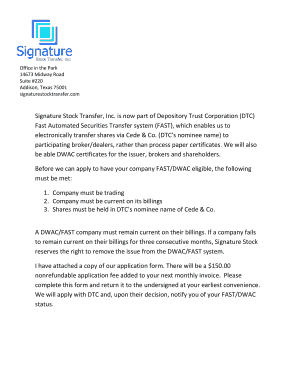
Dwac Form


What is the DWAC Form
The DWAC form, or Deposit/Withdrawal at Custodian form, is a crucial document used in the financial industry, particularly for the transfer of securities. This form allows investors to electronically transfer shares between brokerage accounts and custodians without the need for physical certificates. The DWAC process simplifies transactions, reduces paperwork, and enhances efficiency for both investors and financial institutions.
How to Use the DWAC Form
Using the DWAC form involves a few straightforward steps. First, investors must obtain the form from their brokerage or financial institution. Once acquired, the form needs to be filled out with accurate information, including details about the securities being transferred and the accounts involved. After completing the form, it should be submitted to the custodian or brokerage for processing. This electronic method ensures a faster and more secure transfer of assets.
Steps to Complete the DWAC Form
Completing the DWAC form requires careful attention to detail. Here are the steps to follow:
- Gather necessary information, including your account numbers and the details of the securities.
- Fill out the DWAC form, ensuring all fields are completed accurately.
- Double-check the information for any errors or omissions.
- Submit the form to your custodian or brokerage, either electronically or via mail, as per their requirements.
Following these steps helps ensure a smooth transfer process.
Legal Use of the DWAC Form
The DWAC form is legally recognized in the United States as a valid method for transferring securities. It complies with regulations set forth by the Securities and Exchange Commission (SEC) and ensures that all transactions are documented appropriately. Investors should ensure they are using the form in accordance with all applicable laws and regulations to avoid any legal complications.
Key Elements of the DWAC Form
Several key elements are essential when filling out the DWAC form. These include:
- Account Information: Accurate details of both the sending and receiving accounts.
- Securities Details: Information about the specific securities being transferred, including their ticker symbols and quantities.
- Signature: The form typically requires the signature of the account holder to authorize the transfer.
- Date: The date of the transaction must be included to ensure proper record-keeping.
Ensuring these elements are correctly filled out is vital for a successful transaction.
Form Submission Methods
The DWAC form can be submitted through various methods depending on the policies of the brokerage or custodian. Common submission methods include:
- Online Submission: Many brokerages offer electronic submission through their platforms.
- Mail: The form can be printed and mailed directly to the custodian.
- In-Person: Some investors may choose to deliver the form in person at their brokerage office.
Choosing the appropriate submission method can enhance the efficiency of the transfer process.
Quick guide on how to complete dwac form
Effortlessly Prepare Dwac Form on Any Device
Managing documents online has gained popularity among businesses and individuals. It offers an ideal environmentally friendly substitute for traditional printed and signed documents, as you can obtain the necessary form and securely store it online. airSlate SignNow equips you with all the resources needed to create, edit, and electronically sign your papers promptly and without hassle. Manage Dwac Form on any device using the airSlate SignNow applications for Android or iOS, and enhance any document-oriented process today.
The easiest method to edit and electronically sign Dwac Form with ease
- Find Dwac Form and click on Get Form to begin.
- Utilize the tools we provide to complete your form.
- Emphasize relevant sections of your documents or redact sensitive information with tools that airSlate SignNow specifically provides for that purpose.
- Create your signature using the Sign tool, which takes moments and has the same legal validity as a conventional wet ink signature.
- Review the details and click on the Done button to save your modifications.
- Choose how you want to send your form, via email, SMS, or invitation link, or download it to your computer.
Say goodbye to lost or misplaced documents, tedious form navigation, or mistakes that necessitate printing new copies. airSlate SignNow meets your document management needs in just a few clicks from any device of your choosing. Edit and electronically sign Dwac Form and guarantee effective communication at every stage of your form preparation with airSlate SignNow.
Create this form in 5 minutes or less
Create this form in 5 minutes!
How to create an eSignature for the dwac form
How to create an electronic signature for a PDF online
How to create an electronic signature for a PDF in Google Chrome
How to create an e-signature for signing PDFs in Gmail
How to create an e-signature right from your smartphone
How to create an e-signature for a PDF on iOS
How to create an e-signature for a PDF on Android
People also ask
-
What is a DWAC form and why is it important?
A DWAC form, or Deposit/Withdrawal at Custodian form, is a key document used in the transfer of securities. It allows for a streamlined electronic transfer of stock shares without the need for physical certificates, making it essential for fast and efficient transactions in the financial industry.
-
How does airSlate SignNow simplify the DWAC form process?
With airSlate SignNow, you can easily create, send, and eSign your DWAC forms within minutes. Our user-friendly interface simplifies the process, reducing the time spent on paperwork and increasing your business's efficiency.
-
Are there any costs associated with using the DWAC form through airSlate SignNow?
Yes, airSlate SignNow offers various pricing plans to accommodate different business needs. You can choose a plan that provides the best value for handling your DWAC forms and other document-related services.
-
What features does airSlate SignNow offer for managing DWAC forms?
Our platform includes features like customizable templates, secure eSignature options, and automated workflows specifically designed for DWAC forms. These tools make it easy to manage and track your documents throughout the signing process.
-
Can I integrate airSlate SignNow with other software for handling DWAC forms?
Absolutely! airSlate SignNow offers seamless integrations with popular software platforms, enabling you to streamline your workflow for DWAC forms. This means you can connect with CRM systems, accounting software, and more for a comprehensive solution.
-
How secure is the information provided in the DWAC form processed by airSlate SignNow?
Security is a top priority at airSlate SignNow. We utilize industry-standard encryption and compliance measures to protect all information related to DWAC forms, ensuring that your data remains confidential and secure.
-
Is it possible to track the status of my DWAC forms with airSlate SignNow?
Yes, airSlate SignNow provides real-time tracking for all your DWAC forms. You can monitor the status of each document, receive notifications, and ensure timely completion of your transactions.
Get more for Dwac Form
- Identity theft recovery package montana form
- Aging parent package montana form
- Sale of a business package montana form
- Legal documents for the guardian of a minor package montana form
- How to become a montana resident form
- Commercial property sales package montana form
- General partnership package montana form
- Contract for deed package montana form
Find out other Dwac Form
- Can I Sign Michigan Home Loan Application
- Sign Arkansas Mortgage Quote Request Online
- Sign Nebraska Mortgage Quote Request Simple
- Can I Sign Indiana Temporary Employment Contract Template
- How Can I Sign Maryland Temporary Employment Contract Template
- How Can I Sign Montana Temporary Employment Contract Template
- How Can I Sign Ohio Temporary Employment Contract Template
- Sign Mississippi Freelance Contract Online
- Sign Missouri Freelance Contract Safe
- How Do I Sign Delaware Email Cover Letter Template
- Can I Sign Wisconsin Freelance Contract
- Sign Hawaii Employee Performance Review Template Simple
- Sign Indiana Termination Letter Template Simple
- Sign Michigan Termination Letter Template Free
- Sign Colorado Independent Contractor Agreement Template Simple
- How Can I Sign Florida Independent Contractor Agreement Template
- Sign Georgia Independent Contractor Agreement Template Fast
- Help Me With Sign Nevada Termination Letter Template
- How Can I Sign Michigan Independent Contractor Agreement Template
- Sign Montana Independent Contractor Agreement Template Simple