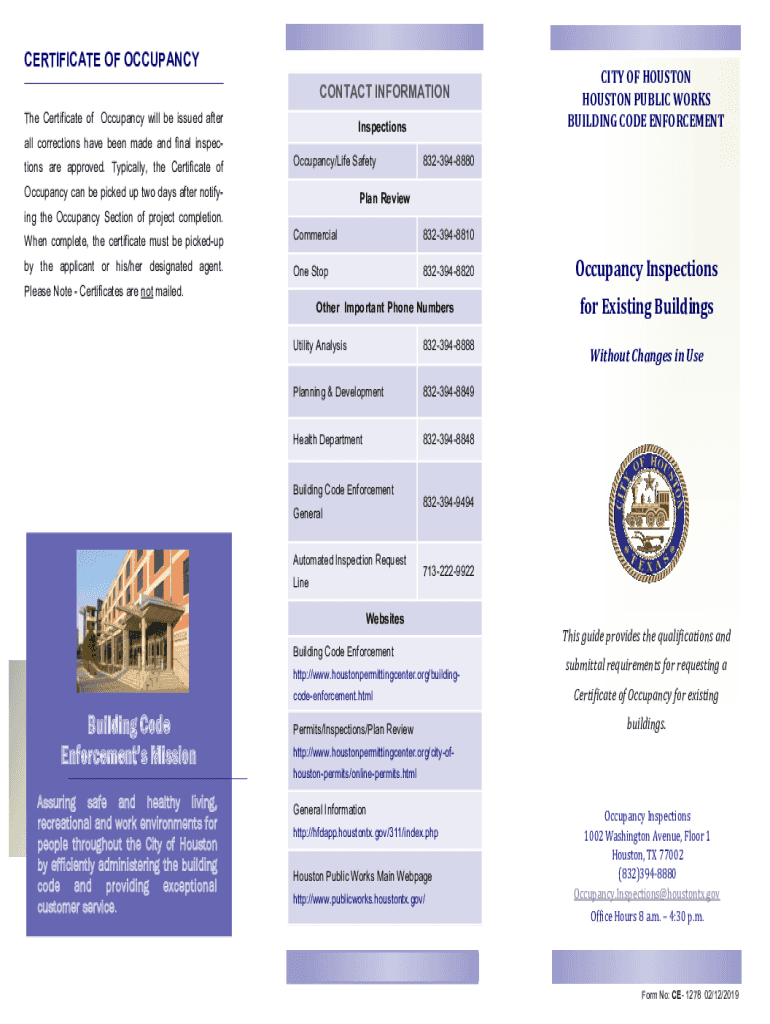
Tx Occupancy Inspections City Form


What is the Tx Occupancy Inspections City
The Tx Occupancy Inspections City form is a crucial document used by municipalities in Texas to ensure that residential and commercial properties meet safety and health standards before they can be occupied. This inspection process evaluates various aspects of a property, including structural integrity, electrical systems, plumbing, and compliance with local zoning laws. The primary goal is to protect public health and safety by ensuring that all buildings are suitable for occupancy.
How to obtain the Tx Occupancy Inspections City
To obtain the Tx Occupancy Inspections City form, property owners or tenants typically need to contact their local city or county building department. Most municipalities provide the form online through their official websites, where it can be downloaded or filled out electronically. In some cases, individuals may also need to visit the building department in person to request the form or obtain additional information regarding the inspection process.
Steps to complete the Tx Occupancy Inspections City
Completing the Tx Occupancy Inspections City form involves several key steps:
- Gather necessary information about the property, including its address, owner details, and any previous inspection reports.
- Fill out the form accurately, ensuring all required fields are completed.
- Attach any supporting documents, such as proof of repairs or upgrades made to the property.
- Submit the form to the appropriate local authority, either online, by mail, or in person, depending on the municipality's guidelines.
- Schedule an inspection date with the local building department, if required.
Key elements of the Tx Occupancy Inspections City
The Tx Occupancy Inspections City form includes several key elements that must be addressed:
- Property Information: Details about the property, including its location, type, and current occupancy status.
- Owner Information: Name and contact information of the property owner or authorized representative.
- Inspection Details: Specific areas to be inspected, such as electrical systems, plumbing, and structural components.
- Compliance Statements: Affirmations that the property meets local building codes and safety regulations.
Legal use of the Tx Occupancy Inspections City
The legal use of the Tx Occupancy Inspections City form is essential for compliance with local housing regulations. Property owners must ensure that their buildings pass inspections to avoid fines or legal issues. The form serves as a formal declaration that the property has been inspected and deemed safe for occupancy, which is crucial for legal transactions, such as leasing or selling the property.
Penalties for Non-Compliance
Failure to comply with the requirements outlined in the Tx Occupancy Inspections City can result in various penalties. These may include:
- Fines imposed by local authorities for operating an uninspected or unsafe property.
- Legal action taken against the property owner, which may include eviction of tenants if the property is deemed uninhabitable.
- Increased scrutiny during future inspections, leading to more stringent requirements.
Quick guide on how to complete tx occupancy inspections city
Complete Tx Occupancy Inspections City effortlessly on any device
Digital document management has gained immense popularity among organizations and individuals. It offers an ideal eco-conscious alternative to traditional printed and signed papers, as you can locate the necessary form and securely store it online. airSlate SignNow provides you with all the resources you require to create, modify, and electronically sign your documents promptly without complications. Handle Tx Occupancy Inspections City on any platform using airSlate SignNow Android or iOS applications and streamline any document-related task today.
The simplest way to modify and electronically sign Tx Occupancy Inspections City with ease
- Obtain Tx Occupancy Inspections City and click on Get Form to begin.
- Use the tools we offer to complete your document.
- Emphasize important sections of your documents or redact sensitive information with tools designed specifically for that purpose by airSlate SignNow.
- Create your signature using the Sign tool, which takes moments and carries the same legal validity as a conventional wet ink signature.
- Review all the details and click on the Done button to save your modifications.
- Select how you wish to share your form, via email, text message (SMS), or invitation link, or download it to your computer.
Eliminate concerns about missing or lost files, tedious form searches, or errors that necessitate printing new document copies. airSlate SignNow meets all your document management needs in just a few clicks from any device you choose. Edit and electronically sign Tx Occupancy Inspections City and guarantee effective communication at every stage of the form preparation process with airSlate SignNow.
Create this form in 5 minutes or less
Create this form in 5 minutes!
How to create an eSignature for the tx occupancy inspections city
How to create an electronic signature for a PDF online
How to create an electronic signature for a PDF in Google Chrome
How to create an e-signature for signing PDFs in Gmail
How to create an e-signature right from your smartphone
How to create an e-signature for a PDF on iOS
How to create an e-signature for a PDF on Android
People also ask
-
What are TX occupancy inspections city requirements?
TX occupancy inspections city requirements vary depending on local regulations. Generally, properties must meet safety and building codes to ensure they are suitable for occupancy. It's essential to familiarize yourself with the specific requirements for your city to avoid delays in the inspection process.
-
How can airSlate SignNow help with TX occupancy inspections city paperwork?
airSlate SignNow streamlines the documentation process related to TX occupancy inspections city. Our platform allows you to easily send, sign, and manage your inspection documents electronically, reducing the hassle of paper-based methods. This ensures you stay organized and can quickly respond to any requests from city officials.
-
What features does airSlate SignNow offer for TX occupancy inspections city?
airSlate SignNow offers features like secure eSigning, document templates, and automated workflows specifically designed for TX occupancy inspections city. These features simplify the process, allowing you to gather required signatures and document approvals effortlessly. You can save time and reduce errors by utilizing our customizable templates.
-
Is airSlate SignNow cost-effective for managing TX occupancy inspections city?
Yes, airSlate SignNow is a cost-effective solution for managing TX occupancy inspections city. Our pricing plans are designed to cater to businesses of all sizes, ensuring that you get excellent value for your investment. The efficiency gained by using our platform can lead to signNow savings in time and resources.
-
Can I integrate airSlate SignNow with other tools for TX occupancy inspections city?
Absolutely! airSlate SignNow offers integrations with various tools and platforms that are essential for TX occupancy inspections city. Whether you need to connect with project management software or CRM systems, we have you covered, allowing you to maintain a seamless workflow across all your applications.
-
What are the benefits of using airSlate SignNow for TX occupancy inspections city?
Using airSlate SignNow for TX occupancy inspections city presents several benefits, including faster document turnaround times and improved compliance. Our platform enhances collaboration by allowing multiple stakeholders to sign documents from anywhere, ensuring that inspections proceed smoothly. This helps you meet deadlines and avoid penalties related to occupancy regulations.
-
How secure is airSlate SignNow for TX occupancy inspections city documents?
Security is a top priority for airSlate SignNow, especially for TX occupancy inspections city documents. We use advanced encryption to protect your data and comply with industry standards. By choosing our platform, you can confidently manage sensitive documents, knowing they are secure and accessible only by authorized users.
Get more for Tx Occupancy Inspections City
- Revocation of living trust montana form
- Letter to lienholder to notify of trust montana form
- Montana timber sale contract montana form
- Montana forest products timber sale contract montana form
- Montana easement form
- Montana easement 497316469 form
- Easement sewer agreement form
- Montana easement 497316471 form
Find out other Tx Occupancy Inspections City
- eSign Massachusetts Plumbing Job Offer Mobile
- How To eSign Pennsylvania Orthodontists Letter Of Intent
- eSign Rhode Island Orthodontists Last Will And Testament Secure
- eSign Nevada Plumbing Business Letter Template Later
- eSign Nevada Plumbing Lease Agreement Form Myself
- eSign Plumbing PPT New Jersey Later
- eSign New York Plumbing Rental Lease Agreement Simple
- eSign North Dakota Plumbing Emergency Contact Form Mobile
- How To eSign North Dakota Plumbing Emergency Contact Form
- eSign Utah Orthodontists Credit Memo Easy
- How To eSign Oklahoma Plumbing Business Plan Template
- eSign Vermont Orthodontists Rental Application Now
- Help Me With eSign Oregon Plumbing Business Plan Template
- eSign Pennsylvania Plumbing RFP Easy
- Can I eSign Pennsylvania Plumbing RFP
- eSign Pennsylvania Plumbing Work Order Free
- Can I eSign Pennsylvania Plumbing Purchase Order Template
- Help Me With eSign South Carolina Plumbing Promissory Note Template
- How To eSign South Dakota Plumbing Quitclaim Deed
- How To eSign South Dakota Plumbing Affidavit Of Heirship