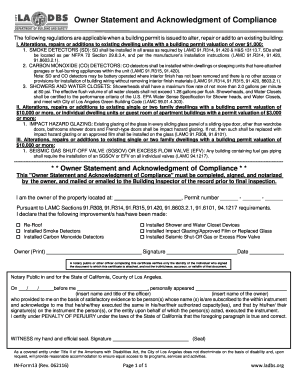
Owner Statement and Acknowledgment of Compliance Form


What is the Owner Statement and Acknowledgment of Compliance
The Owner Statement and Acknowledgment of Compliance is a crucial document used primarily in the construction and real estate industries. This form serves to confirm that the owner of a property is aware of and complies with all relevant regulations, including zoning laws and building codes. It is often required by local government agencies, such as the Los Angeles Department of Building and Safety (LADBS), to ensure that construction projects adhere to legal standards. By signing this document, the owner acknowledges their responsibility for the compliance of the project, which can help prevent legal disputes and ensure a smoother approval process.
How to Use the Owner Statement and Acknowledgment of Compliance
Using the Owner Statement and Acknowledgment of Compliance involves several steps. First, the property owner must fill out the form accurately, providing all necessary information about the property and the intended project. This includes details such as the property address, the nature of the work to be done, and any applicable permits. Once completed, the owner must sign the document, indicating their acknowledgment of compliance with local regulations. It is essential to submit this form to the appropriate local authority, as it plays a critical role in the approval of construction permits and can affect the overall timeline of the project.
Key Elements of the Owner Statement and Acknowledgment of Compliance
Several key elements are essential in the Owner Statement and Acknowledgment of Compliance. These include:
- Property Information: Accurate details about the property, including address and parcel number.
- Owner Details: The name and contact information of the property owner.
- Project Description: A clear outline of the work to be performed, including any alterations or constructions.
- Compliance Acknowledgment: A statement confirming the owner's understanding of compliance with applicable laws and regulations.
- Signature: The owner's signature is required to validate the document.
Steps to Complete the Owner Statement and Acknowledgment of Compliance
Completing the Owner Statement and Acknowledgment of Compliance involves a systematic approach:
- Gather all necessary property and project information.
- Obtain the official form from the relevant local authority.
- Fill out the form, ensuring all fields are completed accurately.
- Review the form for any errors or omissions.
- Sign the document to acknowledge compliance.
- Submit the completed form to the appropriate local agency.
Legal Use of the Owner Statement and Acknowledgment of Compliance
The legal use of the Owner Statement and Acknowledgment of Compliance is significant in ensuring that construction projects adhere to local laws. This document serves as a formal declaration that the property owner understands their obligations regarding compliance with zoning and building regulations. Failure to submit this form can lead to penalties, including fines or delays in obtaining necessary permits. It is advisable for property owners to retain a copy of the signed document for their records, as it may be required for future reference during inspections or legal proceedings.
Who Issues the Form
The Owner Statement and Acknowledgment of Compliance is typically issued by local government agencies responsible for building and safety regulations. In many cases, this includes departments like the Los Angeles Department of Building and Safety (LADBS) or similar entities in other jurisdictions. These agencies provide the form as part of the application process for construction permits, ensuring that all property owners are informed of their responsibilities regarding compliance with applicable laws.
Quick guide on how to complete owner statement and acknowledgment of compliance
Complete Owner Statement And Acknowledgment Of Compliance seamlessly on any device
Digital document management has become increasingly popular among businesses and individuals. It serves as an ideal eco-friendly substitute for conventional printed and signed documents, allowing you to locate the necessary form and securely keep it online. airSlate SignNow provides all the tools required to create, modify, and electronically sign your documents rapidly without holdups. Manage Owner Statement And Acknowledgment Of Compliance on any device with airSlate SignNow's Android or iOS applications and simplify any document-related process today.
The easiest way to modify and eSign Owner Statement And Acknowledgment Of Compliance effortlessly
- Obtain Owner Statement And Acknowledgment Of Compliance and select Get Form to initiate the process.
- Utilize the tools we offer to complete your document.
- Emphasize important sections of the documents or redact sensitive information with the tools that airSlate SignNow offers specifically for that purpose.
- Generate your signature with the Sign feature, which takes mere seconds and carries the same legal validity as a traditional handwritten signature.
- Review all the details and click on the Done button to save your modifications.
- Select how you wish to share your form, whether by email, SMS, or invitation link, or download it to your computer.
Purge the hassle of lost or misplaced documents, tedious form navigation, or errors requiring the reprinting of new document copies. airSlate SignNow meets your document management needs in just a few clicks from any device you prefer. Alter and eSign Owner Statement And Acknowledgment Of Compliance and guarantee exceptional communication throughout the document preparation process with airSlate SignNow.
Create this form in 5 minutes or less
Create this form in 5 minutes!
How to create an eSignature for the owner statement and acknowledgment of compliance
How to create an electronic signature for a PDF online
How to create an electronic signature for a PDF in Google Chrome
How to create an e-signature for signing PDFs in Gmail
How to create an e-signature right from your smartphone
How to create an e-signature for a PDF on iOS
How to create an e-signature for a PDF on Android
People also ask
-
What is an owner statement and acknowledgment of compliance?
An owner statement and acknowledgment of compliance is a document that outlines the responsibilities of property owners to ensure regulatory compliance. It serves as a formal declaration confirming that the owner is aware of and adheres to relevant laws and regulations. With airSlate SignNow, you can quickly create, sign, and manage these documents efficiently.
-
How does airSlate SignNow simplify the process of obtaining an owner statement and acknowledgment of compliance?
airSlate SignNow streamlines the entire process by allowing users to create customizable templates for owner statements and acknowledgments of compliance. This eliminates the need for paperwork and reduces processing time signNowly. The intuitive design ensures that businesses can complete and sign documents with ease.
-
What are the pricing options for using airSlate SignNow for owner statements and acknowledgments of compliance?
airSlate SignNow offers flexible pricing plans tailored to meet the needs of different businesses. You can choose from monthly or annual subscriptions, with costs varying based on features included. Investing in airSlate SignNow will make managing owner statements and acknowledgments of compliance more efficient and cost-effective.
-
What features does airSlate SignNow provide for creating owner statements and acknowledgments of compliance?
airSlate SignNow provides features such as customizable templates, in-app document editing, and automated workflows that enhance the creation of owner statements and acknowledgments of compliance. Additionally, users can track document status in real time and utilize secure cloud storage for document management. These features ensure compliance is maintained effortlessly.
-
Can I integrate airSlate SignNow with other software to manage owner statements and acknowledgments of compliance?
Yes, airSlate SignNow offers integrations with numerous other platforms such as CRM systems and cloud storage options. This seamless integration allows you to manage your owner statements and acknowledgments of compliance alongside other business processes. By connecting with your existing tools, you can enhance productivity and streamline operations.
-
How does using airSlate SignNow benefit compliance tracking for owner statements?
Using airSlate SignNow allows businesses to maintain detailed records of all owner statements and acknowledgments of compliance easily. The platform logs every action taken on documents, providing a clear audit trail that can assist in compliance reviews. This transparency helps businesses ensure they are meeting legal requirements efficiently.
-
Is airSlate SignNow secure for handling sensitive owner statements and acknowledgments of compliance?
Absolutely, airSlate SignNow is committed to security and follows industry-standard measures to protect sensitive documents. All data is encrypted both in transit and at rest, ensuring that your owner statements and acknowledgments of compliance are safe from unauthorized access. You can trust airSlate SignNow to handle your compliance documentation securely.
Get more for Owner Statement And Acknowledgment Of Compliance
Find out other Owner Statement And Acknowledgment Of Compliance
- eSignature New Hampshire Invoice for Services (Standard Format) Computer
- eSignature Arkansas Non-Compete Agreement Later
- Can I eSignature Arizona Non-Compete Agreement
- How Do I eSignature New Jersey Non-Compete Agreement
- eSignature Tennessee Non-Compete Agreement Myself
- How To eSignature Colorado LLC Operating Agreement
- Help Me With eSignature North Carolina LLC Operating Agreement
- eSignature Oregon LLC Operating Agreement Online
- eSignature Wyoming LLC Operating Agreement Online
- eSignature Wyoming LLC Operating Agreement Computer
- eSignature Wyoming LLC Operating Agreement Later
- eSignature Wyoming LLC Operating Agreement Free
- How To eSignature Wyoming LLC Operating Agreement
- eSignature California Commercial Lease Agreement Template Myself
- eSignature California Commercial Lease Agreement Template Easy
- eSignature Florida Commercial Lease Agreement Template Easy
- eSignature Texas Roommate Contract Easy
- eSignature Arizona Sublease Agreement Template Free
- eSignature Georgia Sublease Agreement Template Online
- eSignature Arkansas Roommate Rental Agreement Template Mobile