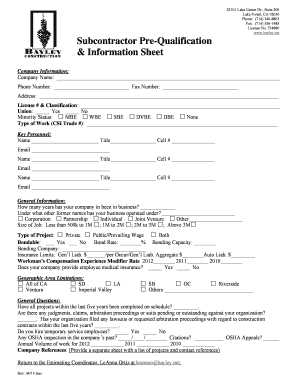
Bayley Construction Form


What is the Bayley Construction
The Bayley Construction is a specific form used primarily in the construction industry to document various aspects of a project. It serves as a formal agreement that outlines the responsibilities, expectations, and terms between parties involved in a construction project. This form is essential for ensuring clarity and legal compliance throughout the project lifecycle.
How to use the Bayley Construction
Using the Bayley Construction involves several steps to ensure all necessary information is accurately captured. First, gather all relevant details about the project, including the names of the parties involved, project scope, timelines, and financial arrangements. Next, fill out the form with this information, ensuring that all sections are completed thoroughly. Once completed, all parties should review the document to confirm its accuracy before signing.
Steps to complete the Bayley Construction
Completing the Bayley Construction requires careful attention to detail. Follow these steps:
- Begin by entering the project title and description.
- List all parties involved, including contractors, subcontractors, and clients.
- Specify the project timeline, including start and completion dates.
- Outline the payment schedule and any financial terms.
- Include any additional clauses relevant to the project, such as dispute resolution methods.
- Review the completed form with all parties for accuracy.
- Obtain signatures from all involved parties to finalize the agreement.
Legal use of the Bayley Construction
The Bayley Construction must be used in compliance with local and federal laws governing construction contracts. It is important to ensure that the form adheres to regulations specific to the state where the project is taking place. This includes understanding any licensing requirements for contractors and ensuring that the terms within the form are enforceable under state law.
Key elements of the Bayley Construction
Several key elements must be included in the Bayley Construction to ensure its effectiveness:
- Project Details: Clear description of the project scope and objectives.
- Parties Involved: Identification of all stakeholders, including contractors and clients.
- Timeline: Start and completion dates, along with milestones.
- Financial Terms: Payment schedules and conditions.
- Legal Clauses: Terms regarding liability, dispute resolution, and compliance with laws.
Examples of using the Bayley Construction
Examples of situations where the Bayley Construction may be utilized include:
- Residential home renovations where multiple contractors are involved.
- Commercial construction projects requiring detailed agreements between various parties.
- Public works projects that necessitate formal documentation for compliance with government regulations.
Quick guide on how to complete bayley construction
Complete Bayley Construction effortlessly on any device
Digital document management has gained traction among businesses and individuals alike. It serves as an ideal environmentally-friendly alternative to traditional printed and signed documents, as you can access the necessary forms and securely keep them online. airSlate SignNow provides you with all the tools required to create, modify, and electronically sign your documents rapidly without delays. Manage Bayley Construction on any device using airSlate SignNow's Android or iOS applications and enhance any document-centric task today.
How to alter and electronically sign Bayley Construction with ease
- Locate Bayley Construction and click Get Form to begin.
- Utilize the tools we provide to complete your document.
- Emphasize pertinent sections of the documents or obscure sensitive details with tools that airSlate SignNow offers specifically for this purpose.
- Create your signature with the Sign feature, which takes mere seconds and holds the same legal validity as a conventional wet ink signature.
- Review all the details and click the Done button to preserve your changes.
- Choose your preferred method for sharing your form, whether by email, text message (SMS), invite link, or download it to your computer.
Eliminate concerns about lost or misplaced documents, tedious form navigation, or errors that require printing new document versions. airSlate SignNow fulfills your document management needs in just a few clicks from your preferred device. Modify and electronically sign Bayley Construction to ensure effective communication at any stage of the form preparation process with airSlate SignNow.
Create this form in 5 minutes or less
Create this form in 5 minutes!
How to create an eSignature for the bayley construction
How to create an electronic signature for a PDF online
How to create an electronic signature for a PDF in Google Chrome
How to create an e-signature for signing PDFs in Gmail
How to create an e-signature right from your smartphone
How to create an e-signature for a PDF on iOS
How to create an e-signature for a PDF on Android
People also ask
-
What is bayley construction and how can it benefit my business?
Bayley construction refers to a specialized approach within the construction industry aimed at enhancing efficiency and reducing costs. By adopting bayley construction methods, businesses can streamline their processes, ensuring timely project delivery and increased profitability. This approach often integrates advanced technologies, allowing for better resource management.
-
How does airSlate SignNow support bayley construction projects?
AirSlate SignNow provides a platform that simplifies document management and e-signature processes specifically for bayley construction projects. Our easy-to-use interface allows teams to quickly send, sign, and store essential documents, which saves valuable time and reduces administrative burdens. This ensures that your construction projects can stay on schedule without unnecessary delays.
-
What features does airSlate SignNow offer for bayley construction?
AirSlate SignNow offers several features tailored to optimize bayley construction workflows, including customizable templates, bulk sending options, and automated reminders. These features ensure that all stakeholders can stay updated and engaged throughout the project lifecycle. In addition, real-time tracking provides visibility into document statuses, helping teams to manage their tasks more effectively.
-
Is airSlate SignNow cost-effective for bayley construction companies?
Yes, airSlate SignNow is a cost-effective solution for bayley construction companies seeking to optimize their workflows. The platform features various pricing plans to meet different business needs, ensuring you only pay for the features you use. This affordability allows construction firms to allocate resources to other critical areas of their projects.
-
Can I integrate airSlate SignNow with other tools used in bayley construction?
Absolutely! AirSlate SignNow offers seamless integrations with various tools commonly used in bayley construction, such as CRM systems, project management software, and cloud storage services. This flexibility allows you to maintain your existing workflows while enhancing document management capabilities with our e-signature solution.
-
What are the benefits of using airSlate SignNow for bayley construction projects?
Using airSlate SignNow for bayley construction projects can lead to signNow time savings and improved collaboration among teams. The ability to electronically sign documents and manage workflows online ensures that all important contracts and communications are handled efficiently. Furthermore, increased security protects sensitive information, enhancing trust across all project stakeholders.
-
How does airSlate SignNow improve document workflow in bayley construction?
AirSlate SignNow streamlines document workflow in bayley construction by automating repetitive tasks, thus allowing construction teams to focus on their core competencies. The platform’s user-friendly interface means that documents can be sent and signed quickly, minimizing bottlenecks. This efficiency leads to shorter project timelines and ultimately enhances client satisfaction.
Get more for Bayley Construction
Find out other Bayley Construction
- How To eSign South Dakota Construction Promissory Note Template
- eSign Education Word Oregon Secure
- How Do I eSign Hawaii Finance & Tax Accounting NDA
- eSign Georgia Finance & Tax Accounting POA Fast
- eSign Georgia Finance & Tax Accounting POA Simple
- How To eSign Oregon Education LLC Operating Agreement
- eSign Illinois Finance & Tax Accounting Resignation Letter Now
- eSign Texas Construction POA Mobile
- eSign Kansas Finance & Tax Accounting Stock Certificate Now
- eSign Tennessee Education Warranty Deed Online
- eSign Tennessee Education Warranty Deed Now
- eSign Texas Education LLC Operating Agreement Fast
- eSign Utah Education Warranty Deed Online
- eSign Utah Education Warranty Deed Later
- eSign West Virginia Construction Lease Agreement Online
- How To eSign West Virginia Construction Job Offer
- eSign West Virginia Construction Letter Of Intent Online
- eSign West Virginia Construction Arbitration Agreement Myself
- eSign West Virginia Education Resignation Letter Secure
- eSign Education PDF Wyoming Mobile