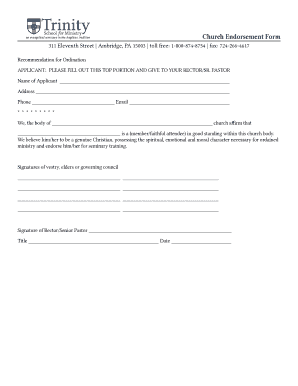
Church Endorsement Form


What is the Church Endorsement Form
The Church Endorsement Form is a document used primarily by religious organizations to obtain official recognition for tax-exempt status under section 501(c)(3) of the Internal Revenue Code. This form serves as a declaration of the organization's religious purpose and is essential for churches and similar entities seeking to benefit from tax exemptions. By completing this form, organizations affirm their commitment to adhering to the guidelines set forth by the IRS, ensuring compliance with federal regulations.
How to use the Church Endorsement Form
Using the Church Endorsement Form involves several key steps. First, organizations must gather relevant information, including their legal name, address, and details about their religious activities. Next, the form should be completed accurately, ensuring all required sections are filled out. After completing the form, organizations must submit it to the appropriate IRS office. It is important to retain a copy for records and to ensure that all information provided is truthful and consistent with the organization's mission.
Steps to complete the Church Endorsement Form
Completing the Church Endorsement Form requires careful attention to detail. Follow these steps:
- Gather necessary documents, such as the organization’s articles of incorporation and bylaws.
- Fill out the form with accurate information regarding the organization’s purpose and activities.
- Review the form for completeness and accuracy before submission.
- Submit the form to the IRS via the designated method, ensuring it is sent to the correct address.
- Keep a copy of the submitted form and any correspondence for your records.
Key elements of the Church Endorsement Form
Several key elements must be included in the Church Endorsement Form to ensure its validity. These include:
- The legal name of the church or religious organization.
- The organization’s physical address and contact information.
- A detailed description of the organization’s religious activities and mission.
- Affirmation of adherence to the IRS guidelines for tax-exempt organizations.
- Signature of an authorized representative, confirming the accuracy of the information provided.
Legal use of the Church Endorsement Form
The Church Endorsement Form is legally binding and must be used in accordance with IRS regulations. Organizations that misuse the form or provide false information may face penalties, including loss of tax-exempt status. It is crucial for organizations to understand the legal implications of the form and to ensure compliance with all applicable laws. This includes maintaining accurate records and being transparent about the organization’s activities and finances.
Who Issues the Form
The Church Endorsement Form is issued by the Internal Revenue Service (IRS). As the federal agency responsible for tax administration, the IRS provides guidelines and requirements for organizations seeking tax-exempt status. Organizations must adhere to these guidelines to ensure their endorsement is recognized and maintained. It is advisable for organizations to consult the IRS website or seek professional guidance to navigate the application process effectively.
Quick guide on how to complete church endorsement form
Complete Church Endorsement Form effortlessly on any device
Online document management has gained popularity among companies and individuals. It offers an ideal environmentally friendly alternative to traditional printed and signed documents, as you can easily locate the appropriate form and securely store it online. airSlate SignNow provides you with all the tools necessary to create, edit, and eSign your documents quickly without any delays. Handle Church Endorsement Form on any device using airSlate SignNow Android or iOS applications and enhance any document-related processes today.
The easiest way to edit and eSign Church Endorsement Form without hassle
- Locate Church Endorsement Form and click Get Form to initiate.
- Utilize the tools we provide to fill out your form.
- Highlight pertinent sections of your documents or obscure sensitive information with tools that airSlate SignNow offers specifically for that function.
- Create your eSignature using the Sign tool, which takes mere seconds and carries the same legal validity as a conventional wet ink signature.
- Review the details and click the Done button to save your modifications.
- Select your preferred method for sending your form, whether by email, text message (SMS), invite link, or downloading it to your computer.
Leave behind the worry of lost or misplaced documents, tedious form searching, or mistakes that necessitate printing new document copies. airSlate SignNow meets your document management needs in just a few clicks from any device you choose. Edit and eSign Church Endorsement Form and ensure outstanding communication at every step of the form preparation process with airSlate SignNow.
Create this form in 5 minutes or less
Create this form in 5 minutes!
How to create an eSignature for the church endorsement form
How to create an electronic signature for a PDF online
How to create an electronic signature for a PDF in Google Chrome
How to create an e-signature for signing PDFs in Gmail
How to create an e-signature right from your smartphone
How to create an e-signature for a PDF on iOS
How to create an e-signature for a PDF on Android
People also ask
-
What is a Church Endorsement Form?
A Church Endorsement Form is a document used by churches to provide recommendations for individuals seeking funding or support from various organizations. This form helps in formalizing endorsements, ensuring that the support provided is recognized and valid. By utilizing airSlate SignNow, churches can easily create, send, and eSign these forms, streamlining the endorsement process.
-
How can I create a Church Endorsement Form using airSlate SignNow?
Creating a Church Endorsement Form with airSlate SignNow is a straightforward process. Users can start with pre-designed templates or build a custom form from scratch in just a few clicks. Once created, you can easily share the form with relevant parties for eSigning, making the endorsement process efficient and paperless.
-
What features does airSlate SignNow offer for Church Endorsement Forms?
AirSlate SignNow offers a variety of features for Church Endorsement Forms, including customizable templates, real-time collaboration, and secure eSigning capabilities. Additionally, users can track the status of their forms and receive instant notifications once signatures are completed. These features enhance the usability and effectiveness of endorsing individuals through the church.
-
Is there a cost associated with using airSlate SignNow for Church Endorsement Forms?
Yes, airSlate SignNow offers competitive pricing plans tailored to different needs, including options for churches looking to streamline their endorsement processes. Plans typically include a user-friendly interface and comprehensive eSigning features. It’s advisable to check the website for the latest pricing and promotional offers that can benefit your church.
-
What are the benefits of using airSlate SignNow for my Church Endorsement Form?
Using airSlate SignNow for your Church Endorsement Form brings multiple benefits such as time savings, reduced paperwork, and enhanced security. The platform simplifies the process with easy document sharing and quick eSigning, ensuring that endorsements are generated swiftly. Furthermore, the cloud-based service allows for easy access from any device, making it ideal for busy church administrators.
-
Can airSlate SignNow integrate with other tools for managing Church Endorsement Forms?
Yes, airSlate SignNow integrates seamlessly with a variety of other tools and applications, enhancing its functionality for managing Church Endorsement Forms. You can connect it with CRMs, cloud storage solutions, and more to ensure that your endorsement process fits smoothly within your existing workflows. This integration capability helps in maintaining consistency and efficiency across different platforms.
-
Is customer support available for users of Church Endorsement Forms on airSlate SignNow?
Absolutely! AirSlate SignNow provides comprehensive customer support for all users, including those managing Church Endorsement Forms. Support is available via multiple channels, including live chat, email, and a detailed knowledge base. This ensures that you have access to the help you need to optimize your document signing processes.
Get more for Church Endorsement Form
Find out other Church Endorsement Form
- How Can I eSignature Colorado Insurance Presentation
- Help Me With eSignature Georgia Insurance Form
- How Do I eSignature Kansas Insurance Word
- How Do I eSignature Washington Insurance Form
- How Do I eSignature Alaska Life Sciences Presentation
- Help Me With eSignature Iowa Life Sciences Presentation
- How Can I eSignature Michigan Life Sciences Word
- Can I eSignature New Jersey Life Sciences Presentation
- How Can I eSignature Louisiana Non-Profit PDF
- Can I eSignature Alaska Orthodontists PDF
- How Do I eSignature New York Non-Profit Form
- How To eSignature Iowa Orthodontists Presentation
- Can I eSignature South Dakota Lawers Document
- Can I eSignature Oklahoma Orthodontists Document
- Can I eSignature Oklahoma Orthodontists Word
- How Can I eSignature Wisconsin Orthodontists Word
- How Do I eSignature Arizona Real Estate PDF
- How To eSignature Arkansas Real Estate Document
- How Do I eSignature Oregon Plumbing PPT
- How Do I eSignature Connecticut Real Estate Presentation