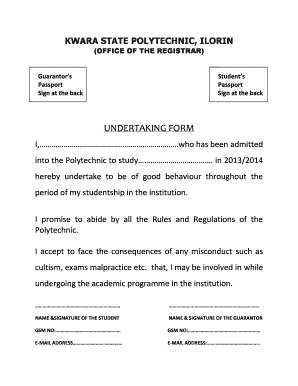
Kwarapoly Oath Form


Understanding the Kwarapoly Oath Form
The Kwarapoly Oath Form is a crucial document for students at the Kwara State Polytechnic. It serves as a formal declaration that students agree to adhere to the institution's rules and regulations. This form is typically required for various administrative processes, including graduation and other academic certifications. Understanding its purpose and significance is essential for students to ensure compliance and avoid any potential issues during their academic journey.
Steps to Complete the Kwarapoly Oath Form
Completing the Kwarapoly Oath Form involves several straightforward steps. First, students should obtain the form from the designated office or download it from the official website. Next, carefully read the instructions provided on the form. Fill in the required personal information, including your full name, student ID, and course of study. Ensure that all details are accurate to prevent any delays. Finally, sign the form in the designated area and submit it to the appropriate office for processing.
How to Obtain the Kwarapoly Oath Form
The Kwarapoly Oath Form can be obtained through multiple channels. Students can visit the administrative office of the Kwara State Polytechnic to request a physical copy. Alternatively, the form may be available for download on the institution's official website. It is advisable to check for the latest version of the form to ensure compliance with current requirements.
Key Elements of the Kwarapoly Oath Form
The Kwarapoly Oath Form contains several key elements that students must complete. These include personal identification details, a declaration of adherence to the institution's rules, and a section for the student's signature. Additionally, there may be a witness signature area to validate the oath. Understanding these elements is vital for ensuring that the form is filled out correctly and accepted by the institution.
Legal Use of the Kwarapoly Oath Form
The Kwarapoly Oath Form holds legal significance as it represents a binding agreement between the student and the institution. By signing the form, students commit to upholding the standards and regulations set forth by the Kwara State Polytechnic. This legal acknowledgment can have implications for students, particularly in cases of misconduct or academic dishonesty.
Examples of Using the Kwarapoly Oath Form
There are various scenarios in which the Kwarapoly Oath Form is utilized. For instance, it may be required during the graduation process to confirm that students have complied with all academic and conduct standards. Additionally, students may need to submit the form when applying for specific programs or scholarships that require a declaration of good conduct. Understanding these examples can help students recognize the importance of the form in their academic careers.
Quick guide on how to complete kwarapoly oath form
Complete Kwarapoly Oath Form effortlessly on any device
Managing documents online has gained immense popularity among businesses and individuals. It serves as an excellent eco-friendly substitute for traditional printed and signed papers, allowing you to access the correct form and securely store it online. airSlate SignNow equips you with all the tools necessary to create, modify, and electronically sign your documents swiftly without any delays. Handle Kwarapoly Oath Form on any device using airSlate SignNow's Android or iOS applications and streamline any document-based task today.
The easiest way to edit and electronically sign Kwarapoly Oath Form with ease
- Find Kwarapoly Oath Form and click on Get Form to initiate the process.
- Use the tools available to fill out your form.
- Highlight key sections of the documents or obscure sensitive information with tools that airSlate SignNow offers specifically for that purpose.
- Create your eSignature using the Sign tool, which takes mere seconds and holds the same legal validity as a traditional ink signature.
- Review all information thoroughly and click the Done button to finalize your edits.
- Select your preferred method to deliver your form, whether by email, SMS, or invite link, or download it to your computer.
Eliminate concerns about lost or misplaced documents, tedious form hunting, or errors that necessitate printing new copies. airSlate SignNow meets all your document management needs in just a few clicks from whatever device you choose. Modify and electronically sign Kwarapoly Oath Form and ensure excellent communication at every stage of your form preparation process with airSlate SignNow.
Create this form in 5 minutes or less
Create this form in 5 minutes!
How to create an eSignature for the kwarapoly oath form
How to create an electronic signature for a PDF online
How to create an electronic signature for a PDF in Google Chrome
How to create an e-signature for signing PDFs in Gmail
How to create an e-signature right from your smartphone
How to create an e-signature for a PDF on iOS
How to create an e-signature for a PDF on Android
People also ask
-
What is the polytechnic undertaking form fill feature in airSlate SignNow?
The polytechnic undertaking form fill feature in airSlate SignNow allows users to easily complete and sign necessary documents online. This tool simplifies the process, ensuring that all required fields are filled out accurately. With an intuitive interface, businesses can streamline their document management process while reducing the time it takes to fill out forms.
-
How much does the polytechnic undertaking form fill service cost?
The pricing for the polytechnic undertaking form fill service varies based on the plan you choose. airSlate SignNow offers a range of subscription options to accommodate different business sizes and needs. You can start with a free trial to explore the features before committing to a paid plan.
-
What are the benefits of using airSlate SignNow for polytechnic undertaking form fill?
Using airSlate SignNow for polytechnic undertaking form fill provides numerous benefits including speed, efficiency, and enhanced security. By digitizing the process, businesses can avoid paperwork delays and ensure compliance with legal standards. Additionally, the platform's security features protect sensitive information during the sign-off process.
-
Does airSlate SignNow integrate with other applications for polytechnic undertaking form fill?
Yes, airSlate SignNow offers seamless integration with various applications to enhance the polytechnic undertaking form fill experience. Whether you're using CRM systems, cloud storage, or productivity tools, these integrations help to streamline workflows and increase overall efficiency. You can easily manage documents across platforms without disruption.
-
Is it easy to track the polytechnic undertaking form fill progress?
Absolutely! airSlate SignNow provides user-friendly tracking features for the polytechnic undertaking form fill process. Users can monitor the status of each document, from sent to signed, in real-time, ensuring that no steps are missed and encouraging timely completion. Notifications further assist in keeping everyone informed.
-
Can I customize the polytechnic undertaking form fill templates?
Yes, airSlate SignNow allows you to customize templates specifically for the polytechnic undertaking form fill. This feature enables businesses to tailor documents to their unique requirements, adding logos and fields pertinent to their operations. Customization enhances brand recognition and ensures tailored communication.
-
Is electronic signing legally binding for polytechnic undertaking form fill?
Yes, electronic signatures provided by airSlate SignNow for polytechnic undertaking form fill are legally binding. The platform complies with global e-signature laws, including the ESIGN Act and eIDAS, ensuring that your signed documents hold legal weight. This makes it a reliable solution for businesses needing compliant signatures while maintaining convenience.
Get more for Kwarapoly Oath Form
- Motion for discovery form
- Motion for blood tests in order to help determine paternity court ordered mississippi form
- Notice creditors sample form
- Quitclaim deed from corporation to corporation mississippi form
- Warranty deed from corporation to corporation mississippi form
- Mississippi probate form
- Muniment of title form
- Petition real estate form
Find out other Kwarapoly Oath Form
- eSign Michigan Car Dealer Operating Agreement Mobile
- Can I eSign Mississippi Car Dealer Resignation Letter
- eSign Missouri Car Dealer Lease Termination Letter Fast
- Help Me With eSign Kentucky Business Operations Quitclaim Deed
- eSign Nevada Car Dealer Warranty Deed Myself
- How To eSign New Hampshire Car Dealer Purchase Order Template
- eSign New Jersey Car Dealer Arbitration Agreement Myself
- eSign North Carolina Car Dealer Arbitration Agreement Now
- eSign Ohio Car Dealer Business Plan Template Online
- eSign Ohio Car Dealer Bill Of Lading Free
- How To eSign North Dakota Car Dealer Residential Lease Agreement
- How Do I eSign Ohio Car Dealer Last Will And Testament
- Sign North Dakota Courts Lease Agreement Form Free
- eSign Oregon Car Dealer Job Description Template Online
- Sign Ohio Courts LLC Operating Agreement Secure
- Can I eSign Michigan Business Operations POA
- eSign Car Dealer PDF South Dakota Computer
- eSign Car Dealer PDF South Dakota Later
- eSign Rhode Island Car Dealer Moving Checklist Simple
- eSign Tennessee Car Dealer Lease Agreement Form Now