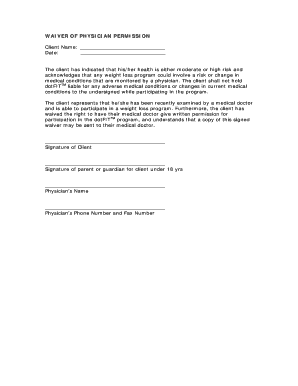
WAIVER of PHYSICIAN PERMISSION Program Dotfit Com Form


What is the WAIVER OF PHYSICIAN PERMISSION Program dotfit com
The WAIVER OF PHYSICIAN PERMISSION Program dotfit com is a legal document that allows individuals to participate in certain activities or programs without the necessity of obtaining prior approval from a physician. This waiver is particularly relevant in contexts such as fitness programs, sports activities, or wellness initiatives where medical clearance might typically be required. By signing this waiver, participants acknowledge their understanding of the risks involved and agree to assume responsibility for their health and safety while engaging in the specified activities.
How to use the WAIVER OF PHYSICIAN PERMISSION Program dotfit com
To effectively use the WAIVER OF PHYSICIAN PERMISSION Program dotfit com, individuals should first ensure they understand the terms outlined in the document. It is important to read through the waiver carefully, noting any specific conditions or limitations. Once familiar with the content, participants can fill out the required information, which typically includes personal details, the nature of the activity, and any relevant medical history. After completion, the document should be signed and dated to validate the waiver.
Steps to complete the WAIVER OF PHYSICIAN PERMISSION Program dotfit com
Completing the WAIVER OF PHYSICIAN PERMISSION Program dotfit com involves several straightforward steps:
- Review the waiver document thoroughly to understand its implications.
- Fill in your personal information accurately, including your name, address, and contact details.
- Provide any necessary medical history or information as required by the waiver.
- Sign and date the document to confirm your agreement to the terms.
- Submit the completed waiver to the designated authority or organization overseeing the activity.
Legal use of the WAIVER OF PHYSICIAN PERMISSION Program dotfit com
The legal use of the WAIVER OF PHYSICIAN PERMISSION Program dotfit com is grounded in the principles of informed consent and personal responsibility. By signing the waiver, participants legally acknowledge the risks associated with the activity and agree to waive any claims against the organization or individuals involved. It is essential that the waiver is clear and comprehensive to ensure its enforceability in a legal context. Participants should also ensure that they are of legal age or have parental consent if they are minors.
Eligibility Criteria
Eligibility to use the WAIVER OF PHYSICIAN PERMISSION Program dotfit com generally includes being of legal age or having a guardian's consent if underage. Additionally, participants should not have any medical conditions that would contraindicate their participation in the activities covered by the waiver. Individuals may be required to disclose any relevant health issues to ensure their safety and the safety of others involved in the program.
Examples of using the WAIVER OF PHYSICIAN PERMISSION Program dotfit com
Examples of situations where the WAIVER OF PHYSICIAN PERMISSION Program dotfit com may be utilized include:
- Joining a fitness class that involves physical exertion, such as high-intensity interval training.
- Participating in recreational sports leagues where medical clearance is typically required.
- Engaging in outdoor adventure activities, such as rock climbing or zip-lining, where physical health is a consideration.
Quick guide on how to complete waiver of physician permission program dotfit com
Complete WAIVER OF PHYSICIAN PERMISSION Program dotfit com effortlessly on any device
Digital document management has gained traction among businesses and individuals. It offers an ideal environmentally friendly substitute to conventional printed and signed documents, as you can locate the necessary form and securely keep it online. airSlate SignNow provides you with all the tools you need to create, alter, and eSign your documents quickly without interruptions. Handle WAIVER OF PHYSICIAN PERMISSION Program dotfit com on any device with airSlate SignNow's Android or iOS applications and simplify any document-related process today.
The easiest way to alter and eSign WAIVER OF PHYSICIAN PERMISSION Program dotfit com without hassle
- Locate WAIVER OF PHYSICIAN PERMISSION Program dotfit com and click on Get Form to begin.
- Utilize the tools we provide to complete your form.
- Highlight important sections of the documents or obscure sensitive information with tools specifically designed by airSlate SignNow for that purpose.
- Create your signature using the Sign tool, which takes mere seconds and has the same legal validity as a traditional wet ink signature.
- Review all the details and click the Done button to save your changes.
- Select how you wish to send your form, via email, SMS, or a shared link, or download it to your computer.
Eliminate concerns over lost or misplaced documents, tedious form searches, or mistakes that necessitate printing new document versions. airSlate SignNow fulfills all your document management requirements in just a few clicks from any device of your choice. Modify and eSign WAIVER OF PHYSICIAN PERMISSION Program dotfit com while ensuring exceptional communication at any stage of your form preparation with airSlate SignNow.
Create this form in 5 minutes or less
Create this form in 5 minutes!
How to create an eSignature for the waiver of physician permission program dotfit com
How to create an electronic signature for a PDF online
How to create an electronic signature for a PDF in Google Chrome
How to create an e-signature for signing PDFs in Gmail
How to create an e-signature right from your smartphone
How to create an e-signature for a PDF on iOS
How to create an e-signature for a PDF on Android
People also ask
-
What is the WAIVER OF PHYSICIAN PERMISSION Program dotfit com?
The WAIVER OF PHYSICIAN PERMISSION Program dotfit com is a specialized program designed to help fitness facilities easily manage and document permission waivers for their clients. This program streamlines the process of obtaining necessary approvals and ensures compliance with health regulations. With airSlate SignNow, you can send and eSign these waivers effortlessly.
-
How does the WAIVER OF PHYSICIAN PERMISSION Program dotfit com benefit my business?
Implementing the WAIVER OF PHYSICIAN PERMISSION Program dotfit com helps businesses reduce paperwork and administrative burdens. It improves efficiency by enabling instant document processing and tracking, allowing you to focus more on serving your clients. Plus, using airSlate SignNow’s secure platform ensures that all documents are signed and stored safely.
-
What features are included in the WAIVER OF PHYSICIAN PERMISSION Program dotfit com?
The WAIVER OF PHYSICIAN PERMISSION Program dotfit com includes user-friendly features such as customizable templates, real-time tracking, and automated reminders for clients to sign. Additionally, it comes with integration capabilities with other software, making it easy to incorporate into your existing workflows. With airSlate SignNow, managing these waivers has never been easier.
-
Is there a cost associated with the WAIVER OF PHYSICIAN PERMISSION Program dotfit com?
Yes, there is a cost associated with the WAIVER OF PHYSICIAN PERMISSION Program dotfit com, but it is competitively priced to offer great value. Pricing is tiered based on the features you choose and the number of users, making it accessible for businesses of all sizes. With airSlate SignNow, you can maximize your investment by improving operational efficiency.
-
Can I integrate the WAIVER OF PHYSICIAN PERMISSION Program dotfit com with other applications?
Absolutely! The WAIVER OF PHYSICIAN PERMISSION Program dotfit com is designed for seamless integration with various applications and platforms. This means you can easily connect it to your existing management systems, which enhances your overall workflow. airSlate SignNow supports a wide range of integrations, providing flexibility for your business operations.
-
How secure is the WAIVER OF PHYSICIAN PERMISSION Program dotfit com?
The security of your documents is a top priority with the WAIVER OF PHYSICIAN PERMISSION Program dotfit com. airSlate SignNow employs advanced encryption and compliance measures to protect your sensitive information. This ensures that all eSigned documents are secure and legally binding, giving you peace of mind about your operations.
-
What types of documents can I manage with the WAIVER OF PHYSICIAN PERMISSION Program dotfit com?
With the WAIVER OF PHYSICIAN PERMISSION Program dotfit com, you can manage various types of documents related to health permissions and client agreements. This includes waiver forms, consent forms, and any related documentation needed for your fitness services. AirSlate SignNow allows you to create and modify these documents easily to fit your needs.
Get more for WAIVER OF PHYSICIAN PERMISSION Program dotfit com
- Mutual wills or last will and testaments for unmarried persons living together with minor children missouri form
- Non marital cohabitation living together agreement missouri form
- Paternity law and procedure handbook missouri form
- Bill of sale in connection with sale of business by individual or corporate seller missouri form
- Office lease agreement missouri form
- Missouri waiver 497313249 form
- Missouri summons form
- Commercial sublease missouri form
Find out other WAIVER OF PHYSICIAN PERMISSION Program dotfit com
- Help Me With Sign New Jersey Banking PDF
- How Can I Sign New Jersey Banking Document
- Help Me With Sign New Mexico Banking Word
- Help Me With Sign New Mexico Banking Document
- How Do I Sign New Mexico Banking Form
- How To Sign New Mexico Banking Presentation
- How Do I Sign New York Banking PPT
- Help Me With Sign Ohio Banking Document
- How To Sign Oregon Banking PDF
- Help Me With Sign Oregon Banking Presentation
- Can I Sign Pennsylvania Banking Form
- How To Sign Arizona Business Operations PDF
- Help Me With Sign Nebraska Business Operations Presentation
- How To Sign Arizona Car Dealer Form
- How To Sign Arkansas Car Dealer Document
- How Do I Sign Colorado Car Dealer PPT
- Can I Sign Florida Car Dealer PPT
- Help Me With Sign Illinois Car Dealer Presentation
- How Can I Sign Alabama Charity Form
- How Can I Sign Idaho Charity Presentation