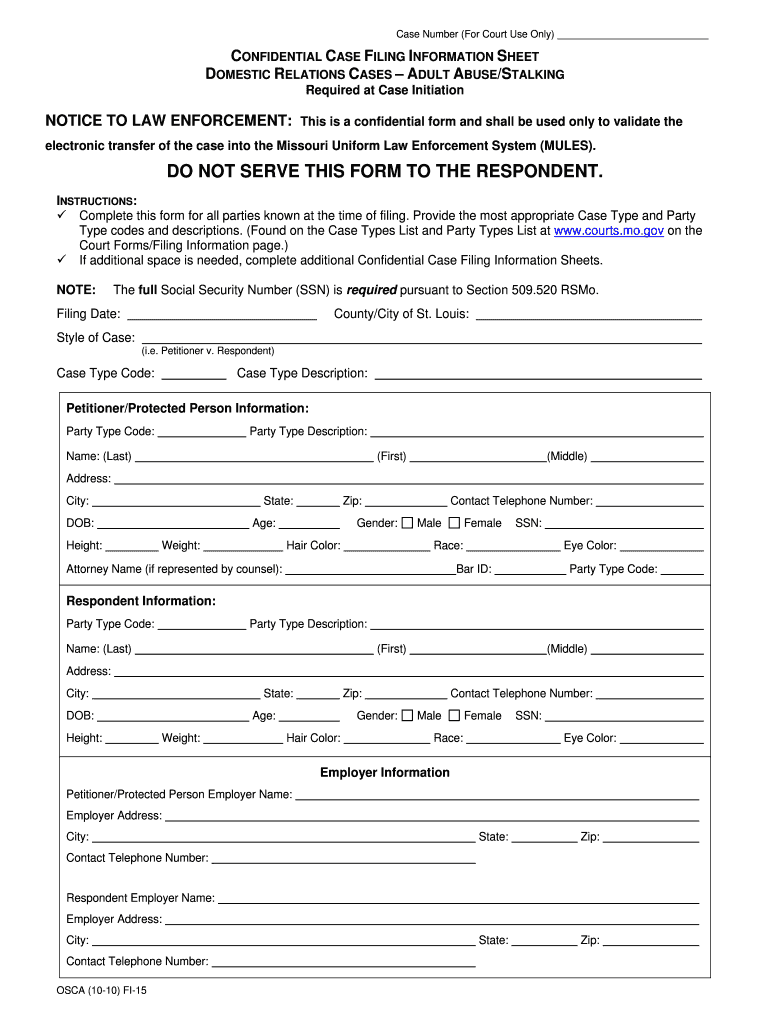
DO NOT SERVE THIS FORM to the RESPONDENT Bocomobar


Understanding the DO NOT SERVE THIS FORM TO THE RESPONDENT Bocomobar
The DO NOT SERVE THIS FORM TO THE RESPONDENT Bocomobar is a legal document designed to inform parties involved in a legal proceeding about specific instructions regarding the service of documents. This form typically indicates that it should not be delivered to the respondent, ensuring that sensitive information is handled appropriately and only shared with authorized individuals. Understanding the purpose and implications of this form is crucial for maintaining the integrity of legal processes.
How to Use the DO NOT SERVE THIS FORM TO THE RESPONDENT Bocomobar
Using the DO NOT SERVE THIS FORM TO THE RESPONDENT Bocomobar involves carefully following the instructions provided within the document. It is essential to ensure that the form is filled out accurately and that all relevant parties are aware of its implications. Typically, this form is utilized in legal contexts where certain information must be protected from being disclosed to the respondent. Proper handling of this form can prevent potential legal complications and ensure compliance with court orders.
Steps to Complete the DO NOT SERVE THIS FORM TO THE RESPONDENT Bocomobar
Completing the DO NOT SERVE THIS FORM TO THE RESPONDENT Bocomobar requires attention to detail. Follow these steps to ensure accuracy:
- Review the form thoroughly to understand the specific requirements.
- Fill in all necessary fields with accurate information, including names, addresses, and case numbers.
- Double-check for any errors or omissions that could affect the validity of the form.
- Sign and date the form where required.
- Make copies for your records before submission.
Legal Use of the DO NOT SERVE THIS FORM TO THE RESPONDENT Bocomobar
The legal use of the DO NOT SERVE THIS FORM TO THE RESPONDENT Bocomobar is critical in ensuring that sensitive information is protected during legal proceedings. This form is often utilized in cases where the disclosure of certain documents to the respondent could compromise the integrity of the case or violate privacy rights. Legal professionals must understand the appropriate contexts for using this form to uphold the law and protect their clients' interests.
Key Elements of the DO NOT SERVE THIS FORM TO THE RESPONDENT Bocomobar
Key elements of the DO NOT SERVE THIS FORM TO THE RESPONDENT Bocomobar include:
- Identification of the parties involved, including the respondent and the issuing party.
- Clear instructions regarding the handling and service of the form.
- Legal citations or references that support the use of this form.
- Signature lines for the parties involved to acknowledge receipt and understanding.
Examples of Using the DO NOT SERVE THIS FORM TO THE RESPONDENT Bocomobar
Examples of situations where the DO NOT SERVE THIS FORM TO THE RESPONDENT Bocomobar may be used include:
- In family law cases where sensitive information about children is involved.
- In civil litigation where the respondent's knowledge of certain documents could hinder the investigation.
- In cases involving protective orders where safety is a concern.
Quick guide on how to complete do not serve this form to the respondent bocomobar
Complete [SKS] effortlessly on any device
Online document management has become increasingly popular among businesses and individuals alike. It offers a perfect eco-friendly substitute to conventional printed and signed documents, as you can acquire the correct form and securely store it online. airSlate SignNow provides you with all the resources necessary to create, edit, and eSign your documents swiftly without delays. Manage [SKS] on any platform with airSlate SignNow's Android or iOS applications and simplify any document-related task today.
How to edit and eSign [SKS] without any hassle
- Locate [SKS] and then click Get Form to begin.
- Utilize the tools we provide to fill out your document.
- Highlight pertinent sections of your documents or obscure sensitive information with tools that airSlate SignNow offers specifically for that purpose.
- Create your signature using the Sign feature, which takes mere seconds and holds the same legal significance as a traditional wet ink signature.
- Review the information and then click the Done button to save your changes.
- Choose how you would like to send your form, via email, text message (SMS), invitation link, or download it to your computer.
Say goodbye to lost or mislaid documents, tedious form hunting, or errors that necessitate printing new document copies. airSlate SignNow meets your needs in document management in just a few clicks from any device you choose. Edit and eSign [SKS] and ensure outstanding communication at every stage of the form preparation process with airSlate SignNow.
Create this form in 5 minutes or less
Related searches to DO NOT SERVE THIS FORM TO THE RESPONDENT Bocomobar
Create this form in 5 minutes!
How to create an eSignature for the do not serve this form to the respondent bocomobar
How to create an electronic signature for a PDF online
How to create an electronic signature for a PDF in Google Chrome
How to create an e-signature for signing PDFs in Gmail
How to create an e-signature right from your smartphone
How to create an e-signature for a PDF on iOS
How to create an e-signature for a PDF on Android
People also ask
-
What does 'DO NOT SERVE THIS FORM TO THE RESPONDENT Bocomobar' mean?
The phrase 'DO NOT SERVE THIS FORM TO THE RESPONDENT Bocomobar' indicates that certain documents should not be given directly to the intended recipients. This measure helps maintain the integrity of the process and ensures that sensitive information is handled appropriately. Understanding this directive is crucial for users of airSlate SignNow to avoid compliance issues.
-
How does airSlate SignNow enhance document signing processes?
AirSlate SignNow streamlines the document signing process by allowing users to electronically sign and send documents effortlessly. The platform ensures that forms intended with 'DO NOT SERVE THIS FORM TO THE RESPONDENT Bocomobar' are handled securely. This efficiency not only saves time but also enhances operational productivity for businesses.
-
Are there any subscription costs associated with airSlate SignNow?
Yes, airSlate SignNow offers various pricing plans to fit different business needs. These plans provide accessibility to features that ensure compliance with instructions like 'DO NOT SERVE THIS FORM TO THE RESPONDENT Bocomobar.' It enables businesses to choose the right plan based on their volume of document transactions.
-
What security features does airSlate SignNow provide?
AirSlate SignNow prioritizes security with advanced features including encryption, secure access, and audit trails. This is particularly important for documents labeled 'DO NOT SERVE THIS FORM TO THE RESPONDENT Bocomobar' to prevent unauthorized access. Users can have peace of mind knowing their sensitive information is protected.
-
Can I integrate airSlate SignNow with other software?
Absolutely! AirSlate SignNow integrates seamlessly with various third-party applications, enhancing productivity and workflow. Integrating systems that reference 'DO NOT SERVE THIS FORM TO THE RESPONDENT Bocomobar' can streamline documentation processes and improve data accuracy.
-
What types of documents can be signed with airSlate SignNow?
AirSlate SignNow supports a wide range of document types including contracts, agreements, and forms like those indicated by 'DO NOT SERVE THIS FORM TO THE RESPONDENT Bocomobar.' This versatility allows businesses to handle all their signing needs in one platform, simplifying the documentation process.
-
Is there customer support available for airSlate SignNow users?
Yes, airSlate SignNow provides robust customer support through various channels including live chat, email, and phone. Users can seek assistance regarding any matter, including how to manage documents that include instructions like 'DO NOT SERVE THIS FORM TO THE RESPONDENT Bocomobar.' We’re here to help ensure your experience is smooth.
Get more for DO NOT SERVE THIS FORM TO THE RESPONDENT Bocomobar
- Aviva bbond applicationb form icb group
- Sahasra lingarchana pdf form
- Teacher nomination form gifted underachiever curriculum support curriculumsupport education nsw gov
- Tgs2611 form
- Putnam valley ny dog license form
- Lesson plan example in english form
- Fire drill reporting form virginia tech
- Guidance manual for the preparation of an emf management plan for the city of toronto form
Find out other DO NOT SERVE THIS FORM TO THE RESPONDENT Bocomobar
- eSignature New Jersey Plumbing Business Plan Template Fast
- Can I eSignature California Real Estate Contract
- eSignature Oklahoma Plumbing Rental Application Secure
- How Can I eSignature Connecticut Real Estate Quitclaim Deed
- eSignature Pennsylvania Plumbing Business Plan Template Safe
- eSignature Florida Real Estate Quitclaim Deed Online
- eSignature Arizona Sports Moving Checklist Now
- eSignature South Dakota Plumbing Emergency Contact Form Mobile
- eSignature South Dakota Plumbing Emergency Contact Form Safe
- Can I eSignature South Dakota Plumbing Emergency Contact Form
- eSignature Georgia Real Estate Affidavit Of Heirship Later
- eSignature Hawaii Real Estate Operating Agreement Online
- eSignature Idaho Real Estate Cease And Desist Letter Online
- eSignature Idaho Real Estate Cease And Desist Letter Simple
- eSignature Wyoming Plumbing Quitclaim Deed Myself
- eSignature Colorado Sports Living Will Mobile
- eSignature Iowa Real Estate Moving Checklist Simple
- eSignature Iowa Real Estate Quitclaim Deed Easy
- eSignature Real Estate Form Louisiana Simple
- eSignature Louisiana Real Estate LLC Operating Agreement Myself