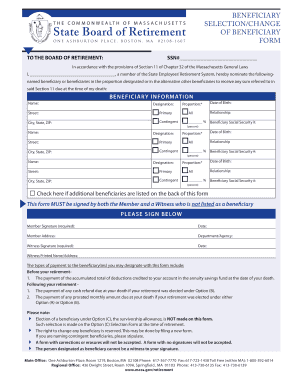
T H E C O M M O N W E a LT H O F M a S S a C H U S E T T S State Board of Retirement ONE ASHBURTON PLACE, BOSTON, M a 02108 1607 Form


Understanding the Beneficiary Selection Change Form
The Commonwealth of Massachusetts State Board of Retirement's Beneficiary Selection Change Form is a crucial document for individuals looking to update their designated beneficiaries. This form allows members of the retirement system to specify who will receive their benefits in the event of their passing. It is essential for ensuring that your retirement benefits are distributed according to your wishes.
Steps to Complete the Beneficiary Selection Change Form
Completing the Beneficiary Selection Change Form involves several steps to ensure accuracy and compliance. First, gather necessary personal information, including your Social Security Number (SSN) and details of your current beneficiaries. Next, fill out the form by clearly listing the names and relationships of the new beneficiaries you wish to designate. Ensure that all sections are completed as required, and review the form for any errors before submission.
Legal Use of the Beneficiary Selection Change Form
This form is legally binding once submitted and accepted by the State Board of Retirement. It is important to understand that any changes made to your beneficiary selections should comply with state laws and regulations governing retirement benefits. This ensures that your designations are valid and enforceable, protecting your interests and those of your beneficiaries.
Required Documents for Submission
When submitting the Beneficiary Selection Change Form, you may need to provide additional documentation to verify your identity and the identities of your beneficiaries. This can include copies of identification, such as a driver's license or Social Security card, as well as any legal documents that establish relationships, such as marriage certificates or birth certificates.
Submission Methods for the Form
The Beneficiary Selection Change Form can typically be submitted through multiple methods. You may choose to send it via mail to the State Board of Retirement at the provided address, submit it in person at their office, or, in some cases, complete the process online. It is advisable to check the specific submission guidelines provided by the Board to ensure that your form is processed efficiently.
Important Considerations for Beneficiary Designations
When selecting beneficiaries, consider the implications of your choices. Ensure that your beneficiaries are aware of their designation and understand the benefits they will receive. It is also wise to review and update your selections periodically, especially after significant life events such as marriage, divorce, or the birth of a child, to reflect your current wishes.
Quick guide on how to complete t h e c o m m o n w e a lt h o f m a s s a c h u s e t t s state board of retirement one ashburton place boston m a 02108 1607
Prepare [SKS] effortlessly on any device
Digital document management has gained traction among businesses and individuals alike. It offers an ideal environmentally friendly substitute to traditional printed and signed documents, allowing you to obtain the needed form and securely archive it online. airSlate SignNow provides you with all the resources necessary to create, modify, and eSign your documents quickly without interruptions. Handle [SKS] on any device using the airSlate SignNow Android or iOS applications and enhance any document-oriented task today.
The simplest method to edit and eSign [SKS] with ease
- Obtain [SKS] and click on Get Form to begin.
- Utilize the tools we offer to complete your document.
- Emphasize pertinent sections of the documents or conceal sensitive information with features that airSlate SignNow provides specifically for that purpose.
- Create your eSignature using the Sign tool, which takes seconds and carries the same legal validity as a conventional wet ink signature.
- Review all details and click on the Done button to preserve your modifications.
- Select how you prefer to send your form, via email, text message (SMS), invitation link, or download it to your computer.
Eliminate concerns about lost or misplaced documents, tedious form searches, or errors that necessitate printing new document copies. airSlate SignNow meets your requirements in document management within a few clicks from any device you choose. Edit and eSign [SKS] and ensure excellent communication throughout the form preparation process with airSlate SignNow.
Create this form in 5 minutes or less
Related searches to T H E C O M M O N W E A LT H O F M A S S A C H U S E T T S State Board Of Retirement ONE ASHBURTON PLACE, BOSTON, M A 02108 1607
Create this form in 5 minutes!
How to create an eSignature for the t h e c o m m o n w e a lt h o f m a s s a c h u s e t t s state board of retirement one ashburton place boston m a 02108 1607
How to create an electronic signature for a PDF online
How to create an electronic signature for a PDF in Google Chrome
How to create an e-signature for signing PDFs in Gmail
How to create an e-signature right from your smartphone
How to create an e-signature for a PDF on iOS
How to create an e-signature for a PDF on Android
People also ask
-
What is the process for selecting a beneficiary through T H E C O M M O N W E A LT H O F M A S S A C H U S E T T S State Board Of Retirement?
To select a beneficiary through T H E C O M M O N W E A LT H O F M A S S A C H U S E T T S State Board Of Retirement, you need to fill out the Change of Beneficiary Form. This form requires you to provide your Social Security Number and other pertinent information. Once submitted, the Board will process your selection as per legal requirements.
-
What role does airSlate SignNow play in managing the Change of Beneficiary Form for T H E C O M M O N W E A LT H O F M A S S A C H U S E T T S?
airSlate SignNow simplifies the process of managing the Change of Beneficiary Form for T H E C O M M O N W E A LT H O F M A S S A C H U S E T T S. With our platform, you can easily eSign your documents, ensuring they are delivered quickly and securely. This service enhances compliance with the submission to the Board of Retirement.
-
Are there any fees associated with submitting the Change of Beneficiary Form to T H E C O M M O N W E A LT H O F M A S S A C H U S E T T S?
The submission of the Change of Beneficiary Form itself does not typically incur any fees from T H E C O M M O N W E A LT H O F M A S S A C H U S E T T S State Board Of Retirement. However, using airSlate SignNow may involve costs based on your subscription plan. It's important to review pricing details before proceeding.
-
What key benefits does airSlate SignNow offer for handling retirement documents?
airSlate SignNow provides several benefits for handling retirement documents such as the Change of Beneficiary Form. This includes a user-friendly interface, secure eSignature capabilities, and the ability to track document status. These features ensure that your submissions to T H E C O M M O N W E A LT H O F M A S S A C H U S E T T S are completed efficiently.
-
How can I check the status of my Change of Beneficiary Form with T H E C O M M O N W E A LT H O F M A S S A C H U S E T T S?
To check the status of your Change of Beneficiary Form submitted to T H E C O M M O N W E A LT H O F M A S S A C H U S E T T S, you can contact their office directly or check online through your account if available. Using airSlate SignNow, you can also receive notifications regarding your document's progress, keeping you informed throughout the process.
-
What types of documents can be managed alongside the Change of Beneficiary Form?
Alongside the Change of Beneficiary Form for T H E C O M M O N W E A LT H O F M A S S A C H U S E T T S, airSlate SignNow allows you to manage various retirement-related documents. This includes applications for retirement, change of address forms, and other important documents that may require eSignature. This consolidation streamlines your retirement management.
-
Is airSlate SignNow compliant with legal standards for T H E C O M M O N W E A LT H O F M A S S A C H U S E T T S's retirement documents?
Yes, airSlate SignNow is compliant with legal standards required for managing documents related to T H E C O M M O N W E A LT H O F M A S S A C H U S E T T S's retirement procedures. Our platform is designed to meet regulatory requirements, ensuring that your Change of Beneficiary Form and other documents are legally valid.
Get more for T H E C O M M O N W E A LT H O F M A S S A C H U S E T T S State Board Of Retirement ONE ASHBURTON PLACE, BOSTON, M A 02108 1607
- Form cra m 1 hse
- Cat extended life coolant msds form
- Capella hfc 55 msds form
- Hoa bylaws template 361759174 form
- Youth ministry waiver parental consent form emergency fbcpineville
- Oha 3871 covid 19 vaccine religious exception request form
- Form d 1040r city of detroit detroitmi 30446267
- Sp 248 concealed handgun permit application rev 10 1 17 edits 1 form
Find out other T H E C O M M O N W E A LT H O F M A S S A C H U S E T T S State Board Of Retirement ONE ASHBURTON PLACE, BOSTON, M A 02108 1607
- How To eSignature New Mexico Sports Executive Summary Template
- Can I eSignature Utah Real Estate Operating Agreement
- eSignature Vermont Real Estate Warranty Deed Online
- eSignature Vermont Real Estate Operating Agreement Online
- eSignature Utah Real Estate Emergency Contact Form Safe
- eSignature Washington Real Estate Lease Agreement Form Mobile
- How Can I eSignature New York Sports Executive Summary Template
- eSignature Arkansas Courts LLC Operating Agreement Now
- How Do I eSignature Arizona Courts Moving Checklist
- eSignature Wyoming Real Estate Quitclaim Deed Myself
- eSignature Wyoming Real Estate Lease Agreement Template Online
- How Can I eSignature Delaware Courts Stock Certificate
- How Can I eSignature Georgia Courts Quitclaim Deed
- Help Me With eSignature Florida Courts Affidavit Of Heirship
- Electronic signature Alabama Banking RFP Online
- eSignature Iowa Courts Quitclaim Deed Now
- eSignature Kentucky Courts Moving Checklist Online
- eSignature Louisiana Courts Cease And Desist Letter Online
- How Can I Electronic signature Arkansas Banking Lease Termination Letter
- eSignature Maryland Courts Rental Application Now