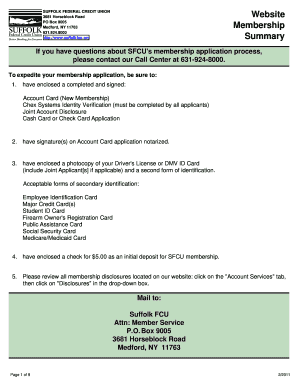
Website Membership Summary Suffolkfcu Form


What is the Website Membership Summary Suffolkfcu
The Website Membership Summary for Suffolk Federal Credit Union (Suffolkfcu) is a document that outlines the essential details of a member's account and membership status. This summary typically includes information such as the member's name, account number, type of membership, and any relevant financial details. It serves as a comprehensive overview for members to understand their relationship with the credit union, ensuring transparency and clarity regarding their accounts.
How to use the Website Membership Summary Suffolkfcu
Utilizing the Website Membership Summary is straightforward. Members can access their summary through the Suffolkfcu online portal. By logging in with their credentials, members can view their account details, including transaction history, loan information, and membership benefits. This summary can also be used for personal financial planning, helping members track their savings and spending habits effectively.
Steps to complete the Website Membership Summary Suffolkfcu
Completing the Website Membership Summary involves a few simple steps:
- Log in to your Suffolkfcu online account.
- Navigate to the membership summary section.
- Review the displayed information, ensuring all details are accurate.
- If necessary, update any personal information or preferences.
- Save or print the summary for your records.
Key elements of the Website Membership Summary Suffolkfcu
Several key elements are included in the Website Membership Summary. These typically encompass:
- Member identification details, such as name and account number.
- Types of accounts held, including savings, checking, and loans.
- Transaction history and current balances.
- Membership benefits and services available to the member.
Legal use of the Website Membership Summary Suffolkfcu
The Website Membership Summary is a legally recognized document that members can use for various purposes, including applying for loans, verifying identity, and providing proof of membership. It is essential for members to ensure that the information within the summary is accurate and up-to-date, as discrepancies may lead to complications in financial transactions or legal matters.
Eligibility Criteria
To receive a Website Membership Summary from Suffolkfcu, individuals must meet specific eligibility criteria. Generally, this includes being a member of the credit union, which may require meeting certain residency or employment requirements. Additionally, members must maintain an active account status to access their membership summary online.
Quick guide on how to complete website membership summary suffolkfcu
Effortlessly prepare [SKS] on any device
The management of online documents has become increasingly popular among businesses and individuals. It offers an ideal eco-friendly alternative to conventional printed and signed documents, allowing you to access the correct form and securely store it online. airSlate SignNow provides you with all the resources necessary to create, alter, and electronically sign your documents swiftly without delays. Manage [SKS] on any device with airSlate SignNow's Android or iOS applications and enhance any document-driven process today.
How to modify and electronically sign [SKS] with ease
- Locate [SKS] and click Get Form to begin.
- Utilize the tools we offer to complete your document.
- Emphasize important sections of the documents or redact sensitive information using the tools specifically provided by airSlate SignNow for that purpose.
- Create your electronic signature with the Sign tool, which takes mere seconds and carries the same legal authority as a conventional ink signature.
- Review all the details and click on the Done button to save your modifications.
- Select your preferred method to send your form, whether by email, SMS, invitation link, or download it to your computer.
Eliminate concerns about lost or misplaced documents, tedious form searches, or errors that necessitate printing new document copies. airSlate SignNow caters to your document management needs in just a few clicks from any device you choose. Alter and electronically sign [SKS] while ensuring excellent communication at any stage of your document preparation process with airSlate SignNow.
Create this form in 5 minutes or less
Related searches to Website Membership Summary Suffolkfcu
Create this form in 5 minutes!
How to create an eSignature for the website membership summary suffolkfcu
How to create an electronic signature for a PDF online
How to create an electronic signature for a PDF in Google Chrome
How to create an e-signature for signing PDFs in Gmail
How to create an e-signature right from your smartphone
How to create an e-signature for a PDF on iOS
How to create an e-signature for a PDF on Android
People also ask
-
What is the Website Membership Summary Suffolkfcu?
The Website Membership Summary Suffolkfcu is a comprehensive overview of the membership features offered through Suffolk Federal Credit Union. It outlines the benefits, services, and requirements, ensuring that members have a clear understanding of their relationship with the credit union.
-
How much does the Website Membership Summary Suffolkfcu cost?
Access to the Website Membership Summary Suffolkfcu is provided as part of your membership, and there are no additional fees to view this summary. By being a Suffolk Federal Credit Union member, you can take advantage of this informative resource at no extra cost.
-
What features are highlighted in the Website Membership Summary Suffolkfcu?
The Website Membership Summary Suffolkfcu features information about account types, services, loan options, and member benefits. It provides a detailed look at what you can enjoy as a member, including educational resources and financial tools, helping you make informed decisions.
-
How can I benefit from the Website Membership Summary Suffolkfcu?
The Website Membership Summary Suffolkfcu helps you to understand all the advantages of being a member, enabling you to maximize your benefits. It serves as a guide for choosing services that best suit your financial needs, empowering you to make the most of your membership.
-
Is the Website Membership Summary Suffolkfcu accessible online?
Yes, the Website Membership Summary Suffolkfcu is easily accessible online through the Suffolk Federal Credit Union's website. Members can log in to their accounts to view the summary or request personalized assistance from customer service.
-
Does the Website Membership Summary Suffolkfcu integrate with other services?
The Website Membership Summary Suffolkfcu is designed to complement the various financial services offered by Suffolk Federal Credit Union. It provides information that integrates seamlessly with member accounts, loans, and other resources, ensuring a holistic overview of your membership benefits.
-
How often is the Website Membership Summary Suffolkfcu updated?
The Website Membership Summary Suffolkfcu is regularly updated to reflect changes in services, benefits, and any new offerings. This ensures that members always have the most current information at their fingertips, helping them to stay informed about their membership.
Get more for Website Membership Summary Suffolkfcu
Find out other Website Membership Summary Suffolkfcu
- Sign North Carolina Life Sciences Purchase Order Template Computer
- Sign Ohio Non-Profit LLC Operating Agreement Secure
- Can I Sign Ohio Non-Profit LLC Operating Agreement
- Sign South Dakota Non-Profit Business Plan Template Myself
- Sign Rhode Island Non-Profit Residential Lease Agreement Computer
- Sign South Carolina Non-Profit Promissory Note Template Mobile
- Sign South Carolina Non-Profit Lease Agreement Template Online
- Sign Oregon Life Sciences LLC Operating Agreement Online
- Sign Texas Non-Profit LLC Operating Agreement Online
- Can I Sign Colorado Orthodontists Month To Month Lease
- How Do I Sign Utah Non-Profit Warranty Deed
- Help Me With Sign Colorado Orthodontists Purchase Order Template
- Sign Virginia Non-Profit Living Will Fast
- How To Sign Virginia Non-Profit Lease Agreement Template
- How To Sign Wyoming Non-Profit Business Plan Template
- How To Sign Wyoming Non-Profit Credit Memo
- Sign Wisconsin Non-Profit Rental Lease Agreement Simple
- Sign Wisconsin Non-Profit Lease Agreement Template Safe
- Sign South Dakota Life Sciences Limited Power Of Attorney Mobile
- Sign Alaska Plumbing Moving Checklist Later