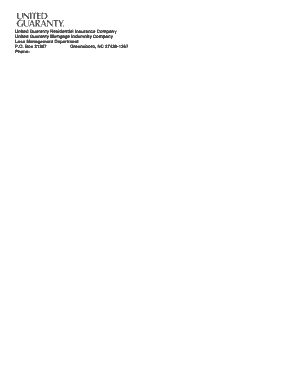
CLAIM for LOSS Form


What is the CLAIM FOR LOSS
The CLAIM FOR LOSS is a formal document used to report and seek compensation for losses incurred, typically in the context of insurance claims or tax deductions. This form is essential for individuals or businesses that have experienced a loss, whether due to theft, damage, or other qualifying events. By submitting this claim, the claimant provides detailed information about the loss, including the circumstances, value, and supporting documentation necessary for evaluation.
How to use the CLAIM FOR LOSS
Using the CLAIM FOR LOSS involves several steps to ensure that all necessary information is accurately provided. First, gather all relevant documentation related to the loss, such as receipts, photographs, and police reports if applicable. Next, fill out the form with precise details about the incident, including dates, descriptions, and estimated values. Once completed, review the form for accuracy before submitting it to the appropriate entity, such as an insurance company or tax authority.
Steps to complete the CLAIM FOR LOSS
Completing the CLAIM FOR LOSS requires careful attention to detail. Follow these steps:
- Collect all necessary documents that support your claim, including proof of ownership and loss.
- Fill out the form with accurate information, ensuring that all fields are completed as required.
- Provide a clear description of the loss, including how it occurred and any relevant dates.
- Attach supporting documentation to substantiate your claim.
- Review the entire form for accuracy and completeness.
- Submit the form through the designated method, whether online, by mail, or in person.
Key elements of the CLAIM FOR LOSS
Understanding the key elements of the CLAIM FOR LOSS is crucial for successful submission. These elements typically include:
- Claimant Information: Details about the individual or business submitting the claim.
- Description of Loss: A thorough explanation of what was lost and the circumstances surrounding the incident.
- Value of Loss: An estimation of the financial impact resulting from the loss.
- Supporting Documentation: Any relevant documents that validate the claim, such as receipts or police reports.
Required Documents
To successfully file a CLAIM FOR LOSS, certain documents are typically required. These may include:
- Proof of ownership, such as receipts or titles.
- Photographic evidence of the loss or damage.
- Police reports if applicable, especially in cases of theft.
- Any correspondence with insurance companies or relevant authorities.
Filing Deadlines / Important Dates
It is essential to be aware of filing deadlines associated with the CLAIM FOR LOSS. These deadlines can vary based on the type of claim and the governing regulations. Generally, claims should be filed as soon as possible following the occurrence of the loss to ensure timely processing. Check with the relevant authority or insurance provider for specific deadlines to avoid potential penalties or claim denials.
Quick guide on how to complete claim for loss
Accomplish [SKS] seamlessly on any device
Managing documents online has gained popularity among organizations and individuals alike. It offers an ideal eco-friendly substitute for traditional printed and signed paperwork, as you can obtain the necessary form and securely store it online. airSlate SignNow provides you with all the tools you require to create, modify, and electronically sign your documents swiftly without delays. Handle [SKS] on any platform using airSlate SignNow’s Android or iOS applications and simplify any document-related processes today.
The easiest method to modify and eSign [SKS] effortlessly
- Obtain [SKS] and then click Get Form to begin.
- Utilize the tools we offer to complete your form.
- Emphasize important sections of the documents or obscure sensitive information with tools that airSlate SignNow specifically provides for that purpose.
- Generate your eSignature using the Sign tool, which takes mere seconds and carries the same legal validity as a conventional wet ink signature.
- Review the details and then click the Done button to save your changes.
- Choose your preferred method to send your form, via email, SMS, or invitation link, or download it to your computer.
Eliminate concerns about lost or misplaced files, tedious form searches, or mistakes that necessitate printing new document copies. airSlate SignNow fulfills your document management requirements in just a few clicks from a device of your choice. Modify and eSign [SKS] and ensure superior communication at any stage of the form preparation process with airSlate SignNow.
Create this form in 5 minutes or less
Related searches to CLAIM FOR LOSS
Create this form in 5 minutes!
How to create an eSignature for the claim for loss
How to create an electronic signature for a PDF online
How to create an electronic signature for a PDF in Google Chrome
How to create an e-signature for signing PDFs in Gmail
How to create an e-signature right from your smartphone
How to create an e-signature for a PDF on iOS
How to create an e-signature for a PDF on Android
People also ask
-
What is a CLAIM FOR LOSS and how can airSlate SignNow assist with it?
A CLAIM FOR LOSS is a formal request for compensation due to lost or damaged items. airSlate SignNow simplifies this process by allowing businesses to create, send, and eSign CLAIM FOR LOSS documents quickly and efficiently, enhancing the speed of resolution.
-
How much does it cost to file a CLAIM FOR LOSS using airSlate SignNow?
The cost of using airSlate SignNow for your CLAIM FOR LOSS depends on the chosen plan. We offer various pricing tiers that cater to different business needs, ensuring that even small companies can efficiently manage their CLAIM FOR LOSS without breaking the bank.
-
What features does airSlate SignNow offer for managing CLAIM FOR LOSS documents?
airSlate SignNow includes features like eSigning, document templates, and real-time tracking to manage your CLAIM FOR LOSS documents effectively. These tools streamline the process, making it easier to gather necessary signatures and track the status of your claims.
-
Can airSlate SignNow be integrated with other software to manage CLAIM FOR LOSS?
Yes, airSlate SignNow integrates seamlessly with a variety of software applications. This ensures that you can manage your CLAIM FOR LOSS efficiently alongside your other business tools, enhancing workflow and productivity.
-
What benefits does airSlate SignNow provide for filing a CLAIM FOR LOSS?
Using airSlate SignNow to file a CLAIM FOR LOSS offers signNow benefits including time savings, improved accuracy, and better organization. Our platform helps to minimize errors and keeps your CLAIM FOR LOSS documents securely stored and easily accessible.
-
Is it easy to eSign a CLAIM FOR LOSS document with airSlate SignNow?
Absolutely! airSlate SignNow provides a user-friendly interface that makes eSigning a CLAIM FOR LOSS document quick and easy. This simplicity ensures that all parties can complete the process in just a few clicks, saving time and effort.
-
How secure is airSlate SignNow when handling CLAIM FOR LOSS documents?
Security is a top priority at airSlate SignNow. We employ industry-leading encryption and compliance measures to ensure that your CLAIM FOR LOSS documents are protected and confidential throughout the signing process.
Get more for CLAIM FOR LOSS
- Bmcc change major form
- Dfds health declaration form
- Ottawa ontario form
- Part 822 4 admission form ta 3 822 4 oasas oasas ny
- Fundraising sponsorship form international primate rescue iprescue
- Registration slip form
- Sarah bush lincoln financial assistance form
- Download the gme release form in pdf format baystate health
Find out other CLAIM FOR LOSS
- Help Me With eSign New York Doctors PPT
- Can I eSign Hawaii Education PDF
- How To eSign Hawaii Education Document
- Can I eSign Hawaii Education Document
- How Can I eSign South Carolina Doctors PPT
- How Can I eSign Kansas Education Word
- How To eSign Kansas Education Document
- How Do I eSign Maine Education PPT
- Can I eSign Maine Education PPT
- How To eSign Massachusetts Education PDF
- How To eSign Minnesota Education PDF
- Can I eSign New Jersey Education Form
- How Can I eSign Oregon Construction Word
- How Do I eSign Rhode Island Construction PPT
- How Do I eSign Idaho Finance & Tax Accounting Form
- Can I eSign Illinois Finance & Tax Accounting Presentation
- How To eSign Wisconsin Education PDF
- Help Me With eSign Nebraska Finance & Tax Accounting PDF
- How To eSign North Carolina Finance & Tax Accounting Presentation
- How To eSign North Dakota Finance & Tax Accounting Presentation