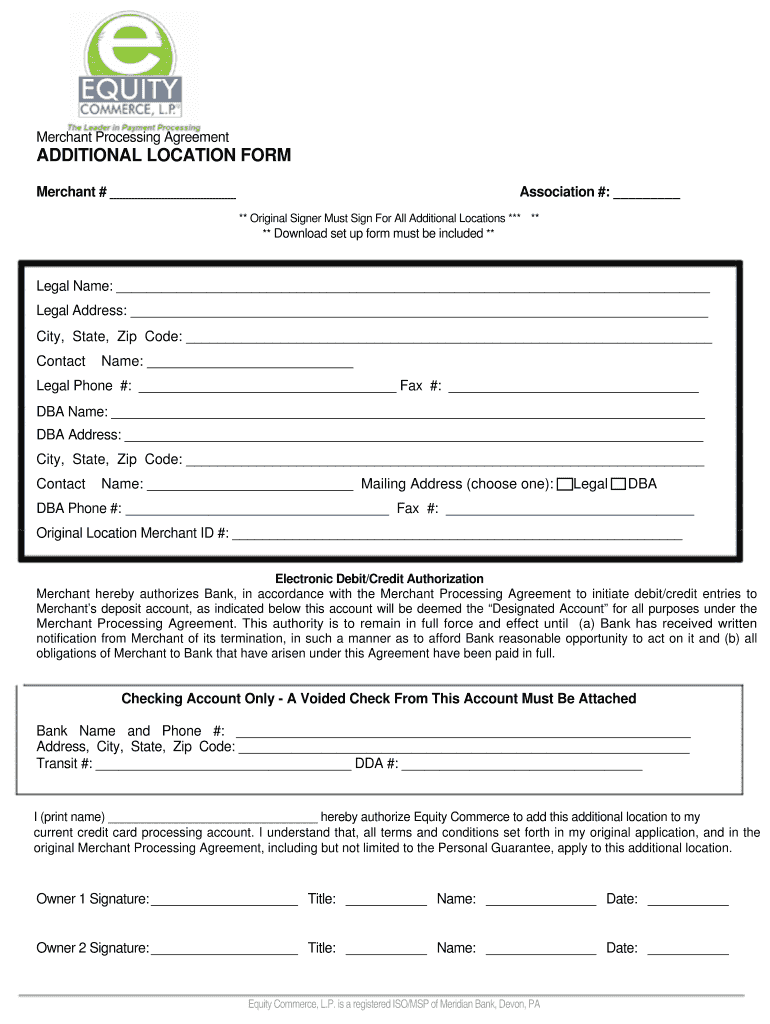
ADDITIONAL LOCATION FORM


What is the ADDITIONAL LOCATION FORM
The ADDITIONAL LOCATION FORM is a document used primarily in business and regulatory contexts to provide additional information about a specific location associated with a business entity. This form is often required by various state and federal agencies to ensure compliance with local laws and regulations. It may be necessary for businesses that operate in multiple locations or those that are expanding their operations. By submitting this form, businesses can maintain accurate records and fulfill their legal obligations.
How to use the ADDITIONAL LOCATION FORM
Using the ADDITIONAL LOCATION FORM involves several key steps. First, gather all necessary information regarding the new location, including the address, type of business activities, and any relevant permits or licenses. Next, complete the form by accurately filling in the required fields. After ensuring all information is correct, submit the form according to the guidelines provided by the issuing authority. This may include online submission, mailing a physical copy, or delivering it in person.
Steps to complete the ADDITIONAL LOCATION FORM
Completing the ADDITIONAL LOCATION FORM requires attention to detail. Follow these steps for a smooth process:
- Collect pertinent information about the new location.
- Fill out the form accurately, ensuring all sections are completed.
- Review the form for errors or missing information.
- Submit the form through the appropriate channel as specified by the regulatory body.
Legal use of the ADDITIONAL LOCATION FORM
The legal use of the ADDITIONAL LOCATION FORM is crucial for businesses to remain compliant with state and federal regulations. This form helps ensure that all business activities are properly registered and that the business is operating within the legal framework. Failing to submit this form when required can lead to penalties, fines, or other legal repercussions.
Required Documents
When filling out the ADDITIONAL LOCATION FORM, certain documents may be required to support your application. These documents typically include:
- Proof of ownership or lease agreement for the new location.
- Business licenses and permits associated with the new location.
- Identification documents for the business owner or authorized representative.
Form Submission Methods
The ADDITIONAL LOCATION FORM can be submitted through various methods, depending on the requirements set by the relevant authority. Common submission methods include:
- Online submission through the agency's website.
- Mailing a completed paper form to the designated office.
- In-person submission at a local government office.
Quick guide on how to complete additional location form
Complete [SKS] effortlessly on any device
Managing documents online has become increasingly popular among businesses and individuals. It offers an ideal eco-friendly alternative to traditional printed and signed documents, allowing you to find the correct form and securely save it online. airSlate SignNow equips you with all the necessary tools to create, modify, and eSign your documents swiftly without delays. Handle [SKS] on any platform with airSlate SignNow's Android or iOS applications and simplify any document-related task today.
How to adjust and eSign [SKS] with ease
- Obtain [SKS] and click Get Form to begin.
- Utilize the resources we provide to fill out your form.
- Highlight signNow sections of the documents or obscure sensitive information with the tools that airSlate SignNow specifically offers for that purpose.
- Create your signature using the Sign tool, which takes seconds and holds the same legal validity as a conventional wet ink signature.
- Review the details and then click the Done button to store your modifications.
- Select your preferred method for submitting your form, whether by email, text message (SMS), invitation link, or download it to your computer.
Eliminate concerns about lost or misplaced documents, tedious form searches, or mistakes that necessitate printing new document copies. airSlate SignNow meets your document management needs in just a few clicks from any device of your choice. Adjust and eSign [SKS] to ensure effective communication at every step of your form preparation process with airSlate SignNow.
Create this form in 5 minutes or less
Related searches to ADDITIONAL LOCATION FORM
Create this form in 5 minutes!
How to create an eSignature for the additional location form
How to create an electronic signature for a PDF online
How to create an electronic signature for a PDF in Google Chrome
How to create an e-signature for signing PDFs in Gmail
How to create an e-signature right from your smartphone
How to create an e-signature for a PDF on iOS
How to create an e-signature for a PDF on Android
People also ask
-
What is the ADDITIONAL LOCATION FORM in airSlate SignNow?
The ADDITIONAL LOCATION FORM in airSlate SignNow allows users to efficiently manage and secure eSignatures for documents related to various business locations. This form is designed to ensure that all necessary information is captured accurately, enhancing the document workflow. It simplifies the signing process, making it accessible from multiple locations.
-
How can the ADDITIONAL LOCATION FORM benefit my business?
Using the ADDITIONAL LOCATION FORM can streamline your document management process and reduce the time needed for signatures. It enhances collaboration across different locations, ensuring that all team members can easily participate in the signing process. This efficiency can lead to faster turnaround times and improved operational workflows.
-
Is there a cost associated with using the ADDITIONAL LOCATION FORM?
The ADDITIONAL LOCATION FORM is included in airSlate SignNow's subscription plans, which are competitively priced. Depending on your chosen plan, you will have access to a variety of features, including the ADDITIONAL LOCATION FORM, which can save costs associated with traditional document handling. Pricing is designed to offer value for businesses of all sizes.
-
What features are included in the ADDITIONAL LOCATION FORM?
The ADDITIONAL LOCATION FORM features customizable fields, multi-signer capability, and secure storage of signed documents. This ensures all relevant information is captured and easily accessible, enhancing user experience and document integrity. Additionally, it integrates with other tools for seamless workflow management.
-
Can I integrate the ADDITIONAL LOCATION FORM with other applications?
Yes, the ADDITIONAL LOCATION FORM can be integrated with various applications via airSlate SignNow's robust API. This allows businesses to link their existing systems, enhancing functionality and data flow. Seamless integration ensures you can manage documents effortlessly across platforms.
-
How does the ADDITIONAL LOCATION FORM improve compliance and security?
The ADDITIONAL LOCATION FORM includes features such as audit trails, encryption, and secure access controls to enhance compliance and security. These measures protect sensitive information and ensure that all parties are following necessary regulations. This makes it an ideal solution for businesses concerned with data integrity.
-
Who can use the ADDITIONAL LOCATION FORM?
The ADDITIONAL LOCATION FORM is suitable for businesses of all sizes and sectors that require efficient document signing across different locations. It is particularly beneficial for teams that collaborate frequently and need to ensure all stakeholders are involved in the signing process. Any organization looking to enhance its eSignature capabilities can utilize this form.
Get more for ADDITIONAL LOCATION FORM
Find out other ADDITIONAL LOCATION FORM
- Sign Connecticut Real Estate Business Plan Template Simple
- How To Sign Wisconsin Plumbing Cease And Desist Letter
- Sign Colorado Real Estate LLC Operating Agreement Simple
- How Do I Sign Connecticut Real Estate Operating Agreement
- Sign Delaware Real Estate Quitclaim Deed Secure
- Sign Georgia Real Estate Business Plan Template Computer
- Sign Georgia Real Estate Last Will And Testament Computer
- How To Sign Georgia Real Estate LLC Operating Agreement
- Sign Georgia Real Estate Residential Lease Agreement Simple
- Sign Colorado Sports Lease Agreement Form Simple
- How To Sign Iowa Real Estate LLC Operating Agreement
- Sign Iowa Real Estate Quitclaim Deed Free
- How To Sign Iowa Real Estate Quitclaim Deed
- Sign Mississippi Orthodontists LLC Operating Agreement Safe
- Sign Delaware Sports Letter Of Intent Online
- How Can I Sign Kansas Real Estate Job Offer
- Sign Florida Sports Arbitration Agreement Secure
- How Can I Sign Kansas Real Estate Residential Lease Agreement
- Sign Hawaii Sports LLC Operating Agreement Free
- Sign Georgia Sports Lease Termination Letter Safe