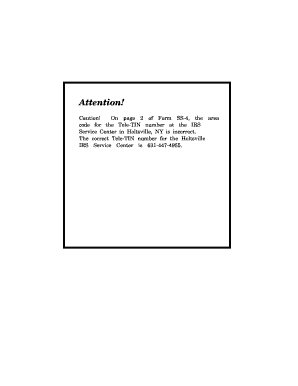
Form SS 4 Rev April Taxguru


What is the Form SS-4 Rev April?
The Form SS-4 Rev April is an official document issued by the Internal Revenue Service (IRS) that is used to apply for an Employer Identification Number (EIN). This number is essential for businesses operating in the United States, as it serves as a unique identifier for tax purposes. The form is applicable to various types of entities, including sole proprietors, partnerships, corporations, and non-profit organizations. Completing this form accurately is crucial for compliance with federal tax regulations.
How to obtain the Form SS-4 Rev April
To obtain the Form SS-4 Rev April, individuals can visit the IRS website where the form is available for download. The form can also be requested by contacting the IRS directly via phone. Additionally, many tax professionals and financial institutions may provide copies of this form. It is important to ensure that the most current version of the form is being used, as updates may occur periodically.
Steps to complete the Form SS-4 Rev April
Completing the Form SS-4 Rev April involves several key steps:
- Provide the legal name of the entity or individual applying for the EIN.
- Enter the trade name if different from the legal name.
- Specify the entity type, such as corporation, partnership, or sole proprietorship.
- Fill in the responsible party's information, including their Social Security Number (SSN) or Individual Taxpayer Identification Number (ITIN).
- Indicate the reason for applying for an EIN, such as starting a new business or hiring employees.
- Provide the business address and any additional relevant details.
After completing the form, it can be submitted online, by mail, or by fax, depending on the applicant's preference and circumstances.
Legal use of the Form SS-4 Rev April
The Form SS-4 Rev April is legally required for any entity that needs to obtain an Employer Identification Number. This includes businesses that have employees, operate as a corporation or partnership, or are involved in certain types of organizations. Using this form correctly ensures that the business is compliant with federal tax regulations and can avoid potential penalties associated with improper filing.
Key elements of the Form SS-4 Rev April
Key elements of the Form SS-4 Rev April include:
- Legal name and trade name of the entity.
- Type of entity and reason for applying.
- Responsible party's information.
- Business address and contact details.
Each section must be filled out accurately to ensure the proper issuance of the EIN. Incomplete or incorrect information can lead to delays or rejections in the application process.
Form Submission Methods
The Form SS-4 Rev April can be submitted through various methods, including:
- Online: Applicants can complete and submit the form electronically through the IRS website.
- By Mail: The completed form can be mailed to the appropriate IRS address based on the applicant's location.
- By Fax: In certain cases, the form can be faxed to the IRS for processing.
Choosing the right submission method can help expedite the processing time for obtaining an EIN.
Quick guide on how to complete form ss 4 rev april taxguru
Effortlessly prepare [SKS] on any device
Digital document management has gained immense popularity among businesses and individuals. It serves as a perfect eco-conscious alternative to conventional printed and signed documents, allowing you to locate the right form and securely keep it online. airSlate SignNow provides all the tools necessary to create, edit, and electronically sign your documents quickly without delays. Manage [SKS] on any device using the airSlate SignNow applications for Android or iOS and enhance any document-related process today.
How to edit and electronically sign [SKS] with ease
- Locate [SKS] and select Get Form to begin.
- Make use of the tools we provide to fill out your form.
- Emphasize signNow sections of the documents or conceal sensitive information with features specifically provided by airSlate SignNow.
- Create your electronic signature with the Sign tool, a process that takes mere seconds and holds the same legal validity as a traditional handwritten signature.
- Review the information and click on the Done button to finalize your changes.
- Select your preferred method of delivering your form, whether by email, text message (SMS), invitation link, or download it to your computer.
Say goodbye to lost or misplaced files, tedious form searching, or errors that require printing new document copies. airSlate SignNow efficiently addresses all your document management needs in just a few clicks from any device you prefer. Edit and electronically sign [SKS] and ensure effective communication at any point in the form preparation process with airSlate SignNow.
Create this form in 5 minutes or less
Related searches to Form SS 4 Rev April Taxguru
Create this form in 5 minutes!
How to create an eSignature for the form ss 4 rev april taxguru
How to create an electronic signature for a PDF online
How to create an electronic signature for a PDF in Google Chrome
How to create an e-signature for signing PDFs in Gmail
How to create an e-signature right from your smartphone
How to create an e-signature for a PDF on iOS
How to create an e-signature for a PDF on Android
People also ask
-
What is Form SS 4 Rev April Taxguru?
Form SS 4 Rev April Taxguru is an application used to apply for an Employer Identification Number (EIN) through a streamlined online process. This form is crucial for businesses looking to establish their identity for tax purposes. airSlate SignNow simplifies the signing and submission of this form, making it hassle-free.
-
How does airSlate SignNow help with Form SS 4 Rev April Taxguru?
airSlate SignNow allows users to easily fill out, sign, and send Form SS 4 Rev April Taxguru electronically. With its user-friendly interface, you can complete this essential tax form efficiently. Our platform ensures that your documents are securely stored and accessible at any time.
-
What are the pricing plans for using airSlate SignNow for Form SS 4 Rev April Taxguru?
airSlate SignNow offers various pricing plans that cater to different business needs, starting from a free trial to affordable monthly subscriptions. Each plan allows unlimited access to features that facilitate the smooth handling of Form SS 4 Rev April Taxguru. Considering the cost of traditional document processing, our solution is highly cost-effective.
-
Are there any integrations available for airSlate SignNow with Form SS 4 Rev April Taxguru?
Yes, airSlate SignNow integrates seamlessly with numerous applications, enhancing the efficiency of your workflow when handling Form SS 4 Rev April Taxguru. Integrations with platforms like Google Drive and Dropbox allow you to import and export documents easily. This flexibility helps streamline your document management process.
-
What features does airSlate SignNow offer for completing Form SS 4 Rev April Taxguru?
airSlate SignNow includes features such as eSignature, template creation, and document sharing, which are all essential for completing Form SS 4 Rev April Taxguru. Our advanced security protocols ensure that your sensitive information remains confidential. Additionally, tracking features allow you to monitor the status of your submissions.
-
What are the benefits of using airSlate SignNow for Form SS 4 Rev April Taxguru?
The primary benefits of using airSlate SignNow for Form SS 4 Rev April Taxguru include saving time and reducing paper usage. Our platform allows for real-time collaboration, which facilitates quicker approvals and processing. With secure cloud storage, you can always access your completed forms on the go.
-
Is airSlate SignNow suitable for small businesses handling Form SS 4 Rev April Taxguru?
Absolutely! airSlate SignNow is designed to accommodate businesses of all sizes, including small businesses handling Form SS 4 Rev April Taxguru. Our cost-effective plans make it easier for small enterprises to manage their documents without breaking the bank. The ease of use empowers teams to focus on their core operations.
Get more for Form SS 4 Rev April Taxguru
Find out other Form SS 4 Rev April Taxguru
- Electronic signature Utah Outsourcing Services Contract Online
- How To Electronic signature Wisconsin Debit Memo
- Electronic signature Delaware Junior Employment Offer Letter Later
- Electronic signature Texas Time Off Policy Later
- Electronic signature Texas Time Off Policy Free
- eSignature Delaware Time Off Policy Online
- Help Me With Electronic signature Indiana Direct Deposit Enrollment Form
- Electronic signature Iowa Overtime Authorization Form Online
- Electronic signature Illinois Employee Appraisal Form Simple
- Electronic signature West Virginia Business Ethics and Conduct Disclosure Statement Free
- Electronic signature Alabama Disclosure Notice Simple
- Electronic signature Massachusetts Disclosure Notice Free
- Electronic signature Delaware Drug Testing Consent Agreement Easy
- Electronic signature North Dakota Disclosure Notice Simple
- Electronic signature California Car Lease Agreement Template Free
- How Can I Electronic signature Florida Car Lease Agreement Template
- Electronic signature Kentucky Car Lease Agreement Template Myself
- Electronic signature Texas Car Lease Agreement Template Easy
- Electronic signature New Mexico Articles of Incorporation Template Free
- Electronic signature New Mexico Articles of Incorporation Template Easy