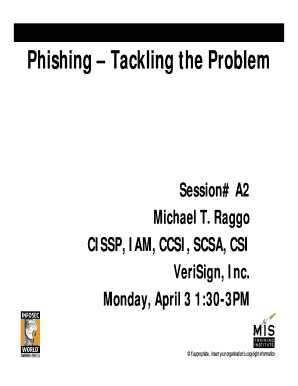
Phishing Tackling the Problem Form


Understanding Phishing Tackling The Problem
Phishing is a cybercrime that involves tricking individuals into providing sensitive information, such as passwords or credit card numbers, by masquerading as a trustworthy entity. Tackling this problem requires a comprehensive understanding of how phishing schemes operate, the types of phishing attacks, and the potential consequences for individuals and businesses. Awareness of phishing tactics can help in developing effective strategies to mitigate risks and protect sensitive data.
Steps to Address Phishing Threats
To effectively tackle phishing threats, follow these steps:
- Educate employees: Conduct regular training sessions to inform staff about phishing techniques and how to recognize suspicious emails or messages.
- Implement security measures: Utilize email filtering and anti-phishing software to detect and block potential threats before they reach users.
- Encourage reporting: Create a culture where employees feel comfortable reporting suspected phishing attempts without fear of repercussions.
- Regularly update security protocols: Stay informed about the latest phishing tactics and adjust security measures accordingly.
Legal Considerations for Phishing Prevention
In the United States, various laws and regulations address phishing and cybercrime. The Computer Fraud and Abuse Act (CFAA) prohibits unauthorized access to computer systems, including phishing-related activities. Organizations must also comply with data protection laws, such as the General Data Protection Regulation (GDPR) for companies operating in or with the European Union. Understanding these legal frameworks is essential for developing effective anti-phishing strategies and ensuring compliance.
Examples of Phishing Scenarios
Phishing can take many forms, including:
- Email phishing: Fraudulent emails that appear to come from reputable sources, asking recipients to click on links or provide personal information.
- Spear phishing: Targeted attacks aimed at specific individuals or organizations, often using personalized information to increase credibility.
- Whaling: A type of spear phishing that targets high-profile individuals, such as executives, to gain access to sensitive company information.
Required Documents for Reporting Phishing Incidents
If you suspect a phishing attack, it is important to gather relevant information for reporting. Required documents may include:
- Copies of the suspicious emails or messages.
- Details of any interactions with the phishing attempt, such as links clicked or information provided.
- Any relevant screenshots or documentation that can help authorities understand the incident.
Penalties for Phishing Activities
Engaging in phishing activities can lead to severe legal consequences, including:
- Civil penalties, which may involve hefty fines.
- Criminal charges, which can result in imprisonment.
- Reputational damage for individuals and organizations involved in phishing schemes.
Best Practices for Digital Communication Security
To minimize the risk of falling victim to phishing attacks, consider these best practices:
- Use strong, unique passwords for different accounts and enable two-factor authentication where possible.
- Regularly update software and security systems to protect against vulnerabilities.
- Verify the authenticity of requests for sensitive information by contacting the organization directly.
Quick guide on how to complete phishing tackling the problem
Complete [SKS] seamlessly on any device
Digital document management has become increasingly popular among businesses and individuals. It offers an ideal eco-friendly substitute for traditional printed and signed documents, enabling you to easily locate the correct form and securely save it online. airSlate SignNow equips you with all the necessary tools to create, modify, and eSign your documents rapidly without delays. Manage [SKS] on any platform with airSlate SignNow Android or iOS applications and enhance any document-focused process today.
The easiest way to modify and eSign [SKS] effortlessly
- Find [SKS] and click on Get Form to begin.
- Utilize the tools we offer to complete your document.
- Emphasize relevant sections of the documents or obscure sensitive information with tools that airSlate SignNow provides specifically for that purpose.
- Generate your signature using the Sign feature, which takes mere seconds and holds the same legal validity as a conventional wet ink signature.
- Review the information and click on the Done button to save your modifications.
- Decide how you want to send your form, via email, text message (SMS), or an invitation link, or download it to your computer.
Eliminate concerns about lost or misplaced documents, tedious form searching, or mistakes that necessitate printing new document copies. airSlate SignNow fulfills all your document management requirements in just a few clicks from a device of your choice. Modify and eSign [SKS] and ensure outstanding communication at every stage of your form preparation process with airSlate SignNow.
Create this form in 5 minutes or less
Related searches to Phishing Tackling The Problem
Create this form in 5 minutes!
How to create an eSignature for the phishing tackling the problem
How to create an electronic signature for a PDF online
How to create an electronic signature for a PDF in Google Chrome
How to create an e-signature for signing PDFs in Gmail
How to create an e-signature right from your smartphone
How to create an e-signature for a PDF on iOS
How to create an e-signature for a PDF on Android
People also ask
-
What is airSlate SignNow's approach to Phishing Tackling The Problem?
airSlate SignNow integrates advanced security measures to combat phishing, ensuring that all documents and signatures are protected against unauthorized access. By prioritizing user authentication and document integrity, we effectively support businesses in Phishing Tackling The Problem.
-
How does airSlate SignNow safeguard against phishing attacks?
Our platform implements multi-factor authentication and automatic alerts for suspicious activities, which are crucial for Phishing Tackling The Problem. These features empower users to identify potential threats and maintain secure document transactions.
-
What pricing plans does airSlate SignNow offer for Phishing Tackling The Problem capabilities?
We offer various pricing plans tailored to meet business needs while addressing Phishing Tackling The Problem. Our competitive pricing ensures access to essential features that enhance security without compromising budget.
-
What features does airSlate SignNow provide to enhance security while tackling phishing?
airSlate SignNow offers features like secure document sharing, customizable workflows, and encryption, all designed with Phishing Tackling The Problem in mind. These tools ensure that businesses can manage their documents safely and efficiently.
-
Can airSlate SignNow be integrated with other security tools for better phishing prevention?
Yes, airSlate SignNow supports integration with several security tools that complement our anti-phishing measures. These integrations bolster your strategy for Phishing Tackling The Problem by enhancing your overall security posture.
-
How does e-signing with airSlate SignNow help in Phishing Tackling The Problem?
E-signing with airSlate SignNow ensures that only authorized users can sign documents, signNowly reducing the risk of phishing. This streamlined process aligns perfectly with Phishing Tackling The Problem, making it a safer alternative to traditional signatures.
-
What are the benefits of using airSlate SignNow for businesses concerned about phishing?
Using airSlate SignNow helps businesses reduce vulnerability to phishing attacks, safeguarding sensitive information. By focusing on Phishing Tackling The Problem, our users enjoy peace of mind knowing their documents are secure at every stage.
Get more for Phishing Tackling The Problem
- Queensland licence exemption letter example form
- Njelect form
- Irrigation teex application form
- Rv lot rental agreement pdf form
- Fidelity guarantee proposal form employee pdf united india uiic co
- Blue cross blue shields of illinois medical claim forms
- Msp final june 19th bni networking secrets form
- Iatf 16949 audit checklist download form
Find out other Phishing Tackling The Problem
- Can I eSignature South Dakota Lawers Document
- Can I eSignature Oklahoma Orthodontists Document
- Can I eSignature Oklahoma Orthodontists Word
- How Can I eSignature Wisconsin Orthodontists Word
- How Do I eSignature Arizona Real Estate PDF
- How To eSignature Arkansas Real Estate Document
- How Do I eSignature Oregon Plumbing PPT
- How Do I eSignature Connecticut Real Estate Presentation
- Can I eSignature Arizona Sports PPT
- How Can I eSignature Wisconsin Plumbing Document
- Can I eSignature Massachusetts Real Estate PDF
- How Can I eSignature New Jersey Police Document
- How Can I eSignature New Jersey Real Estate Word
- Can I eSignature Tennessee Police Form
- How Can I eSignature Vermont Police Presentation
- How Do I eSignature Pennsylvania Real Estate Document
- How Do I eSignature Texas Real Estate Document
- How Can I eSignature Colorado Courts PDF
- Can I eSignature Louisiana Courts Document
- How To Electronic signature Arkansas Banking Document