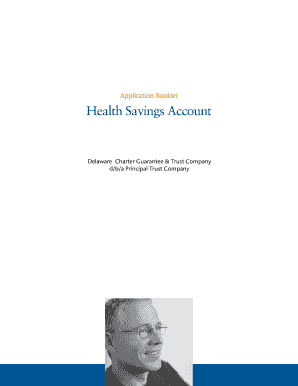
Application for Health Savings Account Principal Trust Company Form


What is the Application For Health Savings Account Principal Trust Company
The Application For Health Savings Account at Principal Trust Company is a formal document that individuals use to establish a Health Savings Account (HSA). This account allows users to save money tax-free for qualified medical expenses. HSAs are designed for individuals with high-deductible health plans, providing a way to manage healthcare costs effectively. The application includes personal information, eligibility verification, and account preferences, ensuring compliance with IRS regulations.
Key Elements of the Application For Health Savings Account Principal Trust Company
Several key components are essential when filling out the Application For Health Savings Account. These include:
- Personal Information: Applicants must provide their name, address, and Social Security number.
- Eligibility Criteria: The application requires confirmation that the applicant is enrolled in a qualified high-deductible health plan.
- Account Type Selection: Users can choose between individual or family HSAs, depending on their healthcare needs.
- Investment Options: Applicants may select how their funds will be managed within the account, including cash or investment options.
Steps to Complete the Application For Health Savings Account Principal Trust Company
Completing the Application For Health Savings Account involves several straightforward steps:
- Gather Required Information: Collect personal and health plan details.
- Fill Out the Application: Accurately complete all sections of the application form.
- Review for Accuracy: Double-check all entered information to ensure it is correct.
- Submit the Application: Send the completed form to Principal Trust Company via the preferred submission method.
Eligibility Criteria
To qualify for a Health Savings Account through Principal Trust Company, applicants must meet specific eligibility criteria:
- Must be enrolled in a qualified high-deductible health plan.
- Cannot be covered by another health plan that is not a high-deductible plan.
- Must not be enrolled in Medicare.
- Cannot be claimed as a dependent on someone else's tax return.
Form Submission Methods
The Application For Health Savings Account can be submitted through various methods, providing flexibility for applicants. These methods include:
- Online Submission: Complete and submit the application through the Principal Trust Company website.
- Mail: Print the completed application and send it to the designated address provided by Principal Trust Company.
- In-Person: Visit a local Principal Trust Company office to submit the application directly.
Required Documents
Applicants must prepare several documents to accompany their Application For Health Savings Account. These documents may include:
- Proof of enrollment in a qualified high-deductible health plan.
- Identification documents, such as a driver's license or passport.
- Social Security number documentation.
Quick guide on how to complete application for health savings account principal trust company
Effortlessly prepare [SKS] on any device
The management of documents online has become increasingly popular among businesses and individuals alike. It offers a perfect eco-friendly substitute for traditional printed and signed paperwork, allowing you to find the appropriate form and securely retain it online. airSlate SignNow provides you with all the resources you require to create, edit, and electronic sign your documents quickly and efficiently. Manage [SKS] on any device using the airSlate SignNow Android or iOS applications and streamline any document-related task today.
Steps to edit and electronically sign [SKS] with ease
- Find [SKS] and click on Get Form to begin.
- Utilize the tools available to fill out your form.
- Highlight pertinent sections of the documents or redact sensitive information with the tools provided by airSlate SignNow specifically designed for that purpose.
- Create your signature using the Sign tool, which takes just seconds and holds the same legal validity as a conventional wet ink signature.
- Review all information and then click on the Done button to save your updates.
- Select your preferred method of delivering your form, whether by email, text message (SMS), invitation link, or download it to your computer.
Eliminate concerns about lost or mislaid files, frustrating form searches, or mistakes that necessitate printing new copies of documents. airSlate SignNow fulfills all your document management requirements in a few clicks from the device you choose. Modify and electronically sign [SKS] to ensure excellent communication at every stage of the document preparation process with airSlate SignNow.
Create this form in 5 minutes or less
Related searches to Application For Health Savings Account Principal Trust Company
Create this form in 5 minutes!
How to create an eSignature for the application for health savings account principal trust company
How to create an electronic signature for a PDF online
How to create an electronic signature for a PDF in Google Chrome
How to create an e-signature for signing PDFs in Gmail
How to create an e-signature right from your smartphone
How to create an e-signature for a PDF on iOS
How to create an e-signature for a PDF on Android
People also ask
-
What is the Application For Health Savings Account Principal Trust Company?
The Application For Health Savings Account Principal Trust Company is a streamlined process that allows individuals to open and manage their health savings accounts. This application ensures that users can easily navigate the necessary steps to secure their HSA with Principal Trust Company.
-
What are the benefits of using the Application For Health Savings Account Principal Trust Company?
Using the Application For Health Savings Account Principal Trust Company offers numerous benefits, including tax advantages, flexibility in managing healthcare expenses, and the ability to grow your savings over time. Additionally, Principal Trust Company provides dedicated support for account holders.
-
How much does the Application For Health Savings Account Principal Trust Company cost?
The Application For Health Savings Account Principal Trust Company is designed to be cost-effective, with various fee structures depending on your account balance and usage. Generally, there are low or no monthly maintenance fees, making it accessible for everyone.
-
What features are included with the Application For Health Savings Account Principal Trust Company?
The Application For Health Savings Account Principal Trust Company includes features such as easy online sign-up, investment options, and convenient tracking of expenses. Users can also benefit from online tools for managing their HSA efficiently.
-
Can the Application For Health Savings Account Principal Trust Company be integrated with other financial tools?
Yes, the Application For Health Savings Account Principal Trust Company can be integrated with various financial tools and software, allowing for seamless tracking and management of health expenses. This enhances the overall user experience and keeps all financial information organized.
-
How does the security of the Application For Health Savings Account Principal Trust Company compare to competitors?
The Application For Health Savings Account Principal Trust Company prioritizes user security with advanced encryption and secure authentication processes. This ensures that your personal and financial data remains protected while you access your HSA online.
-
What support options are available when using the Application For Health Savings Account Principal Trust Company?
When utilizing the Application For Health Savings Account Principal Trust Company, users have access to dedicated customer support through multiple channels, including email, phone, and live chat. This ensures that any queries or issues can be resolved quickly and efficiently.
Get more for Application For Health Savings Account Principal Trust Company
Find out other Application For Health Savings Account Principal Trust Company
- Sign Indiana Software Development Proposal Template Easy
- Sign South Dakota Working Time Control Form Now
- Sign Hawaii IT Project Proposal Template Online
- Sign Nebraska Operating Agreement Now
- Can I Sign Montana IT Project Proposal Template
- Sign Delaware Software Development Agreement Template Now
- How To Sign Delaware Software Development Agreement Template
- How Can I Sign Illinois Software Development Agreement Template
- Sign Arkansas IT Consulting Agreement Computer
- Can I Sign Arkansas IT Consulting Agreement
- Sign Iowa Agile Software Development Contract Template Free
- How To Sign Oregon IT Consulting Agreement
- Sign Arizona Web Hosting Agreement Easy
- How Can I Sign Arizona Web Hosting Agreement
- Help Me With Sign Alaska Web Hosting Agreement
- Sign Alaska Web Hosting Agreement Easy
- Sign Arkansas Web Hosting Agreement Simple
- Sign Indiana Web Hosting Agreement Online
- Sign Indiana Web Hosting Agreement Easy
- How To Sign Louisiana Web Hosting Agreement