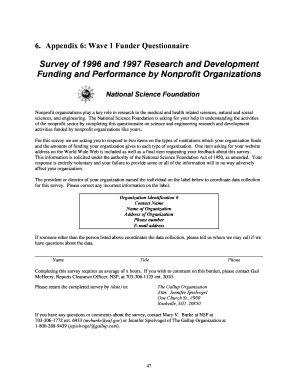
Funder Questionnaire NSF Nsf Form


What is the Funder Questionnaire NSF
The Funder Questionnaire NSF is a document designed to gather essential information from applicants seeking funding from the National Science Foundation (NSF). This form helps the NSF assess the eligibility and suitability of projects for funding. It typically includes sections that require details about the project, the applicant's qualifications, and the intended use of the funds. Understanding the purpose of this questionnaire is crucial for applicants aiming to secure NSF funding.
How to use the Funder Questionnaire NSF
Using the Funder Questionnaire NSF involves several straightforward steps. First, applicants should download the form from the NSF website or access it through their institutional resources. After obtaining the form, carefully read the instructions provided, as they outline the necessary information required for completion. Fill out each section accurately, ensuring that all responses are clear and concise. Once completed, the form can be submitted as part of the funding application process, either electronically or through traditional mail, depending on the NSF's submission guidelines.
Steps to complete the Funder Questionnaire NSF
Completing the Funder Questionnaire NSF requires attention to detail. Here are the steps to follow:
- Obtain the latest version of the Funder Questionnaire from the NSF website.
- Review the guidelines to understand the required information.
- Fill out the form, providing accurate details about your project and qualifications.
- Double-check all entries for completeness and accuracy.
- Submit the form according to the NSF's specified submission methods.
Key elements of the Funder Questionnaire NSF
The Funder Questionnaire NSF includes several key elements that applicants must address. These elements typically encompass project descriptions, budget estimates, timelines, and the qualifications of the principal investigator. Additionally, applicants may need to provide information on prior funding received from the NSF or other organizations. Each section is designed to ensure that the NSF can evaluate the project's merit and feasibility effectively.
Legal use of the Funder Questionnaire NSF
The Funder Questionnaire NSF is a legal document that must be completed truthfully and accurately. Misrepresentation of information can lead to severe consequences, including disqualification from funding opportunities and potential legal ramifications. It is essential for applicants to understand the legal implications of submitting the questionnaire, ensuring that all provided information is verifiable and compliant with NSF regulations.
Form Submission Methods
Applicants can submit the Funder Questionnaire NSF through various methods. The preferred method is typically online submission via the NSF's electronic submission system. However, in some cases, applicants may also have the option to submit the form by mail or in person, depending on the specific funding opportunity and NSF guidelines. It is important to follow the submission instructions closely to ensure that the application is processed without delays.
Quick guide on how to complete funder questionnaire nsf nsf
Effortlessly Prepare [SKS] on Any Device
Digital document management has become increasingly favored by both businesses and individuals. It serves as an ideal eco-friendly alternative to traditional printed and signed documents, allowing you to find the appropriate form and securely store it online. airSlate SignNow provides all the resources you need to create, modify, and electronically sign your documents swiftly without obstacles. Manage [SKS] on any platform using airSlate SignNow's Android or iOS applications and streamline any document-related tasks today.
How to Edit and Electronically Sign [SKS] with Ease
- Locate [SKS] and then click Get Form to begin.
- Utilize the tools we provide to fill out your form.
- Emphasize important sections of the documents or redact sensitive information with tools that airSlate SignNow specifically offers for that purpose.
- Create your electronic signature using the Sign feature, which takes only seconds and holds the same legal validity as a conventional wet ink signature.
- Review all the details and then click on the Done button to finalize your changes.
- Choose how you would like to share your form, via email, SMS, or invitation link, or download it to your computer.
Eliminate worries about lost or misplaced documents, tedious form searches, or errors that necessitate printing new copies. airSlate SignNow addresses your document management needs in just a few clicks from any device of your preference. Edit and electronically sign [SKS] to ensure excellent communication at every step of your form preparation with airSlate SignNow.
Create this form in 5 minutes or less
Related searches to Funder Questionnaire NSF Nsf
Create this form in 5 minutes!
How to create an eSignature for the funder questionnaire nsf nsf
How to create an electronic signature for a PDF online
How to create an electronic signature for a PDF in Google Chrome
How to create an e-signature for signing PDFs in Gmail
How to create an e-signature right from your smartphone
How to create an e-signature for a PDF on iOS
How to create an e-signature for a PDF on Android
People also ask
-
What is the Funder Questionnaire NSF Nsf and how can it help my organization?
The Funder Questionnaire NSF Nsf is a standardized form used to gather essential information about funding proposals. By utilizing this questionnaire, organizations can streamline their application process and ensure compliance with National Science Foundation requirements, thus improving the chances of securing funding.
-
How does airSlate SignNow facilitate the completion of the Funder Questionnaire NSF Nsf?
airSlate SignNow offers a user-friendly platform that allows organizations to fill out and eSign the Funder Questionnaire NSF Nsf efficiently. With its intuitive interface, users can quickly input necessary data, ensuring that submissions are completed accurately and promptly.
-
Is there a cost associated with using airSlate SignNow for the Funder Questionnaire NSF Nsf?
Yes, airSlate SignNow operates on a subscription-based pricing model that provides cost-effective solutions for electronic signing and document management, including the Funder Questionnaire NSF Nsf. Detailed pricing plans are available on our website, offering flexible options to suit various organizational needs.
-
What are the key features of airSlate SignNow for handling the Funder Questionnaire NSF Nsf?
Key features include document templates, cloud storage, and real-time tracking for the Funder Questionnaire NSF Nsf. These functionalities help users manage their submissions more effectively, saving time and ensuring all necessary information is included.
-
Can airSlate SignNow integrate with other software to assist with the Funder Questionnaire NSF Nsf?
Absolutely! airSlate SignNow offers seamless integrations with various software tools, allowing users to connect their existing systems with the Funder Questionnaire NSF Nsf process. This enhances workflow efficiency and data management across platforms.
-
What are the benefits of using airSlate SignNow for the Funder Questionnaire NSF Nsf?
Using airSlate SignNow provides several benefits, such as reducing the time spent on paperwork and minimizing errors in the Funder Questionnaire NSF Nsf. Additionally, the ability to eSign documents enhances security and compliance, making the process smoother and more reliable.
-
Is training available for new users of airSlate SignNow focused on the Funder Questionnaire NSF Nsf?
Yes, airSlate SignNow provides training resources and customer support to help new users navigate the platform effectively, particularly for tasks like completing the Funder Questionnaire NSF Nsf. Users can access tutorials, webinars, and dedicated support to enhance their experience.
Get more for Funder Questionnaire NSF Nsf
Find out other Funder Questionnaire NSF Nsf
- Can I eSign South Dakota Banking PPT
- How Can I eSign South Dakota Banking PPT
- How Do I eSign Alaska Car Dealer Form
- How To eSign California Car Dealer Form
- Can I eSign Colorado Car Dealer Document
- How Can I eSign Colorado Car Dealer Document
- Can I eSign Hawaii Car Dealer Word
- How To eSign Hawaii Car Dealer PPT
- How To eSign Hawaii Car Dealer PPT
- How Do I eSign Hawaii Car Dealer PPT
- Help Me With eSign Hawaii Car Dealer PPT
- How Can I eSign Hawaii Car Dealer Presentation
- How Do I eSign Hawaii Business Operations PDF
- How Can I eSign Hawaii Business Operations PDF
- How To eSign Hawaii Business Operations Form
- How Do I eSign Hawaii Business Operations Form
- Help Me With eSign Hawaii Business Operations Presentation
- How Do I eSign Idaho Car Dealer Document
- How Do I eSign Indiana Car Dealer Document
- How To eSign Michigan Car Dealer Document