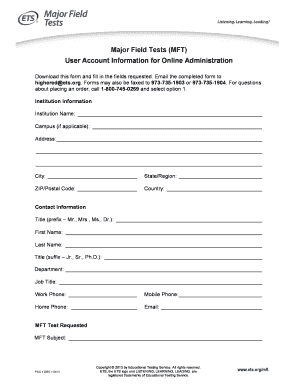
Major Field Tests User Account Setup Form Major Field Tests User Account Setup Form Ets


What is the Major Field Tests User Account Setup Form?
The Major Field Tests User Account Setup Form is a document designed for individuals or institutions participating in the Major Field Tests (MFT) administered by ETS. This form facilitates the creation of user accounts necessary for accessing test materials, reporting tools, and other resources associated with the MFT. By completing this form, users can ensure they have the appropriate credentials to engage with the testing process effectively.
Steps to Complete the Major Field Tests User Account Setup Form
Completing the Major Field Tests User Account Setup Form involves several straightforward steps:
- Gather necessary information, including personal details and institutional affiliation.
- Access the form through the designated ETS platform.
- Fill out all required fields accurately, ensuring that all information matches official records.
- Review the completed form for accuracy and completeness.
- Submit the form electronically as instructed on the platform.
Following these steps will help streamline the account setup process, allowing users to access their testing resources promptly.
Key Elements of the Major Field Tests User Account Setup Form
The Major Field Tests User Account Setup Form includes several key elements that users must be aware of:
- Personal Information: This section typically requires the user's name, email address, and contact details.
- Institutional Information: Users must provide details about their affiliated institution, including its name and location.
- Account Preferences: Users may need to select preferences for communication and notifications regarding test updates.
- Verification: A verification step may be included to confirm the user's identity and association with the institution.
Understanding these elements can help users prepare effectively before starting the form.
How to Use the Major Field Tests User Account Setup Form
Using the Major Field Tests User Account Setup Form is a simple process. Begin by accessing the form through the ETS website. Once you have the form open, follow the outlined steps to fill in your information. Ensure that you provide accurate details to avoid any issues with account verification. After submission, you will receive a confirmation email, which will guide you on how to log in and access your account.
Legal Use of the Major Field Tests User Account Setup Form
The Major Field Tests User Account Setup Form is governed by the terms and conditions set forth by ETS. Users must ensure that they complete the form truthfully and in compliance with all applicable laws and institutional policies. Misrepresentation or fraudulent use of the form can lead to penalties, including account suspension or legal action.
Eligibility Criteria for the Major Field Tests User Account Setup Form
Eligibility to complete the Major Field Tests User Account Setup Form typically requires that the user be affiliated with an institution participating in the Major Field Tests. This may include students, faculty, or administrative staff. Additionally, users must meet any specific requirements set by ETS regarding account creation and usage.
Quick guide on how to complete major field tests user account setup form major field tests user account setup form ets
Complete [SKS] effortlessly on any device
Digital document management has become increasingly favored by businesses and individuals alike. It offers an excellent eco-friendly substitute for traditional printed and signed documents, allowing you to access the necessary form and securely save it online. airSlate SignNow equips you with all the tools required to create, modify, and eSign your documents swiftly without interruptions. Manage [SKS] on any platform using airSlate SignNow's Android or iOS applications and simplify any document-related task today.
How to modify and eSign [SKS] with ease
- Locate [SKS] and then select Get Form to begin.
- Utilize the tools we offer to complete your document.
- Emphasize important sections of your documents or redact sensitive information with tools that airSlate SignNow provides specifically for this purpose.
- Create your eSignature using the Sign feature, which takes just seconds and has the same legal validity as a conventional wet ink signature.
- Verify all the details and then click on the Done button to apply your modifications.
- Choose how you wish to send your form, via email, SMS, or invitation link, or download it to your computer.
Say goodbye to lost or misplaced documents, tedious form searching, or mistakes that necessitate printing additional copies. airSlate SignNow meets your document management needs in just a few clicks from any device you prefer. Edit and eSign [SKS] and ensure excellent communication at any stage of your form preparation process with airSlate SignNow.
Create this form in 5 minutes or less
Related searches to Major Field Tests User Account Setup Form Major Field Tests User Account Setup Form Ets
Create this form in 5 minutes!
How to create an eSignature for the major field tests user account setup form major field tests user account setup form ets
How to create an electronic signature for a PDF online
How to create an electronic signature for a PDF in Google Chrome
How to create an e-signature for signing PDFs in Gmail
How to create an e-signature right from your smartphone
How to create an e-signature for a PDF on iOS
How to create an e-signature for a PDF on Android
People also ask
-
What is the Major Field Tests User Account Setup Form Ets?
The Major Field Tests User Account Setup Form Ets is an essential tool for institutions aiming to manage student assessment data effectively. This form allows users to create and customize their accounts, enabling streamlined access to testing resources and reports.
-
How do I access the Major Field Tests User Account Setup Form Ets?
To access the Major Field Tests User Account Setup Form Ets, visit the official airSlate SignNow website and navigate to the Major Field Tests section. You will need to provide relevant information to initiate your account setup.
-
What features are included in the Major Field Tests User Account Setup Form Ets?
The Major Field Tests User Account Setup Form Ets includes features such as user account customization, easy document management, and secure eSignature functionalities. These features facilitate efficient data handling and promote user-friendly experiences.
-
Is the Major Field Tests User Account Setup Form Ets cost-effective?
Yes, the Major Field Tests User Account Setup Form Ets is designed to be a cost-effective solution, providing tremendous value for institutions of all sizes. With its competitive pricing and the ability to streamline operations, it signNowly reduces administrative costs.
-
What are the benefits of using the Major Field Tests User Account Setup Form Ets?
Using the Major Field Tests User Account Setup Form Ets enhances user productivity by simplifying the account setup process. The form also increases accuracy in data collection and supports convenient access to analytics for better decision-making.
-
Can the Major Field Tests User Account Setup Form Ets integrate with other software?
Absolutely! The Major Field Tests User Account Setup Form Ets is designed to integrate seamlessly with various educational and administrative software. This interoperability allows for better data synchronization and streamlined workflows.
-
Who can use the Major Field Tests User Account Setup Form Ets?
The Major Field Tests User Account Setup Form Ets is ideal for educational institutions, administrators, and educators looking to evaluate student performance comprehensively. It caters to anyone interested in using Major Field Tests for assessments.
Get more for Major Field Tests User Account Setup Form Major Field Tests User Account Setup Form Ets
- Tn centurylink internet basics program application please form
- Mystery at the termond estate answer key form
- 50 285 form
- Bookkeeping service agreement form
- Borang pertanyaan rujukan reference inquiry form unisza edu
- Faking normal read online form
- X ray consent form 6910176
- Printable njhs certificate template form
Find out other Major Field Tests User Account Setup Form Major Field Tests User Account Setup Form Ets
- How Do I eSignature Washington Insurance Form
- How Do I eSignature Alaska Life Sciences Presentation
- Help Me With eSignature Iowa Life Sciences Presentation
- How Can I eSignature Michigan Life Sciences Word
- Can I eSignature New Jersey Life Sciences Presentation
- How Can I eSignature Louisiana Non-Profit PDF
- Can I eSignature Alaska Orthodontists PDF
- How Do I eSignature New York Non-Profit Form
- How To eSignature Iowa Orthodontists Presentation
- Can I eSignature South Dakota Lawers Document
- Can I eSignature Oklahoma Orthodontists Document
- Can I eSignature Oklahoma Orthodontists Word
- How Can I eSignature Wisconsin Orthodontists Word
- How Do I eSignature Arizona Real Estate PDF
- How To eSignature Arkansas Real Estate Document
- How Do I eSignature Oregon Plumbing PPT
- How Do I eSignature Connecticut Real Estate Presentation
- Can I eSignature Arizona Sports PPT
- How Can I eSignature Wisconsin Plumbing Document
- Can I eSignature Massachusetts Real Estate PDF