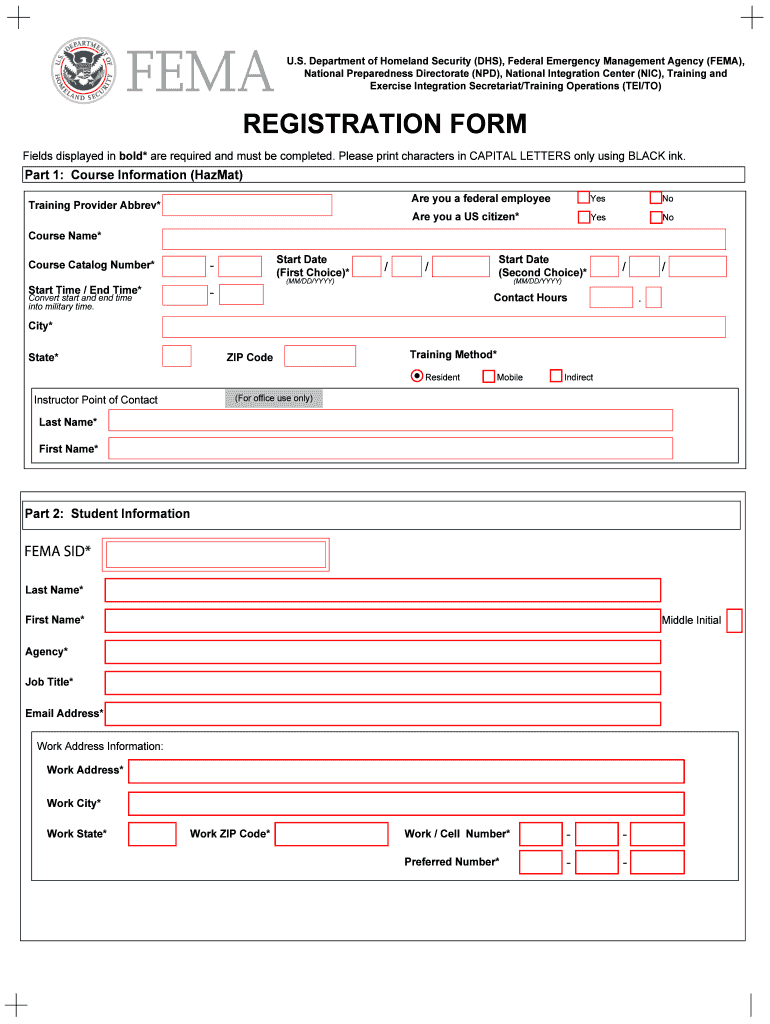
Department of Homeland Security DHS, Federal Emergency Management Agency FEMA, National Preparedness Directorate NPD, National I Form


Understanding the Department of Homeland Security and Its Agencies
The Department of Homeland Security (DHS) is a vital U.S. government agency focused on protecting the nation from various threats, including terrorism and natural disasters. Within DHS, the Federal Emergency Management Agency (FEMA) plays a crucial role in coordinating disaster response and recovery efforts. The National Preparedness Directorate (NPD) enhances the nation's readiness for emergencies, while the National Integration Center (NIC) develops and implements strategies for effective emergency management. The Training and Exercise Integration Secretariat (TEITO) focuses on training and exercises to ensure preparedness across all levels of government and the private sector.
How to Utilize the Resources of DHS and FEMA
To effectively use the resources provided by the DHS and FEMA, individuals and organizations can access training programs, preparedness resources, and emergency management guidelines. FEMA offers various online courses and materials aimed at improving individual and community preparedness. Engaging with the National Integration Center can also provide insights into best practices for emergency management. It is essential to stay informed about available resources and participate in training opportunities to enhance readiness.
Obtaining Assistance from DHS and FEMA
To obtain assistance from the DHS or FEMA, individuals should first identify their specific needs related to disaster preparedness or recovery. FEMA provides a range of services, including disaster assistance programs, which can be accessed through their official website. Additionally, individuals may contact local emergency management offices for guidance on available resources and support tailored to their community's needs.
Steps to Complete FEMA Applications
When applying for assistance through FEMA, follow these steps:
- Gather necessary documentation, including identification and proof of damage.
- Visit the FEMA website or contact their helpline for application instructions.
- Complete the application form accurately, providing all requested information.
- Submit the application through the designated method, either online or via mail.
- Monitor the application status and respond promptly to any requests for additional information.
Legal Considerations for Using DHS and FEMA Resources
Utilizing resources from the DHS and FEMA involves understanding the legal frameworks governing disaster assistance. Individuals must ensure compliance with eligibility criteria and application processes outlined by FEMA. It is also important to be aware of any legal obligations that arise from receiving federal assistance, such as the requirement to report any changes in circumstances that may affect eligibility.
Key Elements of DHS and FEMA Programs
The key elements of DHS and FEMA programs include preparedness training, disaster response coordination, and recovery assistance. These programs are designed to ensure that communities are equipped to handle emergencies effectively. Essential components also involve collaboration with state and local governments, as well as the private sector, to create comprehensive emergency management plans.
Examples of FEMA Assistance in Action
FEMA assistance can be seen in various scenarios, such as providing financial aid to families affected by natural disasters, offering training programs for first responders, and coordinating recovery efforts after significant events like hurricanes or wildfires. These examples highlight the agency's commitment to supporting individuals and communities during times of crisis.
Quick guide on how to complete department of homeland security dhs federal emergency management agency fema national preparedness directorate npd national
Complete [SKS] effortlessly on any device
Online document management has become increasingly popular among companies and individuals. It offers an ideal eco-friendly alternative to conventional printed and signed documents, allowing you to access the correct form and securely store it online. airSlate SignNow equips you with all the resources needed to create, modify, and eSign your documents quickly without delays. Manage [SKS] on any device using airSlate SignNow's Android or iOS applications and streamline any document-based procedure today.
The easiest way to edit and eSign [SKS] with ease
- Find [SKS] and click on Get Form to begin.
- Utilize the tools we provide to complete your form.
- Emphasize essential sections of the documents or redact sensitive information with the tools that airSlate SignNow provides specifically for this task.
- Generate your signature using the Sign tool, which takes mere seconds and carries the same legal validity as a traditional wet ink signature.
- Review the details and then click the Done button to save your changes.
- Choose how you would like to send your form—via email, SMS, or invite link—or download it to your computer.
Eliminate concerns about lost or misplaced documents, tedious form searches, or mistakes that require printing out new copies. airSlate SignNow covers all your document management needs in just a few clicks from any device of your choice. Edit and eSign [SKS] and ensure excellent communication at any stage of your form preparation process with airSlate SignNow.
Create this form in 5 minutes or less
Related searches to Department Of Homeland Security DHS, Federal Emergency Management Agency FEMA, National Preparedness Directorate NPD, National I
Create this form in 5 minutes!
How to create an eSignature for the department of homeland security dhs federal emergency management agency fema national preparedness directorate npd national
How to create an electronic signature for a PDF online
How to create an electronic signature for a PDF in Google Chrome
How to create an e-signature for signing PDFs in Gmail
How to create an e-signature right from your smartphone
How to create an e-signature for a PDF on iOS
How to create an e-signature for a PDF on Android
People also ask
-
What is the role of airSlate SignNow in relation to the Department Of Homeland Security DHS?
airSlate SignNow provides a streamlined solution for the Department Of Homeland Security DHS that simplifies document signing processes. It enables efficient communication and ensures that important documents are signed promptly, aiding in effective management of protocols and compliance within the DHS framework.
-
How does airSlate SignNow support the Federal Emergency Management Agency FEMA?
The Federal Emergency Management Agency FEMA can utilize airSlate SignNow to quickly manage and distribute documents essential for emergency management. With features like eSigning and approvals, it enhances operational efficiency and response times during critical incidents.
-
What are the benefits of using airSlate SignNow for the National Preparedness Directorate NPD?
For the National Preparedness Directorate NPD, airSlate SignNow offers a user-friendly platform to streamline workflows and enhance coordination. Its capabilities in document management help maintain clarity and collaboration among teams working on national preparedness initiatives.
-
Can airSlate SignNow integrate with systems used by the National Integration Center NIC?
Yes, airSlate SignNow integrates seamlessly with various systems utilized by the National Integration Center NIC. This compatibility ensures that document workflows remain uninterrupted, facilitating better coordination and data sharing for training and operational exercises.
-
What pricing options are available for airSlate SignNow for federal agencies like FEMA?
airSlate SignNow offers flexible pricing plans that cater to the needs of federal agencies, including FEMA. These plans are designed to provide cost-effective document signing solutions while ensuring compliance with federal regulations and requirements.
-
How can airSlate SignNow enhance training operations for the Training And Exercise Integration Secretariat (TEITO)?
AirSlate SignNow signNowly enhances training operations for the Training And Exercise Integration Secretariat (TEITO) by enabling efficient document flow and real-time updates. This streamlining ensures that training materials and schedules are easily disseminated and acknowledged among participants.
-
Is airSlate SignNow secure for documents related to national security agencies?
Yes, airSlate SignNow employs robust security measures that protect documents related to national security agencies, including the Department Of Homeland Security DHS and FEMA. With advanced encryption and compliance with federal standards, it ensures the confidentiality and integrity of sensitive information.
Get more for Department Of Homeland Security DHS, Federal Emergency Management Agency FEMA, National Preparedness Directorate NPD, National I
- Valero com newcard form
- Lesson 2 extra practice area of circles answer key 389281946 form
- Section 14 3 mechanical advantage and efficiency answer key pdf form
- Adivasi vikas bhavan nashik form
- Bay form
- Lenovo a316i schematic form
- Separation form buncombe county schools buncombe k12 nc
- Sample home study report 55719050 form
Find out other Department Of Homeland Security DHS, Federal Emergency Management Agency FEMA, National Preparedness Directorate NPD, National I
- How Can I Sign Alabama Charity Form
- How Can I Sign Idaho Charity Presentation
- How Do I Sign Nebraska Charity Form
- Help Me With Sign Nevada Charity PDF
- How To Sign North Carolina Charity PPT
- Help Me With Sign Ohio Charity Document
- How To Sign Alabama Construction PDF
- How To Sign Connecticut Construction Document
- How To Sign Iowa Construction Presentation
- How To Sign Arkansas Doctors Document
- How Do I Sign Florida Doctors Word
- Can I Sign Florida Doctors Word
- How Can I Sign Illinois Doctors PPT
- How To Sign Texas Doctors PDF
- Help Me With Sign Arizona Education PDF
- How To Sign Georgia Education Form
- How To Sign Iowa Education PDF
- Help Me With Sign Michigan Education Document
- How Can I Sign Michigan Education Document
- How Do I Sign South Carolina Education Form