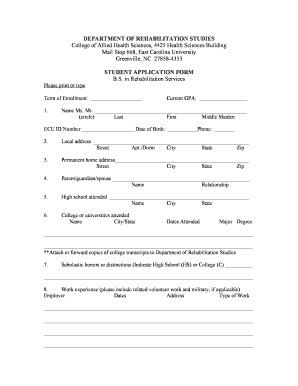
Rehabilitation Services Application East Carolina University Ecu Form


What is the Rehabilitation Services Application East Carolina University Ecu
The Rehabilitation Services Application at East Carolina University (ECU) is designed for students seeking support for disabilities or health-related conditions that may impact their academic performance. This application facilitates the provision of necessary accommodations and services, ensuring that all students have equal access to educational opportunities. By submitting this application, students can initiate the process of receiving tailored assistance that aligns with their individual needs.
Steps to complete the Rehabilitation Services Application East Carolina University Ecu
Completing the Rehabilitation Services Application involves several key steps to ensure accuracy and thoroughness. Students should follow these guidelines:
- Gather necessary documentation that verifies the disability or health condition.
- Provide personal information, including full name, student ID, and contact details.
- Detail specific accommodations requested based on individual needs.
- Review the application for completeness before submission.
- Submit the application through the designated online portal or in person at the appropriate office.
Eligibility Criteria
To qualify for services through the Rehabilitation Services Application at ECU, students must meet specific eligibility criteria. This typically includes having a documented disability or health condition that substantially limits one or more major life activities. Students are encouraged to provide comprehensive documentation from qualified professionals to support their application. The eligibility determination is made based on the information provided and the university's policies regarding disability services.
Required Documents
When applying for rehabilitation services, students must submit certain required documents to support their application. These documents may include:
- Medical records or psychological evaluations that confirm the disability.
- Educational assessments, if applicable, to demonstrate the impact on academic performance.
- Any previous accommodation plans or Individualized Education Programs (IEPs).
Providing accurate and complete documentation is crucial for a timely review of the application.
Form Submission Methods
The Rehabilitation Services Application can be submitted through various methods to accommodate students' preferences. Options typically include:
- Online submission via the ECU student portal, which allows for a quick and efficient process.
- Mailing a printed copy of the application to the designated office at ECU.
- In-person submission at the office responsible for disability services, providing an opportunity for immediate assistance.
Application Process & Approval Time
Once the Rehabilitation Services Application is submitted, it undergoes a review process to determine eligibility and the appropriate accommodations. This process usually involves:
- A review of the submitted documentation by disability services staff.
- A potential follow-up meeting with the student to discuss their needs and any additional information required.
- Notification of the decision regarding accommodations, typically communicated within a few weeks of submission.
Students are encouraged to submit their applications as early as possible to ensure timely access to necessary services.
Quick guide on how to complete rehabilitation services application east carolina university ecu
Effortlessly prepare [SKS] on any device
Online document administration has become highly favored by businesses and individuals alike. It offers an ideal environmentally friendly substitute for conventional printed and signed documents, as you can locate the necessary form and securely keep it online. airSlate SignNow provides you with all the tools you need to create, modify, and eSign your documents promptly without delays. Manage [SKS] on any platform using airSlate SignNow's Android or iOS applications and simplify any document-related task today.
The easiest way to modify and eSign [SKS] without any hassle
- Obtain [SKS] and select Get Form to begin.
- Utilize the tools we offer to complete your form.
- Emphasize important sections of the documents or conceal sensitive information using the tools specifically provided by airSlate SignNow for that purpose.
- Create your signature with the Sign tool, which takes seconds and holds the same legal validity as a traditional wet ink signature.
- Review the information and click on the Done button to save your updates.
- Select your preferred method for sharing your form, whether by email, SMS, or invitation link, or download it to your computer.
Forget about lost or misplaced documents, tedious form searching, or mistakes that necessitate printing new document copies. airSlate SignNow meets your document management needs in a few clicks from any device you choose. Modify and eSign [SKS] while ensuring excellent communication throughout your form preparation process with airSlate SignNow.
Create this form in 5 minutes or less
Related searches to Rehabilitation Services Application East Carolina University Ecu
Create this form in 5 minutes!
How to create an eSignature for the rehabilitation services application east carolina university ecu
How to create an electronic signature for a PDF online
How to create an electronic signature for a PDF in Google Chrome
How to create an e-signature for signing PDFs in Gmail
How to create an e-signature right from your smartphone
How to create an e-signature for a PDF on iOS
How to create an e-signature for a PDF on Android
People also ask
-
What is the Rehabilitation Services Application East Carolina University Ecu?
The Rehabilitation Services Application East Carolina University Ecu is a specialized platform designed to help students apply for rehabilitation services efficiently. It streamlines the application process, ensuring that all necessary documentation is submitted properly, making it easier for students to access vital support services.
-
How can I apply using the Rehabilitation Services Application East Carolina University Ecu?
To apply using the Rehabilitation Services Application East Carolina University Ecu, visit the official ECU website and complete the online application form. The platform ensures that all required fields are filled out accurately and allows you to submit supporting documents with ease.
-
What are the benefits of using the Rehabilitation Services Application East Carolina University Ecu?
Using the Rehabilitation Services Application East Carolina University Ecu offers numerous benefits, such as a user-friendly interface, efficient processing of applications, and timely updates on your application status. Additionally, it enhances communication with the rehabilitation services team, ensuring you receive the support you need.
-
What features does the Rehabilitation Services Application East Carolina University Ecu offer?
The Rehabilitation Services Application East Carolina University Ecu includes features like document upload, online progress tracking, and notifications for application updates. These features are designed to streamline the application process and make it more transparent for applicants.
-
Is there a cost associated with the Rehabilitation Services Application East Carolina University Ecu?
No, the Rehabilitation Services Application East Carolina University Ecu is a free service provided by the university. Students can utilize this platform without any fees, ensuring access to essential rehabilitation services without financial barriers.
-
Can I track my application status with the Rehabilitation Services Application East Carolina University Ecu?
Yes, the Rehabilitation Services Application East Carolina University Ecu allows you to track the status of your application online. You will receive updates and notifications regarding your application through the platform, keeping you informed throughout the process.
-
Are there any integration options with other services for the Rehabilitation Services Application East Carolina University Ecu?
The Rehabilitation Services Application East Carolina University Ecu is designed to work seamlessly with other university systems, making it easy to integrate various services. This ensures that all your application data is synchronized with student records and other relevant departments at ECU.
Get more for Rehabilitation Services Application East Carolina University Ecu
- United marine training center form
- Forms on life of owner change with mutalofomaha
- Spa checklist template form
- Electronic personnel security questionnaire form
- Wilsonita collegiate purchase program form
- Office of the registrar university system of georgia usg employees and dependents waiver application catalog gatech form
- Application supplementno2009 186 1 form
- Filo form the city of san antonio sanantonio
Find out other Rehabilitation Services Application East Carolina University Ecu
- Electronic signature Indiana Construction Business Plan Template Simple
- Electronic signature Wisconsin Charity Lease Agreement Mobile
- Can I Electronic signature Wisconsin Charity Lease Agreement
- Electronic signature Utah Business Operations LLC Operating Agreement Later
- How To Electronic signature Michigan Construction Cease And Desist Letter
- Electronic signature Wisconsin Business Operations LLC Operating Agreement Myself
- Electronic signature Colorado Doctors Emergency Contact Form Secure
- How Do I Electronic signature Georgia Doctors Purchase Order Template
- Electronic signature Doctors PDF Louisiana Now
- How To Electronic signature Massachusetts Doctors Quitclaim Deed
- Electronic signature Minnesota Doctors Last Will And Testament Later
- How To Electronic signature Michigan Doctors LLC Operating Agreement
- How Do I Electronic signature Oregon Construction Business Plan Template
- How Do I Electronic signature Oregon Construction Living Will
- How Can I Electronic signature Oregon Construction LLC Operating Agreement
- How To Electronic signature Oregon Construction Limited Power Of Attorney
- Electronic signature Montana Doctors Last Will And Testament Safe
- Electronic signature New York Doctors Permission Slip Free
- Electronic signature South Dakota Construction Quitclaim Deed Easy
- Electronic signature Texas Construction Claim Safe