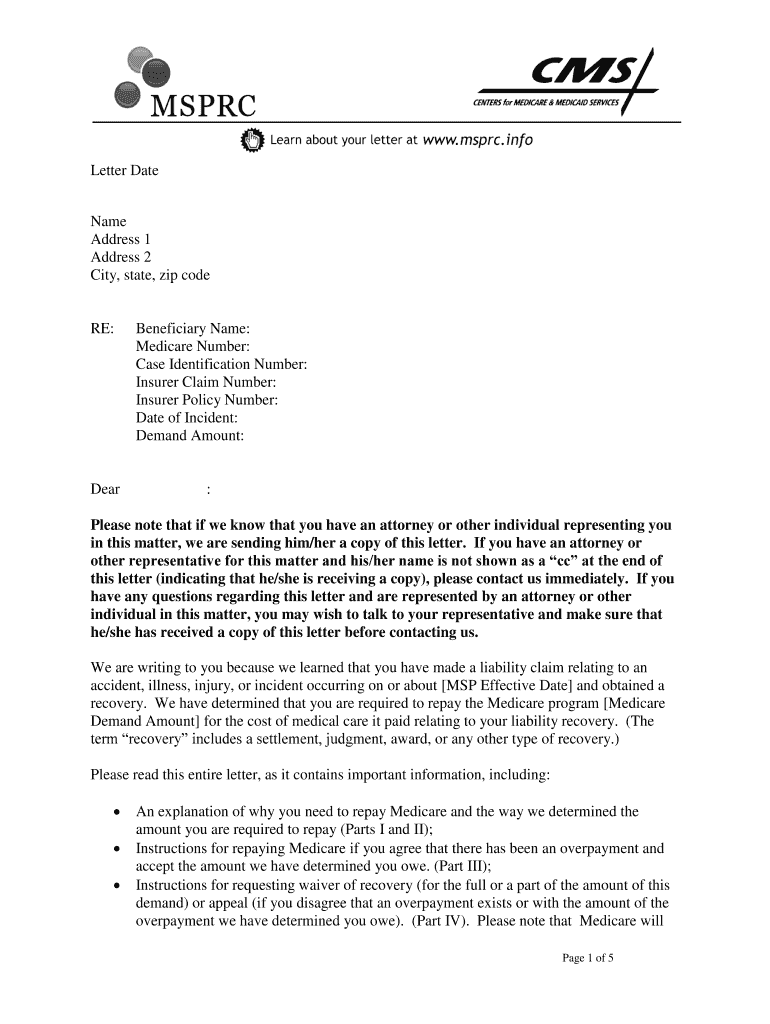
Letter Date Name Address 1 Address 2 City, State, Zip Code RE Form


What is the Letter Date Name Address 1 Address 2 City, State, Zip Code RE
The Letter Date Name Address 1 Address 2 City, State, Zip Code RE is a formal document used in various contexts, such as legal notifications, business correspondence, or personal letters. This format helps to clearly identify the sender and recipient, ensuring that the communication is directed appropriately. The components within this format include the date of writing, the sender's name, and their address, followed by the recipient's address, which includes the city, state, and zip code. The 'RE' section typically indicates the subject or purpose of the letter, providing clarity for the recipient.
Key elements of the Letter Date Name Address 1 Address 2 City, State, Zip Code RE
Understanding the key elements of this letter format is essential for effective communication. The main components include:
- Date: The date when the letter is written, positioned at the top.
- Sender's Name: The full name of the individual or organization sending the letter.
- Sender's Address: The complete address of the sender, including Address 1, Address 2 (if applicable), city, state, and zip code.
- Recipient's Address: The address of the recipient, formatted similarly to the sender's address.
- RE: A brief reference to the subject matter of the letter, helping to contextualize the content for the recipient.
Steps to complete the Letter Date Name Address 1 Address 2 City, State, Zip Code RE
Completing this letter format involves several straightforward steps:
- Begin with the date at the top of the letter.
- Write the sender's name, followed by their address, ensuring all details are accurate.
- Leave a space and then write the recipient's name and address, formatted in the same way as the sender's address.
- Include the 'RE' line, specifying the subject of the letter succinctly.
- Proceed to write the body of the letter, addressing the subject matter clearly and professionally.
- Conclude with a closing statement and the sender's signature.
Legal use of the Letter Date Name Address 1 Address 2 City, State, Zip Code RE
This letter format is often utilized in legal contexts to ensure that communications are formal and documented. It can serve as a notice for various legal matters, such as contract agreements, legal claims, or official notifications. The clarity and structure of the letter help establish a record of communication, which may be important in legal proceedings. It is crucial to ensure that all information is accurate and that the letter is sent to the correct recipient to maintain legal validity.
Examples of using the Letter Date Name Address 1 Address 2 City, State, Zip Code RE
Examples of this letter format can vary widely depending on the context:
- A business might send a Letter Date Name Address 1 Address 2 City, State, Zip Code RE to notify a client about a change in service terms.
- An individual could use this format to formally request information from a government agency.
- A lawyer may draft a letter using this format to serve a notice to a client regarding case updates.
Quick guide on how to complete letter date name address 1 address 2 city state zip code re
Prepare [SKS] effortlessly on any device
Digital document management has become increasingly popular among businesses and individuals. It offers an ideal eco-friendly alternative to traditional printed and signed documents, as you can easily find the right form and securely store it online. airSlate SignNow provides all the tools you need to create, modify, and eSign your documents quickly without delays. Manage [SKS] on any device with airSlate SignNow's Android or iOS applications and enhance any document-centric process today.
The simplest way to modify and eSign [SKS] without hassle
- Obtain [SKS] and then click Get Form to begin.
- Utilize the tools we provide to fill out your form.
- Highlight important sections of the documents or obscure sensitive information with tools that airSlate SignNow offers specifically for that purpose.
- Generate your signature using the Sign tool, which takes seconds and carries the same legal validity as a traditional wet ink signature.
- Review the information and then click on the Done button to save your changes.
- Choose how you want to share your form, via email, SMS, or invite link, or download it to your computer.
Eliminate concerns about lost or misplaced files, tedious form searching, or errors that necessitate printing new document copies. airSlate SignNow fulfills all your document management needs in just a few clicks from any device of your choice. Alter and eSign [SKS] and ensure excellent communication at any stage of the form preparation process with airSlate SignNow.
Create this form in 5 minutes or less
Related searches to Letter Date Name Address 1 Address 2 City, State, Zip Code RE
Create this form in 5 minutes!
How to create an eSignature for the letter date name address 1 address 2 city state zip code re
How to create an electronic signature for a PDF online
How to create an electronic signature for a PDF in Google Chrome
How to create an e-signature for signing PDFs in Gmail
How to create an e-signature right from your smartphone
How to create an e-signature for a PDF on iOS
How to create an e-signature for a PDF on Android
People also ask
-
What is the purpose of including 'Letter Date Name Address 1 Address 2 City, State, Zip Code RE.' in my documents?
Including 'Letter Date Name Address 1 Address 2 City, State, Zip Code RE.' in your documents ensures that all critical recipient information is accurately captured. This format is crucial for formal correspondence, helping to establish clarity and professionalism in your communications. Using airSlate SignNow, you can seamlessly integrate this information into your templates.
-
How does airSlate SignNow assist with adding 'Letter Date Name Address 1 Address 2 City, State, Zip Code RE.' to my documents?
airSlate SignNow offers easy-to-use templates that allow you to insert 'Letter Date Name Address 1 Address 2 City, State, Zip Code RE.' effortlessly. Our platform enables you to customize documents with all necessary fields while ensuring compliance and accuracy. You can look forward to enhanced efficiency and reduced errors in document handling.
-
Are there any costs associated with using airSlate SignNow for documents containing 'Letter Date Name Address 1 Address 2 City, State, Zip Code RE.'?
Yes, airSlate SignNow offers various pricing plans to fit your business needs, regardless of how frequently you use 'Letter Date Name Address 1 Address 2 City, State, Zip Code RE.' in your documents. Each plan provides a set of features that help you manage eSigning and document workflows efficiently. Consider reviewing our pricing page for the best option for your organization's requirements.
-
What benefits does airSlate SignNow provide for businesses using 'Letter Date Name Address 1 Address 2 City, State, Zip Code RE.'?
Using airSlate SignNow helps businesses streamline their document signing processes, especially when including 'Letter Date Name Address 1 Address 2 City, State, Zip Code RE.' This leads to quicker turnaround times, improved organization, and enhanced security for your important documents. Your team will appreciate the user-friendly design that simplifies eSigning.
-
Can I integrate airSlate SignNow with other software tools I use that involve 'Letter Date Name Address 1 Address 2 City, State, Zip Code RE.'?
Absolutely! airSlate SignNow integrates seamlessly with various software tools that can manage 'Letter Date Name Address 1 Address 2 City, State, Zip Code RE.' Embedding our eSigning capabilities within your existing systems is straightforward, ensuring that your workflows remain uninterrupted and efficient. Check our integration options to find a suitable match for your company.
-
Is it easy to customize templates that include 'Letter Date Name Address 1 Address 2 City, State, Zip Code RE.'?
Yes, customizing templates with airSlate SignNow is straightforward. Users can modify their templates to include 'Letter Date Name Address 1 Address 2 City, State, Zip Code RE.' ensuring that each document meets their specific needs. The intuitive design of our platform means that even those with minimal tech experience can get started quickly.
-
What security measures does airSlate SignNow use for documents with 'Letter Date Name Address 1 Address 2 City, State, Zip Code RE.'?
airSlate SignNow prioritizes the security of your documents, including those featuring 'Letter Date Name Address 1 Address 2 City, State, Zip Code RE.' We implement advanced encryption methods and comply with industry standards to protect your sensitive information against unauthorized access. You can trust that your documents remain safe while using our eSigning services.
Get more for Letter Date Name Address 1 Address 2 City, State, Zip Code RE
- Paragraph diagram rocori high school form
- Learning head to tail vector addition worksheet answers form
- Tedx speaker release form
- Cricket tournament form 13605200
- Application form for funding arts organisation 1 april ecpacc co
- 7 understanding phonics rules doc glencoeschools form
- Form omb no 0938 0566
- Mystery shopper checklist veterinary team brief form
Find out other Letter Date Name Address 1 Address 2 City, State, Zip Code RE
- Electronic signature Virginia Police Quitclaim Deed Secure
- How Can I Electronic signature West Virginia Police Letter Of Intent
- How Do I Electronic signature Washington Police Promissory Note Template
- Electronic signature Wisconsin Police Permission Slip Free
- Electronic signature Minnesota Sports Limited Power Of Attorney Fast
- Electronic signature Alabama Courts Quitclaim Deed Safe
- How To Electronic signature Alabama Courts Stock Certificate
- Can I Electronic signature Arkansas Courts Operating Agreement
- How Do I Electronic signature Georgia Courts Agreement
- Electronic signature Georgia Courts Rental Application Fast
- How Can I Electronic signature Hawaii Courts Purchase Order Template
- How To Electronic signature Indiana Courts Cease And Desist Letter
- How Can I Electronic signature New Jersey Sports Purchase Order Template
- How Can I Electronic signature Louisiana Courts LLC Operating Agreement
- How To Electronic signature Massachusetts Courts Stock Certificate
- Electronic signature Mississippi Courts Promissory Note Template Online
- Electronic signature Montana Courts Promissory Note Template Now
- Electronic signature Montana Courts Limited Power Of Attorney Safe
- Electronic signature Oklahoma Sports Contract Safe
- Electronic signature Oklahoma Sports RFP Fast