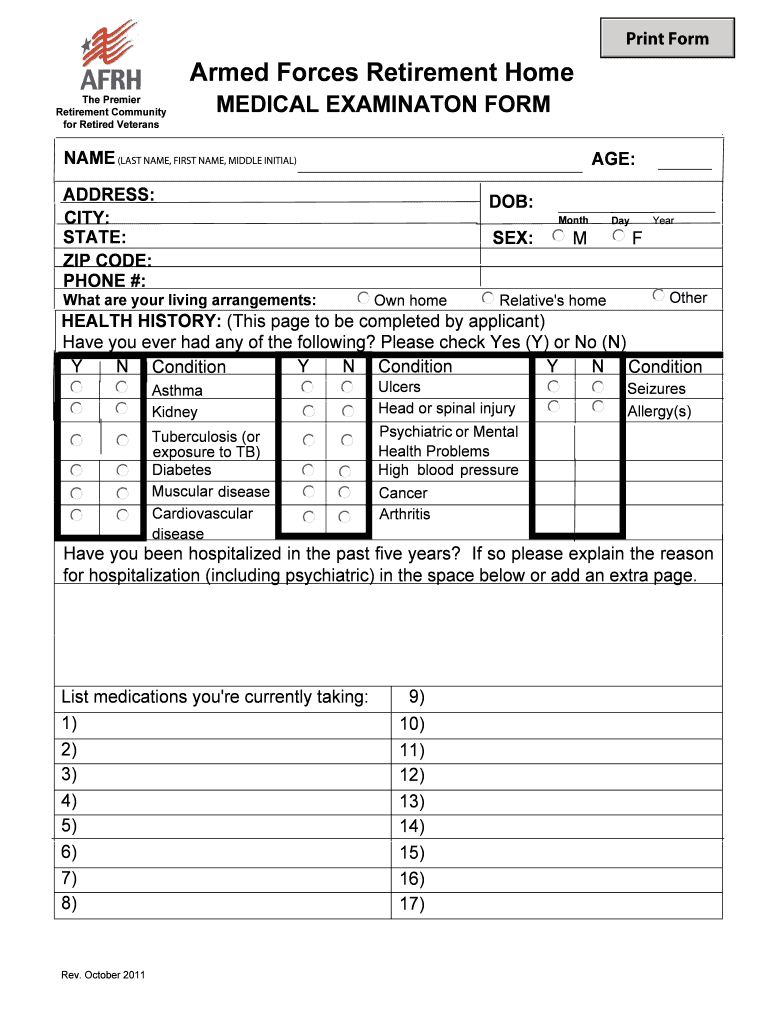
Armed Forces Retirement Home MEDICAL EXAMINATON FORM Afrh


What is the Armed Forces Retirement Home Medical Examination Form?
The Armed Forces Retirement Home Medical Examination Form is a document required for individuals seeking admission to the Armed Forces Retirement Home (AFRH). This form collects essential health information from applicants to ensure they meet the medical standards necessary for residency in the facility. The AFRH provides a supportive living environment for retired service members, and the medical examination is a critical step in determining eligibility for its services.
How to Use the Armed Forces Retirement Home Medical Examination Form
Using the Armed Forces Retirement Home Medical Examination Form involves several steps. First, applicants must obtain the form, which can typically be found on the official AFRH website or through direct inquiry with the facility. Once in possession of the form, applicants should fill it out completely, providing accurate and detailed health information. After completing the form, it should be submitted according to the instructions provided, either electronically or via mail, depending on the guidelines set by the AFRH.
Steps to Complete the Armed Forces Retirement Home Medical Examination Form
Completing the Armed Forces Retirement Home Medical Examination Form requires careful attention to detail. Here are the steps to follow:
- Obtain the form from the appropriate source.
- Read all instructions carefully before filling out the form.
- Provide personal information, including contact details and service history.
- Complete the medical history section, detailing any existing health conditions and medications.
- Sign and date the form to certify that all information is accurate.
- Submit the form as directed, ensuring it is sent to the correct address or uploaded to the designated portal.
Key Elements of the Armed Forces Retirement Home Medical Examination Form
The Armed Forces Retirement Home Medical Examination Form includes several key elements that are crucial for evaluating an applicant's health status. These elements typically consist of:
- Personal identification information, such as name and date of birth.
- Detailed medical history, including past surgeries and chronic conditions.
- Current medications and allergies.
- Emergency contact information.
- Signature and date to confirm the accuracy of the provided information.
Eligibility Criteria for the Armed Forces Retirement Home
To be eligible for residency at the Armed Forces Retirement Home, applicants must meet specific criteria outlined by the AFRH. Generally, eligibility includes:
- Being a retired member of the armed forces.
- Meeting certain health and medical standards as assessed through the Medical Examination Form.
- Providing necessary documentation to support the application, including proof of military service.
Form Submission Methods
The Armed Forces Retirement Home Medical Examination Form can be submitted through various methods, depending on the instructions provided by the AFRH. Common submission methods include:
- Online submission through the official AFRH portal.
- Mailing the completed form to the designated address.
- In-person submission at an AFRH facility, if applicable.
Quick guide on how to complete armed forces retirement home medical examinaton form afrh
Effortlessly Create [SKS] on Any Device
Digital document management has become increasingly favored by companies and individuals alike. It serves as an ideal environmentally-friendly alternative to traditional printed and signed documents, allowing you to locate the necessary form and securely store it online. airSlate SignNow equips you with all the tools required to create, modify, and electronically sign your documents swiftly, without any hold-ups. Manage [SKS] on any device using airSlate SignNow's Android or iOS applications and enhance any document-centric process today.
The simplest way to amend and electronically sign [SKS] without hassle
- Obtain [SKS] and click Get Form to begin.
- Utilize the tools we provide to fill out your document.
- Emphasize important sections of your documents or obscure sensitive information with tools specifically designed for that purpose by airSlate SignNow.
- Create your eSignature using the Sign tool, which takes just seconds and carries the same legal validity as a conventional wet ink signature.
- Review all the details and click the Done button to save your changes.
- Select your preferred method to send your form, whether via email, SMS, invite link, or download it to your computer.
Eliminate worries about lost or misplaced documents, the hassle of searching for forms, or errors that require new document copies to be printed. airSlate SignNow addresses all your document management needs in just a few clicks from any device you choose. Edit and electronically sign [SKS] and ensure excellent communication at every stage of the document preparation process with airSlate SignNow.
Create this form in 5 minutes or less
Related searches to Armed Forces Retirement Home MEDICAL EXAMINATON FORM Afrh
Create this form in 5 minutes!
How to create an eSignature for the armed forces retirement home medical examinaton form afrh
How to create an electronic signature for a PDF online
How to create an electronic signature for a PDF in Google Chrome
How to create an e-signature for signing PDFs in Gmail
How to create an e-signature right from your smartphone
How to create an e-signature for a PDF on iOS
How to create an e-signature for a PDF on Android
People also ask
-
What is the Armed Forces Retirement Home MEDICAL EXAMINATON FORM Afrh?
The Armed Forces Retirement Home MEDICAL EXAMINATON FORM Afrh is a crucial document used by veterans seeking medical services at the Armed Forces Retirement Home. This form ensures that all health information is accurately recorded and accessible for proper medical evaluation. Utilizing airSlate SignNow can simplify the completion and submission of this form.
-
How do I fill out the Armed Forces Retirement Home MEDICAL EXAMINATON FORM Afrh?
Filling out the Armed Forces Retirement Home MEDICAL EXAMINATON FORM Afrh is straightforward with airSlate SignNow. Users can complete the form electronically, ensuring accuracy and ease of use. You can also save your progress and come back to it later, making the process even more convenient.
-
Is there a cost associated with the Armed Forces Retirement Home MEDICAL EXAMINATON FORM Afrh?
The use of the Armed Forces Retirement Home MEDICAL EXAMINATON FORM Afrh through airSlate SignNow is cost-effective. While the form itself may not have a direct fee, using airSlate SignNow offers various pricing plans that cater to businesses and individuals, making it a valuable tool for document management without breaking the bank.
-
What are the benefits of using airSlate SignNow for the Armed Forces Retirement Home MEDICAL EXAMINATON FORM Afrh?
Using airSlate SignNow for the Armed Forces Retirement Home MEDICAL EXAMINATON FORM Afrh provides numerous benefits, including the ability to eSign documents efficiently, streamline submission processes, and reduce paperwork. It enhances accessibility, allowing users to complete forms from anywhere. These features ultimately expedite healthcare service access for veterans.
-
Can I integrate airSlate SignNow with other software for the Armed Forces Retirement Home MEDICAL EXAMINATON FORM Afrh?
Yes, airSlate SignNow offers integrations with various software solutions that can enhance your experience with the Armed Forces Retirement Home MEDICAL EXAMINATON FORM Afrh. You can connect it with CRM platforms, cloud storage services, and more to facilitate seamless document management and processing.
-
How does airSlate SignNow ensure the security of the Armed Forces Retirement Home MEDICAL EXAMINATON FORM Afrh?
airSlate SignNow prioritizes security when handling the Armed Forces Retirement Home MEDICAL EXAMINATON FORM Afrh. It employs advanced encryption methods and compliance with industry standards to protect sensitive information. This ensures that all documents remain secure during transmission and storage.
-
What features does airSlate SignNow offer for the Armed Forces Retirement Home MEDICAL EXAMINATON FORM Afrh?
airSlate SignNow offers a range of features for the Armed Forces Retirement Home MEDICAL EXAMINATON FORM Afrh, including customizable templates, electronic signature capabilities, and real-time tracking. These features make it easier to manage forms efficiently and maintain workflow consistency.
Get more for Armed Forces Retirement Home MEDICAL EXAMINATON FORM Afrh
Find out other Armed Forces Retirement Home MEDICAL EXAMINATON FORM Afrh
- Sign Indiana Finance & Tax Accounting Confidentiality Agreement Later
- Sign Iowa Finance & Tax Accounting Last Will And Testament Mobile
- Sign Maine Finance & Tax Accounting Living Will Computer
- Sign Montana Finance & Tax Accounting LLC Operating Agreement Computer
- How Can I Sign Montana Finance & Tax Accounting Residential Lease Agreement
- Sign Montana Finance & Tax Accounting Residential Lease Agreement Safe
- How To Sign Nebraska Finance & Tax Accounting Letter Of Intent
- Help Me With Sign Nebraska Finance & Tax Accounting Letter Of Intent
- Sign Nebraska Finance & Tax Accounting Business Letter Template Online
- Sign Rhode Island Finance & Tax Accounting Cease And Desist Letter Computer
- Sign Vermont Finance & Tax Accounting RFP Later
- Can I Sign Wyoming Finance & Tax Accounting Cease And Desist Letter
- Sign California Government Job Offer Now
- How Do I Sign Colorado Government Cease And Desist Letter
- How To Sign Connecticut Government LLC Operating Agreement
- How Can I Sign Delaware Government Residential Lease Agreement
- Sign Florida Government Cease And Desist Letter Online
- Sign Georgia Government Separation Agreement Simple
- Sign Kansas Government LLC Operating Agreement Secure
- How Can I Sign Indiana Government POA