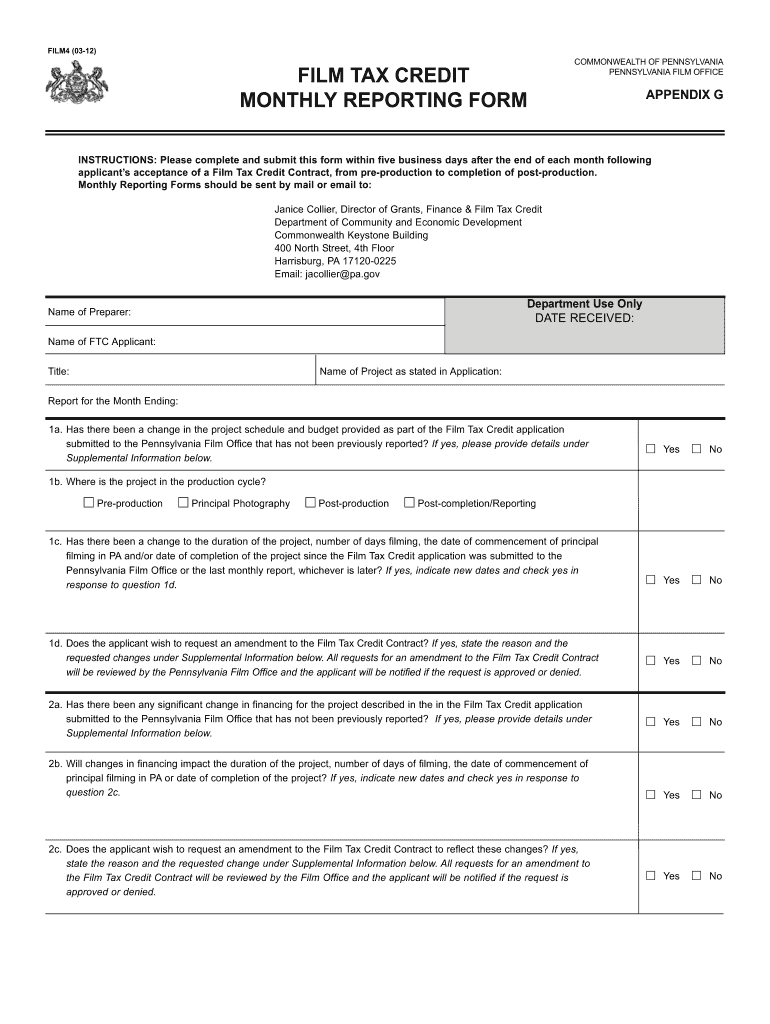
FILM TAX CREDIT MONTHLY REPORTING FORM Film in PA


Understanding the FILM TAX CREDIT MONTHLY REPORTING FORM Film In PA
The FILM TAX CREDIT MONTHLY REPORTING FORM Film In PA is a crucial document for filmmakers and production companies operating in Pennsylvania. This form is designed to report eligible expenses incurred during the production of films, allowing businesses to claim tax credits provided by the state. Understanding this form is essential for maximizing financial benefits and ensuring compliance with state regulations.
How to Complete the FILM TAX CREDIT MONTHLY REPORTING FORM Film In PA
Completing the FILM TAX CREDIT MONTHLY REPORTING FORM requires careful attention to detail. Filmmakers must gather all relevant financial data, including production costs, payroll, and other eligible expenses. Each section of the form must be filled out accurately, with clear documentation supporting the claimed expenses. This ensures a smooth review process and helps avoid potential delays in receiving tax credits.
Key Information Required for the FILM TAX CREDIT MONTHLY REPORTING FORM Film In PA
When filling out the FILM TAX CREDIT MONTHLY REPORTING FORM, several key elements must be included. These typically encompass the production title, project identification number, and a detailed breakdown of qualified expenditures. It is also essential to provide information regarding the production schedule and any relevant financial statements. Accurate and complete information is vital for the approval of tax credits.
Eligibility Criteria for the FILM TAX CREDIT MONTHLY REPORTING FORM Film In PA
To qualify for the benefits associated with the FILM TAX CREDIT MONTHLY REPORTING FORM, productions must meet specific eligibility criteria set by the state. This includes being a qualified film production, meeting minimum spending requirements, and adhering to Pennsylvania’s filming regulations. Understanding these criteria helps ensure that filmmakers can successfully navigate the application process and maximize their tax credits.
Submission Methods for the FILM TAX CREDIT MONTHLY REPORTING FORM Film In PA
The FILM TAX CREDIT MONTHLY REPORTING FORM can be submitted through various methods. Filmmakers may choose to file the form online, which often expedites processing times. Alternatively, the form can be mailed to the appropriate state department or submitted in person. Each method has its own guidelines, and it is important to follow the specified procedures to ensure timely and accurate submission.
Filing Deadlines for the FILM TAX CREDIT MONTHLY REPORTING FORM Film In PA
Timely submission of the FILM TAX CREDIT MONTHLY REPORTING FORM is critical. Filmmakers must be aware of specific filing deadlines to ensure they do not miss out on potential tax credits. These deadlines are typically outlined by the state and can vary based on the production schedule. Staying informed about these dates is essential for maintaining compliance and securing available financial incentives.
Quick guide on how to complete film tax credit monthly reporting form film in pa
Manage [SKS] effortlessly on any device
Online document management has gained popularity among businesses and individuals. It offers an ideal eco-friendly substitute for traditional printed and signed documents, allowing you to find the right form and securely store it online. airSlate SignNow equips you with all the resources needed to create, edit, and eSign your documents quickly without any delays. Handle [SKS] on any device using the airSlate SignNow Android or iOS applications and simplify any document-related process today.
How to edit and eSign [SKS] with ease
- Find [SKS] and click on Get Form to begin.
- Utilize the tools we offer to complete your document.
- Highlight important sections of your documents or redact sensitive information with features that airSlate SignNow provides specifically for this purpose.
- Create your eSignature using the Sign tool, which takes seconds and carries the same legal validity as a traditional handwritten signature.
- Review the details and click on the Done button to save your changes.
- Choose your preferred delivery method for your form, whether by email, text message (SMS), or invite link, or download it to your computer.
Say goodbye to lost or misplaced documents, tedious form searches, or errors that necessitate printing new document copies. airSlate SignNow addresses all your document management needs in just a few clicks from any device you prefer. Edit and eSign [SKS] and ensure excellent communication at every stage of your form preparation process with airSlate SignNow.
Create this form in 5 minutes or less
Related searches to FILM TAX CREDIT MONTHLY REPORTING FORM Film In PA
Create this form in 5 minutes!
How to create an eSignature for the film tax credit monthly reporting form film in pa
How to create an electronic signature for a PDF online
How to create an electronic signature for a PDF in Google Chrome
How to create an e-signature for signing PDFs in Gmail
How to create an e-signature right from your smartphone
How to create an e-signature for a PDF on iOS
How to create an e-signature for a PDF on Android
People also ask
-
What is the FILM TAX CREDIT MONTHLY REPORTING FORM Film In PA?
The FILM TAX CREDIT MONTHLY REPORTING FORM Film In PA is a necessary document that producers need to complete to claim tax credits for eligible film productions in Pennsylvania. This form captures key financial data and production details, ensuring compliance with state regulations. Accurate and timely submission is crucial to maximizing your tax benefits.
-
How can airSlate SignNow help me with the FILM TAX CREDIT MONTHLY REPORTING FORM Film In PA?
airSlate SignNow streamlines the process of creating and submitting the FILM TAX CREDIT MONTHLY REPORTING FORM Film In PA. Our platform allows you to easily eSign, modify, and manage your documents efficiently. This helps you save time and ensures that all necessary information is accurately captured and securely shared.
-
What features does airSlate SignNow offer for the FILM TAX CREDIT MONTHLY REPORTING FORM Film In PA?
Key features of airSlate SignNow for handling the FILM TAX CREDIT MONTHLY REPORTING FORM Film In PA include customizable templates, secure document storage, and advanced eSignature capabilities. Our platform also enables easy collaboration, allowing team members to review and sign the form effortlessly. This ensures a smoother workflow and improved compliance.
-
Is there a cost associated with using airSlate SignNow for the FILM TAX CREDIT MONTHLY REPORTING FORM Film In PA?
Yes, airSlate SignNow offers various pricing plans designed to suit different business needs. Whether you’re a small production company or a larger enterprise, our solutions are competitively priced and designed to maximize the value you receive. You can choose a plan that best fits your usage for the FILM TAX CREDIT MONTHLY REPORTING FORM Film In PA and other document needs.
-
How does airSlate SignNow ensure security for my FILM TAX CREDIT MONTHLY REPORTING FORM Film In PA?
At airSlate SignNow, we prioritize the security of your documents, including the FILM TAX CREDIT MONTHLY REPORTING FORM Film In PA. Our platform uses advanced encryption technologies and secure access protocols to safeguard sensitive information. Additionally, we comply with industry-leading security standards to give you peace of mind.
-
Can I automate the process of filling out the FILM TAX CREDIT MONTHLY REPORTING FORM Film In PA with airSlate SignNow?
Absolutely! airSlate SignNow includes automation tools that allow you to streamline the completion of the FILM TAX CREDIT MONTHLY REPORTING FORM Film In PA. You can use templates and pre-filled fields to make the process faster and reduce the chances of errors, ensuring that you can focus more on your production.
-
What integrations does airSlate SignNow support for the FILM TAX CREDIT MONTHLY REPORTING FORM Film In PA?
airSlate SignNow offers seamless integrations with various business applications, helping you manage the FILM TAX CREDIT MONTHLY REPORTING FORM Film In PA effectively. These integrations enable you to connect with your existing workflows and systems, such as CRM, project management tools, and cloud storage services, enhancing overall productivity.
Get more for FILM TAX CREDIT MONTHLY REPORTING FORM Film In PA
Find out other FILM TAX CREDIT MONTHLY REPORTING FORM Film In PA
- eSignature Tennessee Sports Last Will And Testament Mobile
- How Can I eSignature Nevada Courts Medical History
- eSignature Nebraska Courts Lease Agreement Online
- eSignature Nebraska Courts LLC Operating Agreement Easy
- Can I eSignature New Mexico Courts Business Letter Template
- eSignature New Mexico Courts Lease Agreement Template Mobile
- eSignature Courts Word Oregon Secure
- Electronic signature Indiana Banking Contract Safe
- Electronic signature Banking Document Iowa Online
- Can I eSignature West Virginia Sports Warranty Deed
- eSignature Utah Courts Contract Safe
- Electronic signature Maine Banking Permission Slip Fast
- eSignature Wyoming Sports LLC Operating Agreement Later
- Electronic signature Banking Word Massachusetts Free
- eSignature Wyoming Courts Quitclaim Deed Later
- Electronic signature Michigan Banking Lease Agreement Computer
- Electronic signature Michigan Banking Affidavit Of Heirship Fast
- Electronic signature Arizona Business Operations Job Offer Free
- Electronic signature Nevada Banking NDA Online
- Electronic signature Nebraska Banking Confidentiality Agreement Myself