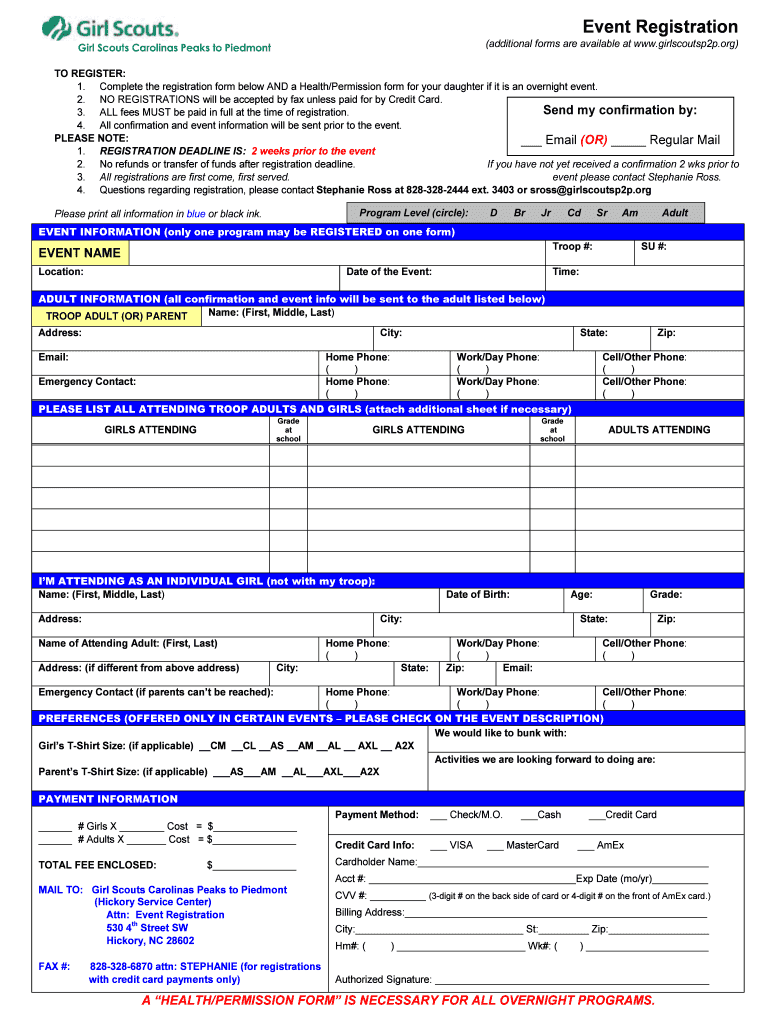
Event Registration Form


What is the Event Registration
The Event Registration form is a crucial document used by organizations to gather essential information from participants attending an event. This form typically collects details such as the attendee's name, contact information, and any special requirements they may have. By using an event registration form, businesses can streamline the process of managing attendees, ensuring that they have the necessary data to facilitate a smooth event experience.
How to use the Event Registration
Utilizing the Event Registration form effectively involves several key steps. First, organizations should customize the form to include relevant fields that capture all necessary information. Next, the form can be distributed digitally, allowing participants to fill it out conveniently from any device. Once completed, the submissions can be easily collected and organized, enabling event planners to manage logistics efficiently. This digital approach not only saves time but also reduces the risk of errors associated with manual data entry.
Steps to complete the Event Registration
Completing the Event Registration form typically involves the following steps:
- Access the form via the provided link or email.
- Fill in personal details, including name and contact information.
- Specify any dietary restrictions or special accommodations needed.
- Review the information for accuracy.
- Submit the form electronically.
By following these steps, participants can ensure their registration is processed smoothly and promptly.
Key elements of the Event Registration
Several key elements are essential for an effective Event Registration form. These include:
- Contact Information: Name, email address, and phone number.
- Event Details: Date, time, and location of the event.
- Special Requirements: Any specific needs such as accessibility or dietary preferences.
- Payment Information: If applicable, a section for payment details or registration fees.
Incorporating these elements ensures that all necessary information is collected to facilitate a successful event.
Legal use of the Event Registration
Using the Event Registration form legally involves compliance with various regulations, including data protection laws. Organizations must ensure that they handle personal information responsibly and securely. This includes obtaining consent from participants to collect and store their data, as well as providing clear information on how their data will be used. Adhering to these legal requirements not only protects participants but also enhances the organization's credibility.
Examples of using the Event Registration
Event Registration forms can be utilized in various contexts, such as:
- Conferences and seminars, where organizers need to track attendance and gather participant information.
- Workshops and training sessions, allowing facilitators to prepare materials based on attendee numbers.
- Social events, such as fundraisers or community gatherings, where guest lists are essential for planning.
These examples illustrate the versatility of the Event Registration form in different scenarios.
Quick guide on how to complete event registration
Easily prepare [SKS] on any device
Digital document management has gained popularity among businesses and individuals alike. It offers an ideal eco-friendly solution compared to traditional printed and signed documents, as you can locate the necessary form and securely store it online. airSlate SignNow equips you with all the tools required to create, modify, and eSign your documents promptly without any delays. Manage [SKS] on any device using airSlate SignNow's Android or iOS applications and simplify any document-related task today.
How to modify and eSign [SKS] effortlessly
- Obtain [SKS] and click on Get Form to begin.
- Utilize the tools we offer to complete your document.
- Emphasize important sections of the documents or obscure sensitive content with tools that airSlate SignNow specifically provides for that purpose.
- Create your signature using the Sign feature, which takes seconds and carries the same legal validity as a conventional wet ink signature.
- Review all the details and click on the Done button to save your changes.
- Select how you would like to send your form, whether by email, text message (SMS), or invite link, or download it to your computer.
Eliminate the worries of lost or misplaced documents, tedious form searches, or mistakes that require printing new document copies. airSlate SignNow fulfills all your document management requirements in just a few clicks from your preferred device. Edit and eSign [SKS] to ensure outstanding communication throughout your form preparation process with airSlate SignNow.
Create this form in 5 minutes or less
Related searches to Event Registration
Create this form in 5 minutes!
How to create an eSignature for the event registration
How to create an electronic signature for a PDF online
How to create an electronic signature for a PDF in Google Chrome
How to create an e-signature for signing PDFs in Gmail
How to create an e-signature right from your smartphone
How to create an e-signature for a PDF on iOS
How to create an e-signature for a PDF on Android
People also ask
-
What is Event Registration and how can airSlate SignNow assist with it?
Event Registration involves collecting attendee information and managing sign-ups for events. airSlate SignNow simplifies this process by allowing you to create and send registration forms that can be electronically signed, making the workflow efficient and user-friendly.
-
How much does airSlate SignNow cost for Event Registration features?
Pricing for airSlate SignNow varies based on the plan selected, but it is known for being a cost-effective solution. Each plan comes with robust Event Registration features including unlimited signing and customizable templates to help streamline your processes.
-
What features does airSlate SignNow offer for Event Registration?
airSlate SignNow provides numerous features for Event Registration, such as customizable registration forms, electronic signatures, automated reminders, and secure document storage. These tools help ensure that managing your events is seamless and hassle-free.
-
Can I integrate airSlate SignNow with other tools for better Event Registration management?
Yes, airSlate SignNow supports integration with various applications, including CRM tools and email marketing services. This allows businesses to synchronize their Event Registration data with existing platforms, enhancing workflow efficiency.
-
How does airSlate SignNow enhance the attendee experience during Event Registration?
By using airSlate SignNow for Event Registration, attendees benefit from an intuitive signing process that is quick and easy. The platform ensures that signing up for events is straightforward, improving attendee satisfaction and decreasing drop-off rates.
-
Is there a mobile application available for Event Registration with airSlate SignNow?
Yes, airSlate SignNow offers a mobile application that facilitates Event Registration on-the-go. This enables users to manage registrations, send documents, and obtain signatures from anywhere, ensuring flexibility and convenience.
-
What security measures does airSlate SignNow have in place for Event Registration?
Security is a priority for airSlate SignNow, and it employs advanced encryption protocols to protect user data during Event Registration. The platform meets industry standards for data security, ensuring that personal information remains confidential.
Get more for Event Registration
- Jack canfield goal setting pdf 275144309 form
- Back savers production problem form
- Client demographic form alliance counseling and education
- Cornell checklist form
- Warranty of completion of construction hud 92544 form
- Illinois flood hazard form
- 0960 0045 statement of claimant or other person name of wage earner self employed person or ssi claimant social security number form
- Missouri fertilizer tonnage report form
Find out other Event Registration
- How To Sign Massachusetts Copyright License Agreement
- How Do I Sign Vermont Online Tutoring Services Proposal Template
- How Do I Sign North Carolina Medical Records Release
- Sign Idaho Domain Name Registration Agreement Easy
- Sign Indiana Domain Name Registration Agreement Myself
- Sign New Mexico Domain Name Registration Agreement Easy
- How To Sign Wisconsin Domain Name Registration Agreement
- Sign Wyoming Domain Name Registration Agreement Safe
- Sign Maryland Delivery Order Template Myself
- Sign Minnesota Engineering Proposal Template Computer
- Sign Washington Engineering Proposal Template Secure
- Sign Delaware Proforma Invoice Template Online
- Can I Sign Massachusetts Proforma Invoice Template
- How Do I Sign Oklahoma Equipment Purchase Proposal
- Sign Idaho Basic rental agreement or residential lease Online
- How To Sign Oregon Business agreements
- Sign Colorado Generic lease agreement Safe
- How Can I Sign Vermont Credit agreement
- Sign New York Generic lease agreement Myself
- How Can I Sign Utah House rent agreement format