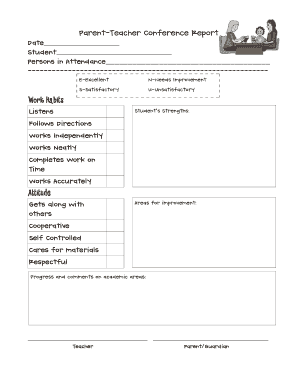
Parent Teacher Conference Report Form


What is the Parent Teacher Conference Report
The Parent Teacher Conference Report is a formal document used to summarize discussions between educators and parents during school conferences. This report typically includes insights on a student's academic performance, behavior, and social interactions. It serves as a vital communication tool to foster collaboration between parents and teachers, ensuring that both parties are aligned on the student's progress and areas needing improvement.
How to use the Parent Teacher Conference Report
Using the Parent Teacher Conference Report effectively involves several steps. First, parents should review the report prior to the conference to prepare questions or topics for discussion. During the meeting, the report can guide the conversation, helping to address specific concerns or achievements noted by the teacher. After the conference, parents can use the report as a reference to track their child's progress and follow up on agreed-upon action items.
Key elements of the Parent Teacher Conference Report
A comprehensive Parent Teacher Conference Report typically includes the following key elements:
- Student Information: Name, grade, and teacher's name.
- Academic Performance: Grades, strengths, and areas for improvement.
- Behavioral Observations: Insights into the student's behavior in class and interactions with peers.
- Goals and Recommendations: Specific goals set for the student and recommendations for support at home.
- Parent and Teacher Comments: Space for both parties to add their thoughts or concerns.
Steps to complete the Parent Teacher Conference Report
Completing the Parent Teacher Conference Report involves a systematic approach:
- Gather Information: Collect data on the student's academic and behavioral performance.
- Draft the Report: Use a template to structure the report, ensuring all key elements are included.
- Review and Edit: Check for clarity and accuracy, making necessary adjustments.
- Share with Parents: Distribute the report to parents ahead of the conference for their review.
- Discuss During Conference: Use the report as a guide during the meeting to facilitate discussion.
Examples of using the Parent Teacher Conference Report
Examples of effective use of the Parent Teacher Conference Report include:
- A teacher noting a student's improvement in reading skills and suggesting specific books for home reading.
- A parent using the report to highlight concerns about homework completion and discussing strategies with the teacher.
- Setting collaborative goals, such as improving a student's participation in class discussions, and tracking progress in subsequent reports.
Legal use of the Parent Teacher Conference Report
The Parent Teacher Conference Report must be used in compliance with educational regulations and privacy laws, such as the Family Educational Rights and Privacy Act (FERPA). This ensures that the information shared within the report is kept confidential and is only accessible to authorized individuals. Schools should have policies in place regarding the distribution and storage of these reports to protect student information.
Quick guide on how to complete parent teacher conference report
Effortlessly Prepare Parent Teacher Conference Report on Any Device
Digital document management has gained traction among companies and individuals alike. It serves as an excellent environmentally friendly substitute for traditional printed and signed paperwork, allowing you to obtain the right format and safely store it online. airSlate SignNow provides all the resources necessary to create, modify, and electronically sign your documents swiftly without delays. Handle Parent Teacher Conference Report on any device with airSlate SignNow's Android or iOS applications and enhance any document-related process today.
The easiest method to modify and eSign Parent Teacher Conference Report without hassle
- Obtain Parent Teacher Conference Report and click Get Form to begin.
- Utilize the tools available to finish your document.
- Mark important sections of the documents or obscure sensitive information with the tools specifically provided by airSlate SignNow.
- Create your electronic signature using the Sign feature, which takes mere seconds and carries the same legal validity as a traditional handwritten signature.
- Review all details and click the Done button to save your changes.
- Select your preferred delivery method for your document: via email, SMS, invitation link, or download it to your computer.
Eliminate worries about lost or misplaced documents, tedious form searching, or errors that require reprinting new copies. airSlate SignNow meets your document management needs in just a few clicks from your chosen device. Edit and eSign Parent Teacher Conference Report to ensure effective communication at every step of your document preparation journey with airSlate SignNow.
Create this form in 5 minutes or less
Create this form in 5 minutes!
How to create an eSignature for the parent teacher conference report
How to create an electronic signature for a PDF online
How to create an electronic signature for a PDF in Google Chrome
How to create an e-signature for signing PDFs in Gmail
How to create an e-signature right from your smartphone
How to create an e-signature for a PDF on iOS
How to create an e-signature for a PDF on Android
People also ask
-
What is a parent teacher conference report?
A parent teacher conference report is a document that summarizes the discussions and outcomes of meetings between parents and teachers. This report typically highlights the student's performance, areas for improvement, and any action plans going forward. Using airSlate SignNow, you can easily create and eSign these reports for distribution.
-
How can airSlate SignNow help with parent teacher conference reports?
airSlate SignNow provides a seamless way to create, share, and eSign parent teacher conference reports. It enables you to customize templates and ensure that the documents are easily accessible for both teachers and parents. The platform simplifies the entire reporting process, making it efficient and effective.
-
Is there a cost associated with creating parent teacher conference reports on airSlate SignNow?
Yes, airSlate SignNow offers various pricing plans that cater to different needs. These plans allow you to create and manage parent teacher conference reports efficiently. By investing in airSlate SignNow, you gain access to numerous features that streamline your document handling.
-
What features does airSlate SignNow offer for parent teacher conference reports?
AirSlate SignNow includes features such as customizable templates, eSigning capabilities, document tracking, and team collaboration tools. These features are designed to simplify the creation and management of parent teacher conference reports. Additionally, you can automate reminders and maintain organized records.
-
Can I integrate airSlate SignNow with other tools for parent teacher conference reports?
Absolutely! airSlate SignNow integrates with various applications such as Google Workspace, Dropbox, and Salesforce, enhancing your workflow. By integrating these tools, you can import data and manage parent teacher conference reports more effectively. This integration ensures a streamlined process across all platforms.
-
What are the benefits of using airSlate SignNow for parent teacher conference reports?
Using airSlate SignNow for parent teacher conference reports offers numerous benefits including enhanced efficiency, better communication, and reduced turnaround time. The platform's user-friendly interface allows for quick document preparation and signing, helping educators focus more on their students rather than paperwork. Additionally, the secure storage ensures that reports are always accessible.
-
How can I ensure the security of my parent teacher conference reports with airSlate SignNow?
airSlate SignNow prioritizes security, offering features such as encryption, secure storage, and audit trails for parent teacher conference reports. This guarantees that sensitive information is protected throughout the signing process. Rest assured that both parents and teachers can trust the integrity of their reports.
Get more for Parent Teacher Conference Report
- Confidential letter agreement form
- Form of mortgage security agreement alabama
- 9 landlord and tenant california bureau of real estate form
- What is a consulting services agreement form
- Easement right of way use agreement burleson form
- Denver county correction deed formcoloradodeedscom
- Request for amendment no 1 of the oregon form
- Could you please review this document for any major form
Find out other Parent Teacher Conference Report
- Can I Sign Washington Lawers Quitclaim Deed
- Sign West Virginia Lawers Arbitration Agreement Secure
- Sign Wyoming Lawers Lease Agreement Now
- How To Sign Alabama Legal LLC Operating Agreement
- Sign Alabama Legal Cease And Desist Letter Now
- Sign Alabama Legal Cease And Desist Letter Later
- Sign California Legal Living Will Online
- How Do I Sign Colorado Legal LLC Operating Agreement
- How Can I Sign California Legal Promissory Note Template
- How Do I Sign North Dakota Insurance Quitclaim Deed
- How To Sign Connecticut Legal Quitclaim Deed
- How Do I Sign Delaware Legal Warranty Deed
- Sign Delaware Legal LLC Operating Agreement Mobile
- Sign Florida Legal Job Offer Now
- Sign Insurance Word Ohio Safe
- How Do I Sign Hawaii Legal Business Letter Template
- How To Sign Georgia Legal Cease And Desist Letter
- Sign Georgia Legal Residential Lease Agreement Now
- Sign Idaho Legal Living Will Online
- Sign Oklahoma Insurance Limited Power Of Attorney Now