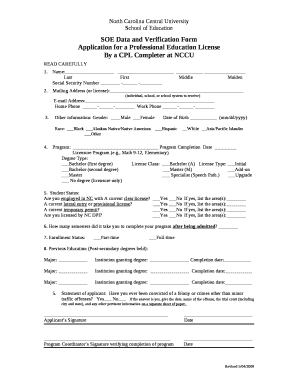
SOE Data and Verification Form


Understanding the SOE Data And Verification Form
The SOE Data And Verification Form is a crucial document used to collect and verify essential data related to various operational and compliance needs. This form is often required by organizations to ensure accurate record-keeping and adherence to regulatory standards. It typically includes fields for personal identification, employment details, and other relevant information necessary for verification purposes.
Steps to Complete the SOE Data And Verification Form
Completing the SOE Data And Verification Form involves several key steps to ensure accuracy and compliance. Begin by gathering all necessary information, such as personal identification numbers and employment details. Carefully fill out each section of the form, ensuring that all information is current and correct. After completing the form, review it for any errors or omissions before submitting it. This attention to detail helps prevent delays in processing and ensures that the verification is conducted smoothly.
How to Obtain the SOE Data And Verification Form
The SOE Data And Verification Form can typically be obtained through official organizational channels or websites that require its submission. Many organizations provide downloadable versions of the form directly on their websites, allowing users to access it easily. In some cases, physical copies may also be available at designated offices or locations, ensuring that individuals can obtain the form in a manner that suits their needs.
Key Elements of the SOE Data And Verification Form
Understanding the key elements of the SOE Data And Verification Form is essential for successful completion. Common fields include personal identification information, such as name and address, as well as employment details like job title and duration of employment. Additional sections may request information about previous employment or educational background, depending on the specific requirements of the organization requesting the form. Ensuring that each section is filled out accurately is critical for effective data verification.
Legal Use of the SOE Data And Verification Form
The SOE Data And Verification Form must be used in accordance with legal guidelines to ensure compliance with federal and state regulations. Organizations are responsible for safeguarding the personal data collected through this form and must adhere to privacy laws. Proper use of the form not only protects individual rights but also helps organizations maintain their integrity and trustworthiness in handling sensitive information.
Form Submission Methods
Submitting the SOE Data And Verification Form can be done through various methods, depending on the requirements set by the requesting organization. Common submission methods include online submission through secure portals, mailing the completed form to designated addresses, or delivering it in person to specific offices. Each method has its own set of guidelines and timelines, so it is important to follow the instructions provided to ensure timely processing.
Eligibility Criteria for Using the SOE Data And Verification Form
Eligibility to use the SOE Data And Verification Form typically depends on the specific requirements of the organization requesting the form. Generally, individuals who are applying for employment, benefits, or services that require verification of their data must complete this form. It is essential to review the eligibility criteria outlined by the organization to ensure that all necessary conditions are met before submission.
Quick guide on how to complete soe data and verification form
Effortlessly Prepare SOE Data And Verification Form on Any Device
Digital document management has gained signNow traction among enterprises and individuals alike. It serves as an ideal eco-conscious substitute for conventional printed and signed paperwork, allowing you to acquire the appropriate form and securely archive it online. airSlate SignNow equips you with all necessary tools to generate, modify, and electronically sign your documents quickly and efficiently. Handle SOE Data And Verification Form on any device with airSlate SignNow's Android or iOS applications and simplify document-related tasks today.
How to Modify and eSign SOE Data And Verification Form with Ease
- Find SOE Data And Verification Form and click Get Form to begin.
- Utilize the available tools to complete your form.
- Highlight pertinent sections of your documents or obscure sensitive information using tools provided by airSlate SignNow specifically for this purpose.
- Create your eSignature with the Sign tool, which takes moments and holds the same legal validity as a traditional handwritten signature.
- Review the details and click the Done button to save your adjustments.
- Select your preferred method of sharing your form, whether by email, text message (SMS), invite link, or download to your computer.
Leave behind the worries of lost or misplaced documents, tedious form searches, or errors that necessitate new copies. airSlate SignNow fulfills all your document management requirements in just a few clicks from any device you prefer. Modify and eSign SOE Data And Verification Form and guarantee exceptional communication throughout your form preparation journey with airSlate SignNow.
Create this form in 5 minutes or less
Create this form in 5 minutes!
How to create an eSignature for the soe data and verification form
How to create an electronic signature for a PDF online
How to create an electronic signature for a PDF in Google Chrome
How to create an e-signature for signing PDFs in Gmail
How to create an e-signature right from your smartphone
How to create an e-signature for a PDF on iOS
How to create an e-signature for a PDF on Android
People also ask
-
What is the SOE Data And Verification Form?
The SOE Data And Verification Form is a specialized document created to ensure accurate and verified data collection for various business processes. It streamlines the data verification process, allowing businesses to maintain integrity and compliance in their records.
-
How can the SOE Data And Verification Form benefit my business?
Using the SOE Data And Verification Form enhances your efficiency by reducing errors and speeding up data collection. It also ensures that the information provided is accurately verified, which is crucial for maintaining data integrity in your operations.
-
Is the SOE Data And Verification Form customizable?
Yes, the SOE Data And Verification Form is fully customizable to meet your specific needs. You can tailor the fields and layout to match your business requirements, ensuring that you capture all necessary information efficiently.
-
What features are included with the SOE Data And Verification Form?
The SOE Data And Verification Form includes features such as electronic signatures, real-time tracking, and automated reminders for document completion. These features signNowly enhance workflow and improve the overall user experience.
-
How does the SOE Data And Verification Form integrate with other tools?
The SOE Data And Verification Form seamlessly integrates with various CRM and document management systems, allowing for smooth data flow between platforms. This integration helps streamline your processes and enhances data management capabilities.
-
What is the pricing structure for the SOE Data And Verification Form?
The pricing for the SOE Data And Verification Form is competitive and varies based on your business needs and volume of usage. airSlate SignNow offers several pricing tiers to ensure you find a package that fits your budget while delivering maximum value.
-
Can I track the status of the SOE Data And Verification Form?
Absolutely! With the SOE Data And Verification Form, you can track the status of documents in real-time. This feature allows you to see which forms are completed, in progress, or pending, ensuring effective follow-up.
Get more for SOE Data And Verification Form
- 045 sample agreement with new partner for compensation based on generating form
- 09 mutual nondisclosure agreement form
- 031c form settlement agreement resolving claims of a small general
- Complete rules of professional conductlaw society of form
- Sample announcement of employee leaving company email form
- Ask the readers what have you liked and disliked about form
- Hasbro redacted license agreement 41906 00033449 form
- End user license agreement wikipedia form
Find out other SOE Data And Verification Form
- Can I eSign Hawaii Education PDF
- How To eSign Hawaii Education Document
- Can I eSign Hawaii Education Document
- How Can I eSign South Carolina Doctors PPT
- How Can I eSign Kansas Education Word
- How To eSign Kansas Education Document
- How Do I eSign Maine Education PPT
- Can I eSign Maine Education PPT
- How To eSign Massachusetts Education PDF
- How To eSign Minnesota Education PDF
- Can I eSign New Jersey Education Form
- How Can I eSign Oregon Construction Word
- How Do I eSign Rhode Island Construction PPT
- How Do I eSign Idaho Finance & Tax Accounting Form
- Can I eSign Illinois Finance & Tax Accounting Presentation
- How To eSign Wisconsin Education PDF
- Help Me With eSign Nebraska Finance & Tax Accounting PDF
- How To eSign North Carolina Finance & Tax Accounting Presentation
- How To eSign North Dakota Finance & Tax Accounting Presentation
- Help Me With eSign Alabama Healthcare / Medical PDF