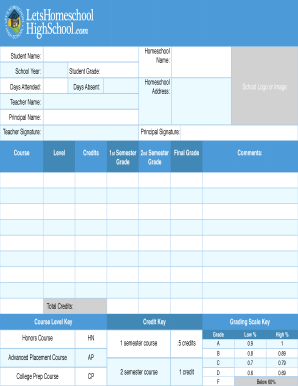
LHHS Reportcard Form


What is the report card student template?
The report card student template is a structured document designed to provide a comprehensive overview of a student's academic performance over a specific period. This template typically includes sections for grades, comments from teachers, attendance records, and areas for improvement. It serves as an essential tool for educators and parents to track a student's progress and facilitate discussions about their educational journey.
Key elements of the report card student template
A well-designed report card student template includes several critical components:
- Student Information: Name, grade level, and identification number.
- Subject Areas: A list of subjects with corresponding grades, often represented as letter grades or numerical scores.
- Teacher Comments: Personalized feedback from teachers that highlights strengths and areas for growth.
- Attendance Record: A summary of the student's attendance, including absences and tardies.
- Overall Performance: An overall assessment or summary that encapsulates the student's achievements.
How to use the report card student template
To effectively utilize the report card student template, follow these steps:
- Gather Student Data: Collect all relevant information, including grades, attendance, and teacher comments.
- Fill in the Template: Input the gathered data into the appropriate sections of the template.
- Review for Accuracy: Ensure that all information is correct and reflects the student's performance accurately.
- Distribute to Stakeholders: Share the completed report card with parents, guardians, and relevant educational staff.
Examples of using the report card student template
There are various scenarios in which the report card student template can be utilized:
- End of Term Reporting: Schools often use the template at the end of each term to provide a formal assessment of student performance.
- Parent-Teacher Conferences: The template can serve as a discussion point during meetings between teachers and parents.
- Progress Monitoring: Educators may use interim report cards to track student progress throughout the academic year.
Steps to complete the report card student template
Completing the report card student template involves a systematic approach:
- Step One: Identify the grading period and ensure all grades are finalized.
- Step Two: Collect feedback from teachers regarding each student's performance.
- Step Three: Input grades and comments into the template, ensuring clarity and accuracy.
- Step Four: Review the completed report card for any errors or omissions.
- Step Five: Print or distribute the report card electronically to the intended recipients.
Legal use of the report card student template
When using the report card student template, it is important to adhere to legal guidelines, including:
- Confidentiality: Protect student privacy by ensuring that report cards are shared only with authorized individuals.
- Compliance with Educational Standards: Ensure that the grading criteria and feedback align with state and federal educational standards.
- Accurate Representation: Provide truthful and accurate information regarding student performance to avoid misrepresentation.
Quick guide on how to complete lhhs reportcard
Effortlessly Prepare LHHS reportcard on Any Gadget
Online document management has gained traction among enterprises and individuals. It offers an ideal environmentally friendly alternative to conventional printed and signed documents, as you can locate the appropriate template and securely save it online. airSlate SignNow equips you with all the tools needed to create, modify, and eSign your documents swiftly without delays. Manage LHHS reportcard on any device with airSlate SignNow Android or iOS applications and simplify any document-based process today.
The easiest method to alter and eSign LHHS reportcard effortlessly
- Obtain LHHS reportcard and click Get Form to begin.
- Utilize the tools we provide to complete your document.
- Emphasize pertinent sections of your documents or redact sensitive information with tools that airSlate SignNow specially offers for this purpose.
- Create your eSignature using the Sign tool, which only takes a few seconds and carries the same legal validity as a conventional wet ink signature.
- Review the details and then click the Done button to save your changes.
- Select your preferred method of delivering your form, whether by email, text message (SMS), invitation link, or download it to your computer.
Eliminate concerns about lost or misplaced documents, tedious form searching, or errors that require creating new document copies. airSlate SignNow addresses all your needs in document management with just a few clicks from your chosen device. Modify and eSign LHHS reportcard and ensure excellent communication at any stage of the form preparation process with airSlate SignNow.
Create this form in 5 minutes or less
Create this form in 5 minutes!
How to create an eSignature for the lhhs reportcard
How to create an electronic signature for a PDF online
How to create an electronic signature for a PDF in Google Chrome
How to create an e-signature for signing PDFs in Gmail
How to create an e-signature right from your smartphone
How to create an e-signature for a PDF on iOS
How to create an e-signature for a PDF on Android
People also ask
-
What is a report card sample template?
A report card sample template is a pre-designed document that educators can use to provide feedback on student performance. This template typically includes sections for grades, comments, and student information. By using a report card sample template, teachers can save time and ensure consistency in reporting.
-
How can I customize a report card sample template using airSlate SignNow?
With airSlate SignNow, you can easily customize a report card sample template to fit your specific needs. Our platform allows you to add or remove fields, adjust layouts, and incorporate your school’s branding. This flexibility ensures that your report card reflects your educational standards.
-
Is there a cost associated with using a report card sample template?
Using a report card sample template through airSlate SignNow is part of our cost-effective solutions. Pricing varies depending on the features you choose, but our plans are designed to be affordable for educational institutions. You can start with a free trial to see how our templates can benefit you.
-
What features does airSlate SignNow offer for report card sample templates?
AirSlate SignNow provides various features for report card sample templates, including electronic signatures, secure storage, and easy sharing options. You can also track the status of your documents and receive notifications when they are signed. These features enhance efficiency in creating and distributing report cards.
-
How can using a report card sample template improve communication with parents?
Using a report card sample template can greatly improve communication with parents by providing clear and standardized feedback on student progress. It allows educators to convey important information in an organized manner. This transparency fosters better engagement and understanding between parents and teachers.
-
Can I integrate the report card sample template with other systems?
Yes, airSlate SignNow supports integrations with various educational and management systems. This allows you to seamlessly utilize your report card sample template alongside other tools. You can easily transfer data and ensure that all records are up to date, streamlining your workflow.
-
Are there benefits to using a digital report card sample template over a paper version?
Absolutely! A digital report card sample template offers numerous benefits over traditional paper versions, such as easy edits, reduced printing costs, and the ability to send documents electronically. Additionally, it enhances accessibility and security, ensuring that important information is protected and easily retrievable.
Get more for LHHS reportcard
- Employee handbook online template form word and pdf
- Top 10 mistakes to avoid with employee handbooks form
- New employee it acceptance form policies ampampamp procedures
- Standard consulting services agreement form
- What is an independent contractor vs employee crosner form
- Sample independent contractor contract form
- Independent contractor operating agreement form
- Chapter 23 employment tax internal revenue service form
Find out other LHHS reportcard
- Sign Wisconsin Shareholder Agreement Template Simple
- Sign Nebraska Strategic Alliance Agreement Easy
- Sign Nevada Strategic Alliance Agreement Online
- How To Sign Alabama Home Repair Contract
- Sign Delaware Equipment Rental Agreement Template Fast
- Sign Nevada Home Repair Contract Easy
- Sign Oregon Construction Contract Template Online
- Sign Wisconsin Construction Contract Template Simple
- Sign Arkansas Business Insurance Quotation Form Now
- Sign Arkansas Car Insurance Quotation Form Online
- Can I Sign California Car Insurance Quotation Form
- Sign Illinois Car Insurance Quotation Form Fast
- Can I Sign Maryland Car Insurance Quotation Form
- Sign Missouri Business Insurance Quotation Form Mobile
- Sign Tennessee Car Insurance Quotation Form Online
- How Can I Sign Tennessee Car Insurance Quotation Form
- Sign North Dakota Business Insurance Quotation Form Online
- Sign West Virginia Car Insurance Quotation Form Online
- Sign Wisconsin Car Insurance Quotation Form Online
- Sign Alabama Life-Insurance Quote Form Free