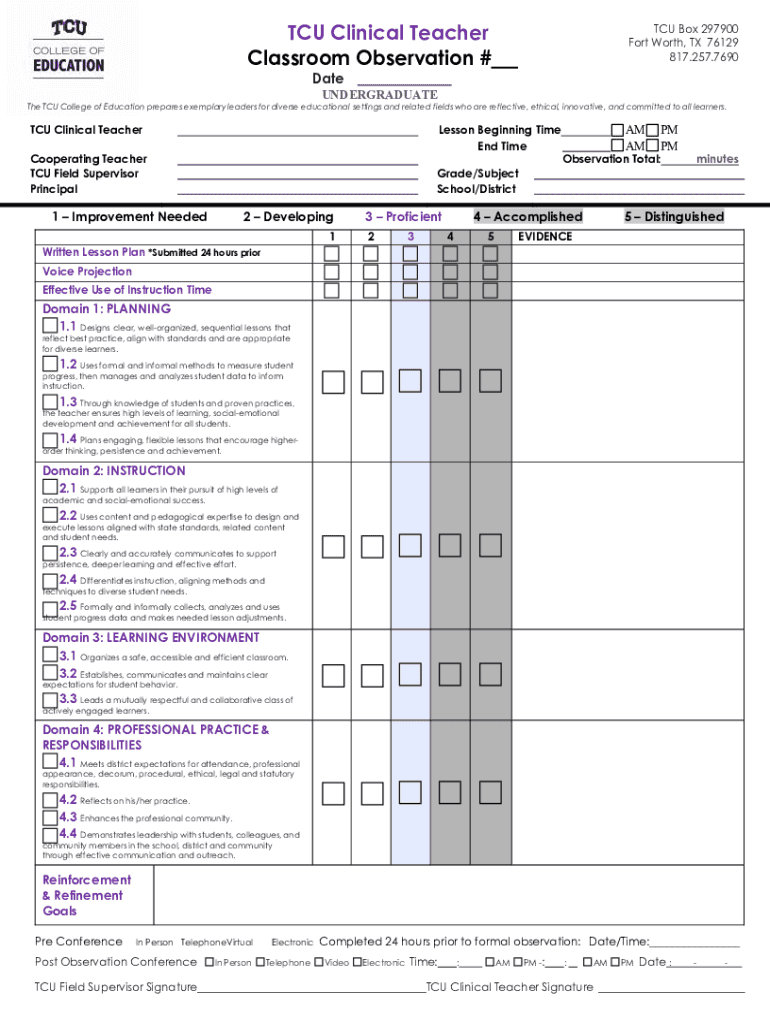
TCU Clinical Teacher Classroom Observation #TCU Bo Form


What is the TCU Clinical Teacher Classroom Observation #TCU Bo
The TCU Clinical Teacher Classroom Observation #TCU Bo is a structured tool designed for evaluating teaching practices within clinical settings. This observation form is utilized primarily by educational institutions to assess the effectiveness of clinical teachers in facilitating learning. It provides a standardized approach to gather feedback on various teaching methods, classroom management, and student engagement. The insights gained from this observation can inform professional development and enhance the overall quality of education in clinical environments.
How to use the TCU Clinical Teacher Classroom Observation #TCU Bo
Using the TCU Clinical Teacher Classroom Observation #TCU Bo involves several key steps. First, the observer should familiarize themselves with the criteria outlined in the form. This includes understanding the specific areas of focus, such as instructional strategies and student interactions. During the observation, the observer takes detailed notes based on these criteria, capturing both strengths and areas for improvement. After the observation, a debriefing session with the teacher can help discuss the findings and identify actionable steps for enhancement.
Steps to complete the TCU Clinical Teacher Classroom Observation #TCU Bo
Completing the TCU Clinical Teacher Classroom Observation #TCU Bo involves a systematic process:
- Prepare by reviewing the observation criteria and setting clear objectives.
- Schedule the observation at a time that allows for a comprehensive assessment of the teaching session.
- During the observation, record specific examples of teaching practices, student engagement, and classroom dynamics.
- After the observation, compile the notes into the form, ensuring all sections are filled out accurately.
- Conduct a follow-up discussion with the teacher to review the observations and gather their insights.
Key elements of the TCU Clinical Teacher Classroom Observation #TCU Bo
The TCU Clinical Teacher Classroom Observation #TCU Bo includes several key elements that are essential for effective evaluation:
- Observation Criteria: Specific areas of focus that guide the observer in evaluating teaching practices.
- Feedback Sections: Areas within the form where the observer can provide qualitative and quantitative feedback.
- Action Plan: A section designed for outlining recommendations and strategies for improvement based on the observations.
- Follow-Up: Guidelines for scheduling discussions post-observation to ensure continuous professional development.
Legal use of the TCU Clinical Teacher Classroom Observation #TCU Bo
Legal use of the TCU Clinical Teacher Classroom Observation #TCU Bo requires adherence to educational standards and institutional policies. It is important that the observations are conducted with transparency and respect for confidentiality. Observers must ensure that they have the necessary permissions to conduct evaluations and that the feedback provided is constructive and aimed at enhancing teaching practices. Institutions should also have clear policies in place regarding the use of observation data for performance reviews and professional development.
Examples of using the TCU Clinical Teacher Classroom Observation #TCU Bo
Examples of using the TCU Clinical Teacher Classroom Observation #TCU Bo can vary across different educational settings. For instance, a nursing school may use this form to evaluate clinical instructors during patient care simulations. In contrast, a teacher preparation program might employ it to assess student teachers in real classroom environments. Each example highlights the versatility of the observation form in enhancing teaching quality and supporting educators in their professional growth.
Quick guide on how to complete tcu clinical teacher classroom observation tcu bo
Effortlessly Prepare TCU Clinical Teacher Classroom Observation #TCU Bo on Any Device
Digital document management has gained traction among organizations and individuals alike. It offers an ideal environmentally friendly alternative to conventional printed and signed documents, allowing you to find the necessary form and securely store it online. airSlate SignNow provides you with all the resources needed to draft, edit, and electronically sign your documents promptly without delays. Handle TCU Clinical Teacher Classroom Observation #TCU Bo on any device with airSlate SignNow's Android or iOS applications and streamline any document-related process today.
The Easiest Method to Edit and Electronically Sign TCU Clinical Teacher Classroom Observation #TCU Bo Effortlessly
- Find TCU Clinical Teacher Classroom Observation #TCU Bo and then click Acquire Form to begin.
- Use the tools we offer to complete your form.
- Mark relevant sections of your documents or redact sensitive details with the tools specifically designed by airSlate SignNow for that purpose.
- Create your signature using the Signature tool, which requires only seconds and holds the same legal validity as a traditional handwritten signature.
- Verify all the information and then click on the Finish button to save your modifications.
- Choose how you would like to send your form, via email, text message (SMS), or invite link, or download it to your computer.
Say goodbye to lost or misplaced documents, tedious form searches, or errors that necessitate printing new copies. airSlate SignNow meets your document management needs in just a few clicks from any device you prefer. Edit and electronically sign TCU Clinical Teacher Classroom Observation #TCU Bo to ensure outstanding communication at any stage of your form preparation process with airSlate SignNow.
Create this form in 5 minutes or less
Create this form in 5 minutes!
How to create an eSignature for the tcu clinical teacher classroom observation tcu bo
How to create an electronic signature for a PDF online
How to create an electronic signature for a PDF in Google Chrome
How to create an e-signature for signing PDFs in Gmail
How to create an e-signature right from your smartphone
How to create an e-signature for a PDF on iOS
How to create an e-signature for a PDF on Android
People also ask
-
What is the TCU Clinical Teacher Classroom Observation #TCU Bo?
The TCU Clinical Teacher Classroom Observation #TCU Bo is a structured evaluation tool designed to help educators observe and assess teaching effectiveness in a classroom setting. It promotes reflective practices and continuous improvement in teaching methodologies to enhance student learning outcomes.
-
How can airSlate SignNow facilitate the TCU Clinical Teacher Classroom Observation #TCU Bo process?
airSlate SignNow streamlines the TCU Clinical Teacher Classroom Observation #TCU Bo process by providing a digital platform for teachers to easily create, send, and eSign their observation documents. This not only saves time but also ensures that all necessary protocols and documentation are maintained efficiently.
-
What features does airSlate SignNow offer for the TCU Clinical Teacher Classroom Observation #TCU Bo?
With airSlate SignNow, you can access features like customizable templates, secure eSignature capabilities, and integrated document tracking specifically tailored for TCU Clinical Teacher Classroom Observation #TCU Bo. These tools simplify the documentation process and improve collaboration among educators and administrators.
-
Are there any integration options available for the TCU Clinical Teacher Classroom Observation #TCU Bo?
Yes, airSlate SignNow offers seamless integration with various educational tools and platforms, making it easier to incorporate the TCU Clinical Teacher Classroom Observation #TCU Bo into existing workflows. This compatibility enhances user experience and facilitates collaboration across different educational systems.
-
What are the benefits of using airSlate SignNow for TCU Clinical Teacher Classroom Observation #TCU Bo?
Using airSlate SignNow for TCU Clinical Teacher Classroom Observation #TCU Bo offers numerous benefits, including improved efficiency, reduced paperwork, and enhanced security for sensitive documents. Additionally, the platform's user-friendly interface encourages more frequent and effective teacher evaluations.
-
Is there a free trial available for airSlate SignNow to test the TCU Clinical Teacher Classroom Observation #TCU Bo features?
Yes, airSlate SignNow provides a free trial that allows users to explore its features, including those pertinent to the TCU Clinical Teacher Classroom Observation #TCU Bo. This trial period helps prospective customers evaluate the platform's effectiveness in meeting their observation documentation needs.
-
What is the pricing structure for airSlate SignNow for educational institutions using the TCU Clinical Teacher Classroom Observation #TCU Bo?
AirSlate SignNow offers flexible pricing plans tailored for educational institutions, ensuring an affordable option for implementing the TCU Clinical Teacher Classroom Observation #TCU Bo. Specific pricing details can be obtained by contacting sales or visiting the website for customized solutions.
Get more for TCU Clinical Teacher Classroom Observation #TCU Bo
- Legal last will and testament form for married person with adult and minor children iowa
- Mutual wills package with last wills and testaments for married couple with adult and minor children iowa form
- Ia will form
- Legal last will and testament form for widow or widower with minor children iowa
- Legal last will form for a widow or widower with no children iowa
- Legal last will and testament form for a widow or widower with adult and minor children iowa
- Legal last will and testament form for divorced and remarried person with mine yours and ours children iowa
- Legal last will and testament form with all property to trust called a pour over will iowa
Find out other TCU Clinical Teacher Classroom Observation #TCU Bo
- Sign Alabama Real Estate Quitclaim Deed Free
- How Can I Sign Alabama Real Estate Affidavit Of Heirship
- Can I Sign Arizona Real Estate Confidentiality Agreement
- How Do I Sign Arizona Real Estate Memorandum Of Understanding
- Sign South Dakota Plumbing Job Offer Later
- Sign Tennessee Plumbing Business Letter Template Secure
- Sign South Dakota Plumbing Emergency Contact Form Later
- Sign South Dakota Plumbing Emergency Contact Form Myself
- Help Me With Sign South Dakota Plumbing Emergency Contact Form
- How To Sign Arkansas Real Estate Confidentiality Agreement
- Sign Arkansas Real Estate Promissory Note Template Free
- How Can I Sign Arkansas Real Estate Operating Agreement
- Sign Arkansas Real Estate Stock Certificate Myself
- Sign California Real Estate IOU Safe
- Sign Connecticut Real Estate Business Plan Template Simple
- How To Sign Wisconsin Plumbing Cease And Desist Letter
- Sign Colorado Real Estate LLC Operating Agreement Simple
- How Do I Sign Connecticut Real Estate Operating Agreement
- Sign Delaware Real Estate Quitclaim Deed Secure
- Sign Georgia Real Estate Business Plan Template Computer