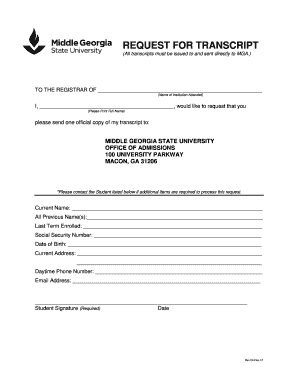
Gsu Transcript Form


What is the GSU Transcript
The GSU transcript is an official academic record that provides a comprehensive overview of a student's coursework at Georgia State University (GSU). This document includes details such as the courses taken, grades received, and credit hours earned. It serves as a vital tool for students who need to demonstrate their academic achievements to potential employers, other educational institutions, or for personal records. The transcript is typically required when applying for graduate programs, transferring to another university, or seeking employment opportunities that require proof of education.
How to Obtain the GSU Transcript
To obtain a GSU transcript, students can follow a straightforward process. First, they should visit the GSU official website and navigate to the registrar's office section. Here, students can find the option to request their transcript online. They will need to provide personal information, including their student ID and any relevant identification details. There may be a small fee associated with the request, and students can choose to receive their transcripts either electronically or via mail. It is important to ensure that all information is accurate to avoid delays in processing.
Key Elements of the GSU Transcript
The GSU transcript contains several key elements that are essential for understanding a student's academic history. These elements include:
- Student Information: This includes the student's name, identification number, and date of birth.
- Course Listings: A detailed list of all courses taken, including course codes, titles, and semester dates.
- Grades: The grades achieved in each course, typically represented as letter grades along with corresponding grade points.
- Cumulative GPA: The overall grade point average calculated from all courses completed.
- Degree Information: Details about the degree awarded, including major and minor fields of study.
Legal Use of the GSU Transcript
The GSU transcript is a legal document that can be used for various purposes. It is often required for job applications, further education, or professional licensing. When submitting a transcript, it is crucial to ensure that it is an official copy, as unofficial versions may not be accepted. Employers and educational institutions may verify the authenticity of the transcript, so students should ensure that their records are accurate and up to date.
Steps to Complete the GSU Transcript Request
Completing the GSU transcript request involves several steps to ensure a smooth process. Students should:
- Visit the GSU registrar's office website.
- Select the option to request a transcript.
- Fill out the required personal information accurately.
- Choose the preferred delivery method: electronic or mail.
- Submit payment if applicable.
- Confirm the request and keep track of any confirmation number provided.
Digital vs. Paper Version of the GSU Transcript
Students can choose between a digital or paper version of their GSU transcript. The digital version is often faster to obtain and can be sent directly to institutions or employers. It is typically considered secure and convenient. On the other hand, a paper transcript may be necessary for certain applications or personal records. Students should consider their specific needs when deciding which format to request.
Quick guide on how to complete gsu transcript
Effortlessly Prepare Gsu Transcript on Any Device
The management of online documents has gained traction among companies and individuals alike. It serves as an ideal environmentally friendly alternative to traditional printed and signed paperwork, allowing you to locate the appropriate template and securely store it online. airSlate SignNow provides you with all the tools needed to create, edit, and electronically sign your documents rapidly without delays. Handle Gsu Transcript on any device using airSlate SignNow's Android or iOS applications and enhance any document-related procedure today.
How to Edit and Electronically Sign Gsu Transcript with Ease
- Obtain Gsu Transcript and click on Get Form to begin.
- Make use of the tools we provide to fill out your document.
- Emphasize important sections of the documents or redact sensitive information using tools that airSlate SignNow offers specifically for this purpose.
- Create your signature with the Sign feature, which takes only seconds and carries the same legal validity as a conventional ink signature.
- Review the details and click the Done button to retain your modifications.
- Select your preferred method for sending your form, via email, SMS, invite link, or download it to your computer.
Eliminate the worry of lost or misfiled documents, tedious form searches, or mistakes that necessitate printing new document copies. airSlate SignNow caters to all your document management requirements with just a few clicks from any device of your preference. Edit and electronically sign Gsu Transcript to guarantee exceptional communication at every stage of the document preparation process with airSlate SignNow.
Create this form in 5 minutes or less
Create this form in 5 minutes!
How to create an eSignature for the gsu transcript
How to create an electronic signature for a PDF online
How to create an electronic signature for a PDF in Google Chrome
How to create an e-signature for signing PDFs in Gmail
How to create an e-signature right from your smartphone
How to create an e-signature for a PDF on iOS
How to create an e-signature for a PDF on Android
People also ask
-
What is a GSU transcript and why is it important?
A GSU transcript is an official document that records a student's academic history at Georgia State University. It is important for students who need to apply for jobs, graduate programs, or transfer to other institutions as it serves as proof of academic achievements.
-
How can I request my GSU transcript using airSlate SignNow?
To request your GSU transcript using airSlate SignNow, you simply need to fill out the transcript request form electronically. Once completed, you can eSign the document using our easy-to-use platform, ensuring a quick and hassle-free submission.
-
What are the costs associated with obtaining a GSU transcript?
Obtaining a GSU transcript may involve a small fee, which varies based on the delivery method you choose. By using airSlate SignNow, you can streamline the payment process and receive your transcript efficiently without additional charges for eSigning.
-
Are there any features specific to airSlate SignNow for handling GSU transcripts?
airSlate SignNow offers features such as easy document customization, secure eSigning, and fast turnaround times which are particularly beneficial for handling GSU transcripts. These features ensure that your requests are processed swiftly and securely.
-
Can I integrate airSlate SignNow with my existing systems for managing GSU transcripts?
Yes, airSlate SignNow provides integration capabilities with various systems, allowing you to manage your GSU transcripts seamlessly. This enhances your workflow and ensures that your documents are tracked and organized effectively.
-
What benefits does airSlate SignNow provide for obtaining GSU transcripts?
Using airSlate SignNow simplifies the process of obtaining your GSU transcript by providing a user-friendly interface and efficient eSigning options. You save time and reduce the hassle of traditional methods while ensuring your documents remain secure.
-
Is airSlate SignNow secure for handling sensitive GSU transcript information?
Absolutely! airSlate SignNow is designed with the highest security standards, including encryption and secure access controls, to protect sensitive GSU transcript information. You can confidently use our platform knowing your data is safe.
Get more for Gsu Transcript
- Re appointment testing form
- Exclusive distributorship agreement by and between form
- Exclusive distributorship agreement with factory warranty and form
- Please review carefullythe terms and conditions of this form
- Create an affidavit of identityfree templatelegaltemplates form
- Calhrs supervisors guide to addressing poor performance
- Sample local church policy ampampamp procedures flumccom form
- Non compete agreement free template ampampamp why you might need one form
Find out other Gsu Transcript
- Can I Electronic signature Colorado Bill of Sale Immovable Property
- How Can I Electronic signature West Virginia Vacation Rental Short Term Lease Agreement
- How Do I Electronic signature New Hampshire Bill of Sale Immovable Property
- Electronic signature North Dakota Bill of Sale Immovable Property Myself
- Can I Electronic signature Oregon Bill of Sale Immovable Property
- How To Electronic signature West Virginia Bill of Sale Immovable Property
- Electronic signature Delaware Equipment Sales Agreement Fast
- Help Me With Electronic signature Louisiana Assignment of Mortgage
- Can I Electronic signature Minnesota Assignment of Mortgage
- Electronic signature West Virginia Sales Receipt Template Free
- Electronic signature Colorado Sales Invoice Template Computer
- Electronic signature New Hampshire Sales Invoice Template Computer
- Electronic signature Tennessee Introduction Letter Free
- How To eSignature Michigan Disclosure Notice
- How To Electronic signature Ohio Product Defect Notice
- Electronic signature California Customer Complaint Form Online
- Electronic signature Alaska Refund Request Form Later
- How Can I Electronic signature Texas Customer Return Report
- How Do I Electronic signature Florida Reseller Agreement
- Electronic signature Indiana Sponsorship Agreement Free