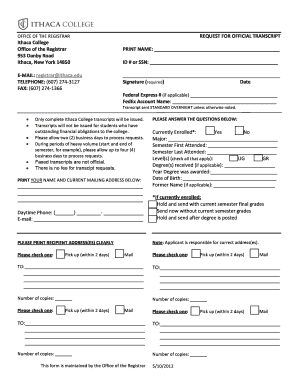
Office of the Registrar Ithaca College Form


Understanding the Office of the Registrar at Ithaca College
The Office of the Registrar at Ithaca College plays a crucial role in managing student records and academic services. This office is responsible for maintaining the integrity, accuracy, and security of student academic records. It also oversees the registration process, course scheduling, and the issuance of transcripts. Students can rely on this office for assistance with enrollment verification, degree audits, and understanding academic policies.
How to Request a Transcript from Ithaca College
To request a transcript from Ithaca College, students must follow a specific process. First, they should visit the Office of the Registrar's website to access the transcript request form. This form can typically be completed online, allowing for a convenient submission process. Students will need to provide personal details, including their full name, student ID, and the address where the transcript should be sent. It’s important to verify that all information is accurate to avoid delays.
Steps to Complete the Transcript Request Process
Completing the transcript request process involves several key steps:
- Access the transcript request form on the Office of the Registrar's website.
- Fill out the required information, ensuring accuracy in personal details.
- Select the type of transcript needed, whether official or unofficial.
- Submit the form electronically or print it for mailing, depending on the submission method chosen.
- Pay any associated fees, if applicable, to process the request.
Submission Methods for Transcript Requests
Students have various options for submitting their transcript requests. They can complete the request online through the Ithaca College portal, which is the most efficient method. Alternatively, students may choose to print the form and send it via mail to the Office of the Registrar. In some cases, students can also visit the office in person to submit their request directly. Each method has its own processing times, so students should consider this when planning their requests.
Required Information for Transcript Requests
When requesting a transcript, students must provide specific information to ensure their request is processed smoothly. This includes:
- Full name (including any previous names used during enrollment).
- Student ID number or social security number.
- Date of birth.
- Mailing address for the transcript delivery.
- Signature, if submitting a paper form.
Legal Considerations for Transcript Requests
It is essential for students to understand the legal implications of requesting transcripts. The Family Educational Rights and Privacy Act (FERPA) protects the privacy of student education records. Students must provide consent for their transcripts to be released to third parties. This means that if a transcript is needed for employment or further education, students should ensure they have the appropriate permissions in place to comply with FERPA regulations.
Quick guide on how to complete office of the registrar ithaca college
Effortlessly Prepare Office Of The Registrar Ithaca College on Any Device
Digital document management has gained traction among businesses and individuals. It offers a sustainable alternative to traditional printed and signed documents, allowing you to access the appropriate form and securely store it online. airSlate SignNow provides all the tools necessary to create, modify, and electronically sign your documents swiftly without delays. Manage Office Of The Registrar Ithaca College on any device using airSlate SignNow's Android or iOS applications and enhance any document-based task today.
How to Modify and Electronically Sign Office Of The Registrar Ithaca College with Ease
- Find Office Of The Registrar Ithaca College and click on Get Form to begin.
- Utilize the tools we provide to fill out your form.
- Emphasize key sections of the documents or redact sensitive information with tools specifically designed for that purpose by airSlate SignNow.
- Create your electronic signature using the Sign tool, which takes just a few seconds and holds the same legal validity as a traditional handwritten signature.
- Review the details and click on the Done button to store your edits.
- Select your preferred method for sending your form, via email, SMS, or invitation link, or download it to your computer.
Forget about lost or misplaced documents, tedious form searching, or mistakes that necessitate printing new copies. airSlate SignNow meets your document management needs in just a few clicks from any device you choose. Modify and electronically sign Office Of The Registrar Ithaca College and ensure excellent communication at every stage of the form preparation process with airSlate SignNow.
Create this form in 5 minutes or less
Create this form in 5 minutes!
How to create an eSignature for the office of the registrar ithaca college
How to create an electronic signature for a PDF online
How to create an electronic signature for a PDF in Google Chrome
How to create an e-signature for signing PDFs in Gmail
How to create an e-signature right from your smartphone
How to create an e-signature for a PDF on iOS
How to create an e-signature for a PDF on Android
People also ask
-
How can I initiate an Ithaca College request transcript using airSlate SignNow?
To initiate your Ithaca College request transcript, simply log in to airSlate SignNow and create a new document. You can upload your transcript request form, fill it out, and send it for eSignature. The straightforward process ensures your request is completed efficiently.
-
What is the cost associated with using airSlate SignNow for Ithaca College request transcript?
airSlate SignNow offers various pricing plans, ensuring you find the right fit for your needs. The cost-effective solutions allow you to manage document signing efficiently, including your Ithaca College request transcript, without breaking the bank. Explore the subscription options to determine the best plan for you.
-
What features does airSlate SignNow offer for handling transcript requests?
airSlate SignNow provides a user-friendly interface, customizable templates, and automation features to streamline your Ithaca College request transcript process. You can easily track the status of your documents, send reminders, and ensure secure signing from anywhere. These features enhance the overall efficiency of managing your requests.
-
Is it easy to integrate airSlate SignNow with other applications for transcript requests?
Yes, airSlate SignNow seamlessly integrates with several popular applications, making it easy to incorporate into your existing workflows when requesting transcripts from Ithaca College. This ensures that managing your documents and signatures can be done in a familiar setting, increasing productivity and convenience.
-
Can I send multiple Ithaca College request transcripts at once using airSlate SignNow?
Absolutely! With airSlate SignNow, you can send multiple Ithaca College request transcripts at once by creating a batch of documents. This feature saves you time and effort, allowing you to manage multiple requests efficiently while keeping everything organized.
-
What benefits does airSlate SignNow provide for my Ithaca College request transcript needs?
Using airSlate SignNow for your Ithaca College request transcript offers numerous benefits, including speedy processing, reduced paperwork, and enhanced security. The eSignature feature ensures your request is signed and submitted quickly, allowing for a hassle-free experience from start to finish.
-
Are there any security measures in place for sending my Ithaca College request transcript?
Yes, airSlate SignNow takes security very seriously. When sending your Ithaca College request transcript, you can be assured that your data is protected with advanced encryption protocols and complies with industry standards. This ensures that your sensitive information remains safe throughout the process.
Get more for Office Of The Registrar Ithaca College
- Lead based disclosure 497303976 form
- Notice of lease for recording georgia form
- Cancellation lien notice form
- Cancellation of preliminary lien notice for final payment sect 44 14 362 corporation or llc georgia form
- Georgia waiver payment form
- Georgia waiver release form
- Unconditional waiver and release upon final payment sect 44 14 366 individual georgia form
- Release final form 497303983
Find out other Office Of The Registrar Ithaca College
- Can I Electronic signature Missouri Real Estate Quitclaim Deed
- Electronic signature Arkansas Sports LLC Operating Agreement Myself
- How Do I Electronic signature Nevada Real Estate Quitclaim Deed
- How Can I Electronic signature New Jersey Real Estate Stock Certificate
- Electronic signature Colorado Sports RFP Safe
- Can I Electronic signature Connecticut Sports LLC Operating Agreement
- How Can I Electronic signature New York Real Estate Warranty Deed
- How To Electronic signature Idaho Police Last Will And Testament
- How Do I Electronic signature North Dakota Real Estate Quitclaim Deed
- Can I Electronic signature Ohio Real Estate Agreement
- Electronic signature Ohio Real Estate Quitclaim Deed Later
- How To Electronic signature Oklahoma Real Estate Business Plan Template
- How Can I Electronic signature Georgia Sports Medical History
- Electronic signature Oregon Real Estate Quitclaim Deed Free
- Electronic signature Kansas Police Arbitration Agreement Now
- Electronic signature Hawaii Sports LLC Operating Agreement Free
- Electronic signature Pennsylvania Real Estate Quitclaim Deed Fast
- Electronic signature Michigan Police Business Associate Agreement Simple
- Electronic signature Mississippi Police Living Will Safe
- Can I Electronic signature South Carolina Real Estate Work Order