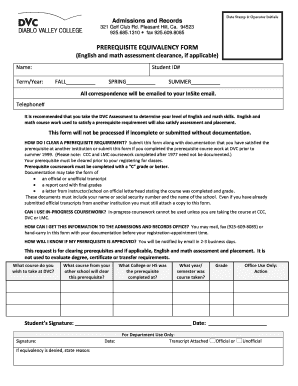
Dvc Prerequisite Form


What is the DVC Prerequisite Form?
The DVC prerequisite form is a crucial document used by students seeking to enroll in specific courses at Diablo Valley College (DVC). This form verifies that students have met the necessary prerequisites for their desired classes, ensuring they possess the foundational knowledge or skills required for successful participation. By completing this form, students can demonstrate their readiness for advanced coursework, which is essential for maintaining academic standards and promoting student success.
How to Use the DVC Prerequisite Form
Using the DVC prerequisite form involves several straightforward steps. First, students must obtain the form from the DVC website or the admissions office. Next, they should carefully review the prerequisites for their intended courses to ensure they qualify. After filling out the form with accurate information, students must submit it according to the guidelines provided by the college. This may include submitting the form online, via mail, or in person at the admissions office. Ensuring all details are correct is vital to avoid delays in processing.
Steps to Complete the DVC Prerequisite Form
Completing the DVC prerequisite form requires attention to detail. Here are the steps to follow:
- Access the DVC prerequisite form from the official website or admissions office.
- Read the instructions carefully to understand the requirements.
- Fill in personal information, including your student ID and contact details.
- List the courses for which you are seeking prerequisite clearance.
- Provide documentation of completed courses or assessments that satisfy the prerequisites.
- Review the form for accuracy before submission.
- Submit the form through the designated method outlined by DVC.
Required Documents
When submitting the DVC prerequisite form, students must include specific documents to support their request. These typically include transcripts from previous institutions, proof of completed courses, or assessment results that demonstrate the fulfillment of prerequisites. It is essential to ensure that all documents are official and clearly indicate the relevant coursework or achievements. Incomplete submissions may result in delays or denials of prerequisite clearance.
Form Submission Methods
Students have several options for submitting the DVC prerequisite form. The most common methods include:
- Online Submission: Many students prefer to submit their forms electronically through the DVC portal.
- Mail: Students can send a physical copy of the form and accompanying documents to the admissions office.
- In-Person: For those who prefer face-to-face interaction, submitting the form directly at the admissions office is an option.
Each submission method has its own processing times, so students should choose the one that best fits their needs and deadlines.
Eligibility Criteria
To successfully use the DVC prerequisite form, students must meet specific eligibility criteria. Generally, students should have completed the required prerequisite courses at an accredited institution or demonstrate equivalent knowledge through assessments. Additionally, students must be enrolled or planning to enroll in courses at DVC that have prerequisites. Understanding these criteria is vital for a smooth application process and to ensure that students are prepared for the courses they wish to take.
Quick guide on how to complete dvc prerequisite form
Complete Dvc Prerequisite Form effortlessly on any device
Digital document management has become increasingly favored among organizations and individuals. It offers an excellent eco-friendly substitute for conventional printed and signed documents, as you can obtain the proper form and securely save it online. airSlate SignNow provides you with all the resources necessary to create, modify, and electronically sign your documents swiftly without delays. Manage Dvc Prerequisite Form on any device using airSlate SignNow's Android or iOS applications and enhance any document-centric process today.
How to adjust and electronically sign Dvc Prerequisite Form with ease
- Acquire Dvc Prerequisite Form and then click Get Form to begin.
- Utilize the tools we provide to complete your document.
- Emphasize signNow sections of the documents or black out sensitive details with tools that airSlate SignNow provides expressly for that purpose.
- Create your signature using the Sign tool, which takes mere seconds and holds the same legal significance as a conventional wet ink signature.
- Verify the information and then click on the Done button to finalize your changes.
- Choose how you wish to submit your form, via email, SMS, invitation link, or download it to your computer.
Forget about lost or misplaced documents, tedious form browsing, or mistakes that require printing new document copies. airSlate SignNow fulfills all your document management needs in just a few clicks from any device of your choice. Modify and electronically sign Dvc Prerequisite Form and ensure outstanding communication at any stage of your form preparation process with airSlate SignNow.
Create this form in 5 minutes or less
Create this form in 5 minutes!
How to create an eSignature for the dvc prerequisite form
How to create an electronic signature for a PDF online
How to create an electronic signature for a PDF in Google Chrome
How to create an e-signature for signing PDFs in Gmail
How to create an e-signature right from your smartphone
How to create an e-signature for a PDF on iOS
How to create an e-signature for a PDF on Android
People also ask
-
What is the dvc prerequisite form?
The dvc prerequisite form is a necessary document required for enrolling in specific programs at DVC. This form ensures that all prerequisites for courses are met, allowing for a smooth enrollment process.
-
How can I fill out the dvc prerequisite form using airSlate SignNow?
Filling out the dvc prerequisite form with airSlate SignNow is simple. You can upload your form, add your information, and eSign it directly within the platform, ensuring a quick and hassle-free submission.
-
Is there a cost associated with using airSlate SignNow for the dvc prerequisite form?
airSlate SignNow offers a variety of pricing plans, making it affordable to eSign documents, including the dvc prerequisite form. You can choose a plan that fits your needs and budget, providing a valuable solution without breaking the bank.
-
What features does airSlate SignNow offer for the dvc prerequisite form?
AirSlate SignNow includes features like customizable templates, real-time collaboration, and secure eSigning, which enhances the process of managing the dvc prerequisite form. These features make it easy to streamline document workflows efficiently.
-
How does airSlate SignNow ensure the security of my dvc prerequisite form?
With airSlate SignNow, the security of your dvc prerequisite form is a top priority. The platform employs advanced encryption and compliance with industry standards to protect your sensitive information during the signing process.
-
Can I track the status of my dvc prerequisite form with airSlate SignNow?
Yes, airSlate SignNow provides the ability to track the status of your dvc prerequisite form in real-time. You can easily check if the document has been viewed, signed, or if any actions are required, ensuring you stay updated on your submission.
-
Does airSlate SignNow integrate with other applications for managing the dvc prerequisite form?
Absolutely! airSlate SignNow offers seamless integrations with various applications, such as Google Drive and Dropbox, to facilitate the management of your dvc prerequisite form. This enables a more streamlined workflow, saving you time and effort.
Get more for Dvc Prerequisite Form
- Owner agrees form
- To pay a late charge of 1 of all payments that are more than ten 10 days late plus interest at the form
- Subfloor material form
- Rate of 1 per month form
- Destruction and damage if the project is destroyed or damaged for any reason form
- And specifications are hereby made a part of this contract and may contain pictures diagrams or form
- Landscaping or finish grading is to be performed at the work site by the contractor
- Except where such destruction or damage was caused by the sole negligence of the contractor or form
Find out other Dvc Prerequisite Form
- Sign Colorado Generic lease agreement Safe
- How Can I Sign Vermont Credit agreement
- Sign New York Generic lease agreement Myself
- How Can I Sign Utah House rent agreement format
- Sign Alabama House rental lease agreement Online
- Sign Arkansas House rental lease agreement Free
- Sign Alaska Land lease agreement Computer
- How Do I Sign Texas Land lease agreement
- Sign Vermont Land lease agreement Free
- Sign Texas House rental lease Now
- How Can I Sign Arizona Lease agreement contract
- Help Me With Sign New Hampshire lease agreement
- How To Sign Kentucky Lease agreement form
- Can I Sign Michigan Lease agreement sample
- How Do I Sign Oregon Lease agreement sample
- How Can I Sign Oregon Lease agreement sample
- Can I Sign Oregon Lease agreement sample
- How To Sign West Virginia Lease agreement contract
- How Do I Sign Colorado Lease agreement template
- Sign Iowa Lease agreement template Free