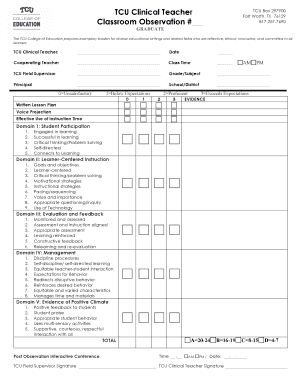
Classroom Observation Form Graduate College of Education Coe Tcu


Understanding the Classroom Observation Form
The classroom observation form is a structured tool used primarily in educational settings to assess teaching practices and student engagement. This form allows observers, such as administrators or peers, to provide feedback based on specific criteria, ensuring that evaluations are objective and constructive. It typically includes sections for noting teaching strategies, classroom management, and student interactions, which are crucial for professional development and improving educational outcomes.
How to Utilize the Classroom Observation Form
Using the classroom observation form effectively involves several steps. First, the observer should familiarize themselves with the criteria outlined in the form, which may include lesson objectives, instructional methods, and student participation. During the observation, it is important to take detailed notes on each aspect of the teaching process. After the observation, the observer can use the completed form to provide feedback, highlight strengths, and suggest areas for improvement, fostering a collaborative environment for professional growth.
Essential Components of the Classroom Observation Form
A well-designed classroom observation form includes key elements that facilitate comprehensive evaluations. These components typically encompass:
- Observer Information: Details about the person conducting the observation.
- Teacher Information: Name and subject area of the teacher being observed.
- Observation Date: The date when the observation takes place.
- Criteria for Evaluation: Specific areas to assess, such as instructional strategies and classroom management.
- Comments Section: Space for qualitative feedback and suggestions for improvement.
Steps to Complete the Classroom Observation Form
Completing the classroom observation form involves a systematic approach. The observer should follow these steps:
- Review the form before the observation to understand the criteria.
- Conduct the observation, taking notes on each section of the form.
- Fill in the form immediately after the observation to ensure accurate reflections.
- Provide constructive feedback in the comments section, focusing on both strengths and areas for improvement.
- Discuss the completed form with the teacher to promote dialogue and professional development.
Obtaining the Classroom Observation Form
The classroom observation form can typically be obtained through educational institutions, such as school districts or universities. Many schools provide standardized forms to ensure consistency across evaluations. Additionally, educators can create customized forms tailored to specific teaching standards or institutional goals. Accessing these forms may involve contacting the administration or visiting the institution's website for downloadable resources.
Examples of Classroom Observation Form Usage
Classroom observation forms can be applied in various contexts to enhance teaching practices. For instance, a principal may use the form during a formal evaluation of a teacher's performance. Alternatively, peer observations can utilize the form to facilitate collaborative feedback among colleagues. These forms can also support student teaching programs, where mentor teachers assess the performance of student teachers, providing them with valuable insights for their professional development.
Quick guide on how to complete classroom observation form graduate college of education coe tcu
Complete Classroom Observation Form Graduate College Of Education Coe Tcu effortlessly on any gadget
Digital document management has gained traction among companies and individuals alike. It serves as an excellent environmentally friendly alternative to traditional printed and signed documents, as you can easily access the correct form and securely store it online. airSlate SignNow equips you with all the resources necessary to create, modify, and eSign your documents quickly and efficiently. Manage Classroom Observation Form Graduate College Of Education Coe Tcu on any gadget with airSlate SignNow's Android or iOS applications and streamline any document-related process today.
How to alter and eSign Classroom Observation Form Graduate College Of Education Coe Tcu without a hassle
- Locate Classroom Observation Form Graduate College Of Education Coe Tcu and then click Get Form to begin.
- Utilize the tools we offer to finish your document.
- Emphasize relevant sections of the documents or obscure sensitive information with tools that airSlate SignNow specifically provides for that purpose.
- Create your eSignature using the Sign tool, which takes mere seconds and holds the same legal validity as a conventional wet ink signature.
- Review all the details and then click the Done button to save your modifications.
- Select how you wish to send your form, via email, text message (SMS), or invitation link, or download it to your computer.
Put an end to lost or misplaced documents, tedious form searching, or mistakes that require printing new document copies. airSlate SignNow caters to all your document management needs in just a few clicks from the device of your choice. Revise and eSign Classroom Observation Form Graduate College Of Education Coe Tcu and ensure seamless communication at any point in the form preparation process with airSlate SignNow.
Create this form in 5 minutes or less
Create this form in 5 minutes!
How to create an eSignature for the classroom observation form graduate college of education coe tcu
How to create an electronic signature for a PDF online
How to create an electronic signature for a PDF in Google Chrome
How to create an e-signature for signing PDFs in Gmail
How to create an e-signature right from your smartphone
How to create an e-signature for a PDF on iOS
How to create an e-signature for a PDF on Android
People also ask
-
What is a classroom observation form?
A classroom observation form is a tool used by educators to assess and document the teaching and learning process within the classroom. With airSlate SignNow, you can easily create, customize, and share these forms to capture vital feedback on instructional practices.
-
How can I benefit from using a classroom observation form?
Using a classroom observation form allows educators to identify strengths and areas for improvement in teaching methods. This structured feedback can lead to enhanced student engagement and better educational outcomes, making it a vital resource for professional development.
-
Is airSlate SignNow cost-effective for educational institutions?
Yes, airSlate SignNow offers a cost-effective solution for creating and managing classroom observation forms. Our pricing plans are designed to accommodate various budget levels, ensuring that educational institutions can harness the benefits of streamlined document processes without overspending.
-
What features does airSlate SignNow provide for classroom observation forms?
airSlate SignNow provides a variety of features that streamline the creation and management of classroom observation forms. Key functionalities include customizable templates, electronic signatures, real-time collaboration, and secure document storage to suit all your educational needs.
-
Can I integrate airSlate SignNow with other educational tools?
Absolutely! airSlate SignNow can integrate seamlessly with a wide range of educational tools and platforms, allowing you to enhance your classroom observation form processes. This connectivity ensures that all your data remains organized and easily accessible across various applications.
-
How does airSlate SignNow ensure the security of my classroom observation forms?
airSlate SignNow prioritizes the security of all documents, including classroom observation forms. Our platform uses advanced encryption, secure cloud storage, and compliance with industry standards to protect your sensitive educational data at all times.
-
Can I customize my classroom observation form in airSlate SignNow?
Yes, airSlate SignNow allows for complete customization of your classroom observation forms. You can modify the design and structure according to your specific assessment criteria, ensuring that the form meets your educational requirements perfectly.
Get more for Classroom Observation Form Graduate College Of Education Coe Tcu
Find out other Classroom Observation Form Graduate College Of Education Coe Tcu
- Electronic signature Government Word Illinois Now
- Can I Electronic signature Illinois Government Rental Lease Agreement
- Electronic signature Kentucky Government Promissory Note Template Fast
- Electronic signature Kansas Government Last Will And Testament Computer
- Help Me With Electronic signature Maine Government Limited Power Of Attorney
- How To Electronic signature Massachusetts Government Job Offer
- Electronic signature Michigan Government LLC Operating Agreement Online
- How To Electronic signature Minnesota Government Lease Agreement
- Can I Electronic signature Minnesota Government Quitclaim Deed
- Help Me With Electronic signature Mississippi Government Confidentiality Agreement
- Electronic signature Kentucky Finance & Tax Accounting LLC Operating Agreement Myself
- Help Me With Electronic signature Missouri Government Rental Application
- Can I Electronic signature Nevada Government Stock Certificate
- Can I Electronic signature Massachusetts Education Quitclaim Deed
- Can I Electronic signature New Jersey Government LLC Operating Agreement
- Electronic signature New Jersey Government Promissory Note Template Online
- Electronic signature Michigan Education LLC Operating Agreement Myself
- How To Electronic signature Massachusetts Finance & Tax Accounting Quitclaim Deed
- Electronic signature Michigan Finance & Tax Accounting RFP Now
- Electronic signature Oklahoma Government RFP Later