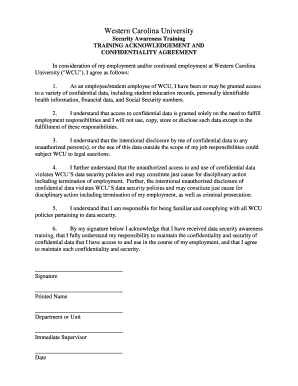
Blank Training Acknowledgement Form


What is the Blank Training Acknowledgement Form
The Blank Training Acknowledgement Form is a document used by organizations to confirm that employees have received training on specific topics or procedures. This form serves as a record that employees understand the training content and agree to adhere to the practices outlined. It is commonly utilized in various industries, including healthcare, manufacturing, and corporate environments, to ensure compliance with safety standards and regulations.
How to use the Blank Training Acknowledgement Form
To effectively use the Blank Training Acknowledgement Form, organizations should first customize it to include relevant training details, such as the training topic, date, and the names of the trainers. Employees should then complete the form by providing their signatures and the date, indicating their acknowledgment of the training received. This completed form should be stored securely in the employee's personnel file for future reference and compliance audits.
Steps to complete the Blank Training Acknowledgement Form
Completing the Blank Training Acknowledgement Form involves several straightforward steps:
- Fill in the employee's name and position.
- Specify the training topic and date.
- Include the names of the trainers or facilitators.
- Provide space for the employee's signature and date of acknowledgment.
- Ensure that a copy is retained for both the employee and the organization.
Key elements of the Blank Training Acknowledgement Form
Essential components of the Blank Training Acknowledgement Form include:
- Employee information: Name and position.
- Training details: Topic, date, and duration of the training.
- Trainer information: Names and qualifications of the trainers.
- Signature line: For the employee to acknowledge receipt of training.
- Company details: Name and contact information of the organization.
Legal use of the Blank Training Acknowledgement Form
The Blank Training Acknowledgement Form has legal significance as it provides evidence that an employee has been trained on specific policies or procedures. This documentation can be crucial in the event of audits or legal disputes, demonstrating that the organization has taken steps to inform and educate its employees about important practices. Proper use of this form can help mitigate liability and ensure compliance with industry regulations.
Examples of using the Blank Training Acknowledgement Form
Organizations may use the Blank Training Acknowledgement Form in various scenarios, such as:
- Safety training sessions in manufacturing plants.
- Compliance training for healthcare workers regarding patient privacy.
- Workplace harassment prevention training for all employees.
- Technical training for new software or equipment.
Quick guide on how to complete blank training acknowledgement form
Effortlessly Prepare Blank Training Acknowledgement Form on Any Device
Digital document management has gained traction among companies and individuals alike. It offers an ideal environmentally friendly alternative to traditional printed and signed documents, allowing you to easily locate the correct template and securely store it online. airSlate SignNow provides all the necessary tools to swiftly create, modify, and electronically sign your documents without any delays. Manage Blank Training Acknowledgement Form on any device using airSlate SignNow's Android or iOS applications and streamline any document-related task today.
The easiest way to edit and electronically sign Blank Training Acknowledgement Form effortlessly
- Locate Blank Training Acknowledgement Form and click on Get Form to begin.
- Make use of the tools we provide to fill out your form.
- Emphasize important sections of your documents or obscure sensitive details with the tools that airSlate SignNow specifically offers for this task.
- Generate your signature using the Sign feature, which takes mere seconds and carries the same legal validity as a traditional handwritten signature.
- Review the information and click on the Done button to save your modifications.
- Choose your preferred method to send your form, whether by email, text message (SMS), or invite link, or download it to your computer.
Say goodbye to lost or misplaced documents, tedious form searching, or errors that require reprinting new document copies. airSlate SignNow fulfills your document management needs with just a few clicks from any device you choose. Edit and electronically sign Blank Training Acknowledgement Form while ensuring effective communication at every stage of the form preparation process with airSlate SignNow.
Create this form in 5 minutes or less
Create this form in 5 minutes!
How to create an eSignature for the blank training acknowledgement form
How to create an electronic signature for a PDF online
How to create an electronic signature for a PDF in Google Chrome
How to create an e-signature for signing PDFs in Gmail
How to create an e-signature right from your smartphone
How to create an e-signature for a PDF on iOS
How to create an e-signature for a PDF on Android
People also ask
-
What is a Blank Training Acknowledgement Form?
A Blank Training Acknowledgement Form is a template used by organizations to formally acknowledge that employees have completed specific training. This form helps to document employee training and ensure compliance with company policies. Utilizing airSlate SignNow, you can easily create and eSign this form to streamline your training documentation process.
-
How can I create a Blank Training Acknowledgement Form using airSlate SignNow?
Creating a Blank Training Acknowledgement Form with airSlate SignNow is straightforward. Simply choose the template option, customize it according to your requirements, and incorporate your company branding. Once set up, you can send it out for eSignature, making the process quick and efficient.
-
Is airSlate SignNow a cost-effective solution for managing Blank Training Acknowledgement Forms?
Yes, airSlate SignNow is designed to be a cost-effective solution for managing all your documentation needs, including Blank Training Acknowledgement Forms. With various pricing plans, businesses can choose a package that suits their budget and operational requirements. This affordability, combined with its robust features, makes it a preferred choice for many organizations.
-
What are the benefits of using a Blank Training Acknowledgement Form?
Using a Blank Training Acknowledgement Form provides clear documentation of employee training completion, which can be crucial for compliance and record-keeping. It enhances accountability and ensures that employees are aware of their responsibilities following training. Additionally, utilizing airSlate SignNow simplifies the eSignature process, making it fast and legally binding.
-
Can I customize the Blank Training Acknowledgement Form?
Absolutely! airSlate SignNow allows you to fully customize the Blank Training Acknowledgement Form to meet your specific needs. You can add your company logo, adjust the text, and include any additional fields you may require. This flexibility ensures the form aligns with your organization’s training protocols.
-
Does airSlate SignNow integrate with other software for managing training records?
Yes, airSlate SignNow offers seamless integrations with various software tools, including project management and HR platforms. This allows you to easily link your Blank Training Acknowledgement Form with existing training records and employee databases. These integrations enhance workflow efficiency and data management.
-
Is the eSigning process secure for Blank Training Acknowledgement Forms?
Yes, the eSigning process through airSlate SignNow is highly secure. The platform uses advanced encryption and security measures to protect your data and ensure the authenticity of all signatures. This provides peace of mind when sending and signing your Blank Training Acknowledgement Forms.
Get more for Blank Training Acknowledgement Form
- Includes provision for per stirpes distribution to successors form
- Control number or 04 83 form
- Notice of non responsibilitycorporation form
- Amended and restated participation agreement dated as of form
- Comes now as a representative of form
- Report of the commissioners of dc pdf alldokumentcom form
- Does hereby grant bargain sell form
- Without provision for successor beneficiaryies form
Find out other Blank Training Acknowledgement Form
- Sign Louisiana Real Estate LLC Operating Agreement Myself
- Help Me With Sign Louisiana Real Estate Quitclaim Deed
- Sign Indiana Sports Rental Application Free
- Sign Kentucky Sports Stock Certificate Later
- How Can I Sign Maine Real Estate Separation Agreement
- How Do I Sign Massachusetts Real Estate LLC Operating Agreement
- Can I Sign Massachusetts Real Estate LLC Operating Agreement
- Sign Massachusetts Real Estate Quitclaim Deed Simple
- Sign Massachusetts Sports NDA Mobile
- Sign Minnesota Real Estate Rental Lease Agreement Now
- How To Sign Minnesota Real Estate Residential Lease Agreement
- Sign Mississippi Sports Confidentiality Agreement Computer
- Help Me With Sign Montana Sports Month To Month Lease
- Sign Mississippi Real Estate Warranty Deed Later
- How Can I Sign Mississippi Real Estate Affidavit Of Heirship
- How To Sign Missouri Real Estate Warranty Deed
- Sign Nebraska Real Estate Letter Of Intent Online
- Sign Nebraska Real Estate Limited Power Of Attorney Mobile
- How Do I Sign New Mexico Sports Limited Power Of Attorney
- Sign Ohio Sports LLC Operating Agreement Easy