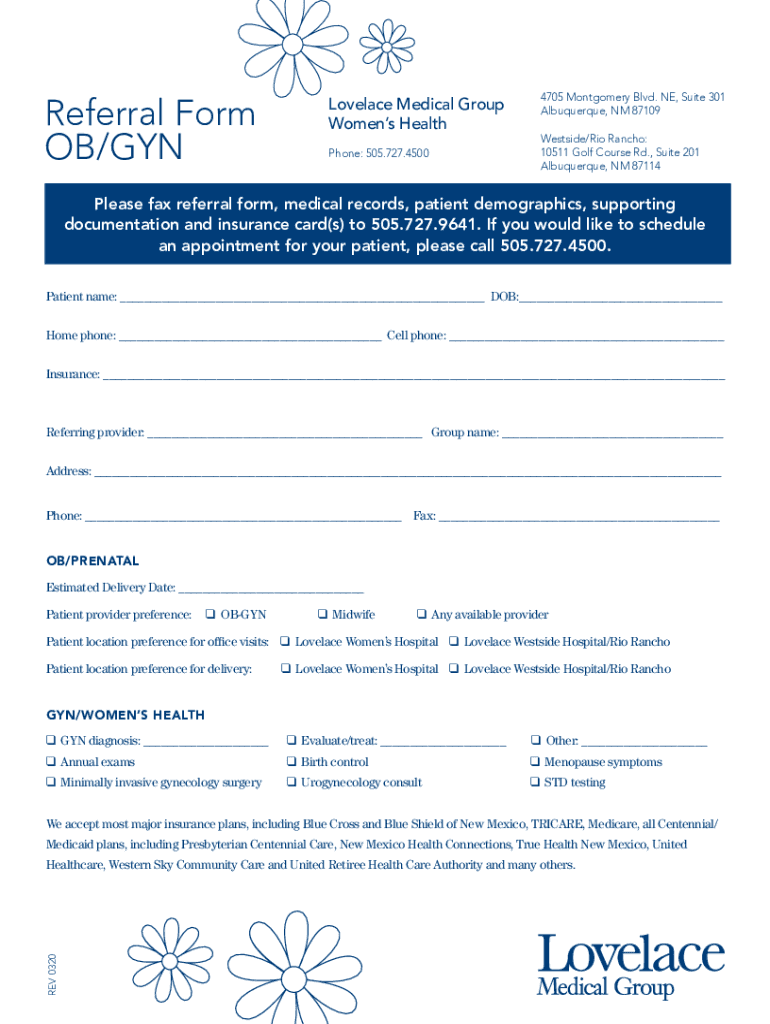
Referral Form OBGYN Albuquerque


What is the Referral Form OBGYN Albuquerque
The Referral Form OBGYN Albuquerque is a specific document used within the healthcare system to facilitate the referral of patients to obstetricians and gynecologists in Albuquerque, New Mexico. This form is essential for ensuring that patients receive appropriate care and that their medical history and needs are communicated effectively between healthcare providers. It typically includes patient information, the referring physician's details, and the reason for the referral, allowing for a streamlined process in managing women's health issues.
How to use the Referral Form OBGYN Albuquerque
To use the Referral Form OBGYN Albuquerque, a healthcare provider must fill out the necessary sections accurately. The form should include the patient's personal information, such as name, date of birth, and contact details. The referring physician must provide their name, contact information, and the specific reasons for the referral. Once completed, the form can be submitted directly to the OBGYN's office, ensuring that the patient is scheduled for an appointment without unnecessary delays.
Steps to complete the Referral Form OBGYN Albuquerque
Completing the Referral Form OBGYN Albuquerque involves several key steps:
- Gather patient information, including full name, date of birth, and insurance details.
- Provide the referring physician's name, practice details, and contact information.
- Clearly state the reasons for the referral, including any specific concerns or medical history relevant to the OBGYN.
- Review the form for accuracy and completeness before submission.
- Submit the form to the designated OBGYN office via the preferred method, whether electronically or in person.
Legal use of the Referral Form OBGYN Albuquerque
The Referral Form OBGYN Albuquerque must be used in compliance with healthcare regulations and patient privacy laws, including HIPAA. It is essential that all patient information is handled confidentially and that the form is only shared with authorized healthcare providers. Proper use of this form ensures that patients receive the necessary care while protecting their personal health information.
Key elements of the Referral Form OBGYN Albuquerque
The key elements of the Referral Form OBGYN Albuquerque include:
- Patient Information: Full name, date of birth, and contact details.
- Referring Physician Information: Name, practice location, and contact information.
- Reason for Referral: Detailed explanation of the medical issue or concern.
- Insurance Information: Details regarding the patient's insurance coverage.
- Signature: Required signatures from both the referring physician and, in some cases, the patient.
Form Submission Methods
The Referral Form OBGYN Albuquerque can be submitted through various methods, depending on the preferences of the referring physician and the receiving OBGYN office. Common submission methods include:
- Online Submission: Many healthcare providers offer secure online portals for submitting referral forms electronically.
- Mail: The completed form can be printed and mailed to the OBGYN's office.
- In-Person Delivery: Referring physicians may choose to deliver the form directly to the OBGYN's office during a visit.
Quick guide on how to complete referral form obgyn albuquerque
Complete Referral Form OBGYN Albuquerque effortlessly on any device
Online document handling has become increasingly popular among businesses and individuals. It offers an ideal eco-friendly alternative to traditional printed and signed documents, allowing you to access the appropriate form and securely store it online. airSlate SignNow provides all the resources you need to create, modify, and eSign your documents quickly without delays. Manage Referral Form OBGYN Albuquerque on any device using the airSlate SignNow Android or iOS applications and enhance any document-driven activity today.
The easiest way to modify and eSign Referral Form OBGYN Albuquerque seamlessly
- Obtain Referral Form OBGYN Albuquerque and click on Get Form to begin.
- Utilize the tools we provide to complete your form.
- Highlight pertinent sections of the documents or conceal sensitive information with tools specifically designed for that by airSlate SignNow.
- Create your eSignature using the Sign tool, which takes mere seconds and has the same legal validity as a conventional wet ink signature.
- Verify the information and click on the Done button to save your changes.
- Choose how you want to send your form, whether by email, text message (SMS), or invite link, or download it to your computer.
Say goodbye to lost or misplaced documents, tedious form navigation, or mistakes that necessitate printing new document copies. airSlate SignNow fulfills your document management needs in just a few clicks from the device of your choice. Edit and eSign Referral Form OBGYN Albuquerque to ensure excellent communication throughout your form preparation process with airSlate SignNow.
Create this form in 5 minutes or less
Create this form in 5 minutes!
How to create an eSignature for the referral form obgyn albuquerque
How to create an electronic signature for a PDF online
How to create an electronic signature for a PDF in Google Chrome
How to create an e-signature for signing PDFs in Gmail
How to create an e-signature right from your smartphone
How to create an e-signature for a PDF on iOS
How to create an e-signature for a PDF on Android
People also ask
-
What is a Referral Form OBGYN Albuquerque?
A Referral Form OBGYN Albuquerque is a specialized document used to refer patients to obstetricians and gynecologists in the Albuquerque area. This form helps streamline the referral process, ensuring that patients receive timely and appropriate care from qualified specialists.
-
How can airSlate SignNow help with managing Referral Form OBGYN Albuquerque?
airSlate SignNow simplifies the management of the Referral Form OBGYN Albuquerque by allowing healthcare providers to electronically send and sign documents. This not only speeds up the referral process but also enhances security and compliance, ensuring that patient information is handled safely.
-
What features does airSlate SignNow offer for Referral Form OBGYN Albuquerque?
Key features of airSlate SignNow for handling Referral Form OBGYN Albuquerque include customizable templates, real-time tracking, and secure cloud storage. These features streamline the referral workflow and help healthcare providers focus on patient care rather than paperwork.
-
Is there a cost associated with using airSlate SignNow for the Referral Form OBGYN Albuquerque?
Yes, there is a cost associated with using airSlate SignNow, but it is designed to be cost-effective for healthcare practices. Pricing plans vary based on the number of users and features required, allowing practices to select a plan that best fits their needs for managing Referral Form OBGYN Albuquerque.
-
Can I integrate airSlate SignNow with other healthcare systems for Referral Form OBGYN Albuquerque?
Absolutely! airSlate SignNow offers integrations with various healthcare systems to enhance the management of Referral Form OBGYN Albuquerque. This interoperability ensures a seamless workflow and easy access to patient information across platforms.
-
How secure is the Referral Form OBGYN Albuquerque when using airSlate SignNow?
Security is a top priority for airSlate SignNow. The platform utilizes advanced encryption and security protocols to protect the Referral Form OBGYN Albuquerque and ensure that patient data remains confidential and compliant with healthcare regulations.
-
What are the benefits of using airSlate SignNow for Referral Form OBGYN Albuquerque?
Using airSlate SignNow for Referral Form OBGYN Albuquerque offers numerous benefits, including faster patient referrals, improved communication between providers, and enhanced overall patient experience. By simplifying the documentation process, healthcare providers can focus more on delivering quality care.
Get more for Referral Form OBGYN Albuquerque
- Fillable form 1023 free fill online printable fillable blank
- Domestic relations law 112 b form
- Matrimonial court report unified court system form
- Form 2 b download fillable pdf agreement of adoption
- 1 300 19 httphistorymeigslibrarycomfilesoriginal form
- Form 2 d download fillable pdf consent of child over 14
- Affidavit and consent form
- Fillable online courts state ny drl 1113 111 a61159 form
Find out other Referral Form OBGYN Albuquerque
- eSign Charity PPT North Carolina Now
- eSign New Mexico Charity Lease Agreement Form Secure
- eSign Charity PPT North Carolina Free
- eSign North Dakota Charity Rental Lease Agreement Now
- eSign Arkansas Construction Permission Slip Easy
- eSign Rhode Island Charity Rental Lease Agreement Secure
- eSign California Construction Promissory Note Template Easy
- eSign Colorado Construction LLC Operating Agreement Simple
- Can I eSign Washington Charity LLC Operating Agreement
- eSign Wyoming Charity Living Will Simple
- eSign Florida Construction Memorandum Of Understanding Easy
- eSign Arkansas Doctors LLC Operating Agreement Free
- eSign Hawaii Construction Lease Agreement Mobile
- Help Me With eSign Hawaii Construction LLC Operating Agreement
- eSign Hawaii Construction Work Order Myself
- eSign Delaware Doctors Quitclaim Deed Free
- eSign Colorado Doctors Operating Agreement Computer
- Help Me With eSign Florida Doctors Lease Termination Letter
- eSign Florida Doctors Lease Termination Letter Myself
- eSign Hawaii Doctors Claim Later