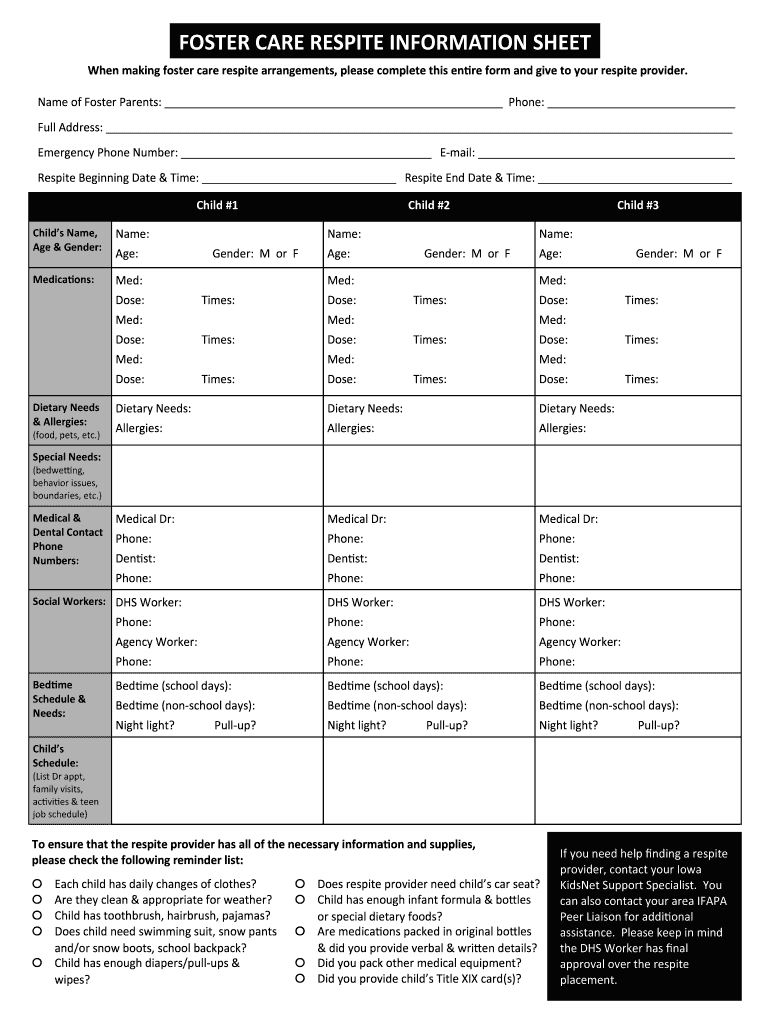
Foster Care Respite Information Sheet Ifapa


Understanding the Foster Care Respite Information Sheet
The Foster Care Respite Information Sheet is a vital document designed to assist foster parents in managing temporary care arrangements for children in their care. This form provides essential information about the respite care process, including guidelines for eligibility, available resources, and the responsibilities of both foster parents and respite caregivers. It aims to ensure that children receive quality care while their primary foster parents take a necessary break, thereby supporting the overall well-being of the foster family.
Steps to Complete the Foster Care Respite Information Sheet
Completing the Foster Care Respite Information Sheet involves several key steps to ensure accuracy and compliance with state regulations. First, gather all necessary personal information, including the foster parent's details and the child's information. Next, provide specific dates for the requested respite care and include any special needs or considerations for the child. After filling out the form, review it thoroughly for completeness and accuracy before submission. This careful attention to detail helps facilitate a smooth respite care experience.
Eligibility Criteria for the Foster Care Respite Information Sheet
Eligibility for using the Foster Care Respite Information Sheet typically requires that the individual is a licensed foster parent. Additionally, the child in care must meet specific criteria, such as being under the state's custody and having a documented need for respite care. It is essential for foster parents to consult their local child welfare agency to understand any additional requirements or limitations that may apply in their state.
Legal Use of the Foster Care Respite Information Sheet
The Foster Care Respite Information Sheet serves a legal purpose in documenting the arrangement for temporary care. It provides a formal record that can be referenced in case of disputes or questions regarding the care provided. This documentation is crucial for ensuring compliance with state laws and regulations governing foster care, as it protects both the foster parents and the respite caregivers involved in the arrangement.
Obtaining the Foster Care Respite Information Sheet
Foster parents can obtain the Foster Care Respite Information Sheet through various channels. Typically, it is available from local child welfare agencies or foster care organizations. Some states may also provide the form online, allowing for easy access and download. It is advisable for foster parents to check with their agency for the most current version of the form and any specific instructions for completion and submission.
Key Elements of the Foster Care Respite Information Sheet
The Foster Care Respite Information Sheet includes several critical elements that ensure comprehensive care planning. Key components often include the foster parent's contact information, the child's medical and behavioral needs, and specific instructions for the respite caregiver. Additionally, the form may outline the duration of the respite care and any relevant legal agreements that must be acknowledged by all parties involved. These elements work together to create a clear understanding of the care arrangement.
Quick guide on how to complete foster care respite information sheet ifapa
Complete Foster Care Respite Information Sheet Ifapa effortlessly on any device
Digital document management has become increasingly popular among businesses and individuals. It offers a perfect environmentally friendly alternative to conventional printed and signed paperwork, as you can access the necessary form and securely store it online. airSlate SignNow equips you with all the tools necessary to create, edit, and eSign your documents promptly without delays. Manage Foster Care Respite Information Sheet Ifapa on any platform using airSlate SignNow Android or iOS applications and enhance any document-centered process today.
The easiest method to edit and eSign Foster Care Respite Information Sheet Ifapa without hassle
- Locate Foster Care Respite Information Sheet Ifapa and click on Get Form to begin.
- Utilize the tools we provide to fill out your form.
- Highlight important sections of the documents or obscure sensitive information with tools that airSlate SignNow provides specifically for that purpose.
- Create your signature with the Sign tool, which takes mere seconds and holds the same legal validity as a conventional handwritten signature.
- Verify the details and click on the Done button to save your modifications.
- Select how you wish to send your form, via email, SMS, or invitation link, or download it to your computer.
Say goodbye to lost or misplaced documents, tedious form searching, or mistakes that necessitate printing new document copies. airSlate SignNow fulfills all your document management needs in just a few clicks from your preferred device. Edit and eSign Foster Care Respite Information Sheet Ifapa and ensure excellent communication at any stage of the form preparation process with airSlate SignNow.
Create this form in 5 minutes or less
Create this form in 5 minutes!
How to create an eSignature for the foster care respite information sheet ifapa
How to create an electronic signature for a PDF online
How to create an electronic signature for a PDF in Google Chrome
How to create an e-signature for signing PDFs in Gmail
How to create an e-signature right from your smartphone
How to create an e-signature for a PDF on iOS
How to create an e-signature for a PDF on Android
People also ask
-
What is a foster care respite form?
A foster care respite form is a document that allows foster parents to request temporary care for their foster children. This form helps in ensuring that the children's needs are met while giving foster parents a much-needed break. With airSlate SignNow, you can easily create and manage foster care respite forms digitally.
-
How can I create a foster care respite form using airSlate SignNow?
Creating a foster care respite form with airSlate SignNow is simple and user-friendly. You can choose from our templates or create a new form from scratch, adding relevant fields and information as necessary. Once completed, you can eSign the form and share it with relevant parties effortlessly.
-
Are there any costs associated with using the foster care respite form feature?
airSlate SignNow offers cost-effective solutions for managing documents, including foster care respite forms. Pricing depends on the plan you choose, which includes various features such as unlimited eSigning and cloud storage. This allows you to manage your forms affordably and efficiently.
-
What features does airSlate SignNow offer for foster care respite forms?
The features available for foster care respite forms on airSlate SignNow include customizable templates, secure eSigning, and automated workflows. You can track the status of your forms in real-time and receive notifications when they're signed, ensuring a seamless process.
-
How does using airSlate SignNow benefit foster caregivers?
Using airSlate SignNow for foster care respite forms offers foster caregivers a streamlined, efficient way to manage documentation. It reduces paperwork hassle and saves time, allowing caregivers to focus more on the children. Additionally, the platform's security ensures sensitive information remains protected.
-
Can I integrate the foster care respite form with other applications?
Yes, airSlate SignNow supports integration with various applications, enhancing your workflow management. You can connect your foster care respite form with tools such as Google Drive, Dropbox, and CRM systems for better organization and access. This integration helps foster caregivers maintain efficiency and accessibility.
-
Is it possible to track the status of my foster care respite forms?
Absolutely! With airSlate SignNow, you can easily track the status of your foster care respite forms. The platform provides real-time notifications and updates, allowing you to see who has signed the document and when. This transparency helps you manage your forms more effectively.
Get more for Foster Care Respite Information Sheet Ifapa
- Amendment to lease or rental agreement district of columbia form
- Warning notice due to complaint from neighbors district of columbia form
- Lease subordination agreement district of columbia form
- Apartment rules and regulations district of columbia form
- Dc cancellation form
- Amendment of residential lease district of columbia form
- Agreement for payment of unpaid rent district of columbia form
- Commercial lease assignment from tenant to new tenant district of columbia form
Find out other Foster Care Respite Information Sheet Ifapa
- Electronic signature Michigan Lawers Stock Certificate Mobile
- How Can I Electronic signature Ohio High Tech Job Offer
- How To Electronic signature Missouri Lawers Job Description Template
- Electronic signature Lawers Word Nevada Computer
- Can I Electronic signature Alabama Legal LLC Operating Agreement
- How To Electronic signature North Dakota Lawers Job Description Template
- Electronic signature Alabama Legal Limited Power Of Attorney Safe
- How To Electronic signature Oklahoma Lawers Cease And Desist Letter
- How To Electronic signature Tennessee High Tech Job Offer
- Electronic signature South Carolina Lawers Rental Lease Agreement Online
- How Do I Electronic signature Arizona Legal Warranty Deed
- How To Electronic signature Arizona Legal Lease Termination Letter
- How To Electronic signature Virginia Lawers Promissory Note Template
- Electronic signature Vermont High Tech Contract Safe
- Electronic signature Legal Document Colorado Online
- Electronic signature Washington High Tech Contract Computer
- Can I Electronic signature Wisconsin High Tech Memorandum Of Understanding
- How Do I Electronic signature Wisconsin High Tech Operating Agreement
- How Can I Electronic signature Wisconsin High Tech Operating Agreement
- Electronic signature Delaware Legal Stock Certificate Later