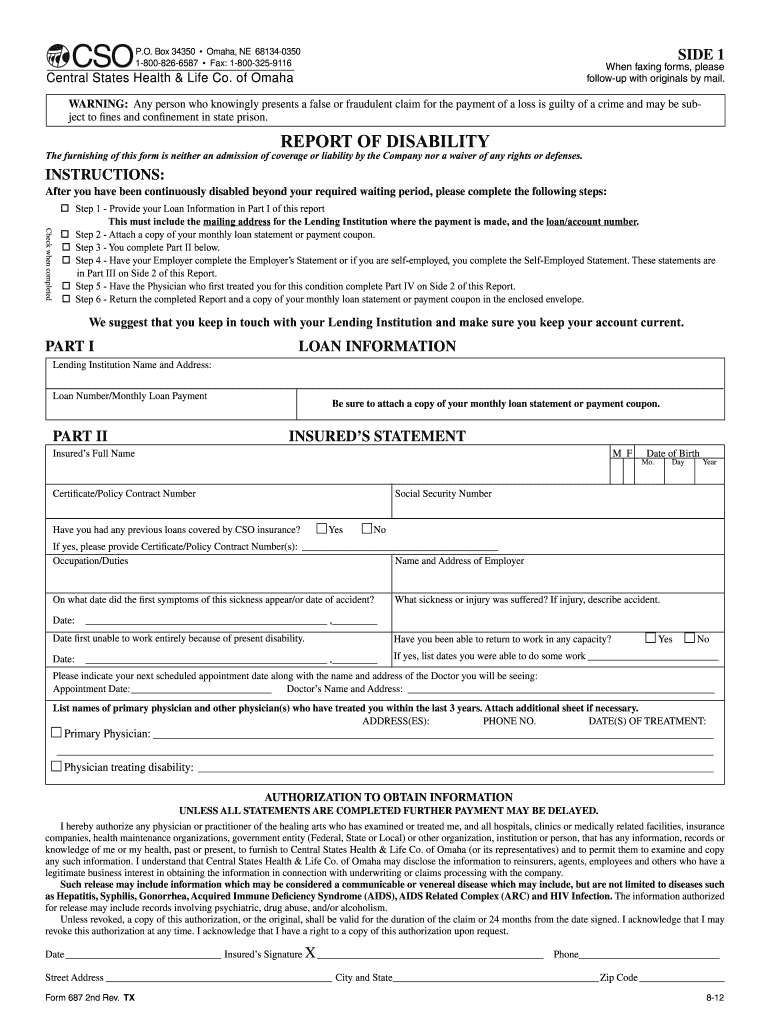
De 2501 Form Printable


What is the De 2501 Form Printable
The De 2501 form, also known as the "Claim for Disability Benefits," is a crucial document used in the United States for individuals seeking disability benefits. This form is typically utilized by employees who have experienced a non-work-related injury or illness that prevents them from performing their job duties. The De 2501 form is essential for initiating the claims process with the appropriate state agency, ensuring that individuals receive the financial support they need during their recovery period.
How to Obtain the De 2501 Form Printable
Obtaining the De 2501 form is a straightforward process. Individuals can access the form through various channels, including:
- State government websites, where the form is often available for download in PDF format.
- Local offices of the state disability insurance program, which may provide physical copies of the form.
- Healthcare providers or employers, who may assist in distributing the form to eligible employees.
It is important to ensure that you are using the most current version of the form to avoid any issues during the submission process.
Steps to Complete the De 2501 Form Printable
Completing the De 2501 form requires careful attention to detail. Follow these steps to ensure accurate submission:
- Begin by filling out your personal information, including your name, address, and social security number.
- Provide details about your employment, including your employer's name and address.
- Clearly state the nature of your disability, including the date it began and any relevant medical information.
- Sign and date the form, certifying that the information provided is accurate and complete.
Double-check all entries for accuracy before submission to prevent delays in processing your claim.
Key Elements of the De 2501 Form Printable
The De 2501 form includes several key elements that are necessary for processing a disability claim:
- Personal Information: Essential details about the claimant, including contact information.
- Employment Information: Information about the employer and the claimant's job position.
- Disability Details: A description of the medical condition and its impact on the claimant's ability to work.
- Certification: A section for the claimant's signature, affirming the accuracy of the information provided.
Each element must be completed thoroughly to ensure the claim is processed without complications.
Form Submission Methods
The De 2501 form can be submitted through various methods, depending on the state regulations:
- Online Submission: Many states offer an online portal for submitting disability claims, allowing for quick processing.
- Mail: The completed form can be mailed to the designated state agency, ensuring to keep a copy for personal records.
- In-Person: Claimants may also choose to submit the form in person at local state disability offices.
Choosing the appropriate submission method can help expedite the claims process.
Eligibility Criteria
To qualify for benefits using the De 2501 form, individuals must meet specific eligibility criteria, which typically include:
- Being employed and contributing to the state disability insurance program.
- Experiencing a medical condition that significantly impairs the ability to work.
- Providing necessary medical documentation to support the claim.
Understanding these criteria is essential for ensuring a successful claim process.
Quick guide on how to complete de 2501 form printable
Complete De 2501 Form Printable effortlessly on any device
Digital document management has become highly favored among businesses and individuals. It offers an ideal eco-friendly alternative to conventional printed and signed documents, allowing you to access the correct form and securely store it online. airSlate SignNow equips you with all the tools necessary to create, modify, and electronically sign your documents swiftly without delays. Manage De 2501 Form Printable on any platform with airSlate SignNow's Android or iOS applications and streamline any document-related tasks today.
How to modify and eSign De 2501 Form Printable with ease
- Locate De 2501 Form Printable and click on Get Form to begin.
- Utilize the tools we offer to complete your form.
- Highlight pertinent sections of your documents or obscure sensitive details with tools that airSlate SignNow provides specifically for that purpose.
- Craft your eSignature using the Sign tool, which takes mere seconds and holds the same legal validity as a conventional wet ink signature.
- Review all the information and click on the Done button to save your changes.
- Select how you would prefer to send your form, whether by email, SMS, invitation link, or download it to your computer.
Say goodbye to lost or misplaced documents, tedious form navigation, or errors that necessitate printing new document copies. airSlate SignNow addresses all your document management requirements in just a few clicks from any device you choose. Modify and eSign De 2501 Form Printable and ensure effective communication at any stage of your form preparation process with airSlate SignNow.
Create this form in 5 minutes or less
Create this form in 5 minutes!
How to create an eSignature for the de 2501 form printable
How to create an electronic signature for a PDF online
How to create an electronic signature for a PDF in Google Chrome
How to create an e-signature for signing PDFs in Gmail
How to create an e-signature right from your smartphone
How to create an e-signature for a PDF on iOS
How to create an e-signature for a PDF on Android
People also ask
-
What is de 2501 and how does it work with airSlate SignNow?
The de 2501 is a form used for disability benefits in the state of California. With airSlate SignNow, users can easily fill out, sign, and send the de 2501 electronically, streamlining the application process and ensuring compliance with state requirements.
-
How does airSlate SignNow assist in preparing the de 2501 form?
airSlate SignNow provides templates and tools that simplify the preparation of the de 2501 form. Users can effortlessly input their information, add signatures, and make necessary edits, which saves time and reduces the chances of errors in a critical document.
-
Is there a cost associated with using airSlate SignNow for the de 2501?
Yes, airSlate SignNow offers various pricing plans that can accommodate different business needs, including options for bulk signing of documents like the de 2501. The cost-effective solution ensures that businesses can benefit from comprehensive eSignature services without exceeding their budget.
-
What features does airSlate SignNow offer for managing the de 2501 form?
airSlate SignNow offers features such as document templates, audit trails, and secure cloud storage for managing the de 2501 form. These features ensure that users can track changes, maintain compliance, and access their signed documents anytime, enhancing overall efficiency.
-
Can I integrate airSlate SignNow with other applications for handling the de 2501?
Yes, airSlate SignNow offers integrations with various applications like Google Drive, Dropbox, and CRM systems. This allows users to seamlessly manage the de 2501 and other documents within their existing workflows, improving productivity and collaboration.
-
What benefits can businesses expect when using airSlate SignNow for the de 2501?
By using airSlate SignNow for the de 2501, businesses can expect enhanced efficiency, improved accuracy, and faster processing times for their documents. The platform's user-friendly interface ensures that employees can easily adopt it, leading to better compliance and fewer administrative hassles.
-
How secure is the information submitted on the de 2501 using airSlate SignNow?
airSlate SignNow employs advanced encryption and security protocols to protect the information submitted on the de 2501 form. Users can have peace of mind knowing that their sensitive data is securely managed, ensuring both privacy and compliance with legal standards.
Get more for De 2501 Form Printable
- Nevada bill of sale i drive safely form
- And state of nevada to wit form
- City of county of and state of nevada to wit form
- Jennifer lynn micheli chapter 13 voluntary petition fee amount form
- What is the nature of the injury or occupational disease form
- Justia employers report of industrial injury or legal forms
- Administration of insured home mortgages hudgov us form
- Full text of ampquot nevada industrial insurance act chapter form
Find out other De 2501 Form Printable
- How To eSignature Rhode Island Standard residential lease agreement
- eSignature Mississippi Commercial real estate contract Fast
- eSignature Arizona Contract of employment Online
- eSignature Texas Contract of employment Online
- eSignature Florida Email Contracts Free
- eSignature Hawaii Managed services contract template Online
- How Can I eSignature Colorado Real estate purchase contract template
- How To eSignature Mississippi Real estate purchase contract template
- eSignature California Renter's contract Safe
- eSignature Florida Renter's contract Myself
- eSignature Florida Renter's contract Free
- eSignature Florida Renter's contract Fast
- eSignature Vermont Real estate sales contract template Later
- Can I eSignature Texas New hire forms
- How Can I eSignature California New hire packet
- How To eSignature South Carolina Real estate document
- eSignature Florida Real estate investment proposal template Free
- How To eSignature Utah Real estate forms
- How Do I eSignature Washington Real estate investment proposal template
- Can I eSignature Kentucky Performance Contract