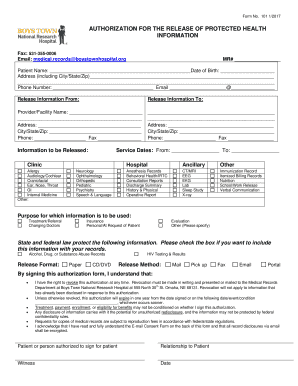
Baylor Scott and White Discharge Papers Form


Understanding Baylor Scott and White Discharge Papers
The Baylor Scott and White discharge papers serve as an essential document for patients who have received care at their facilities. These papers summarize the patient's hospital stay, including diagnoses, treatments, and instructions for post-discharge care. They are crucial for ensuring continuity of care and are often required for follow-up appointments or when transferring care to other healthcare providers.
How to Obtain Baylor Scott and White Discharge Papers
To obtain your Baylor Scott and White discharge papers, you can follow these steps:
- Contact the medical records department of the facility where you received care.
- Request the discharge papers either over the phone or in person.
- Provide necessary identification and any required information, such as your date of birth and the dates of your hospital stay.
- Alternatively, you may be able to access your discharge papers through the patient portal if you are registered.
Steps to Complete Baylor Scott and White Discharge Papers
Completing the Baylor Scott and White discharge papers involves several steps to ensure all necessary information is captured accurately:
- Fill in your personal information, including your name, date of birth, and contact details.
- Review the sections that outline your diagnoses and treatments during your hospital stay.
- Follow any instructions provided for post-discharge care, which may include medication schedules and follow-up appointments.
- Sign and date the document to acknowledge that you have received and understood the information.
Key Elements of Baylor Scott and White Discharge Papers
The key elements of the Baylor Scott and White discharge papers include:
- Patient Information: Basic details about the patient, including contact information.
- Diagnosis: A summary of the medical conditions treated during the hospital stay.
- Treatment Summary: An overview of the treatments received, including any procedures performed.
- Aftercare Instructions: Detailed guidance on follow-up care, medications, and lifestyle changes.
Legal Use of Baylor Scott and White Discharge Papers
Baylor Scott and White discharge papers are legally significant documents. They may be required for:
- Continuity of care with other healthcare providers.
- Insurance claims processing.
- Legal documentation in case of disputes regarding care received.
Examples of Using Baylor Scott and White Discharge Papers
Discharge papers can be utilized in various scenarios, such as:
- Providing information to a new healthcare provider when transitioning care.
- Submitting to insurance companies for reimbursement of medical expenses.
- Using as a reference for follow-up appointments to ensure all necessary information is available.
Quick guide on how to complete baylor scott and white discharge papers
Complete Baylor Scott And White Discharge Papers with ease on any device
Digital document management has gained signNow traction among businesses and individuals alike. It offers an ideal eco-friendly substitute to conventional printed and signed materials, allowing you to obtain the necessary form and securely store it online. airSlate SignNow equips you with all the tools required to create, edit, and eSign your documents quickly without delays. Handle Baylor Scott And White Discharge Papers on any device using airSlate SignNow's Android or iOS applications and streamline any document-related task today.
How to edit and eSign Baylor Scott And White Discharge Papers effortlessly
- Find Baylor Scott And White Discharge Papers and click Get Form to begin.
- Utilize the tools we offer to fill out your document.
- Mark important sections of your documents or redact sensitive information with tools specifically designed for that function by airSlate SignNow.
- Generate your eSignature using the Sign feature, which takes mere seconds and holds the same legal validity as a conventional wet ink signature.
- Review all the details and click on the Done button to save your modifications.
- Choose how you wish to send your form, via email, text message (SMS), or invitation link, or download it to your computer.
Eliminate concerns about lost or overlooked documents, tedious form searching, or errors that necessitate reprinting new copies. airSlate SignNow fulfills all your document management needs in just a few clicks from any device you prefer. Edit and eSign Baylor Scott And White Discharge Papers and guarantee effective communication throughout the entire document preparation process with airSlate SignNow.
Create this form in 5 minutes or less
Create this form in 5 minutes!
How to create an eSignature for the baylor scott and white discharge papers
How to create an electronic signature for a PDF online
How to create an electronic signature for a PDF in Google Chrome
How to create an e-signature for signing PDFs in Gmail
How to create an e-signature right from your smartphone
How to create an e-signature for a PDF on iOS
How to create an e-signature for a PDF on Android
People also ask
-
What is the process for obtaining a Baylor Scott and White release of information?
To obtain a Baylor Scott and White release of information, you need to fill out the designated forms provided by the health system. Once completed, submit the forms via their specified channels, and allow the processing time as per their guidelines.
-
How does airSlate SignNow facilitate the Baylor Scott and White release of information?
airSlate SignNow streamlines the process by enabling users to securely sign and send documents electronically. This not only reduces the time spent on paperwork but also enhances the security of sensitive information involved in the Baylor Scott and White release of information.
-
Are there any fees associated with the Baylor Scott and White release of information?
Yes, there may be nominal fees associated with processing requests for the Baylor Scott and White release of information. To get the most accurate details on pricing, it's best to contact their administrative office directly.
-
What features does airSlate SignNow offer for managing releases of information?
airSlate SignNow offers features such as customizable templates, secure cloud storage, and integration with various healthcare systems to manage releases of information efficiently. These capabilities ensure compliance and ease of access when handling Baylor Scott and White release of information.
-
Can airSlate SignNow integrate with Baylor Scott and White's existing systems?
Yes, airSlate SignNow is designed to integrate seamlessly with most healthcare management systems, including those used by Baylor Scott and White. This integration allows for a smooth workflow when processing the release of information.
-
What benefits does electronic signing provide for Baylor Scott and White release of information?
Electronic signing with airSlate SignNow offers multiple benefits, including enhanced security, reduced turnaround time, and improved compliance with health information regulations. These advantages make the process of Baylor Scott and White release of information more efficient and reliable.
-
Is there a mobile application for handling Baylor Scott and White release of information?
Yes, airSlate SignNow offers a mobile application that allows users to manage and eSign documents from anywhere. This convenience is particularly beneficial for accessing Baylor Scott and White release of information on-the-go.
Get more for Baylor Scott And White Discharge Papers
- How to find a divorce attorneya peoples choice form
- Control number nv 058 77 form
- User agrees to assume any and all risks involved in or arising out of users use of form
- Use only surety bond individual form
- Control number nv 06 77 form
- The state of hereinafter grantee the following lands and property together with all form
- Control number nv 061 77 form
- Use only surety bond corporation form
Find out other Baylor Scott And White Discharge Papers
- Can I eSignature Nevada Non-disclosure agreement PDF
- eSignature New Mexico Non-disclosure agreement PDF Online
- Can I eSignature Utah Non-disclosure agreement PDF
- eSignature Rhode Island Rental agreement lease Easy
- eSignature New Hampshire Rental lease agreement Simple
- eSignature Nebraska Rental lease agreement forms Fast
- eSignature Delaware Rental lease agreement template Fast
- eSignature West Virginia Rental lease agreement forms Myself
- eSignature Michigan Rental property lease agreement Online
- Can I eSignature North Carolina Rental lease contract
- eSignature Vermont Rental lease agreement template Online
- eSignature Vermont Rental lease agreement template Now
- eSignature Vermont Rental lease agreement template Free
- eSignature Nebraska Rental property lease agreement Later
- eSignature Tennessee Residential lease agreement Easy
- Can I eSignature Washington Residential lease agreement
- How To eSignature Vermont Residential lease agreement form
- How To eSignature Rhode Island Standard residential lease agreement
- eSignature Mississippi Commercial real estate contract Fast
- eSignature Arizona Contract of employment Online