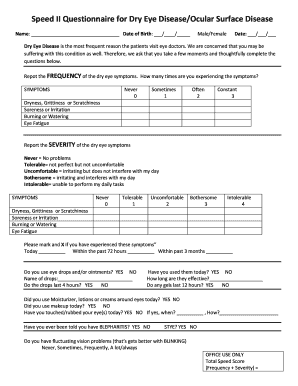
Speed II Questionnaire for Dry Eye DiseaseOcular Surface Disease Form


Understanding the Speed II Questionnaire for Dry Eye Disease
The Speed II Questionnaire is a valuable tool designed to assess the severity of dry eye disease and ocular surface disease. It focuses on the patient's symptoms and experiences, providing healthcare professionals with essential insights into the patient's condition. This questionnaire is particularly useful in clinical settings to monitor changes over time and evaluate the effectiveness of treatments.
How to Use the Speed II Questionnaire
To effectively utilize the Speed II Questionnaire, healthcare providers should first ensure that the patient understands the purpose of the questionnaire. The patient should complete the questionnaire in a quiet environment to minimize distractions. It typically includes a series of questions regarding symptoms such as dryness, irritation, and discomfort. Once completed, the healthcare provider can analyze the responses to tailor treatment plans accordingly.
Obtaining the Speed II Questionnaire
The Speed II Questionnaire can be obtained through various medical resources, including ophthalmology clinics and online medical platforms. Healthcare providers may also have access to printed copies for distribution in their offices. It is important to ensure that the version used is the most current to reflect the latest research and clinical practices.
Steps to Complete the Speed II Questionnaire
Completing the Speed II Questionnaire involves several straightforward steps:
- Read each question carefully.
- Reflect on your symptoms over the past week.
- Choose the response that best describes your experience.
- Once finished, review your answers for accuracy.
- Submit the questionnaire to your healthcare provider for evaluation.
Key Elements of the Speed II Questionnaire
The Speed II Questionnaire includes key elements that focus on various symptoms associated with dry eye disease. These elements typically cover:
- Frequency of symptoms such as dryness and irritation.
- Impact of symptoms on daily activities.
- Duration of discomfort experienced.
- Response to environmental factors, such as wind or air conditioning.
Legal Use of the Speed II Questionnaire
The Speed II Questionnaire is legally used within clinical settings as a diagnostic tool. It is essential for healthcare providers to maintain patient confidentiality when handling completed questionnaires. Compliance with HIPAA regulations ensures that patient information is protected, fostering trust and integrity in the patient-provider relationship.
Quick guide on how to complete speed ii questionnaire for dry eye diseaseocular surface disease
Complete Speed II Questionnaire For Dry Eye DiseaseOcular Surface Disease effortlessly on any device
Managing online documents has gained traction among businesses and individuals. It offers an ideal environmentally-friendly alternative to traditional printed and signed documents, allowing you to access the correct form and securely save it online. airSlate SignNow provides you with all the tools necessary to create, modify, and eSign your documents swiftly without interruptions. Handle Speed II Questionnaire For Dry Eye DiseaseOcular Surface Disease on any device using airSlate SignNow's Android or iOS applications and streamline any document-related procedure today.
The easiest method to modify and eSign Speed II Questionnaire For Dry Eye DiseaseOcular Surface Disease hassle-free
- Obtain Speed II Questionnaire For Dry Eye DiseaseOcular Surface Disease and select Get Form to begin.
- Utilize the tools we offer to complete your document.
- Emphasize pertinent sections of your documents or redact sensitive details using the tools provided by airSlate SignNow specifically for this purpose.
- Generate your signature with the Sign feature, which takes only seconds and has the same legal validity as a conventional wet ink signature.
- Verify the details and click on the Done button to save your updates.
- Choose your preferred method to share your form, via email, SMS, or invitation link, or download it to your computer.
Say goodbye to missing or disorganized files, tedious form navigation, or mistakes that necessitate printing new copies. airSlate SignNow fulfills your document management requirements in just a few clicks from any device you choose. Edit and eSign Speed II Questionnaire For Dry Eye DiseaseOcular Surface Disease to guarantee excellent communication at every stage of your form preparation process with airSlate SignNow.
Create this form in 5 minutes or less
Create this form in 5 minutes!
How to create an eSignature for the speed ii questionnaire for dry eye diseaseocular surface disease
How to create an electronic signature for a PDF online
How to create an electronic signature for a PDF in Google Chrome
How to create an e-signature for signing PDFs in Gmail
How to create an e-signature right from your smartphone
How to create an e-signature for a PDF on iOS
How to create an e-signature for a PDF on Android
People also ask
-
What is the speed ii questionnaire and how does it work?
The speed ii questionnaire is an efficient tool designed to streamline the process of collecting information from clients or employees. By utilizing airSlate SignNow, users can create, send, and eSign customizable questionnaires quickly and securely, ensuring a smooth experience for both parties.
-
How much does the speed ii questionnaire feature cost?
The cost of the speed ii questionnaire feature is included in the airSlate SignNow subscription plans. Users can choose from various pricing tiers tailored to their needs, allowing access to the speed ii questionnaire along with other powerful document management and eSignature features.
-
What are the key features of the speed ii questionnaire?
The speed ii questionnaire boasts key features like customizable templates, real-time analytics, and automated workflows. These functionalities enhance user experience by enabling businesses to gather information efficiently and track responses instantly, all within the airSlate SignNow platform.
-
What are the benefits of using the speed ii questionnaire for my business?
Using the speed ii questionnaire can signNowly enhance your business operations by saving time and reducing errors in information collection. This tool promotes better client engagement and ensures a higher response rate, all while maintaining data security and compliance through airSlate SignNow's secure platform.
-
Can I integrate the speed ii questionnaire with other tools?
Absolutely! The speed ii questionnaire can be seamlessly integrated with various business applications such as CRMs, project management tools, and cloud storage solutions. This interoperability allows you to streamline workflows and maintain a cohesive toolset for your operations.
-
Is the speed ii questionnaire suitable for different industries?
Yes, the speed ii questionnaire is versatile and can be tailored to meet the needs of various industries, including healthcare, education, and finance. Its adaptability makes it an ideal choice for organizations looking to capture information efficiently while maintaining professionalism.
-
What kind of support is available for users of the speed ii questionnaire?
Users of the speed ii questionnaire have access to numerous support resources, including a comprehensive knowledge base, tutorial videos, and live customer support. AirSlate SignNow ensures that users feel confident and empowered while utilizing the speed ii questionnaire for their document management needs.
Get more for Speed II Questionnaire For Dry Eye DiseaseOcular Surface Disease
Find out other Speed II Questionnaire For Dry Eye DiseaseOcular Surface Disease
- How To Electronic signature Missouri Lawers Job Description Template
- Electronic signature Lawers Word Nevada Computer
- Can I Electronic signature Alabama Legal LLC Operating Agreement
- How To Electronic signature North Dakota Lawers Job Description Template
- Electronic signature Alabama Legal Limited Power Of Attorney Safe
- How To Electronic signature Oklahoma Lawers Cease And Desist Letter
- How To Electronic signature Tennessee High Tech Job Offer
- Electronic signature South Carolina Lawers Rental Lease Agreement Online
- How Do I Electronic signature Arizona Legal Warranty Deed
- How To Electronic signature Arizona Legal Lease Termination Letter
- How To Electronic signature Virginia Lawers Promissory Note Template
- Electronic signature Vermont High Tech Contract Safe
- Electronic signature Legal Document Colorado Online
- Electronic signature Washington High Tech Contract Computer
- Can I Electronic signature Wisconsin High Tech Memorandum Of Understanding
- How Do I Electronic signature Wisconsin High Tech Operating Agreement
- How Can I Electronic signature Wisconsin High Tech Operating Agreement
- Electronic signature Delaware Legal Stock Certificate Later
- Electronic signature Legal PDF Georgia Online
- Electronic signature Georgia Legal Last Will And Testament Safe