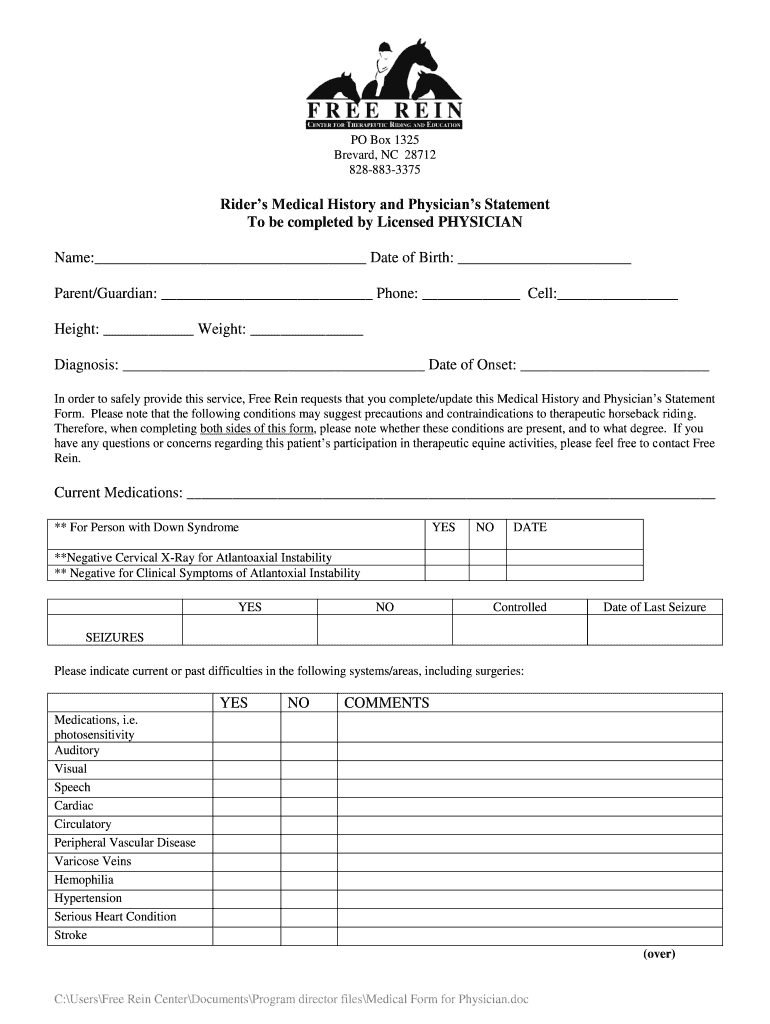
EAST VALLEY FAMILY PHYSICIANS AUTHORIZATION to DISCLOSE Form


Understanding the EAST VALLEY FAMILY PHYSICIANS AUTHORIZATION TO DISCLOSE
The EAST VALLEY FAMILY PHYSICIANS AUTHORIZATION TO DISCLOSE is a crucial document that allows patients to grant permission for their medical information to be shared with designated individuals or entities. This authorization is essential for ensuring that healthcare providers can communicate effectively with family members, other healthcare professionals, or insurance companies, thereby facilitating better patient care.
This form typically includes the patient's name, the specific information to be disclosed, the purpose of the disclosure, and the duration for which the authorization is valid. It is vital for patients to understand their rights regarding their medical information and how it can be shared.
Steps to Complete the EAST VALLEY FAMILY PHYSICIANS AUTHORIZATION TO DISCLOSE
Completing the EAST VALLEY FAMILY PHYSICIANS AUTHORIZATION TO DISCLOSE involves several straightforward steps:
- Begin by filling in your personal information, including your full name, date of birth, and contact details.
- Clearly specify the type of medical information you wish to disclose. This may include medical records, treatment history, or billing information.
- Indicate the purpose of the disclosure. This could be for continuity of care, insurance claims, or personal reasons.
- Designate the individuals or organizations that will receive the information. Ensure that you provide accurate contact details for these parties.
- Sign and date the form to validate your authorization. Be aware that your signature confirms that you understand the implications of disclosing your information.
Legal Use of the EAST VALLEY FAMILY PHYSICIANS AUTHORIZATION TO DISCLOSE
The legal framework surrounding the EAST VALLEY FAMILY PHYSICIANS AUTHORIZATION TO DISCLOSE is grounded in the Health Insurance Portability and Accountability Act (HIPAA). This federal law protects patient privacy and regulates how healthcare providers can share medical information. By signing this authorization, patients consent to the release of their medical records, ensuring that the disclosure complies with HIPAA regulations.
It is important to note that patients have the right to revoke their authorization at any time, which must be done in writing. This revocation will not affect any disclosures made prior to the revocation.
Key Elements of the EAST VALLEY FAMILY PHYSICIANS AUTHORIZATION TO DISCLOSE
Several key elements must be included in the EAST VALLEY FAMILY PHYSICIANS AUTHORIZATION TO DISCLOSE to ensure its validity:
- Patient Information: Full name, date of birth, and contact details.
- Details of Information to be Disclosed: A clear description of the medical information being shared.
- Purpose of Disclosure: An explanation of why the information is being shared.
- Recipient Information: Names and contact details of individuals or organizations authorized to receive the information.
- Expiration Date: A specified date or event upon which the authorization will expire.
- Patient Signature: The patient's signature and date to confirm consent.
How to Obtain the EAST VALLEY FAMILY PHYSICIANS AUTHORIZATION TO DISCLOSE
To obtain the EAST VALLEY FAMILY PHYSICIANS AUTHORIZATION TO DISCLOSE, patients can typically request the form directly from their healthcare provider's office. Many healthcare facilities also provide access to this form on their official websites, allowing patients to download and print it for convenience.
It is advisable to contact the healthcare provider's office for any specific requirements or questions regarding the completion of the form. This ensures that patients have the most accurate and up-to-date information related to their medical records and disclosure authorizations.
Examples of Using the EAST VALLEY FAMILY PHYSICIANS AUTHORIZATION TO DISCLOSE
There are various scenarios in which the EAST VALLEY FAMILY PHYSICIANS AUTHORIZATION TO DISCLOSE may be utilized:
- A patient may authorize a family member to access their medical records for support during treatment.
- Healthcare providers may need to share patient information with specialists for coordinated care.
- Patients may require their medical records to be sent to a new healthcare provider when changing doctors.
- Insurance companies may request access to medical records to process claims efficiently.
Quick guide on how to complete east valley family physicians authorization to disclose
Complete EAST VALLEY FAMILY PHYSICIANS AUTHORIZATION TO DISCLOSE effortlessly on any device
Digital document management has gained traction among businesses and individuals. It offers an ideal eco-friendly substitute for conventional printed and signed documents, as you can easily locate the right form and securely store it online. airSlate SignNow equips you with all the necessary tools to create, modify, and eSign your documents promptly without holdups. Handle EAST VALLEY FAMILY PHYSICIANS AUTHORIZATION TO DISCLOSE on any device using airSlate SignNow's Android or iOS applications and streamline any document-related tasks today.
How to modify and eSign EAST VALLEY FAMILY PHYSICIANS AUTHORIZATION TO DISCLOSE with ease
- Obtain EAST VALLEY FAMILY PHYSICIANS AUTHORIZATION TO DISCLOSE and click on Get Form to begin.
- Utilize the tools we offer to submit your document.
- Emphasize pertinent sections of your documents or redacted sensitive information with tools that airSlate SignNow offers for this purpose.
- Create your signature using the Sign tool, which takes moments and holds the same legal validity as a traditional wet ink signature.
- Review all the details and click on the Done button to apply your changes.
- Select your preferred delivery method for the form, whether through email, SMS, invite link, or download it to your PC.
Eliminate concerns about lost or misplaced files, tedious form navigation, or mistakes that require new document copies. airSlate SignNow meets your document management needs in just a few clicks from your device of choice. Modify and eSign EAST VALLEY FAMILY PHYSICIANS AUTHORIZATION TO DISCLOSE while ensuring effective communication at every stage of your form preparation process with airSlate SignNow.
Create this form in 5 minutes or less
Create this form in 5 minutes!
How to create an eSignature for the east valley family physicians authorization to disclose
How to create an electronic signature for a PDF online
How to create an electronic signature for a PDF in Google Chrome
How to create an e-signature for signing PDFs in Gmail
How to create an e-signature right from your smartphone
How to create an e-signature for a PDF on iOS
How to create an e-signature for a PDF on Android
People also ask
-
What is the EAST VALLEY FAMILY PHYSICIANS AUTHORIZATION TO DISCLOSE?
The EAST VALLEY FAMILY PHYSICIANS AUTHORIZATION TO DISCLOSE is a crucial form used to grant permission for the release of medical information. This document ensures that your health data can be shared with authorized parties while maintaining compliance with privacy regulations. Utilizing airSlate SignNow makes handling such documents efficient and secure.
-
How does airSlate SignNow simplify the EAST VALLEY FAMILY PHYSICIANS AUTHORIZATION TO DISCLOSE process?
airSlate SignNow streamlines the EAST VALLEY FAMILY PHYSICIANS AUTHORIZATION TO DISCLOSE process by allowing you to create, send, and sign documents electronically. The platform's user-friendly interface ensures that even those unfamiliar with e-signatures can complete the process easily. This saves time and reduces paperwork signNowly.
-
Is airSlate SignNow cost-effective for managing the EAST VALLEY FAMILY PHYSICIANS AUTHORIZATION TO DISCLOSE?
Yes, airSlate SignNow offers a cost-effective solution for managing the EAST VALLEY FAMILY PHYSICIANS AUTHORIZATION TO DISCLOSE. The platform provides various pricing plans that cater to different business sizes and needs. You can manage your documents efficiently without breaking the bank.
-
What features does airSlate SignNow provide for the EAST VALLEY FAMILY PHYSICIANS AUTHORIZATION TO DISCLOSE?
airSlate SignNow provides several features for managing the EAST VALLEY FAMILY PHYSICIANS AUTHORIZATION TO DISCLOSE, including customizable templates, secure e-signatures, and document tracking. This ensures that you can monitor the status of your authorization forms easily. Additionally, the platform offers integrations with other tools for seamless workflow.
-
Can I store my EAST VALLEY FAMILY PHYSICIANS AUTHORIZATION TO DISCLOSE documents securely with airSlate SignNow?
Absolutely! airSlate SignNow prioritizes data security and offers secure storage solutions for your EAST VALLEY FAMILY PHYSICIANS AUTHORIZATION TO DISCLOSE documents. With end-to-end encryption and compliance with industry standards, you can trust that your sensitive information is protected.
-
What benefits does airSlate SignNow offer for healthcare professionals managing the EAST VALLEY FAMILY PHYSICIANS AUTHORIZATION TO DISCLOSE?
Healthcare professionals benefit from using airSlate SignNow for the EAST VALLEY FAMILY PHYSICIANS AUTHORIZATION TO DISCLOSE by improving efficiency and reducing administrative burdens. The platform simplifies the management of patient authorizations, allowing for quicker processing times and enhanced patient experience. This ultimately leads to better care delivery.
-
Does airSlate SignNow integrate with other applications for EAST VALLEY FAMILY PHYSICIANS AUTHORIZATION TO DISCLOSE management?
Yes, airSlate SignNow integrates seamlessly with various applications that can enhance your management of the EAST VALLEY FAMILY PHYSICIANS AUTHORIZATION TO DISCLOSE. This allows for streamlined workflows and better data synchronization. Some popular integrations include CRM systems, document storage solutions, and project management tools.
Get more for EAST VALLEY FAMILY PHYSICIANS AUTHORIZATION TO DISCLOSE
- Colorado sworn statement form
- Certificate of registration and recognition of guardianship order from other states guardian of adult colorado form
- Instructions for probate with a will colorado form
- Instructions for probate without a will colorado form
- Application probate personal form
- Nomination personal form
- Application informal appointment
- Formal probate will
Find out other EAST VALLEY FAMILY PHYSICIANS AUTHORIZATION TO DISCLOSE
- eSign Massachusetts Education Rental Lease Agreement Easy
- eSign New York Construction Lease Agreement Online
- Help Me With eSign North Carolina Construction LLC Operating Agreement
- eSign Education Presentation Montana Easy
- How To eSign Missouri Education Permission Slip
- How To eSign New Mexico Education Promissory Note Template
- eSign New Mexico Education Affidavit Of Heirship Online
- eSign California Finance & Tax Accounting IOU Free
- How To eSign North Dakota Education Rental Application
- How To eSign South Dakota Construction Promissory Note Template
- eSign Education Word Oregon Secure
- How Do I eSign Hawaii Finance & Tax Accounting NDA
- eSign Georgia Finance & Tax Accounting POA Fast
- eSign Georgia Finance & Tax Accounting POA Simple
- How To eSign Oregon Education LLC Operating Agreement
- eSign Illinois Finance & Tax Accounting Resignation Letter Now
- eSign Texas Construction POA Mobile
- eSign Kansas Finance & Tax Accounting Stock Certificate Now
- eSign Tennessee Education Warranty Deed Online
- eSign Tennessee Education Warranty Deed Now