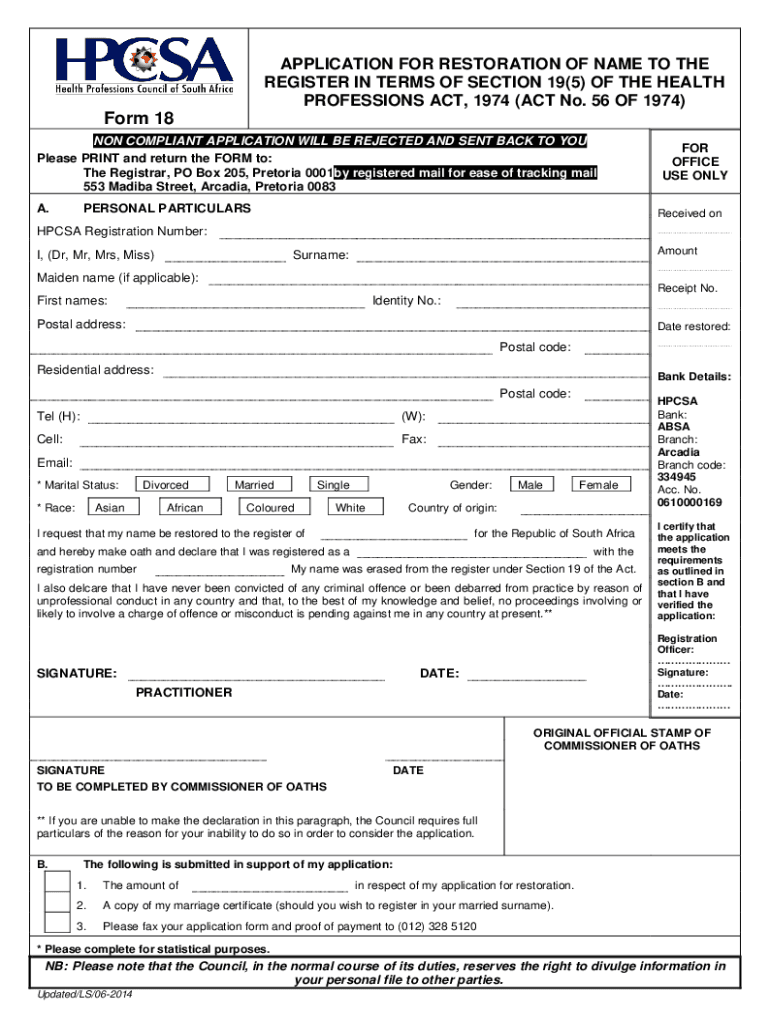
APPLICATION for RESTORATION of NAME to the REGISTE Form


Understanding the Application for Restoration of Name to the Register
The application for restoration of name to the register is a formal request made to reinstate a name that has been removed from a professional register. This process is crucial for individuals who wish to regain their professional standing after facing disciplinary actions or other issues that led to their name being struck off. The application typically requires detailed information about the individual’s qualifications, reasons for the initial removal, and evidence of rehabilitation or compliance with any relevant regulations.
Steps to Complete the Application for Restoration
Completing the application for restoration involves several key steps. First, gather all necessary documentation, including identification, proof of qualifications, and any supporting letters that demonstrate your professional conduct since the removal. Next, fill out the application form accurately, ensuring all sections are completed. Afterward, review the application for any errors or omissions before submitting it. Finally, submit the application through the designated method, which may include online submission or mailing it to the appropriate authority.
Required Documents for the Application
When applying for restoration, specific documents are typically required. These may include:
- A completed application form, often referred to as the HPCSA form 18.
- Identification documents, such as a driver's license or passport.
- Proof of qualifications, including diplomas or certificates.
- Letters of recommendation or character references.
- Any additional documentation that supports your case for restoration.
It is essential to check the specific requirements for your state or professional board, as these can vary.
Eligibility Criteria for Restoration
To be eligible for restoration, applicants must meet certain criteria. Generally, this includes having fulfilled any disciplinary measures imposed at the time of removal, demonstrating professional competence, and providing evidence of good character. Additionally, applicants may need to show that they have engaged in continuing education or professional development activities since their removal. Meeting these criteria is vital for a successful application.
Form Submission Methods
The application for restoration can usually be submitted through various methods. Most commonly, applicants can choose to submit their forms online, which offers a convenient and efficient way to process applications. Alternatively, applications may be submitted via mail or in person at designated offices. It is important to follow the specific submission guidelines provided by the regulatory body to ensure timely processing.
Application Process and Approval Time
The application process for restoration typically involves several stages. After submission, the regulatory body reviews the application and supporting documents. This review process can take several weeks to months, depending on the volume of applications and the complexity of individual cases. Applicants may be contacted for additional information or clarification during this time. Understanding the timeline can help applicants manage their expectations and plan accordingly.
Quick guide on how to complete application for restoration of name to the registe
Manage APPLICATION FOR RESTORATION OF NAME TO THE REGISTE effortlessly on any device
Virtual document handling has gained traction among businesses and individuals alike. It offers an ideal eco-conscious substitute for traditional printed and signed documents, as you can access the right format and securely keep it online. airSlate SignNow equips you with all the tools necessary to create, modify, and electronically sign your documents quickly and without delays. Handle APPLICATION FOR RESTORATION OF NAME TO THE REGISTE on any platform using airSlate SignNow's Android or iOS applications and streamline any document-related task today.
How to alter and electronically sign APPLICATION FOR RESTORATION OF NAME TO THE REGISTE with ease
- Locate APPLICATION FOR RESTORATION OF NAME TO THE REGISTE and click Get Form to begin.
- Utilize the tools we offer to complete your form.
- Emphasize important sections of your documents or redact sensitive data using tools that airSlate SignNow specifically offers for that purpose.
- Generate your eSignature with the Sign tool, which takes mere seconds and carries the same legal authority as a conventional handwritten signature.
- Review the information and click the Done button to save your modifications.
- Choose how you would like to send your form—via email, SMS, invite link, or download it to your computer.
Eliminate the hassle of lost or misplaced files, tedious form navigation, or mistakes that necessitate reprinting new document copies. airSlate SignNow addresses all your needs in document management with just a few clicks from any device you prefer. Edit and electronically sign APPLICATION FOR RESTORATION OF NAME TO THE REGISTE and guarantee seamless communication at every step of the form preparation process with airSlate SignNow.
Create this form in 5 minutes or less
Create this form in 5 minutes!
How to create an eSignature for the application for restoration of name to the registe
How to create an electronic signature for a PDF online
How to create an electronic signature for a PDF in Google Chrome
How to create an e-signature for signing PDFs in Gmail
How to create an e-signature right from your smartphone
How to create an e-signature for a PDF on iOS
How to create an e-signature for a PDF on Android
People also ask
-
What is HPCSA restoration online?
HPCSA restoration online refers to the process of restoring your registration with the Health Professions Council of South Africa through an online platform. This service allows healthcare professionals to quickly and efficiently complete the restoration process without the need for in-person visits.
-
How can airSlate SignNow assist with HPCSA restoration online?
airSlate SignNow streamlines the HPCSA restoration online process by providing an easy-to-use platform for completing and signing the necessary documents. This ensures that all required paperwork is processed efficiently, saving you time and effort in the restoration process.
-
What are the benefits of using airSlate SignNow for HPCSA restoration online?
Using airSlate SignNow for HPCSA restoration online offers several benefits, including convenience, speed, and security. You can complete your documentation from anywhere, expedite the submission process, and have peace of mind knowing that your information is securely stored and handled.
-
Is there a cost associated with HPCSA restoration online through airSlate SignNow?
Yes, there is a cost involved in using airSlate SignNow for HPCSA restoration online. Our pricing model is designed to be cost-effective while providing you with access to powerful eSigning and document management features. We recommend checking our pricing page for detailed information.
-
What features does airSlate SignNow offer for HPCSA restoration online?
airSlate SignNow offers a variety of features that enhance the HPCSA restoration online experience, including customizable templates, secure eSigning, and real-time document tracking. These features help you manage your restoration process more effectively and ensure that all documents are completed accurately.
-
Can I integrate airSlate SignNow with other applications for HPCSA restoration online?
Absolutely! airSlate SignNow supports integrations with numerous applications, allowing you to seamlessly incorporate HPCSA restoration online into your existing workflows. This integration enhances productivity and ensures a smooth process across various platforms.
-
What types of documents are needed for HPCSA restoration online?
For HPCSA restoration online, you typically need to provide proof of your previous registration, identification documents, and any other relevant certifications. airSlate SignNow makes it easy to upload and manage these documents directly within the platform for a streamlined process.
Get more for APPLICATION FOR RESTORATION OF NAME TO THE REGISTE
- California decree form
- Ca petition name form
- California change name form
- Ca changing name form
- Not renew lease form
- Ca note template form
- California installments fixed rate promissory note secured by residential real estate california form
- California installments fixed rate promissory note secured by personal property california form
Find out other APPLICATION FOR RESTORATION OF NAME TO THE REGISTE
- How To Integrate Sign in Banking
- How To Use Sign in Banking
- Help Me With Use Sign in Banking
- Can I Use Sign in Banking
- How Do I Install Sign in Banking
- How To Add Sign in Banking
- How Do I Add Sign in Banking
- How Can I Add Sign in Banking
- Can I Add Sign in Banking
- Help Me With Set Up Sign in Government
- How To Integrate eSign in Banking
- How To Use eSign in Banking
- How To Install eSign in Banking
- How To Add eSign in Banking
- How To Set Up eSign in Banking
- How To Save eSign in Banking
- How To Implement eSign in Banking
- How To Set Up eSign in Construction
- How To Integrate eSign in Doctors
- How To Use eSign in Doctors